The blockchain and cryptocurrency world evolves rapidly, and staying updated with key metrics is crucial for success. Managing large volumes of data and analyzing trends can feel overwhelming, but the Blockchain & Cryptocurrency KPI Dashboard in Excel makes it simple Blockchain & Cryptocurrency.
Click to Blockchain & Cryptocurrency
This ready-to-use Excel dashboard helps you track all your Key Performance Indicators (KPIs) in one place, providing clear insights into your data. Whether you are monitoring transaction volumes, market trends, or mining efficiency, this dashboard has been designed to streamline the process and improve your decision-making.
Let’s dive into its features, advantages, best practices, and more to understand how it can help you manage your data effectively.
What is the Blockchain & Cryptocurrency KPI Dashboard?
Before we explore the details, it’s important to understand what this dashboard is all about. The Blockchain & Cryptocurrency KPI Dashboard is a customizable Excel tool for tracking, monitoring, and analyzing KPIs. It consolidates all your key metrics into one interface, making it easier to evaluate your performance, compare targets, and identify trends Blockchain & Cryptocurrency.
Click to Blockchain & Cryptocurrency
Unlike other complex software, this dashboard is straightforward and requires no prior expertise in analytics tools. All you need is your data, and the dashboard will handle the rest.
Key Features of the Blockchain & Cryptocurrency KPI Dashboard
- The dashboard includes seven powerful worksheets that work together to give you a complete view of your blockchain and cryptocurrency KPIs. Let’s explore these worksheets and their features:
Home Sheet:
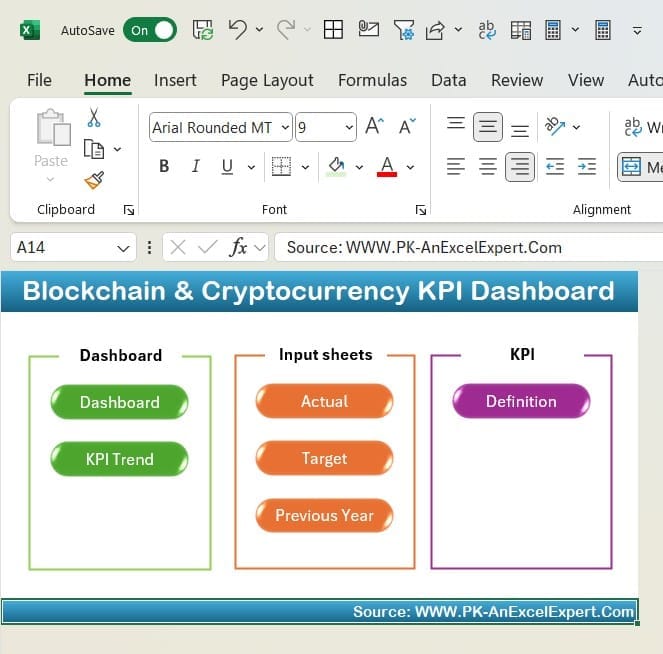
- The home sheet acts as the index page, allowing easy navigation.
- It includes six buttons that let you jump directly to any section of the dashboard.
Click to Blockchain & Cryptocurrency
Dashboard Sheet Tab:
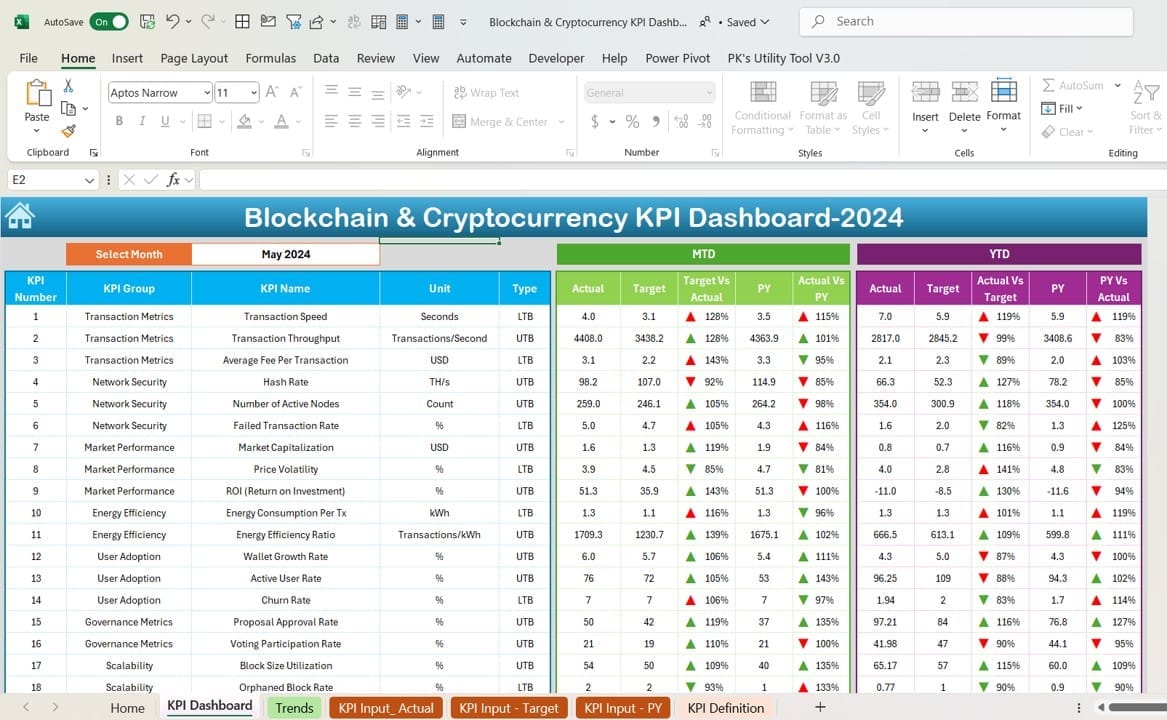
- This is the main tab where all KPIs are visualized.
- It features:
- A dropdown at cell D3 for selecting the desired month. When you select a month, all data updates instantly.
- MTD (Month-to-Date) and YTD (Year-to-Date) performance metrics, including:
- Actual numbers
- Target values
- Previous Year (PY) comparisons
- Conditional formatting with up and down arrows to highlight trends.
KPI Trend Sheet Tab:
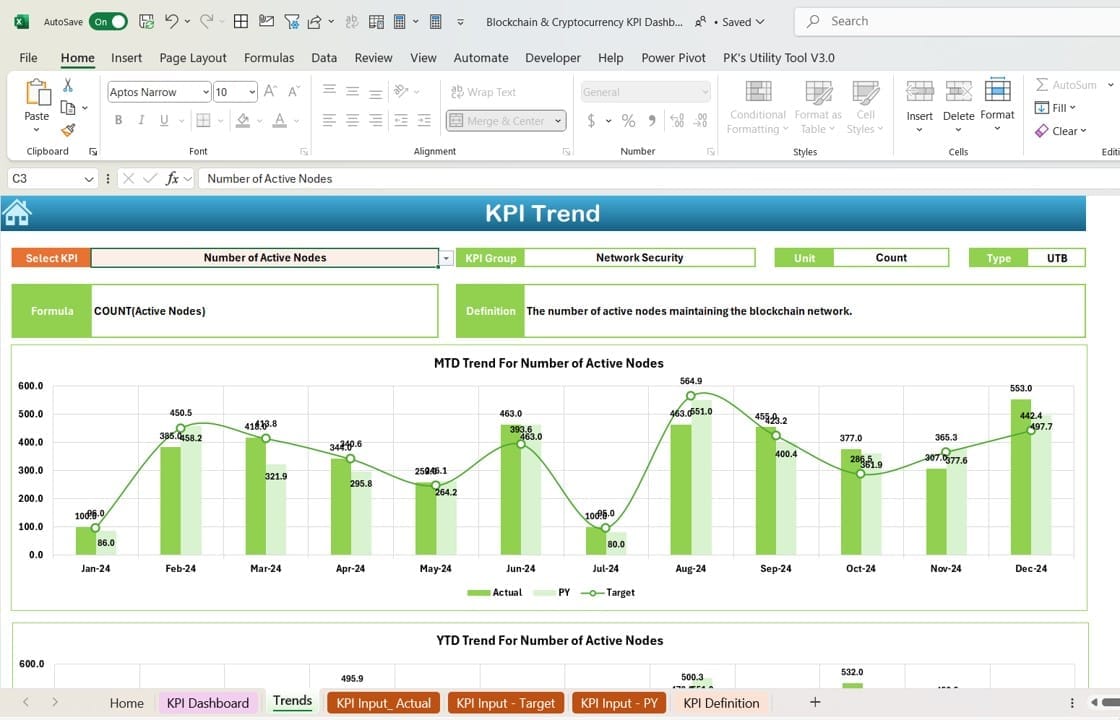
Click to Blockchain & Cryptocurrency
This tab helps you analyze trends and provides detailed KPI information.
- Key features:
- A dropdown at cell C3 for selecting a specific KPI.
- Detailed metadata for each KPI, including:
- Group
- Unit of Measurement
- Formula
- Definition
- Trend charts that show MTD and YTD data for actuals, targets, and PY.
Actual Numbers Input Sheet:

- This is where you input actual performance data.
- You can configure the starting month at cell E1 and update MTD and YTD data for each KPI.
Target Sheet Tab:
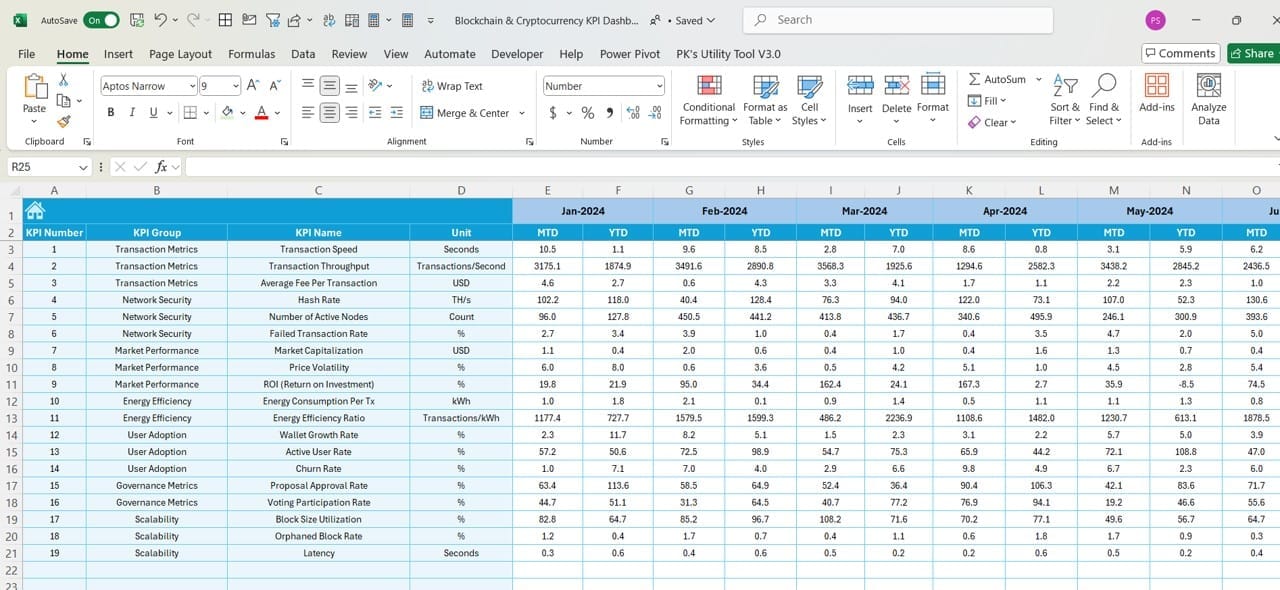
- Use this sheet to input target values for MTD and YTD metrics.
- Targets are essential for tracking progress and identifying gaps.
Click to Blockchain & Cryptocurrency
Previous Year Number Sheet Tab:
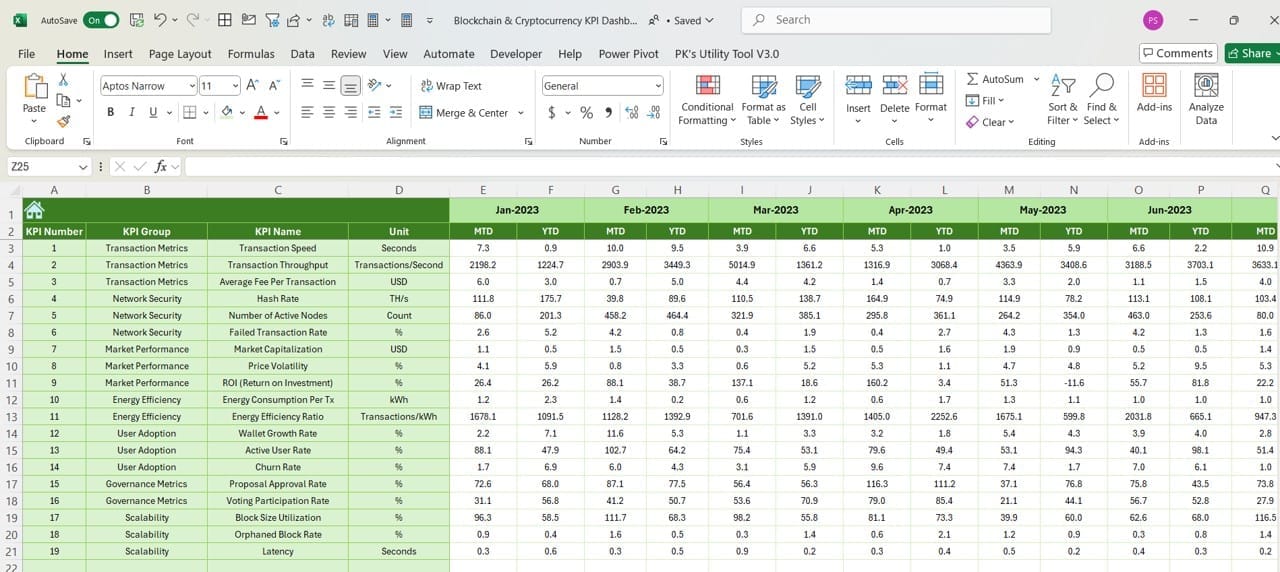
- This sheet stores previous year data for comparison.
- Enter the data in the same format as the current year to enable accurate analysis.
KPI Definition Sheet Tab:
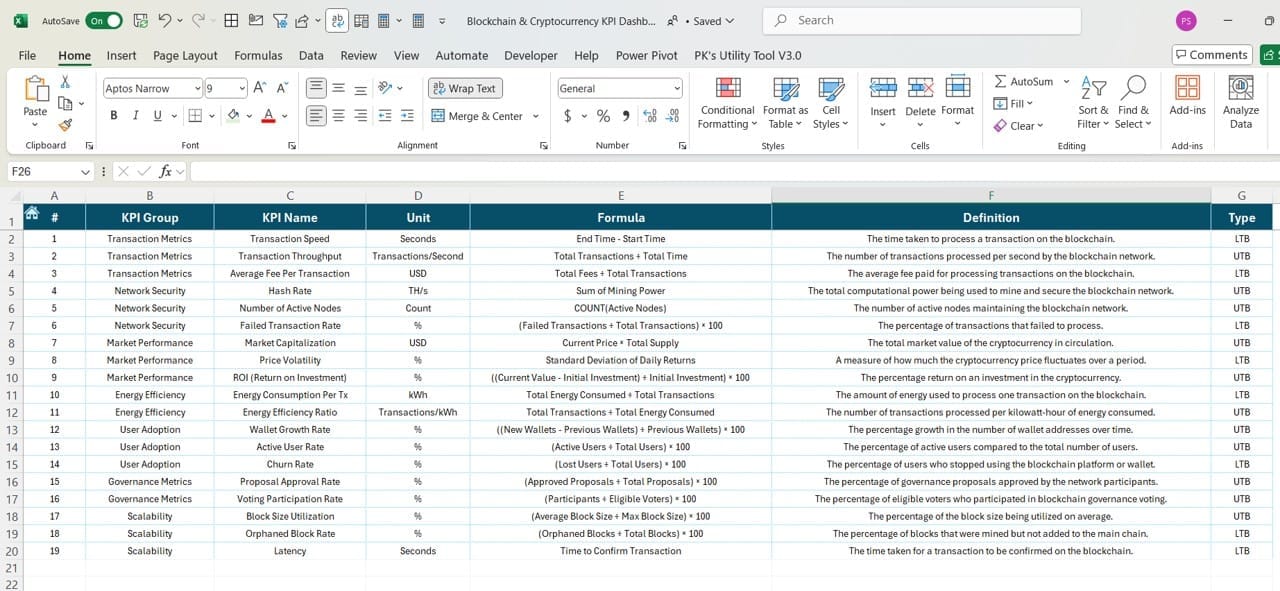
This sheet serves as a reference for all KPIs.
- It includes:
- KPI names
- KPI groups
- Measurement units
- Formulas
- Definitions
Click to Blockchain & Cryptocurrency
Why Use the Blockchain & Cryptocurrency KPI Dashboard?
Now that you know the features, you might wonder why this dashboard is so effective. Here are some key reasons:
- Centralized Data Management: All your blockchain and cryptocurrency data is stored in one place.
- Dynamic Analysis: Track MTD and YTD data with instant updates whenever you input new values.
- Customizable Design: You can tailor the dashboard to suit your needs.
- Clear Visualizations: Charts and conditional formatting make it easy to understand trends and deviations.
Best Practices for Using the Blockchain & Cryptocurrency KPI Dashboard
To get the most out of this dashboard, follow these best practices:
- Set Clear KPIs:
Define the KPIs you want to track before using the dashboard.
For blockchain and cryptocurrency, common KPIs include transaction volume, market capitalization, and mining costs.
- Keep Data Updated:
Regularly update the Actual Numbers Input Sheet to ensure your analysis reflects the latest trends.
For automated workflows, consider integrating tools that import data into Excel.
- Review Trends Frequently:
Use the KPI Trend Sheet to identify anomalies and patterns.
Regular reviews help you make proactive decisions.
- Adjust Targets Periodically:
Use the Target Sheet to revise your goals based on market conditions.
Setting realistic targets keeps your performance analysis meaningful.
Click to Blockchain & Cryptocurrency
Advantages of Tracking Blockchain & Cryptocurrency KPIs
What makes tracking KPIs so important? Let’s explore some of the key advantages:
- Improved Decision-Making: With clear metrics and trends, you can make informed decisions quickly.
- Enhanced Performance: Regular monitoring helps you identify strengths and weaknesses in your operations.
- Greater Accountability: By sharing KPI updates with your team, you ensure everyone stays aligned with business goals.
Common Blockchain & Cryptocurrency KPIs
Here are some KPIs you can track using the dashboard:
Transaction Volume:
- Indicates the number of transactions processed over a specific period.
- This metric shows the activity level of the blockchain.
Market Capitalization:
- Tracks the overall market value of a cryptocurrency.
- It is a key indicator of market trends and investor interest.
Mining Costs:
- Measures the expenses involved in mining cryptocurrencies.
- This helps monitor profitability and operational efficiency.
Wallet Activity:
- Tracks the number of active wallets on the blockchain.
- A higher number indicates better user engagement.
Click to Blockchain & Cryptocurrency
Conclusion
The Blockchain & Cryptocurrency KPI Dashboard in Excel is a must-have tool for anyone looking to track and analyze key metrics in this fast-paced industry. Its intuitive design, customizable features, and dynamic tracking capabilities make it the perfect solution for professionals, investors, and analysts alike.
By consolidating all your data into one tool, this dashboard not only simplifies analysis but also enhances decision-making. Whether you are tracking transaction volumes, monitoring market capitalization, or evaluating mining costs, this dashboard can handle it all.
Frequently Asked Questions (FAQs)
Q. What is the purpose of this dashboard?
The dashboard helps you track key metrics for blockchain and cryptocurrency projects, providing clear insights for better decision-making.
Q. Can I customize the dashboard?
Yes, the dashboard is fully customizable. You can add new KPIs, charts, and data points based on your requirements.
Q. Is this dashboard beginner-friendly?
Absolutely! The interface is designed to be intuitive, making it easy for anyone to use.
How often should I update the input sheets?
Ideally, you should update the sheets monthly or whenever new data is available to ensure accuracy.
Q. Can I use this dashboard for other industries?
Yes, while it’s designed for blockchain and cryptocurrency, you can adapt it for other industries by changing the KPIs and metrics.
Click to Blockchain & Cryptocurrency
Visit our YouTube channel to learn step-by-step video tutorials
View this post on Instagram
Click to Blockchain & Cryptocurrency



