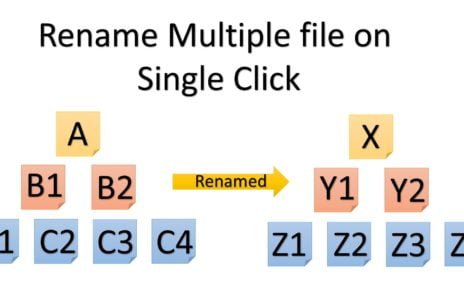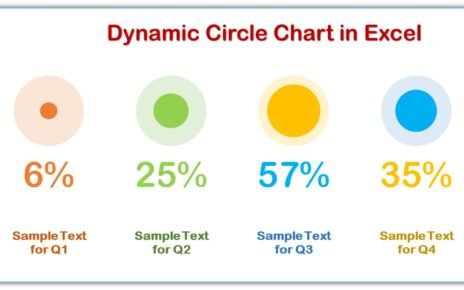Efficiently managing KPIs in the petroleum industry is vital for operational success. Our Petroleum Industry KPI Dashboard in Excel offers a centralized and interactive solution to track key metrics, monitor trends, and make data-driven decisions. Whether it’s optimizing production rates, controlling costs, or ensuring compliance, this dashboard is designed to meet the unique challenges of the petroleum sector.
Key Features of the Petroleum Industry KPI Dashboard
Home Sheet
- Acts as the index with six navigation buttons for quick access to other sheets.
- Provides a clean and intuitive interface for seamless navigation.

Dashboard Sheet Tab
- The central hub for KPI visualization, dynamically updating data with a month selection dropdown.
- Displays MTD and YTD values for Actual, Target, and Previous Year metrics.
- Includes conditional formatting with up/down arrows for trend analysis.

KPI Trend Sheet Tab
- Detailed insights for each KPI, selected via a dropdown.
- Displays KPI Group, Unit, Formula, Definition, and Performance Type (Lower/Upper is better).

Actual Numbers Sheet Tab
- Input actual MTD and YTD data for each KPI with dynamic month selection.
Target Sheet Tab
- Record monthly and yearly targets for all KPIs.
Previous Year Numbers Sheet Tab
- Store historical data for accurate year-over-year comparisons.
KPI Definition Sheet Tab
- A comprehensive database of KPI names, groups, units, formulas, and definitions.