The Digital Marketing KPI Dashboard in Power BI is a powerful, ready-to-use solution designed to simplify and enhance your marketing performance tracking. By integrating data from an Excel file, this dashboard enables real-time insights and dynamic visualization of key metrics, helping you make data-driven decisions effortlessly.
Key Features of the Digital Marketing KPI Dashboard
Comprehensive Summary Page:
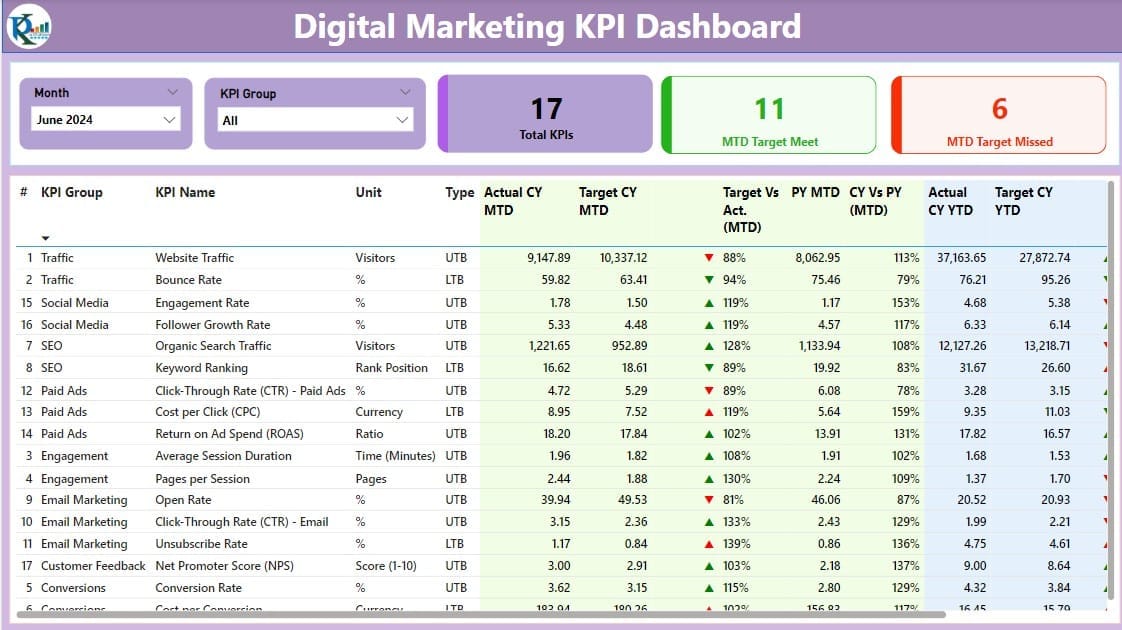
- Filters for Month and KPI Group.
- Visual KPI status indicators using green/red icons for MTD and YTD targets.
- A detailed table showing KPI numbers, group, name, units, target vs. actual comparisons, and more.
Interactive KPI Trend Page:
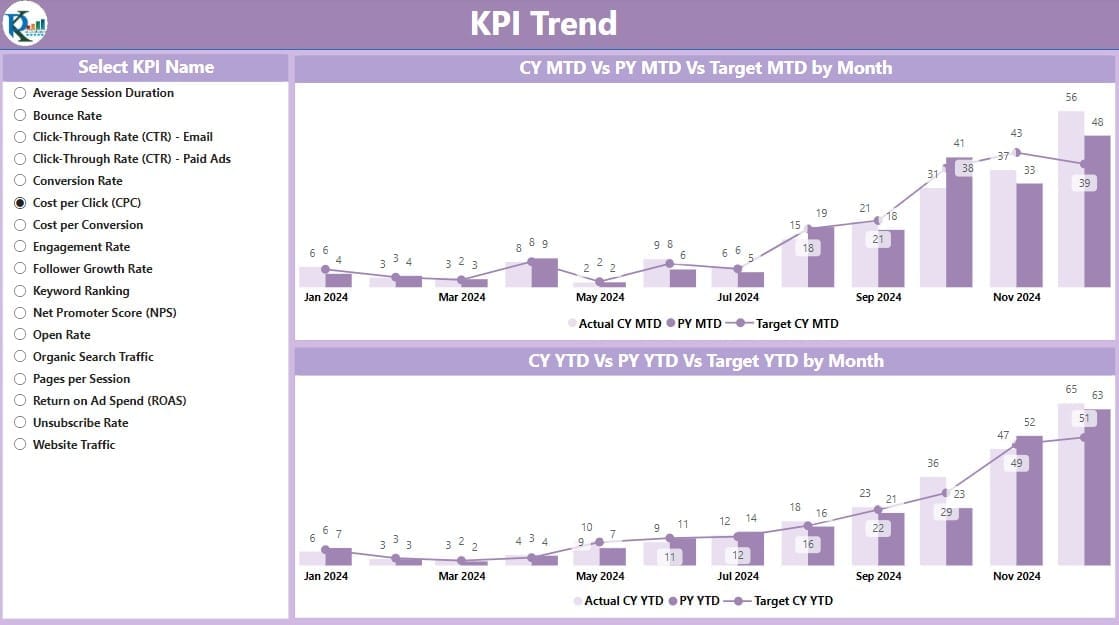
- Combo charts visualizing MTD and YTD performance for current and previous years.
- Slicer for selecting and analyzing specific KPIs.
Hidden KPI Definition Page:
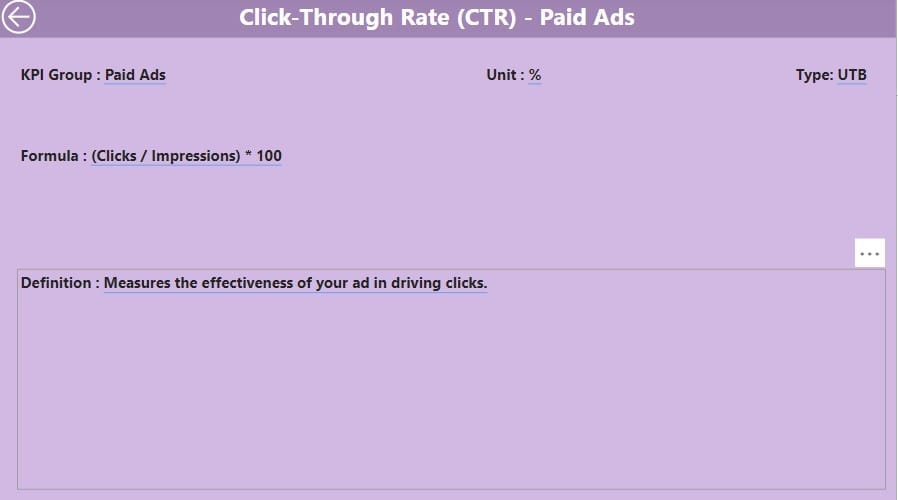
- Drill-through functionality to view KPI formulas and definitions.
- Easy navigation back to the Summary Page.
Seamless Excel Integration:
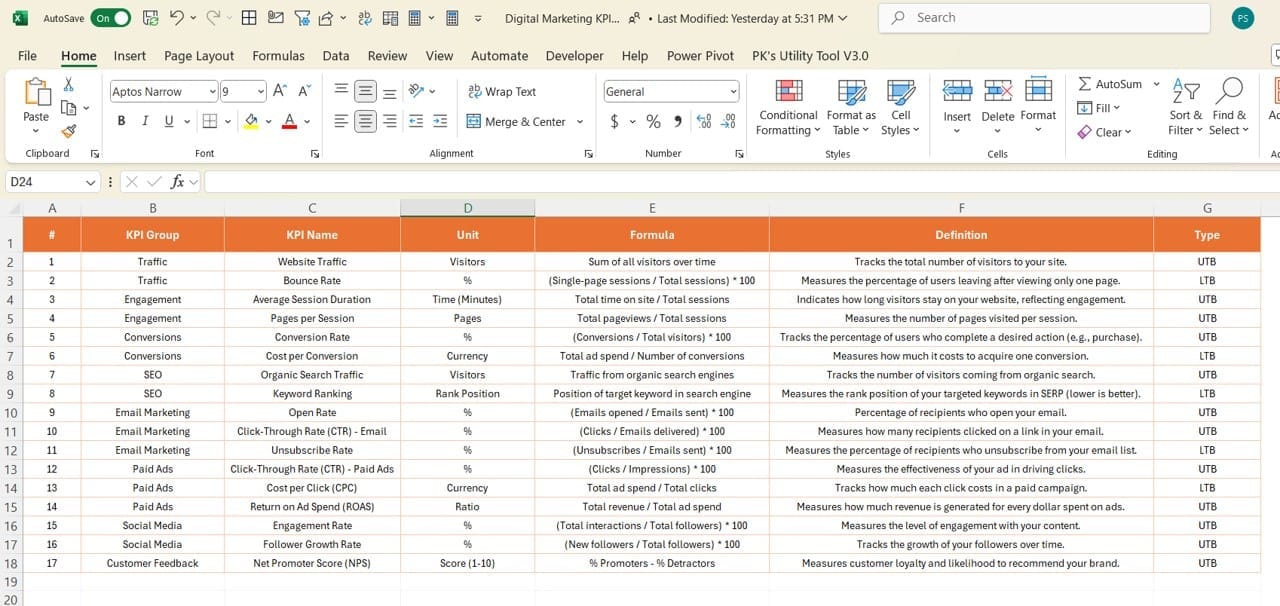
- Input Actuals and Targets in designated Excel sheets.
- Define KPI attributes like group, unit, and formula in a structured format.


