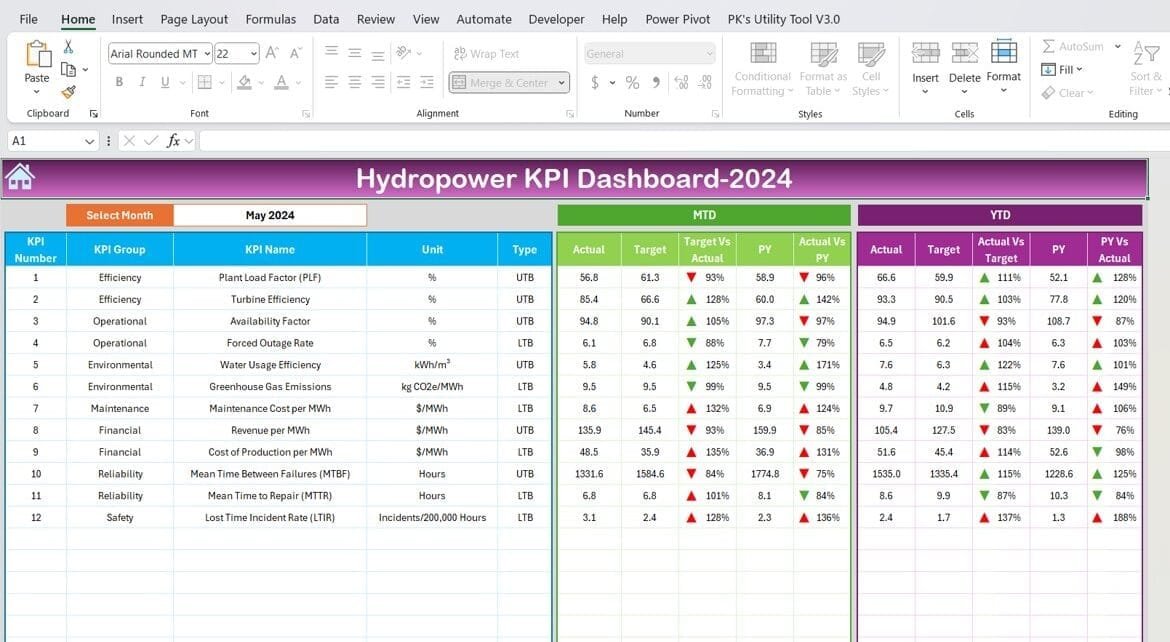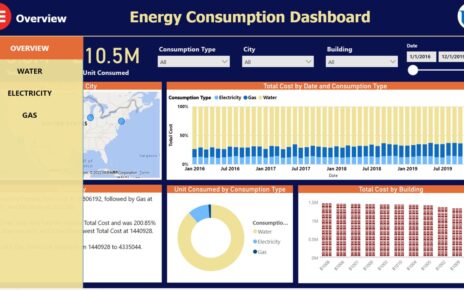The Hydropower KPI Dashboard in Excel is a professional, ready-to-use template designed to help you seamlessly monitor and analyze key performance indicators for hydropower operations. This dynamic tool provides a comprehensive overview of your performance metrics, offering actionable insights to drive efficiency and improve decision-making.
Key Features of the Hydropower KPI Dashboard
Home Sheet
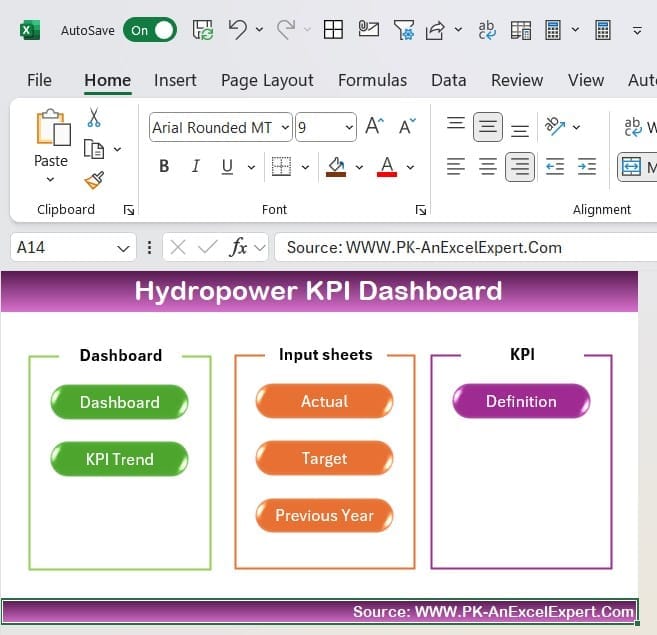
- Acts as an index with six navigation buttons for quick access to other sheets.
Dashboard Sheet Tab
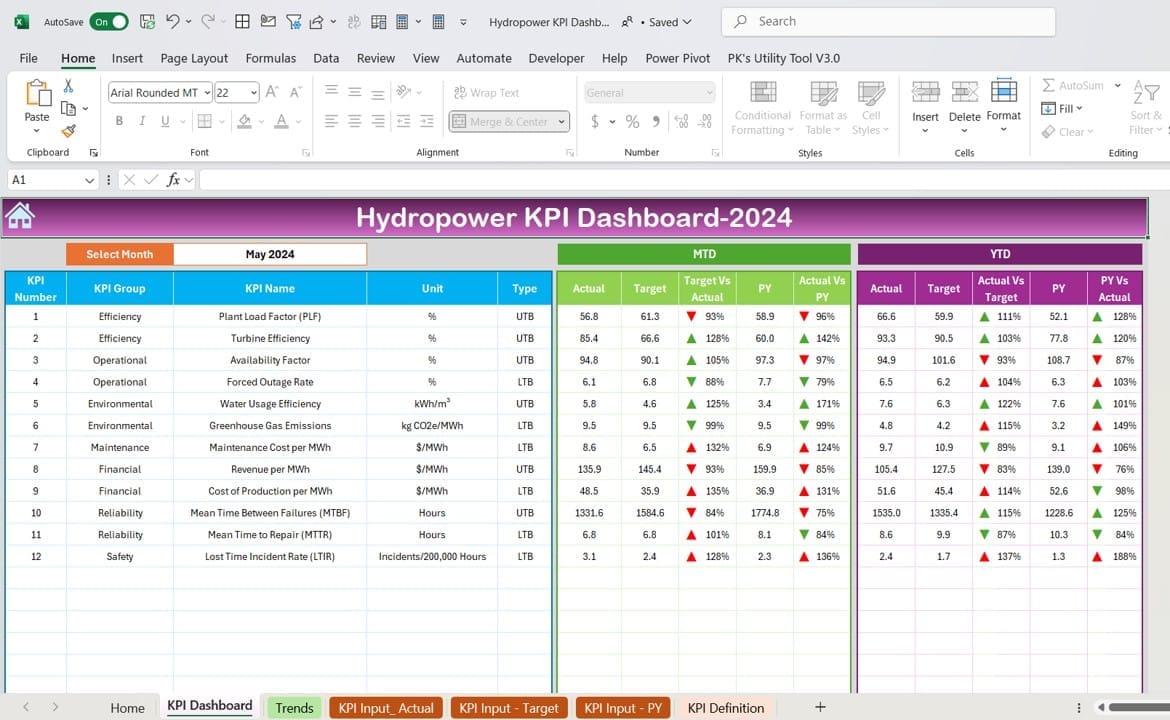
- Displays MTD and YTD metrics, including Actual, Target, and Previous Year data.
- Features dynamic dropdowns for month selection and conditional formatting with up/down arrows.
KPI Trend Sheet Tab
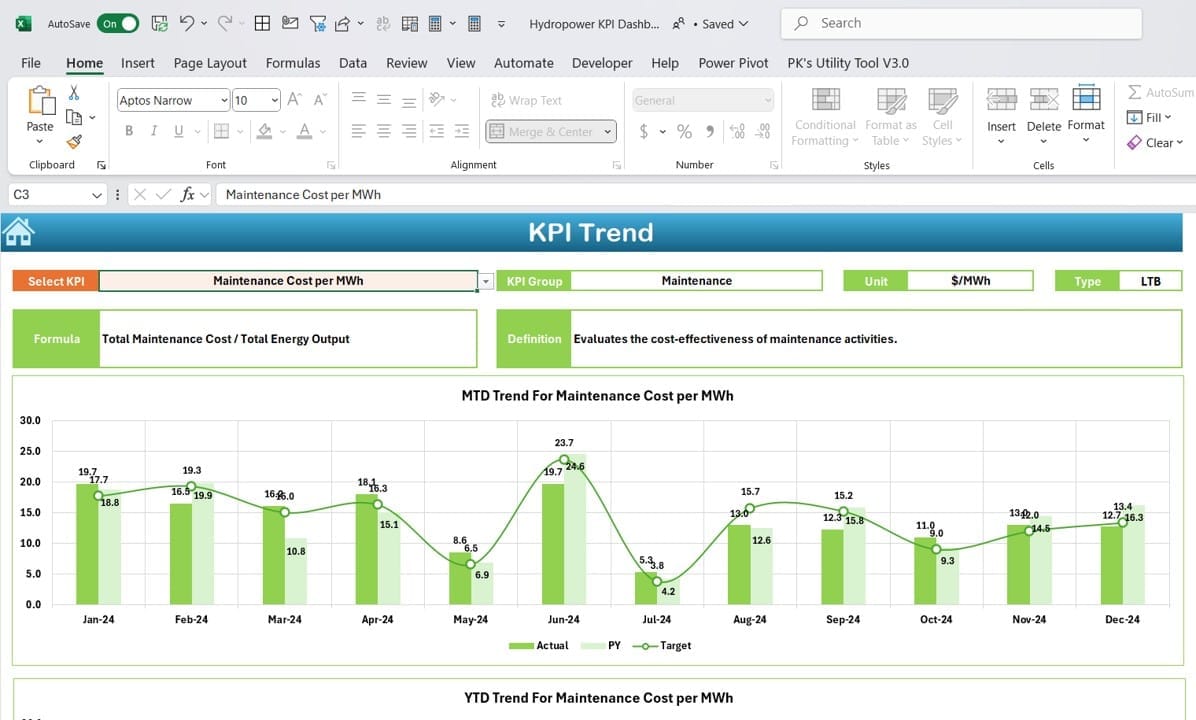
- Allows selection of specific KPIs, showing detailed information like KPI Group, Unit, Type, Formula, and Definition.
- Includes trend charts for MTD and YTD values.
Actual Numbers Input Sheet
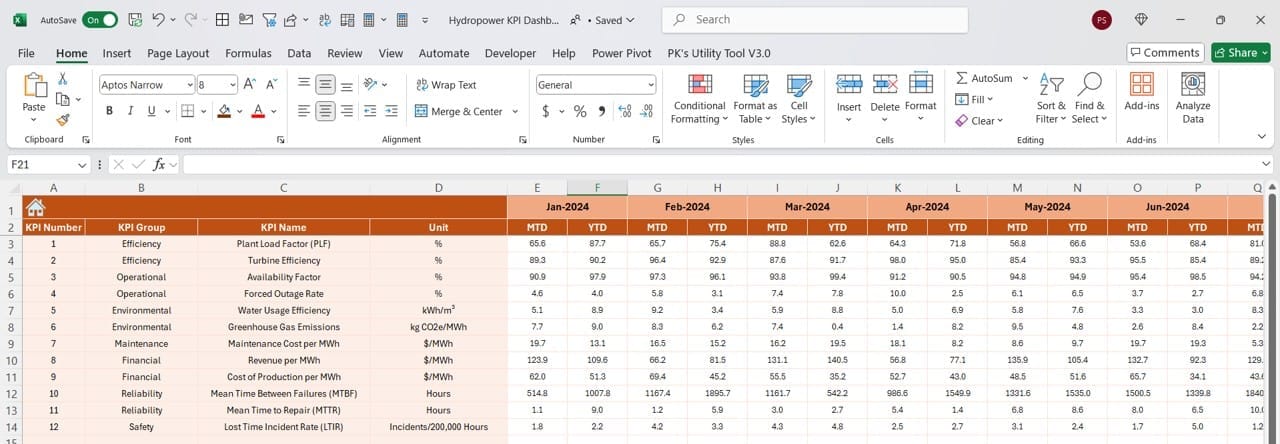
- Enables easy data entry for MTD and YTD actual figures, with adjustable month settings.
Target Sheet Tab
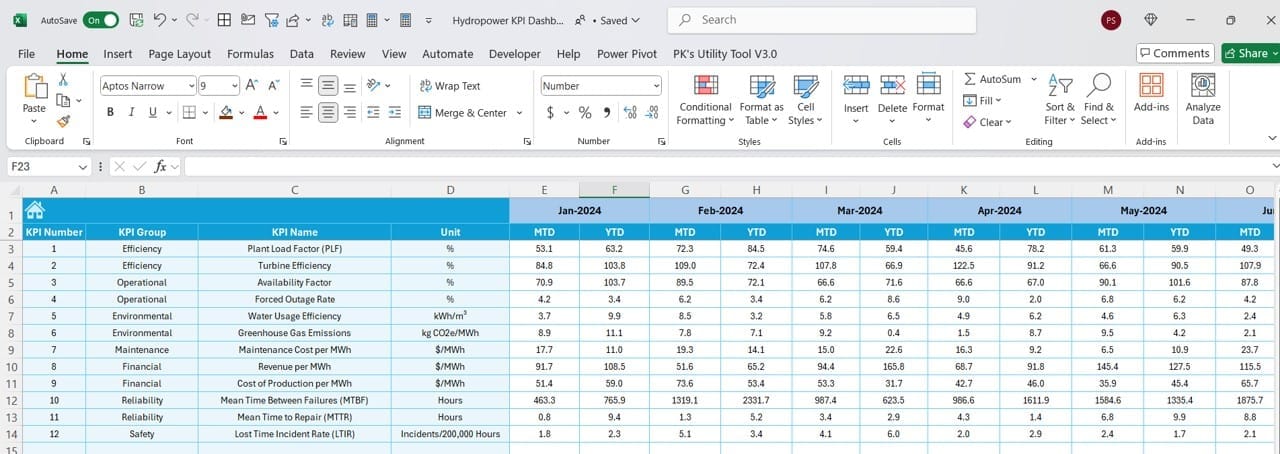
- Input target values for each KPI, both monthly and yearly.
Previous Year Number Sheet Tab
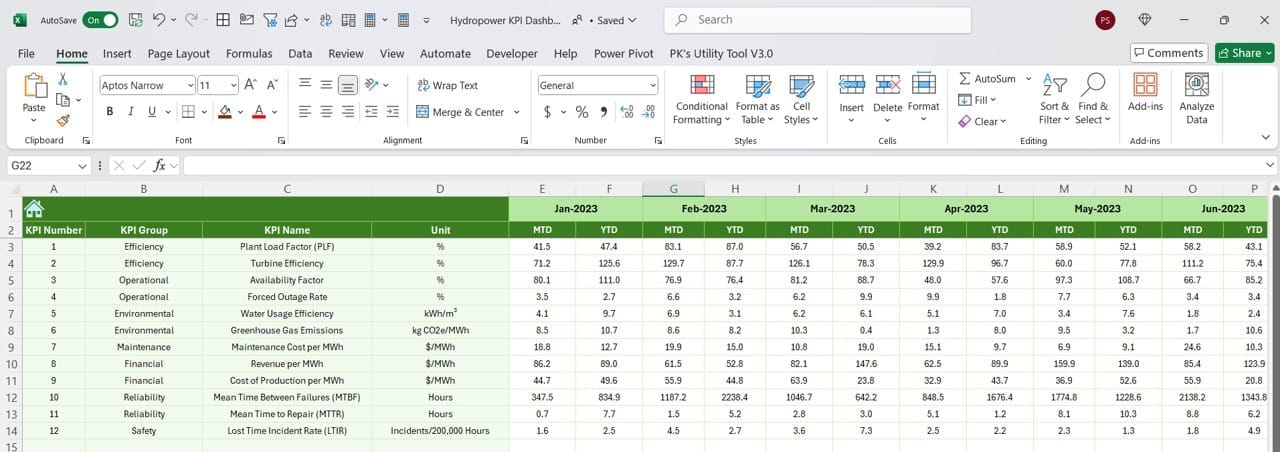
- Provides space to input historical data for seamless comparison.
KPI Definition Sheet Tab
- Houses detailed KPI metadata, including name, group, unit, formula, and definitions for clarity and consistency.