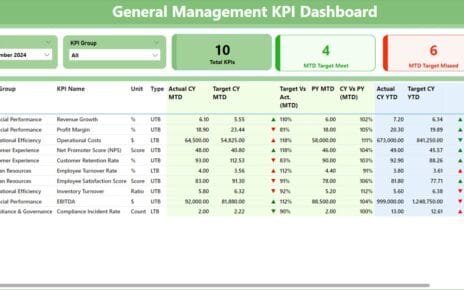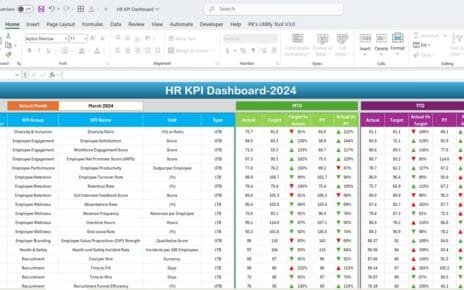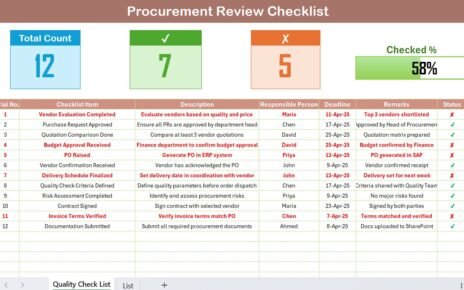The Project Management KPI Dashboard in Power BI is a professionally designed, ready-to-use dashboard that helps you efficiently track and analyze key performance indicators (KPIs) for your projects. Using Excel as a data source, this dashboard seamlessly integrates with Power BI to deliver real-time insights into project performance, making it an indispensable tool for project managers Project Management KPI Dashboard.
Key Features of the Dashboard
Three Interactive Pages:
Summary Page:
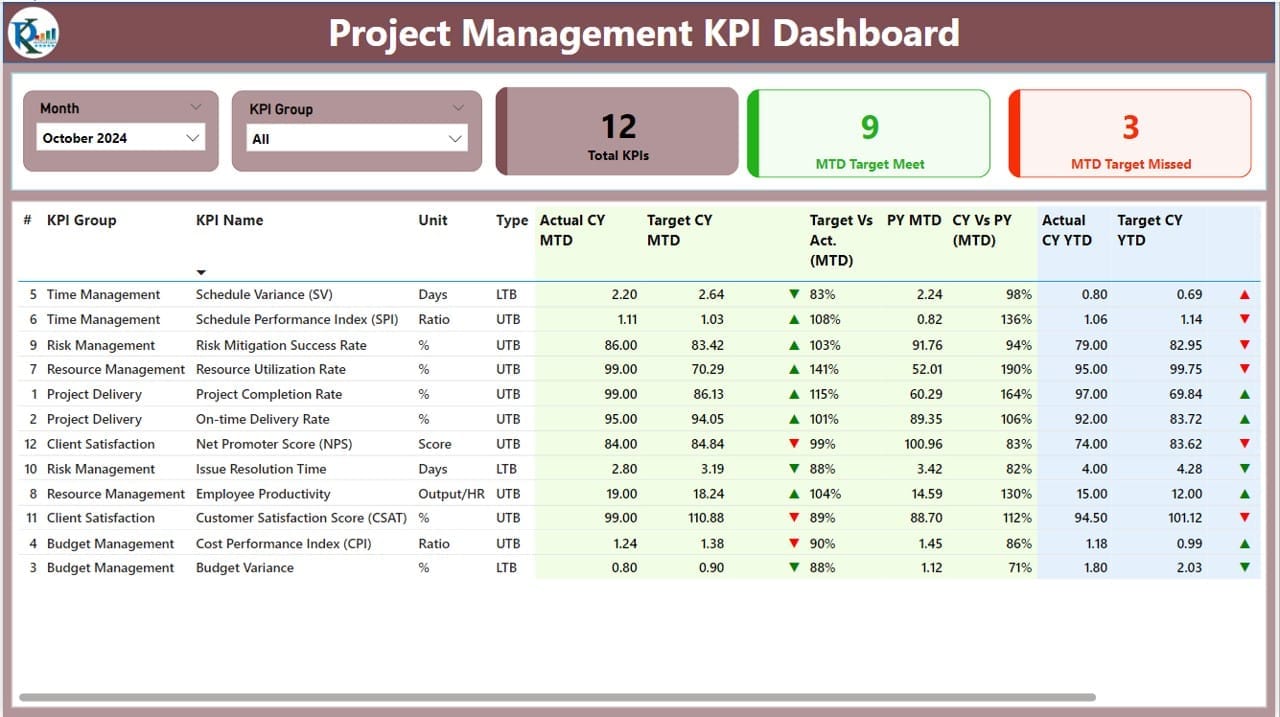
- Displays critical KPIs with slicers for Month and KPI Group, along with detailed tables and visual indicators for MTD and YTD performance.
KPI Trend Page:
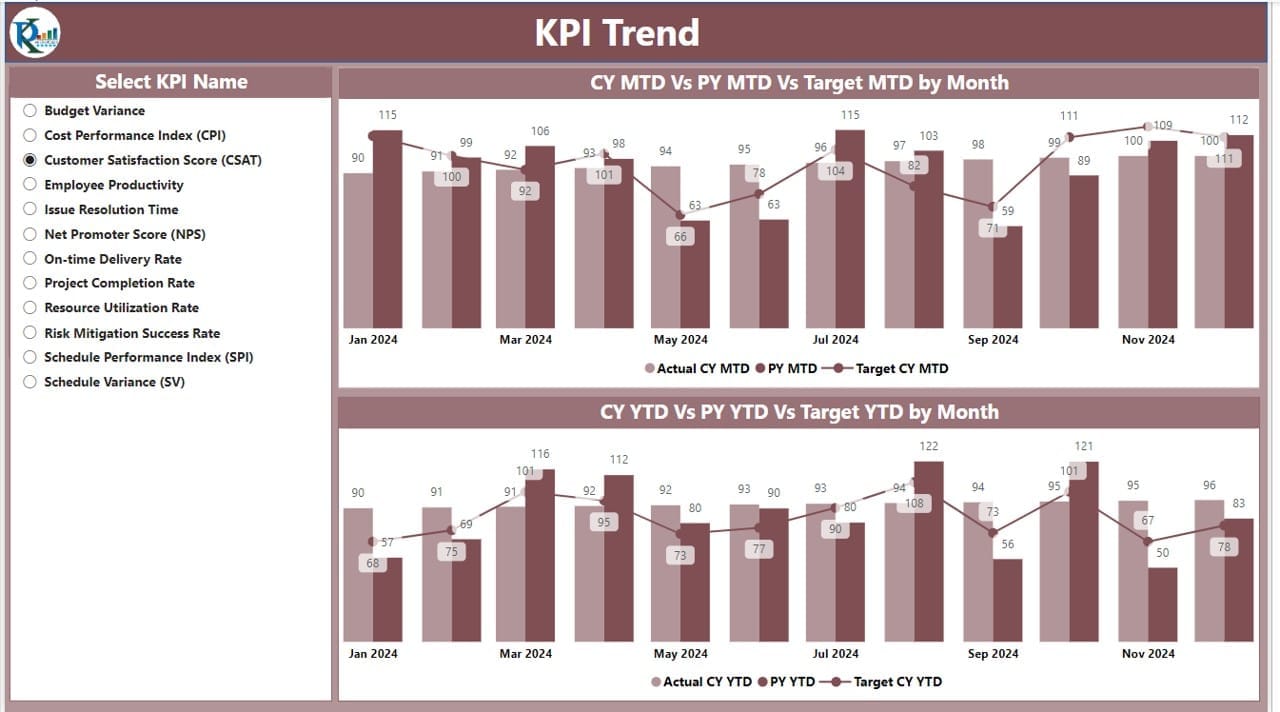
- Includes combo charts for comparing actual numbers of the current year, previous year, and targets for MTD and YTD.
KPI Definition Page:
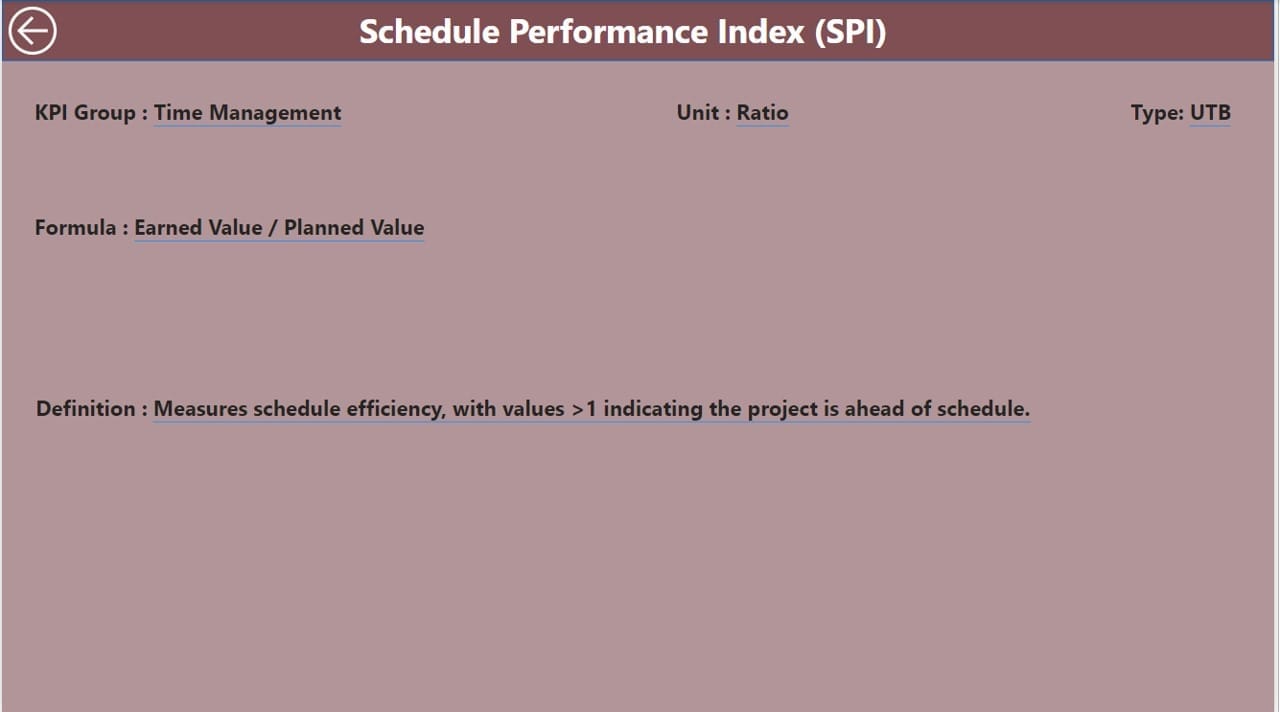
- A hidden drill-through page providing detailed KPI definitions and formulas for in-depth analysis.
Comprehensive Data Insights:
- Tracks MTD and YTD metrics with visual indicators (▲/▼ icons) for quick performance assessment.
- Compares current performance with previous year’s data for actionable insights.
Excel Data Source Integration:
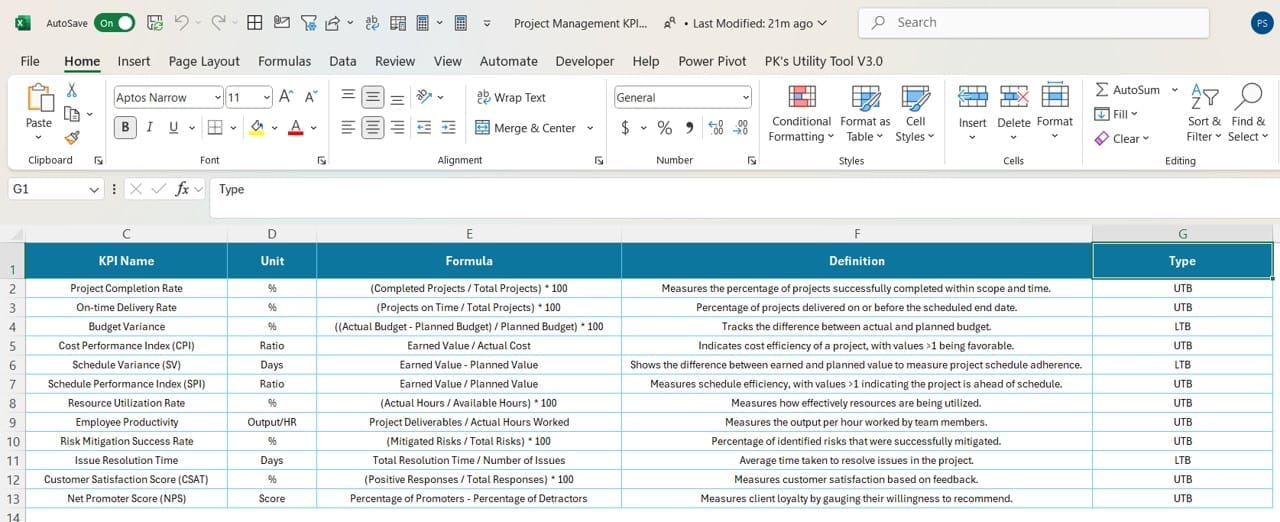
- Easy-to-use input sheets for actual and target data with KPI metadata for smooth updates and tracking.
User-Friendly Navigation:
- Includes slicers and a back button for seamless interaction and easy navigation between pages.