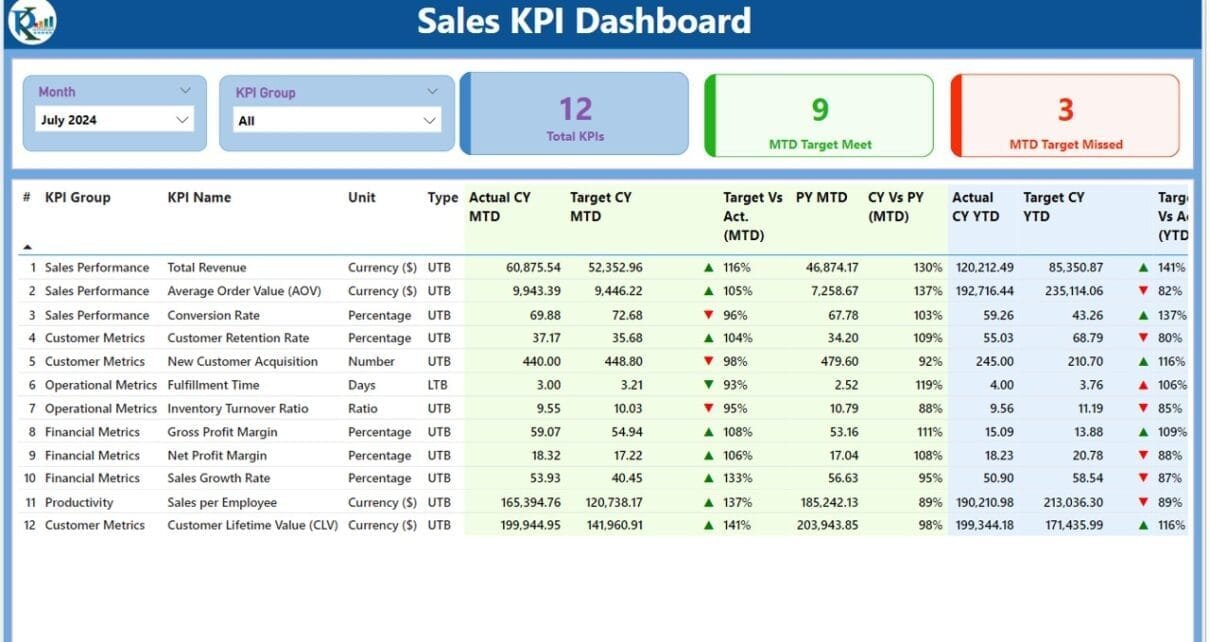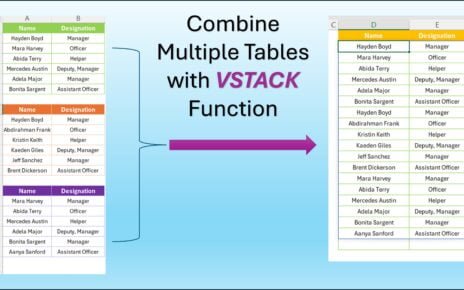The Sales KPI Dashboard in Power BI is a dynamic, ready-to-use dashboard designed to simplify performance tracking for sales teams. This dashboard integrates seamlessly with Excel, allowing you to input data and visualize critical sales KPIs in Power BI with interactive charts, slicers, and detailed metrics for informed decision-making.
Key Features of the Sales KPI Dashboard in Power BI:
Three Interactive Pages:
Summary Page:
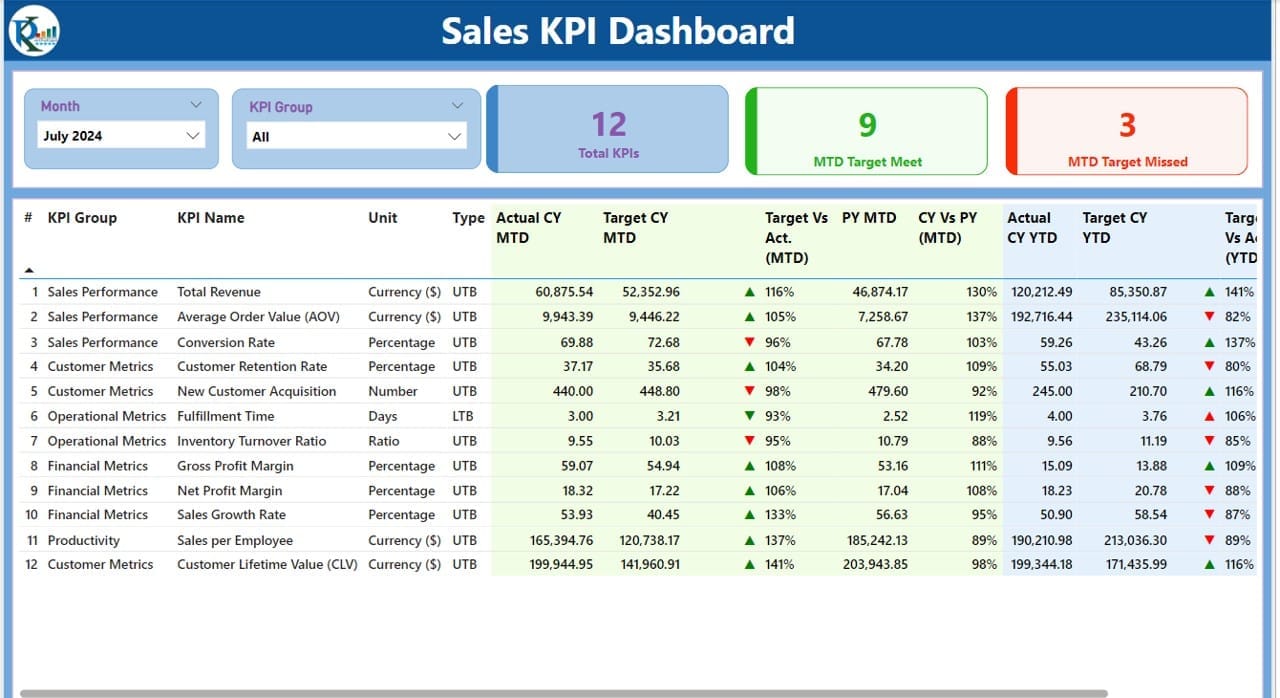
- Provides an overview of KPIs with slicers, cards for MTD targets met and missed, and a detailed KPI table with actuals, targets, comparisons, and performance indicators.
KPI Trend Page:
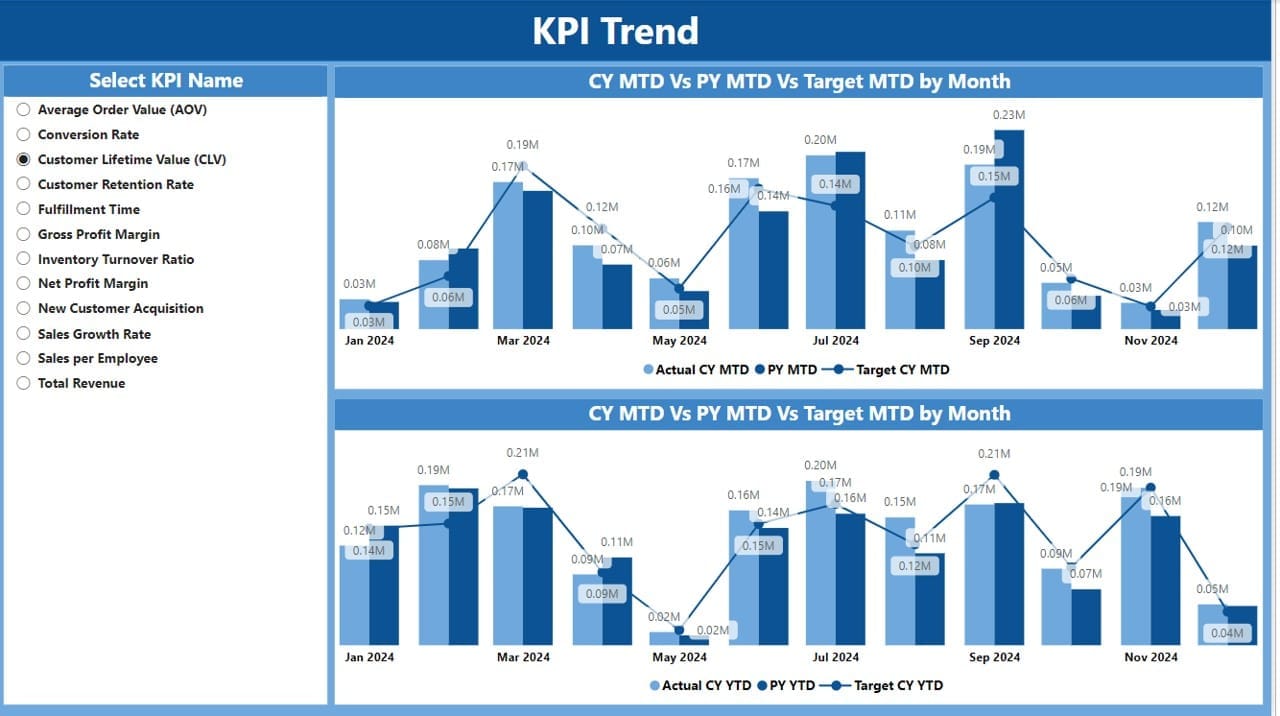
- Visualizes MTD and YTD performance with combo charts for actuals, targets, and previous year metrics, featuring a slicer for specific KPI selection.
KPI Definition Page:
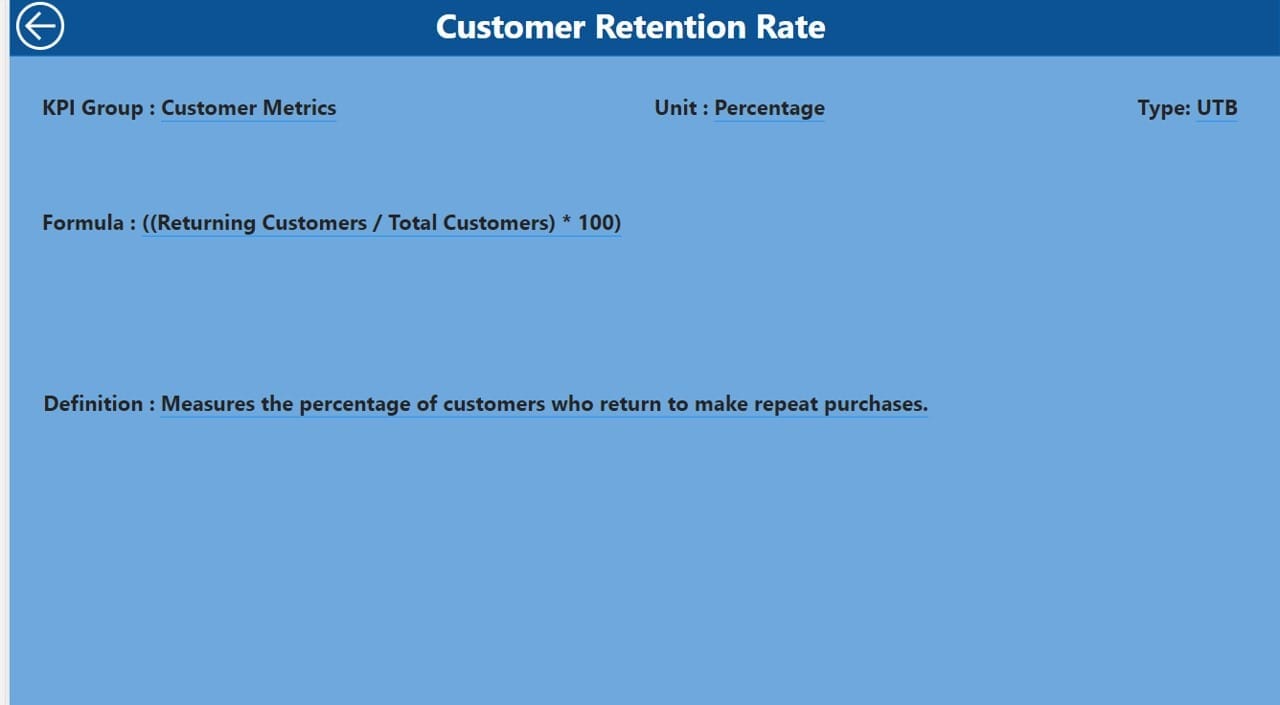
- A hidden drill-through page offering detailed KPI formulas and definitions with easy navigation back to the main page.
Excel Data Integration:
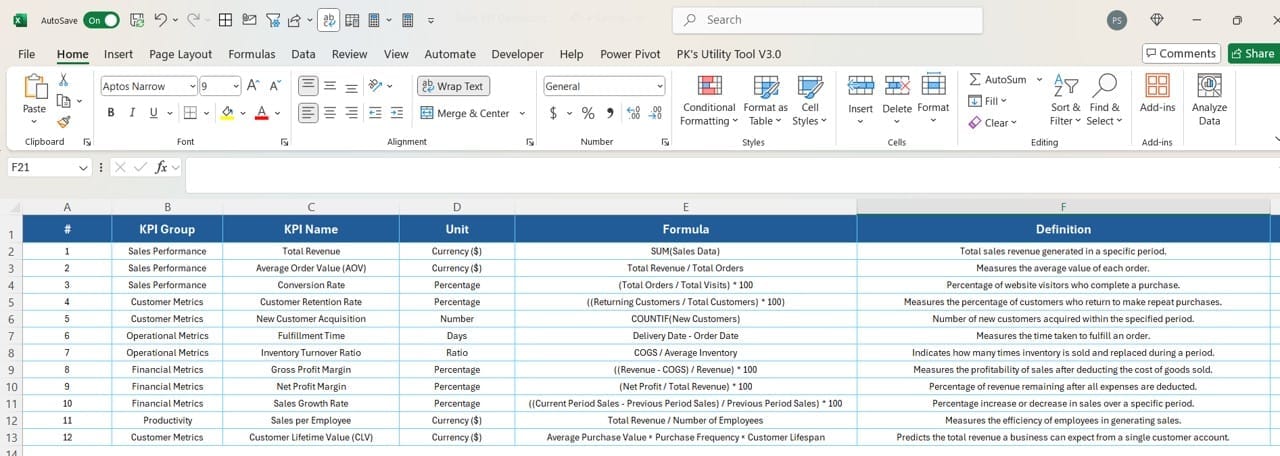
Excel Data - Capture KPI actuals, targets, and definitions in a structured Excel file with separate tabs for input and metadata.
- Automatically updates Power BI dashboards for real-time insights.
Comprehensive KPI Metrics:
- Analyze performance with metrics like current and previous year comparisons, MTD and YTD performance, and visual indicators for quick understanding.
User-Friendly Design:
- Interactive slicers, icons, and charts provide actionable insights at a glance.
- Drill-through capabilities for detailed analysis without overwhelming the main dashboard.
Read the detailed blog post