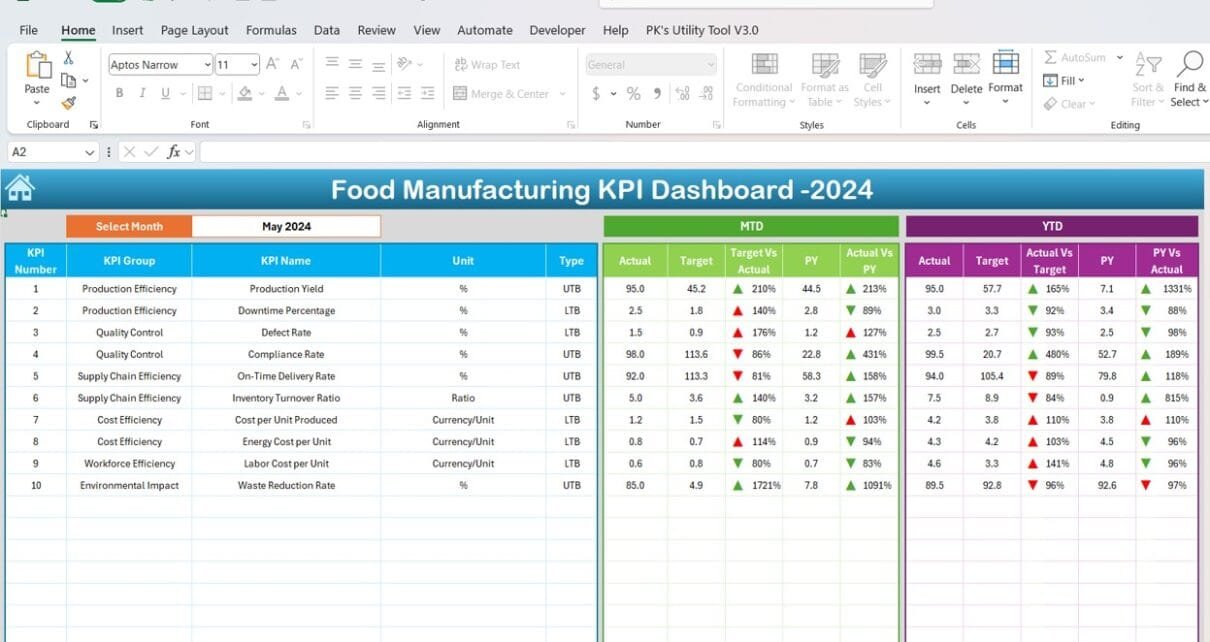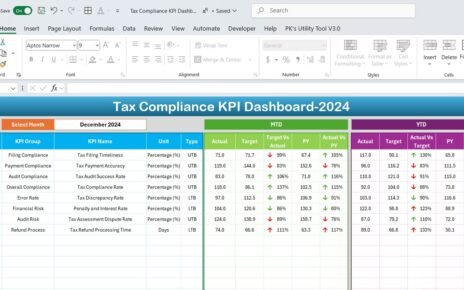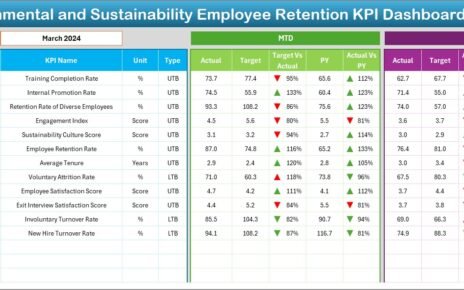The food manufacturing industry is fast-paced, competitive, and complex. Companies often struggle to track performance and efficiency due to the sheer number of metrics involved. This is where a Food Manufacturing KPI Dashboard comes into play. It helps you monitor performance, identify bottlenecks, and improve operational efficiency. In this article, we’ll dive deep into the concept of a Food Manufacturing KPI Dashboard, its key features, advantages, opportunities for improvement, and best practices. We’ll also address some frequently asked questions at the end.
What Is a Food Manufacturing KPI Dashboard?
A Food Manufacturing KPI Dashboard is a visual reporting tool that displays key performance indicators (KPIs) critical to food production. It aggregates data into an easy-to-understand format, enabling stakeholders to make informed decisions in real time. The dashboard typically tracks metrics such as production efficiency, waste, quality control, and safety compliance.
Click to Food Manufacturing KPI
Key Features of the Food Manufacturing KPI Dashboard
This dashboard template includes 7 powerful worksheets designed to provide a comprehensive view of your manufacturing KPIs. Below are the details of each worksheet:
Home Sheet
Acts as an index for the entire dashboard.
Includes six buttons to quickly navigate to other worksheets.
Provides a user-friendly interface to improve accessibility.
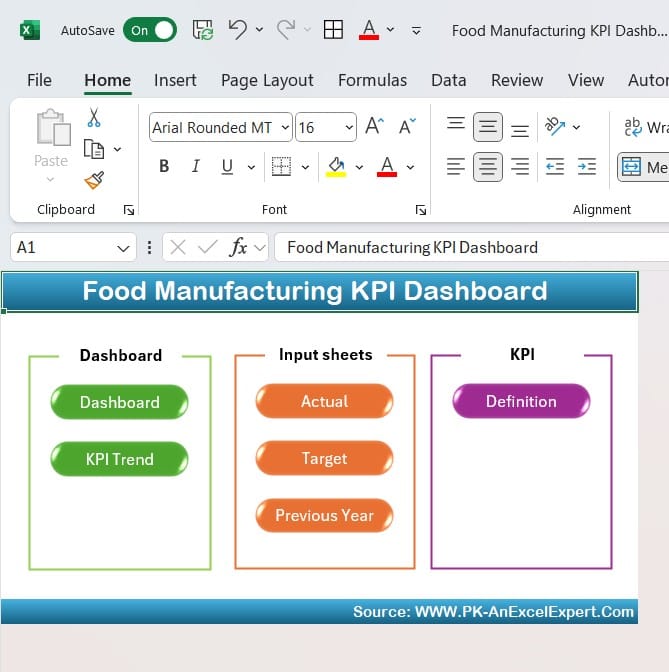
Click to Food Manufacturing KPI
Dashboard Sheet Tab
The main visualization sheet that showcases the KPIs.
Features a dropdown in cell D3 to select the desired month.
Changing the month updates the entire dashboard dynamically.
Displays the following metrics:
MTD (Month-to-Date) Actual, Target, and Previous Year data.
YTD (Year-to-Date) Actual, Target, and Previous Year data.
Includes conditional formatting:
Up and down arrows highlight performance trends (Target vs. Actual and PY vs. Actual).
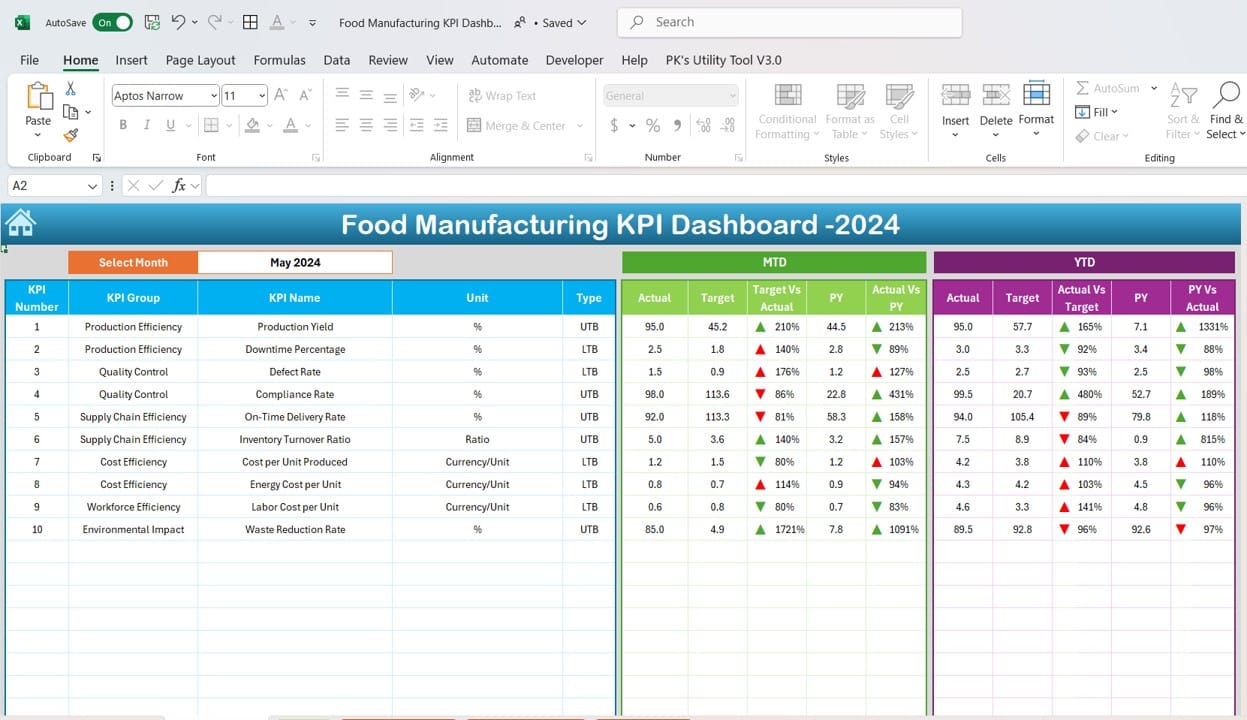
Click to Food Manufacturing KPI
KPI Trend Sheet
Allows users to select a KPI from a dropdown (cell C3).
Displays:
- KPI Group
- Unit of Measurement
- Type of KPI (e.g., Lower is Better or Upper is Better)
- Formula for the KPI
- KPI Definition
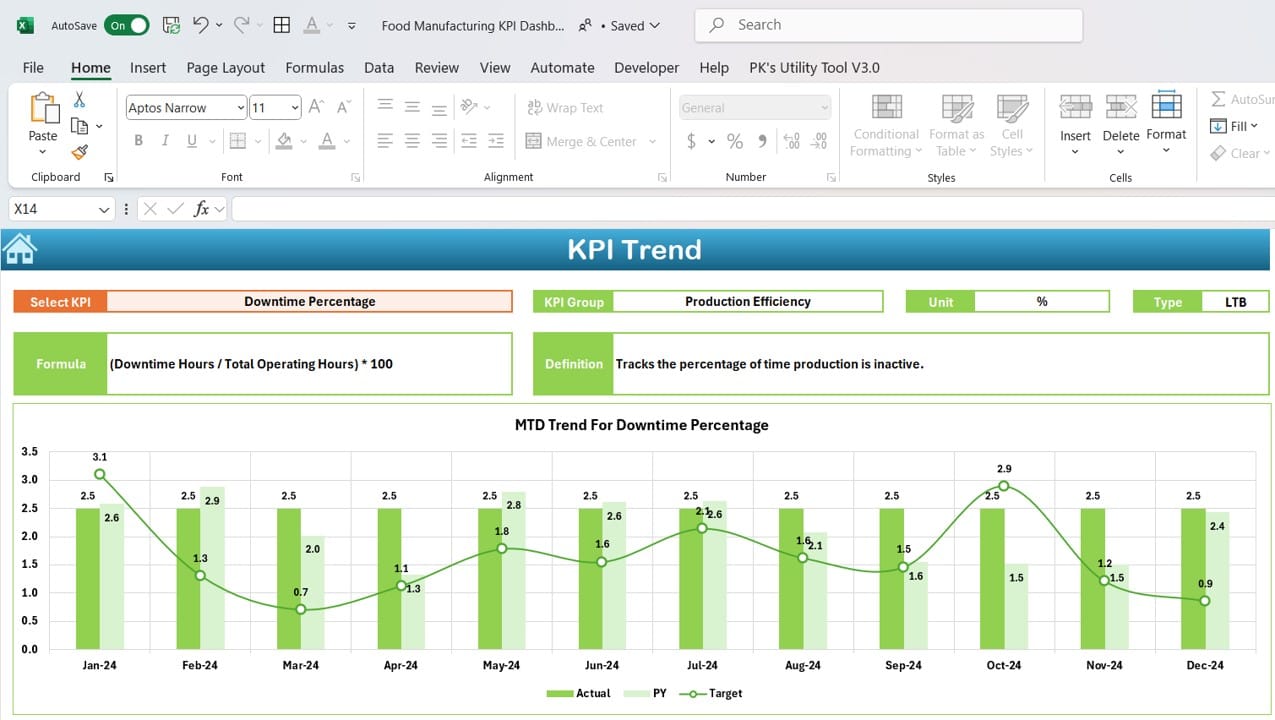
Click to Food Manufacturing KPI
Actual Number Sheet Tab
A data input sheet for MTD and YTD actual values.
Dynamically updates based on the month entered in cell E1.
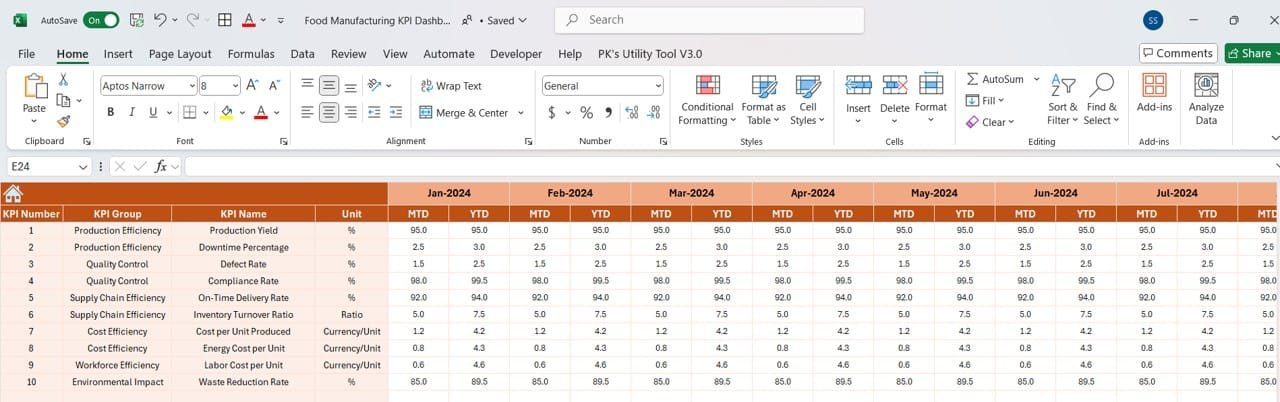
Click to Food Manufacturing KPI
Target Sheet Tab
Captures monthly target values for MTD and YTD metrics.
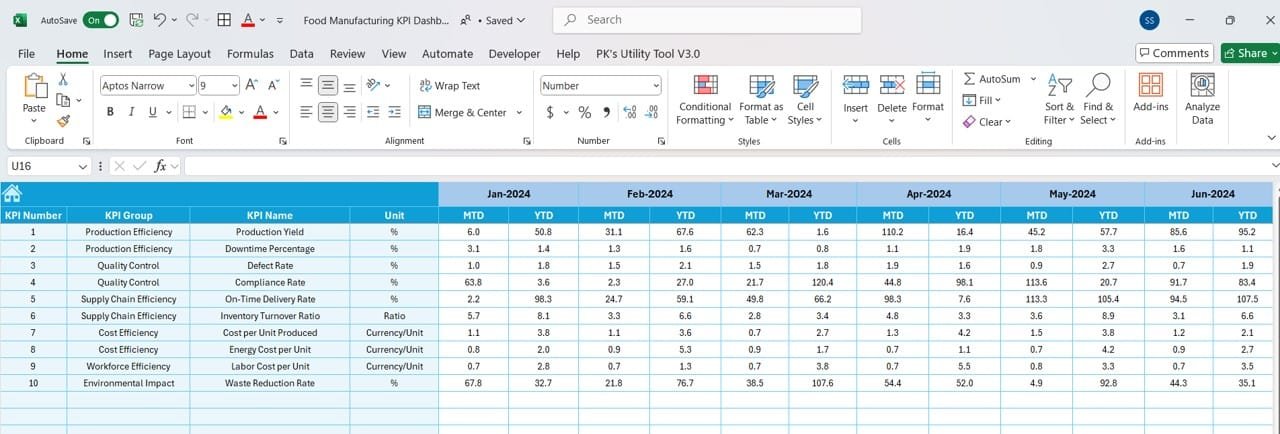
Click to Food Manufacturing KPI
Previous Year Number Sheet Tab
Stores historical data to compare current performance with the previous year.
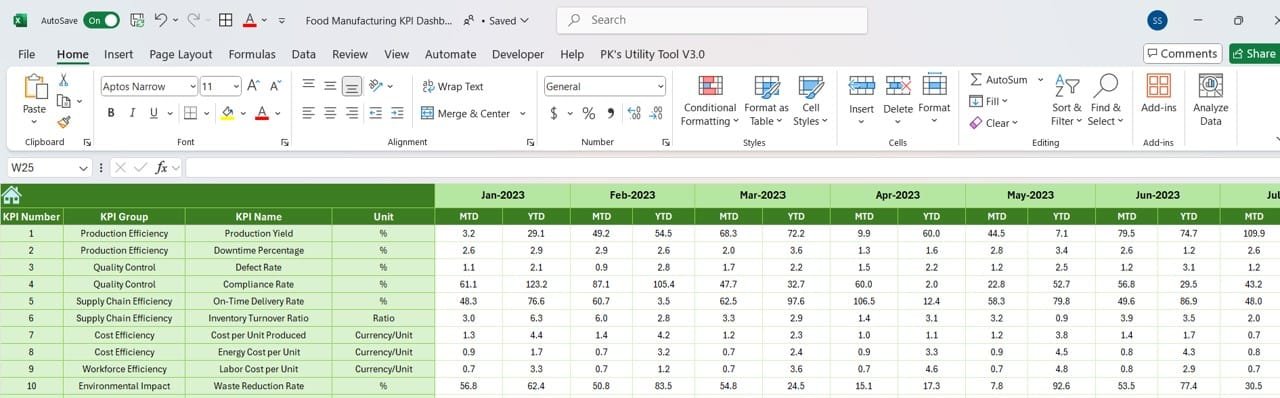
Click to Food Manufacturing KPI
KPI Definition Sheet Tab
Contains detailed definitions of each KPI, including:
- KPI Name
- KPI Group
- Unit
- Formula
- Detailed Explanation
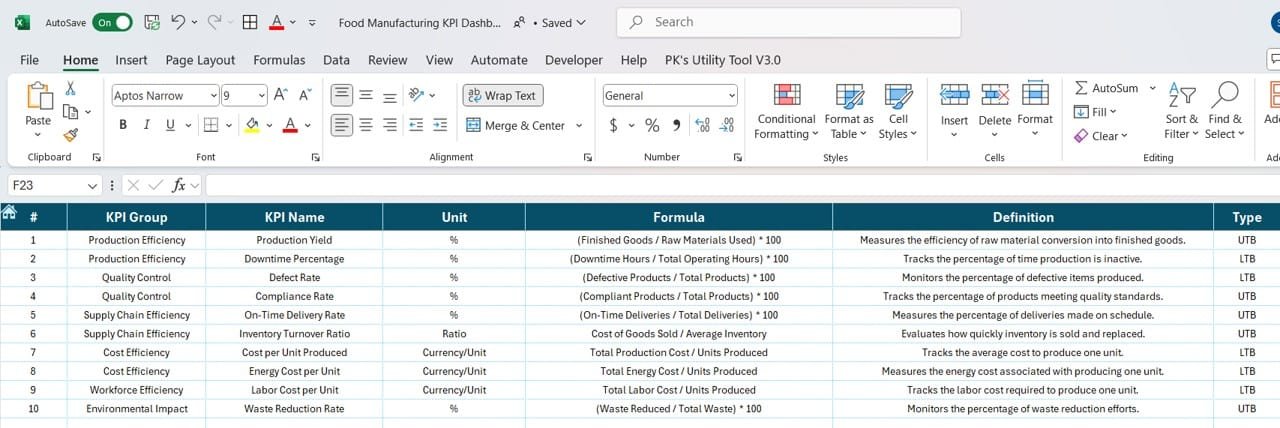
Click to Food Manufacturing KPI
Advantages of Using a Food Manufacturing KPI Dashboard
Using a KPI dashboard can revolutionize your food manufacturing operations. Here are some of the key benefits:
- Improved Decision-Making : Provides real-time insights into performance metrics. Helps identify areas for improvement quickly.
- Enhanced Operational Efficiency: Tracks production efficiency, downtime, and waste, enabling better resource allocation.
- Better Quality Control: Highlights defect rates and ensures product quality meets standards.
- Cost Optimization: Monitors cost per unit and budget adherence, helping control expenses.
- Increased Transparency: Displays all critical KPIs in one place, ensuring better communication across teams.
Opportunities for Improvement in Food Manufacturing KPI Dashboards
Even the best dashboards have room for improvement. Here are a few opportunities to consider:
- Data Accuracy: Ensure data inputs are consistent and error-free to maintain dashboard reliability.
- User Training: Train staff to understand and use the dashboard effectively.
- Customization: Allow users to add or remove KPIs based on specific business needs.
Automation: Automate data collection to reduce manual input and improve efficiency.
Best Practices for Food Manufacturing KPI Dashboards
Follow these best practices to maximize the effectiveness of your dashboard:
- Prioritize Key Metrics: Focus on KPIs that directly impact your business goals.
- Use Visuals Wisely: Incorporate charts, graphs, and conditional formatting to make data more accessible.
- Regular Updates: Update the dashboard frequently to reflect the latest data and trends.
- Ensure Scalability: Design the dashboard to accommodate additional KPIs as your business grows.
Conclusion
A well-designed Food Manufacturing KPI Dashboard is an indispensable tool for tracking performance, improving efficiency, and making data-driven decisions. By leveraging its comprehensive features and best practices, you can streamline operations, reduce costs, and achieve your business goals.
Frequently Asked Questions (FAQs)
- What is the purpose of a Food Manufacturing KPI Dashboard?
A Food Manufacturing KPI Dashboard helps monitor critical metrics like production efficiency, waste management, quality control, and cost management in real time.
- Can I customize the KPIs in the dashboard?
Yes, the dashboard is fully customizable. You can add or remove KPIs based on your business needs.
- How often should the dashboard be updated?
It’s recommended to update the dashboard daily or weekly to ensure real-time data accuracy.
- What are the most critical KPIs for food manufacturing?
The most critical KPIs include production efficiency, defect rate, waste percentage, cost per unit, and order fulfillment rate.
- Is training required to use the dashboard?
Basic training is recommended to help users understand the dashboard’s functionalities and interpret the data effectively.
Visit our YouTube channel to learn step-by-step video tutorials