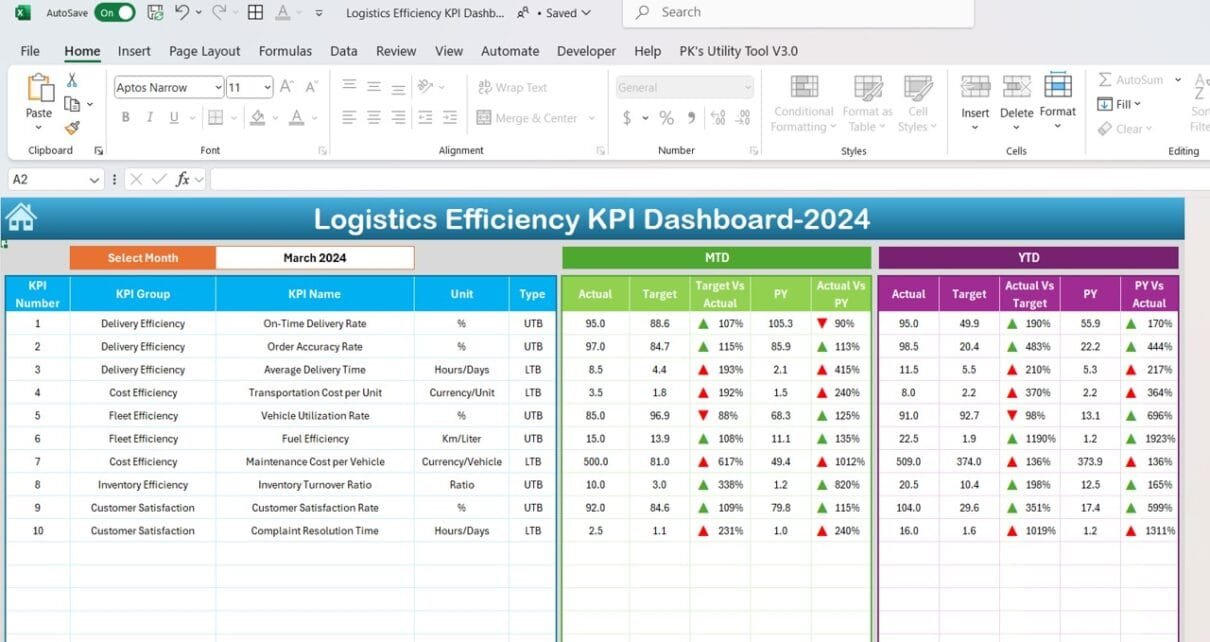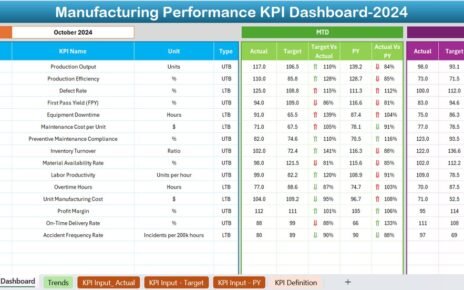In the logistics industry, efficiency is the cornerstone of success. The Logistics Efficiency KPI Dashboard in Excel is a comprehensive solution designed to track, monitor, and analyze critical metrics such as delivery times, costs, and warehouse utilization. With this dashboard, businesses can make data-driven decisions, streamline operations, and stay competitive.
Key Features of the Logistics Efficiency KPI Dashboard in Excel
Home Sheet
- Interactive navigation with six buttons for easy access to other sheets.
- Provides a clear and structured overview of the dashboard.

Dashboard Sheet
- Displays MTD and YTD metrics for Actual, Target, and Previous Year.
- Includes dropdown filters for month selection and dynamic visual indicators (up/down arrows).

KPI Trend Sheet
- Tracks individual KPI trends with details on unit, formula, and performance type (e.g., “Lower is better” or “Upper is better”).

Actual Numbers Sheet
- Enables input of actual MTD and YTD data for each KPI.
- Allows fiscal year adjustment through a start month selection.
Target Sheet
- Records monthly and yearly performance targets for all KPIs.
Previous Year Numbers Sheet
- Stores and compares previous year’s metrics to assess performance improvements.
KPI Definition Sheet
- Documents each KPI with its name, group, unit, formula, and definition for clarity and consistency.