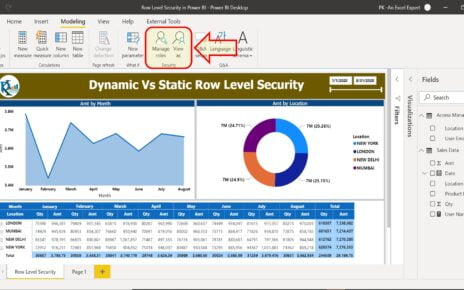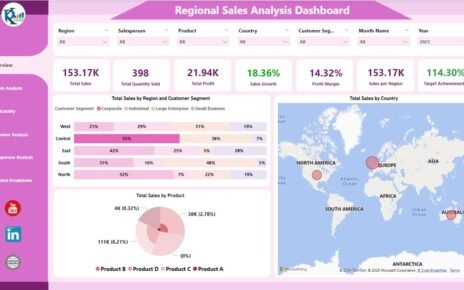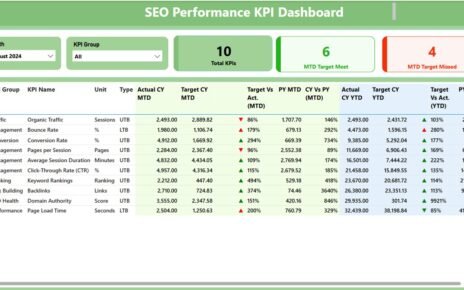The Real Estate KPI Dashboard in Power BI is a dynamic and user-friendly tool that enables real estate professionals to monitor and analyze key performance indicators (KPIs) effortlessly. This dashboard integrates data from Excel and offers visually compelling insights into performance trends, targets, and outcomes, making it indispensable for strategic decision-making.
Click to Real Estate KPI
In this article, we will explore the features, benefits, and best practices of using the Real Estate KPI Dashboard in Power BI.
Introduction to the Real Estate KPI Dashboard
The Real Estate KPI Dashboard in Power BI is a pre-built dashboard designed for real estate businesses. It allows users to analyze monthly and year-to-date (YTD) performance metrics, identify trends, and evaluate target achievements. The dashboard leverages data from Excel, making it simple for users to input and update data as needed.
Whether you are managing property sales, leasing, or operational performance, this dashboard provides actionable insights to enhance decision-making and align your strategies with business goals.
Key Features of the Dashboard
The dashboard consists of three main pages, each serving a unique purpose:
Summary Page

The Summary Page is the core of the dashboard, offering a comprehensive view of performance metrics. Here’s what it includes:
Slicers:
- Month slicer to filter data by specific months.
- KPI Group slicer to focus on specific KPI categories.
Cards:
Click to Real Estate KPI
- Total KPIs count.
- MTD Target Met count.
- MTD Target Missed count.
- Detailed Table: Displays critical KPI details such as:
- KPI Number: Sequence identifier for KPIs.
- KPI Group: KPI category or group.
- KPI Name: Name of the KPI.
- Unit: Unit of measurement.
- Type: Indicates whether “Lower the Better” (LTB) or “Upper the Better” (UTB).
- MTD and YTD metrics with icons indicating performance (▲ for on-target and ▼ for below target).
- Percentage comparisons for MTD and YTD metrics with previous year data.
KPI Trend Page
This page focuses on visualizing KPI trends over time:
- Combo Charts: Displays actual numbers for the current year, previous year, and targets for both MTD and YTD metrics.
- Slicer: Allows users to select specific KPIs to narrow the analysis.
KPI Definition Page

- The KPI Definition Page provides detailed insights into each KPI:
Click to Real Estate KPI
Hidden Drill-Through Page:

- Users can navigate from the Summary Page to view specific KPI definitions and formulas.
- Back Button: A button at the top-left corner allows users to return to the Summary Page effortlessly.
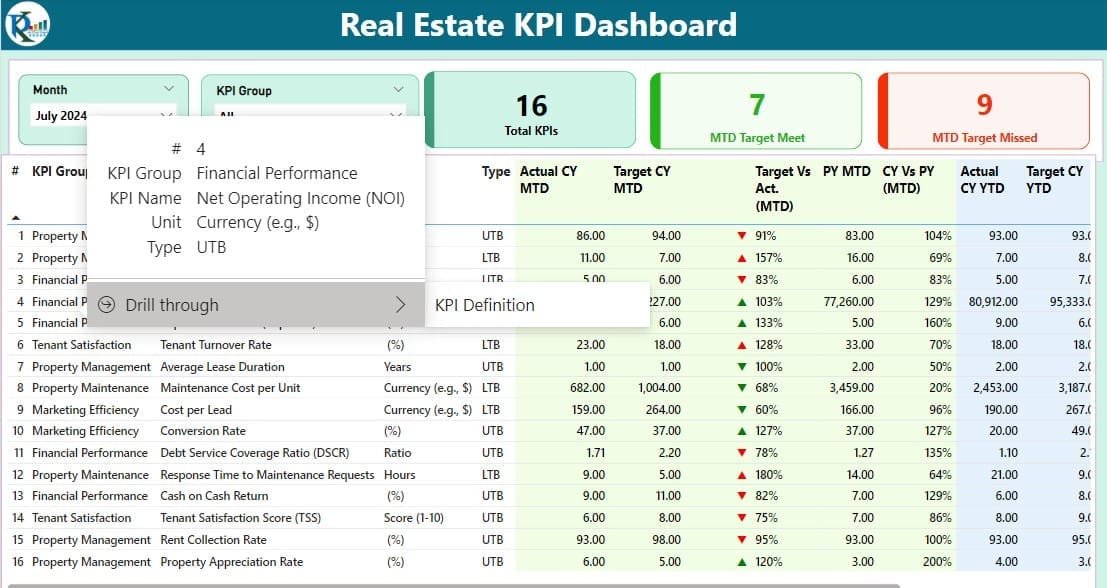
Excel Data Integration
- The dashboard uses data stored in an Excel file. Users must populate three worksheets with data to ensure the dashboard works effectively:
Input Actual Sheet Tab

- Fill in actual numbers for each KPI.
- Include columns for KPI Name, Month (use the first date of the month), MTD numbers, and YTD numbers.
Click to Real Estate KPI
Input Target Sheet Tab
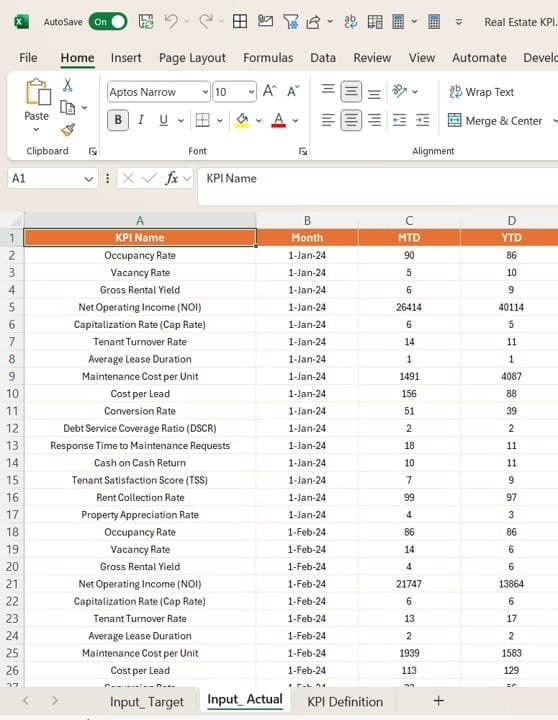
- Populate target numbers for each KPI.
- Similar columns as the Input Actual tab: KPI Name, Month, MTD numbers, and YTD numbers.
KPI Definition Sheet Tab

- Provide detailed definitions for each KPI.
- Fields include KPI Number, KPI Group, KPI Name, Unit, Formula, Definition, and Type (LTB or UTB).
Click to Real Estate KPI
Advantages of the Real Estate KPI Dashboard
Why is this dashboard essential for real estate professionals? Let’s explore its key benefits:
- Simplifies Performance Tracking: It consolidates all key metrics into a single platform for easy monitoring.
- Offers Visual Insights: Charts and icons make it simple to interpret data at a glance.
- Enables Data-Driven Decisions: Compare current performance with targets and previous year data to identify gaps and opportunities.
- Customizable and Scalable: Update Excel data and tailor the dashboard to suit your business needs.
- Time-Saving: Automates calculations and visualizations, reducing manual effort.
Best Practices for Using the Dashboard
Follow these tips to maximize the benefits of your Real Estate KPI Dashboard:
- Keep Data Updated: Regularly update the Excel sheets with accurate data to ensure the dashboard reflects the latest performance metrics.
- Use Slicers Effectively: Take advantage of slicers to focus on specific months, KPIs, or groups for a more targeted analysis.
- Monitor Key Trends: Pay close attention to combo charts on the KPI Trend Page to identify patterns and take proactive measures.
- Leverage Drill-Through Features: Use the drill-through feature to gain a deeper understanding of KPI definitions and formulas.
- Review Targets Regularly: Ensure that targets are realistic and aligned with your overall business strategy.
Conclusion
The Real Estate KPI Dashboard in Power BI is a powerful tool for real estate professionals to track, analyze, and improve performance metrics. With its intuitive interface, dynamic visualizations, and seamless Excel integration, the dashboard empowers users to make informed decisions and achieve their business goals efficiently.
Click to Real Estate KPI
Frequently Asked Questions (FAQs)
Q. What is the purpose of the Real Estate KPI Dashboard?
The dashboard provides a comprehensive view of performance metrics, enabling real estate professionals to track KPIs, identify trends, and make data-driven decisions.
Q. Can I customize the dashboard?
Yes, the dashboard is fully customizable. You can modify the Excel data and Power BI visuals to suit your business needs.
Q. What type of KPIs can I track with this dashboard?
You can track a wide range of KPIs, including sales metrics, operational performance, and financial targets, categorized as “Lower the Better” (LTB) or “Upper the Better” (UTB).
Q. Is the dashboard suitable for small businesses?
Absolutely! The dashboard is scalable and works well for businesses of all sizes, from small real estate firms to large enterprises.
Q. Do I need advanced Power BI skills to use this dashboard?
No, the dashboard is user-friendly and ready to use. Basic Power BI knowledge is sufficient to navigate and update the data.
Click to Real Estate KPI
Visit our YouTube channel to learn step-by-step video tutorials
View this post on Instagram