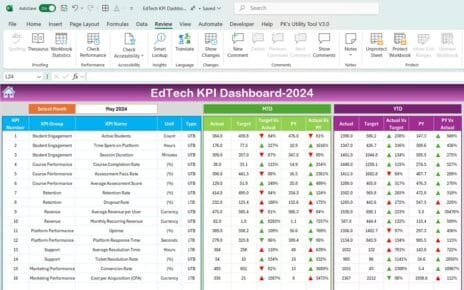The Customer Service KPI Dashboard in Power BI is a professional-grade, ready-to-use tool designed to help you track, analyze, and optimize your customer service performance. Powered by Excel as its data source, this dynamic dashboard provides a comprehensive overview of key performance indicators (KPIs) through visually engaging and interactive reports.
Key Features of the Customer Service KPI Dashboard
Summary Page:
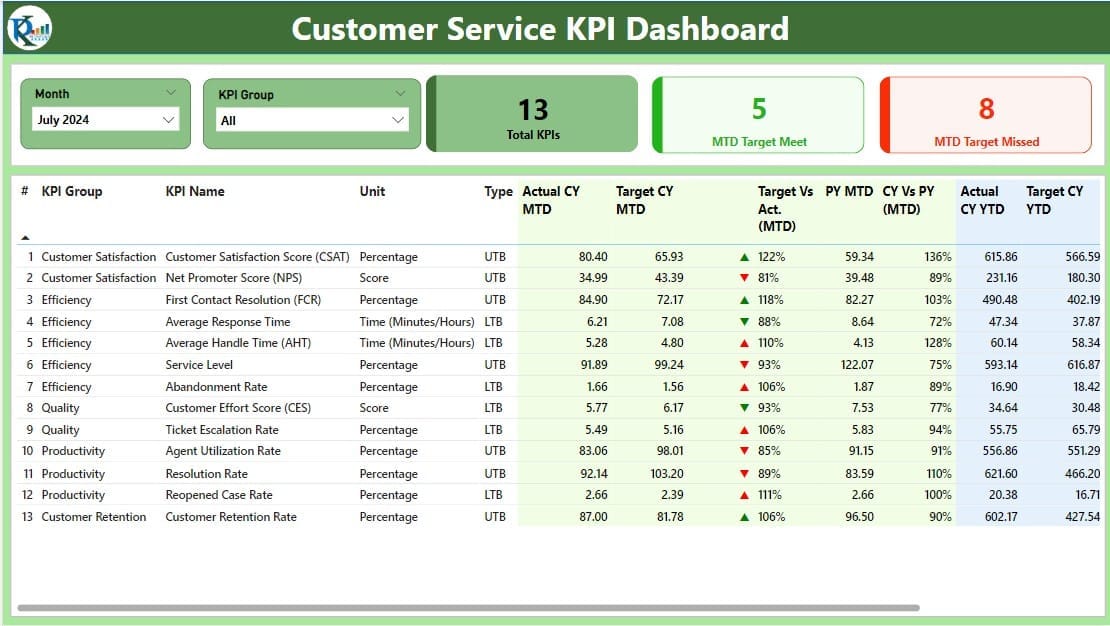
- Central hub with slicers for Month and KPI Group filters.
- Three performance cards displaying:
- Total KPIs count.
- MTD Target Met count.
- MTD Target Missed count.
- A detailed table showing KPI information such as:
- KPI Number, Group, Name, Unit, Type (LTB/UTB).
- Current Year and Previous Year MTD and YTD metrics.
- Target vs. Actual percentages.
- Status indicators (green ▲ and red ▼ icons).
KPI Trend Page:
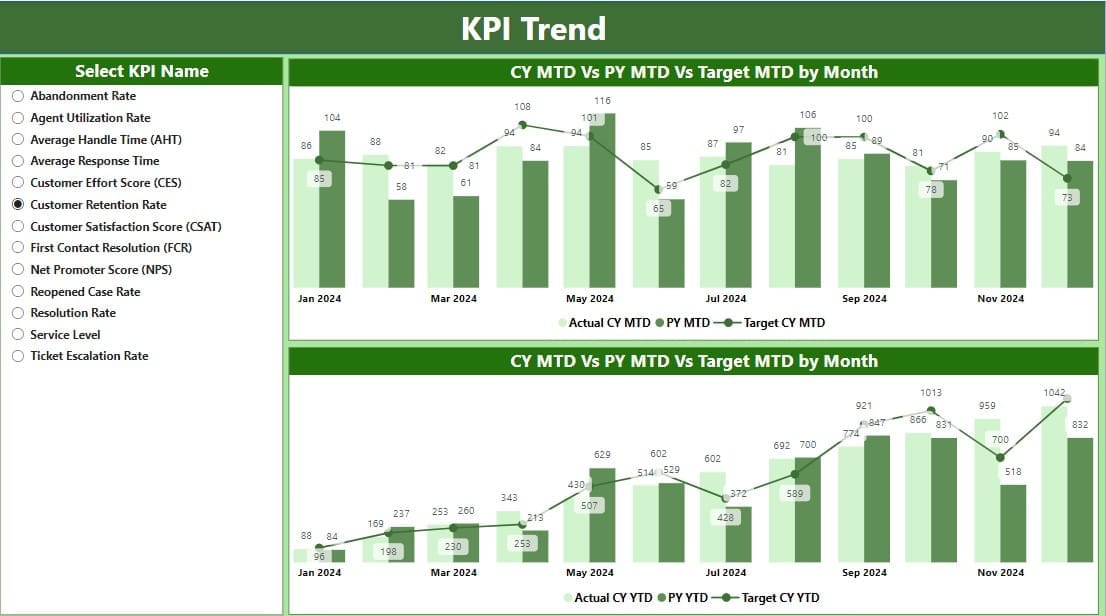
- Combo charts for visualizing MTD and YTD trends, including:
- Actual, Target, and Previous Year data.
- Interactive slicer for selecting specific KPIs for trend analysis.
KPI Definition Page:
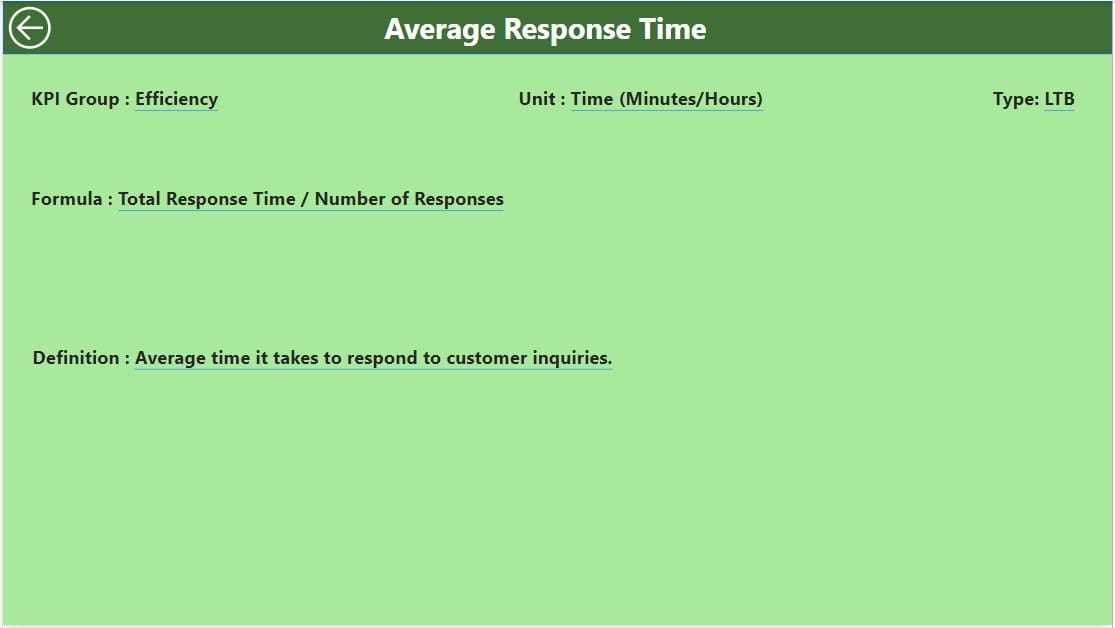
- Drill-through page displaying formulas, KPI definitions, and measurement units.
- Convenient back button for easy navigation to the Summary Page.
Excel-Based Data Input:
Input Actual Sheet:
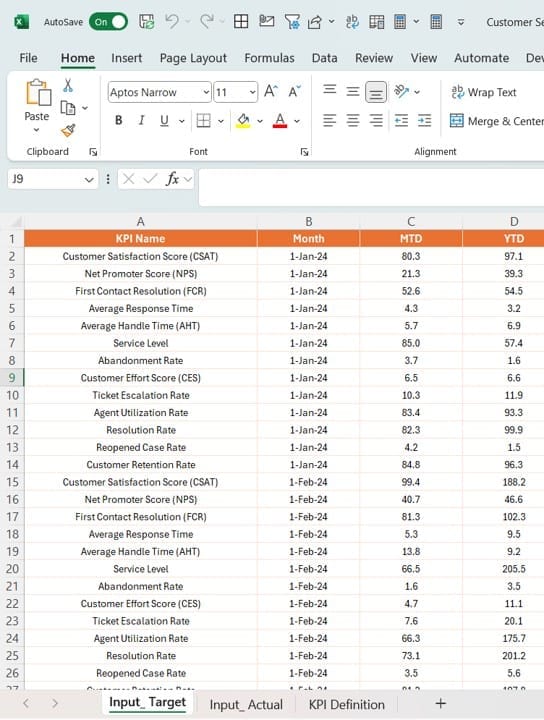
- Fill in actual MTD and YTD values for KPIs.
Input Target Sheet:
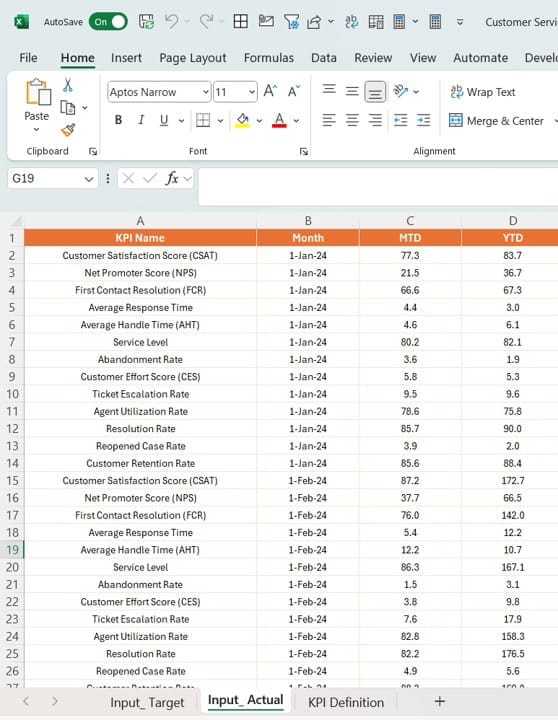
- Enter target MTD and YTD values.
KPI Definition Sheet:
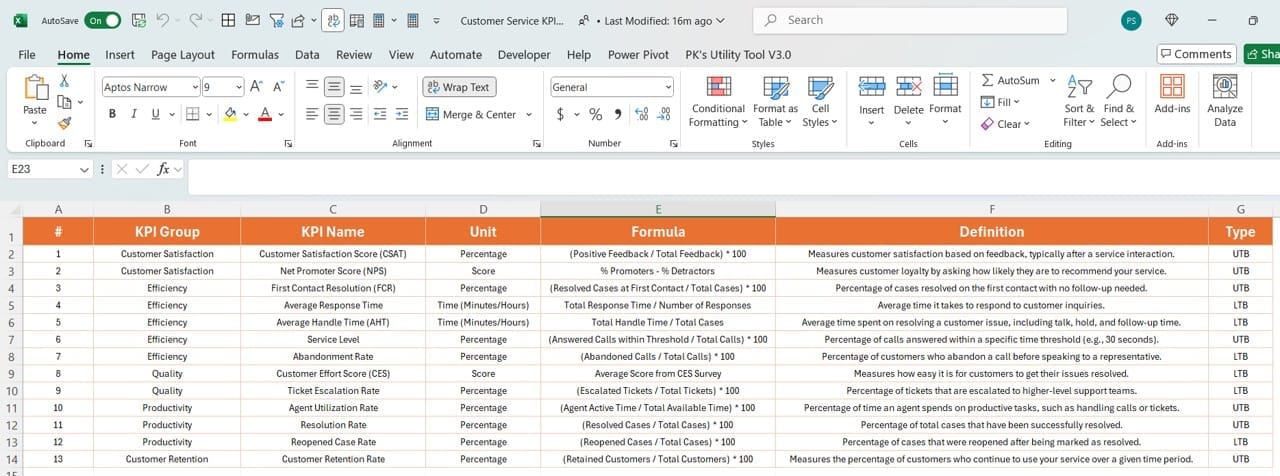
- Define KPI details like Number, Name, Group, Formula, and Type.
This dashboard is designed to provide actionable insights and streamline performance tracking, making it an invaluable tool for enhancing your customer service operations.