Harness the power of data-driven decision-making with the Non-Profit KPI Dashboard in Power BI. This meticulously crafted dashboard is designed to provide non-profit organizations with a comprehensive overview of their operational and strategic performance, facilitating better management and improved outcomes Non-Profit KPI Dashboard.
Key Features of the Non-Profit KPI Dashboard in Power BI
Three-Page Dashboard Design:
- Includes a Summary Page, KPI Trend Page, and a drill-through KPI Definition Page, offering a layered view of performance metrics.
Summary Page:
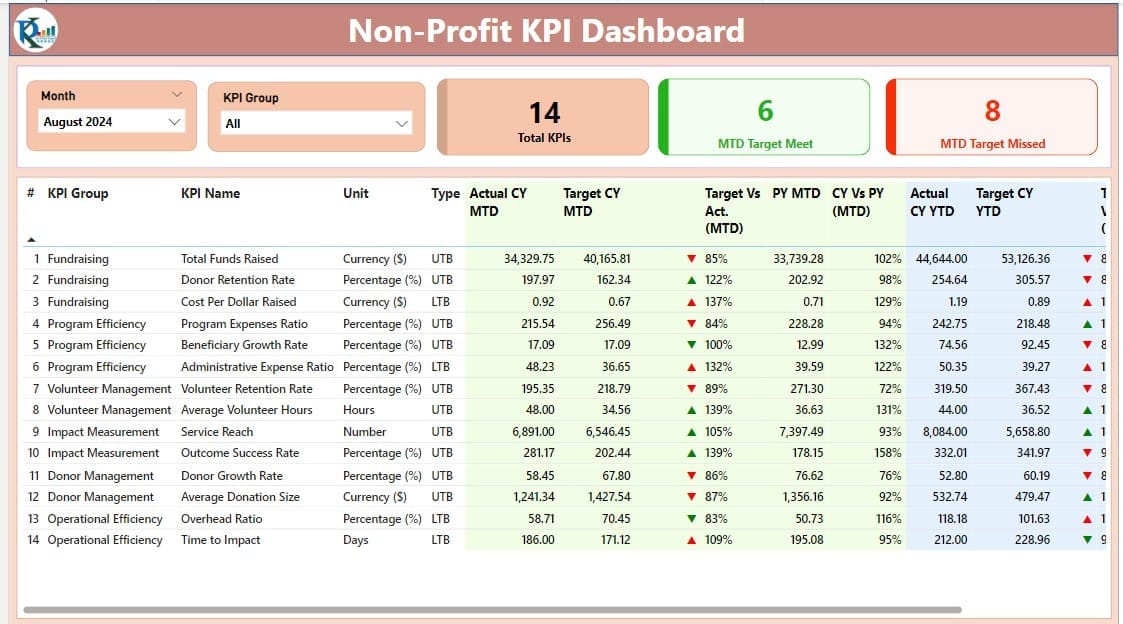
- Acts as the command center showcasing critical KPIs such as Total KPI count, MTD Target Meet and Miss counts, and detailed KPI data like Actual vs. Target with intuitive ▲ and ▼ indicators.
KPI Trend Page:
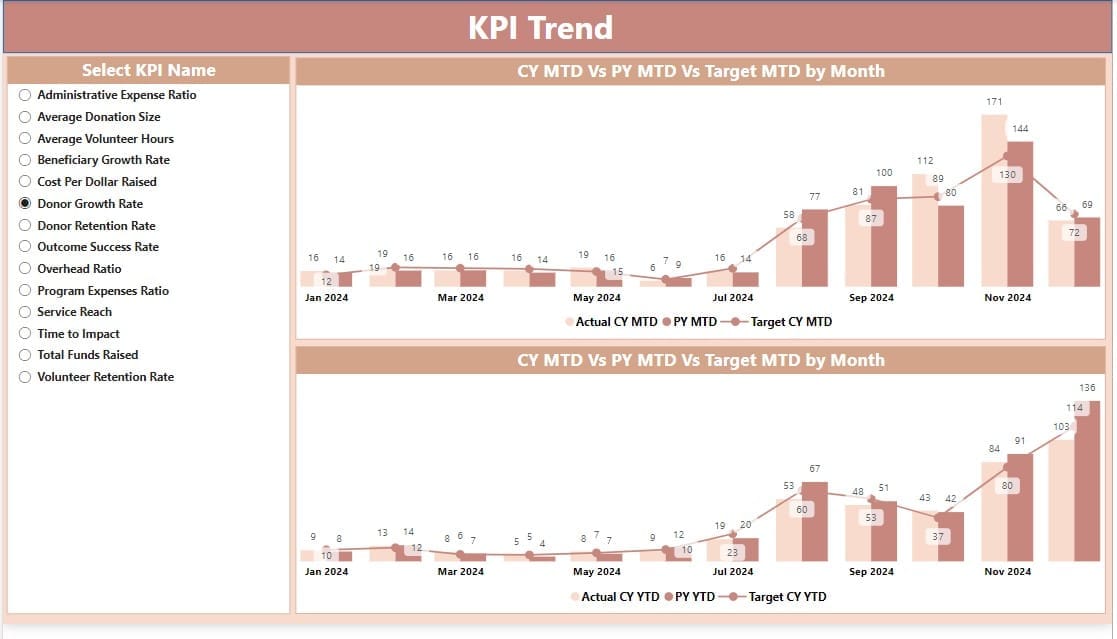
- Visualize trends over time with dual combo charts comparing Current Year Actuals, Previous Year Actuals, and Target figures for both MTD and YTD.
KPI Definition Page:
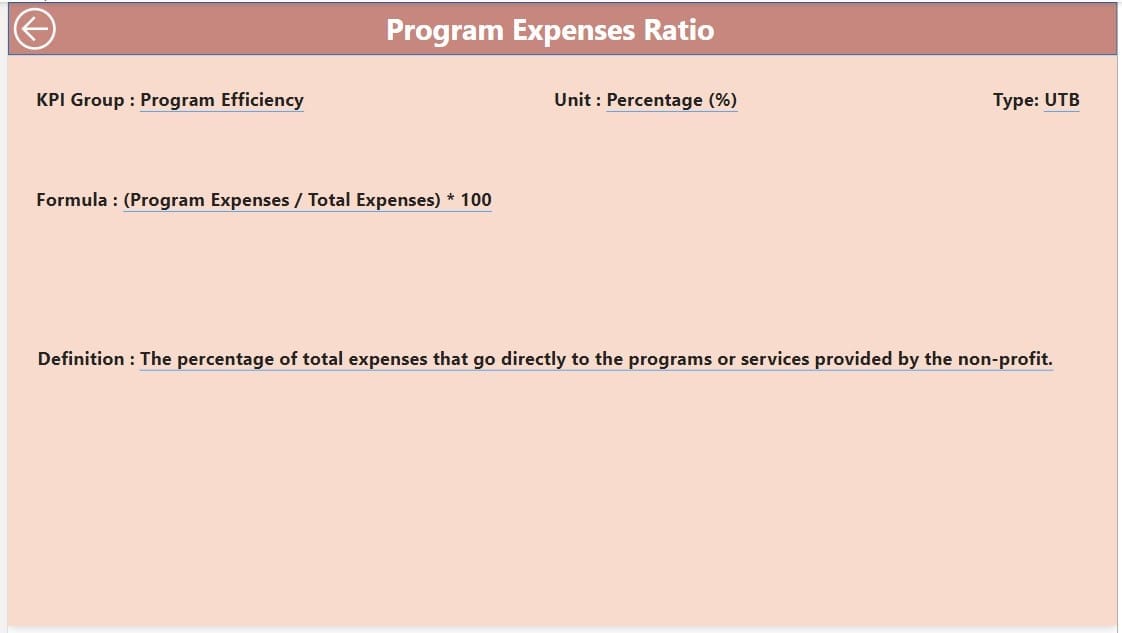
- A hidden, drill-through page that provides deeper insights into each KPI’s formula and definitions, enhancing understanding and usage of the dashboard.
Dynamic Slicers and Real-Time Updates:
- Utilize month and KPI group slicers to filter data dynamically, allowing for real-time insights tailored to specific reporting needs.
Excel Data Integration:
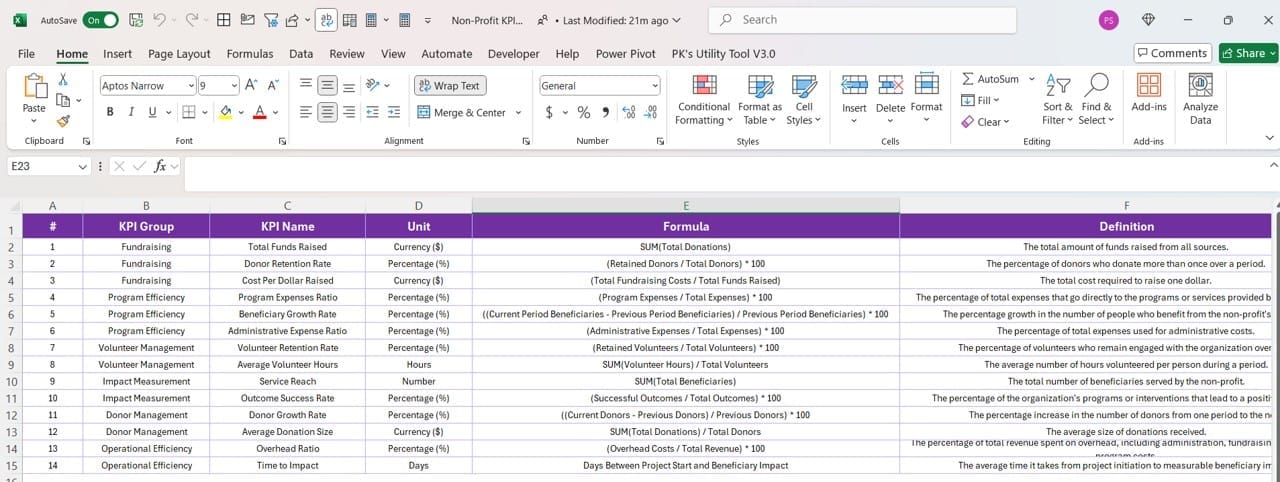
Seamlessly integrates with Excel for data input across three structured sheets (Input Actual, Input Target, KPI Definition), ensuring easy data management and update processes.
Read the detailed blog post


