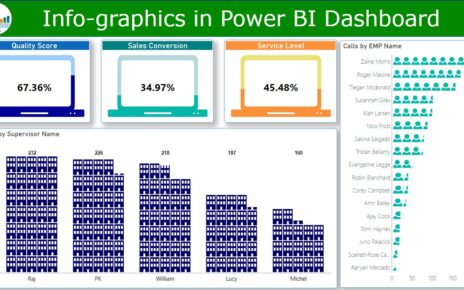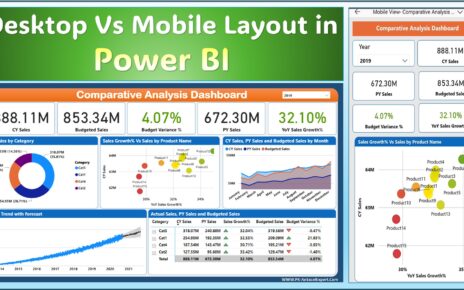Key Performance Indicators (KPIs) are crucial in monitoring the efficacy and success of any food service operation. Implementing a Food Service KPI Dashboard in Power BI transforms raw data into actionable insights, driving better decision-making and enhancing overall performance. This article delves into how to leverage such a dashboard effectively, ensuring your food service business thrives through precise and insightful analytics.
Click to Food Service KPI
What is a Food Service KPI Dashboard in Power BI?
A Food Service KPI Dashboard in Power BI is a sophisticated analytics tool designed to monitor and manage key metrics that influence the performance of a food service business. It integrates seamlessly with Excel data, providing a dynamic and interactive visualization platform through Power BI. This dashboard encompasses several pages, each tailored to display specific data points crucial for in-depth performance analysis.
Key Features of the Food Service KPI Dashboard
Summary Page
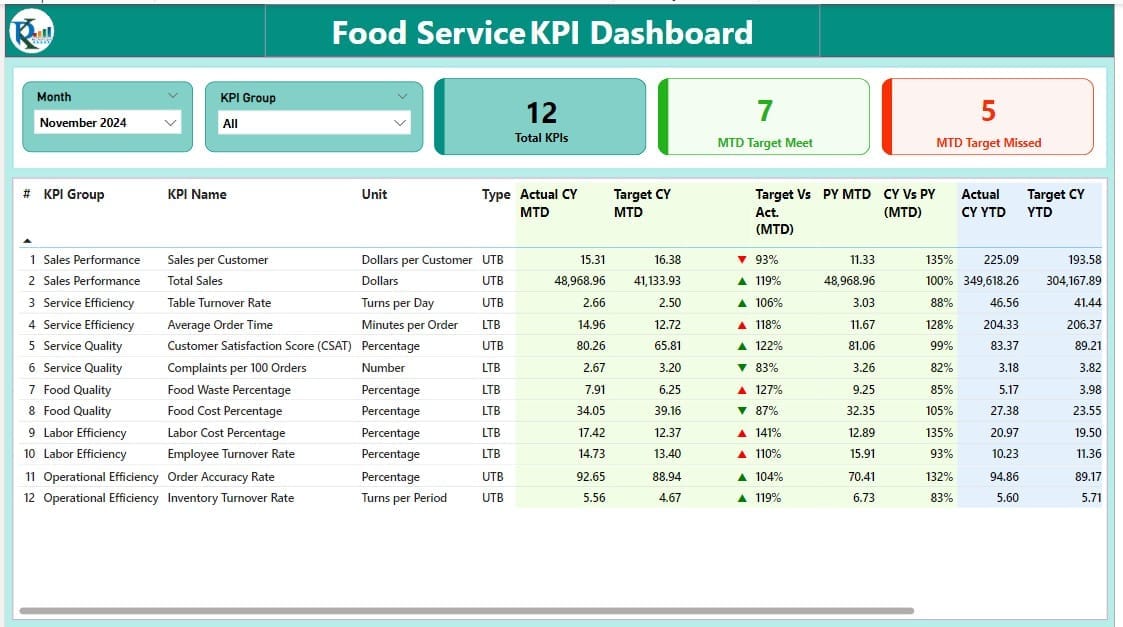
Overview: Central to the dashboard, displaying critical metrics such as Total KPIs count, Month-to-Date (MTD) Target Meet count, and MTD Target Missed count.
- Detailed Performance Metrics: Offers a granular view of each KPI, including:
- KPI Number and Name: Identification and categorical information.
- Actual vs. Target Performance: Visual indicators (▲/▼ icons) and percentage values showing MTD and Year-to-Date (YTD) comparisons.
- Historical Data Comparison: Current year metrics compared against previous year figures to track progress.
Click to Food Service KPI
KPI Trend Page
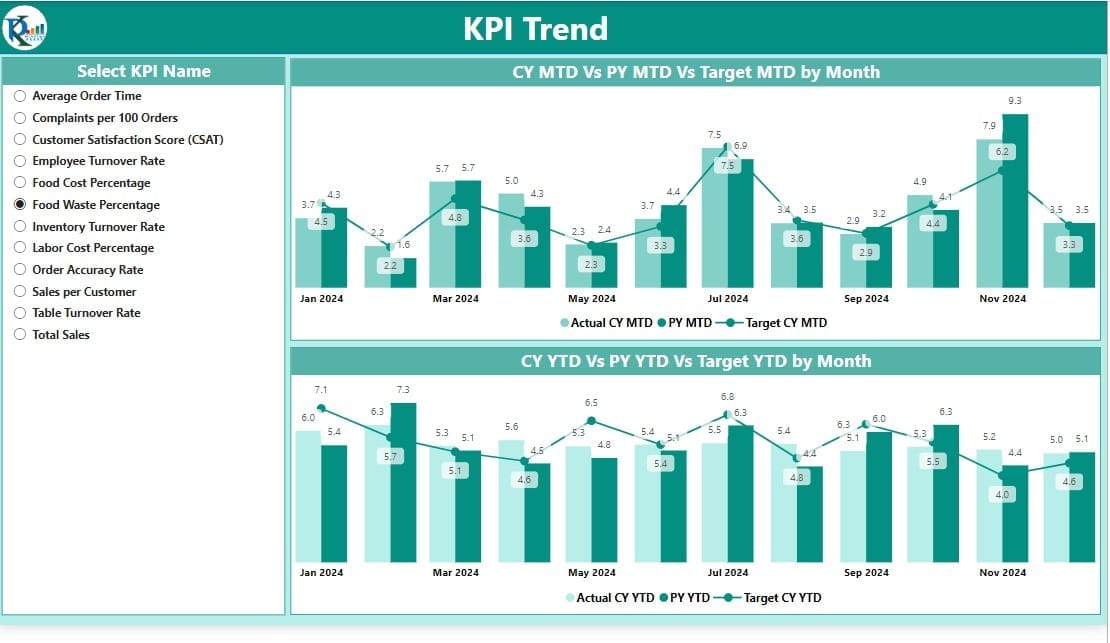
- Trend Analysis: Dual combo charts depict Actual, Target, and Previous Year’s figures for both MTD and YTD, enhancing trend identification and forecasting.
- Interactive Slicers: Allows for filtering by KPI names, focusing analysis on specific areas of interest.
KPI Definition Page (Hidden Drill-Through)
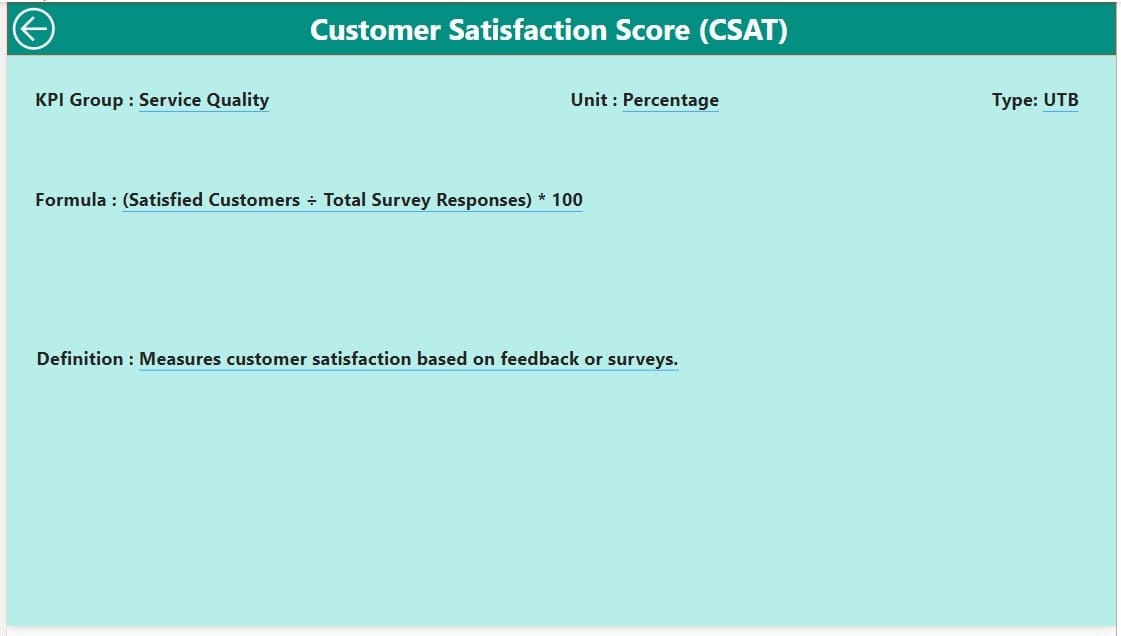
- In-depth KPI Insights: Accessible via drill-through from the Summary page; provides detailed definitions, formulas, and classifications (LTB or UTB).
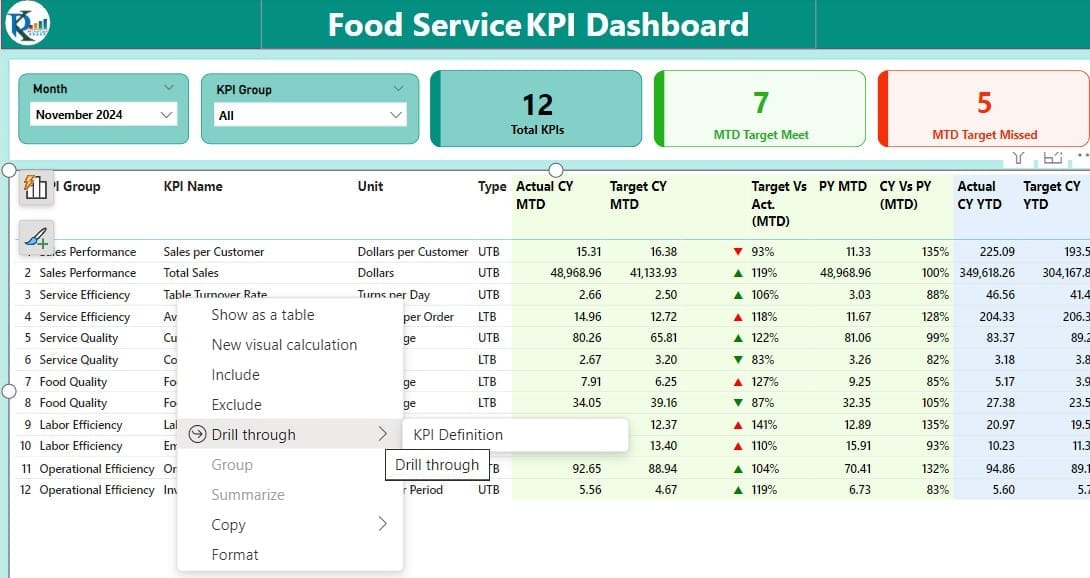
Advantages of Implementing a Food Service KPI Dashboard
- Enhanced Decision Making: Real-time data visualization aids in quick, informed decision-making.
- Increased Operational Efficiency: Identifies areas needing improvement, helping streamline operations.
- Performance Tracking: Simplifies the monitoring of key metrics against targets and historical performance.
- Strategic Planning Support: Data-driven insights facilitate more effective short-term and long-term planning.
Click to Food Service KPI
Best Practices for Using the Food Service KPI Dashboard
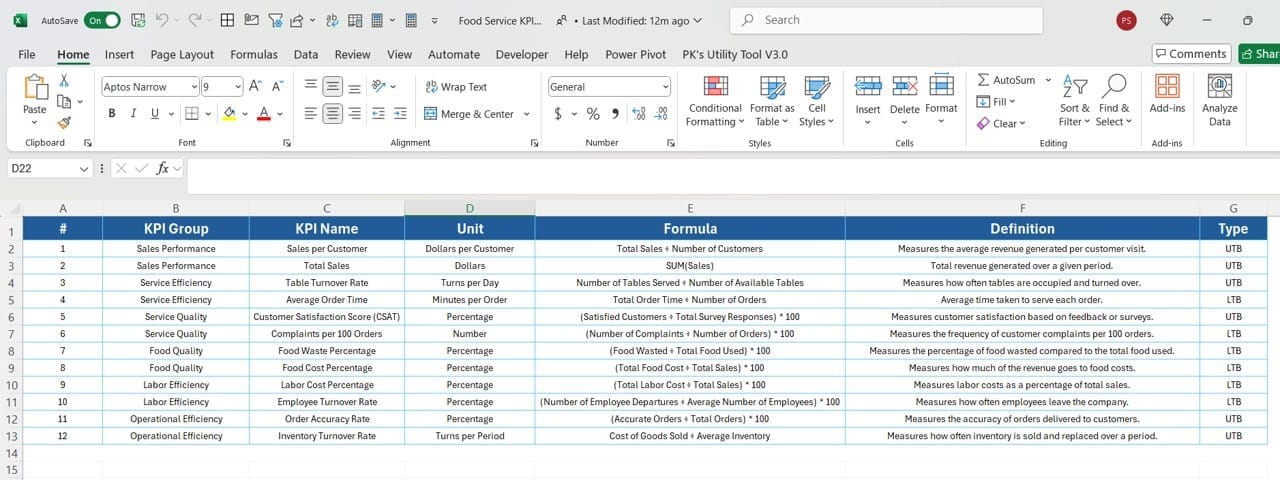
- Regular Data Updates: Ensure that the Excel data source is regularly updated for accuracy.
- Customizable Views: Utilize slicers and interactive elements to tailor the dashboard to meet specific analytical needs.
- Dashboard Training: Train staff on how to use and interpret dashboard data to maximize its utility across your organization.
Conclusion
The Food Service KPI Dashboard in Power BI is an invaluable tool for any food service manager or business owner looking to enhance operational insights and drive business success through informed decisions. Its integration with Excel allows for a seamless flow of data, making it a robust solution for dynamic data analysis and management.
Frequently Asked Questions
Q. How do I customize the Food Service KPI Dashboard?
To customize, navigate to the Power BI desktop application, and use the built-in features to modify slicers, charts, and data connections according to your specific requirements.
Q. Can I add more KPIs to the dashboard?
Yes, additional KPIs can be incorporated by updating the Excel data sheets and configuring the corresponding elements in Power BI to display the new data.
Q. What should I do if the data isn’t displaying correctly?
Ensure that the Excel data source is correctly linked and that the data formats in the input sheets adhere to the requirements specified in the dashboard settings. Regular maintenance checks are recommended to prevent and address such issues.
By leveraging the capabilities of a Food Service KPI Dashboard in Power BI, businesses can gain a competitive edge through detailed analytics and improved operational efficiency. The integration of real-time data into strategic planning paves the way for sustained growth and success in the highly competitive food service industry.
Click to Food Service KPI
Visit our YouTube channel to learn step-by-step video tutorials
View this post on Instagram