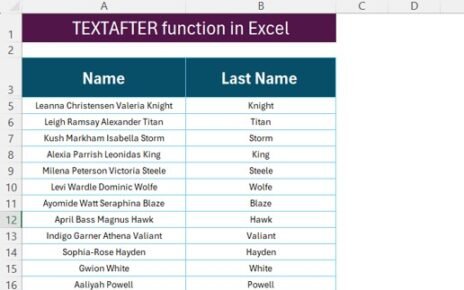Harness the power of data-driven insights with our Environmental KPI Dashboard in Power BI, designed to provide a comprehensive view of your environmental performance metrics. Ready to use with your data in Excel, this dashboard simplifies complex analyses and empowers your team to make informed, timely decisions about environmental strategies Environmental KPI Dashboard.
Key Features of the Environmental KPI Dashboard
Three Interactive Pages:
- Includes a Summary Page, a KPI Trend Page, and a drill-through KPI Definition Page, each offering unique insights and data visualization options.
Summary Page:
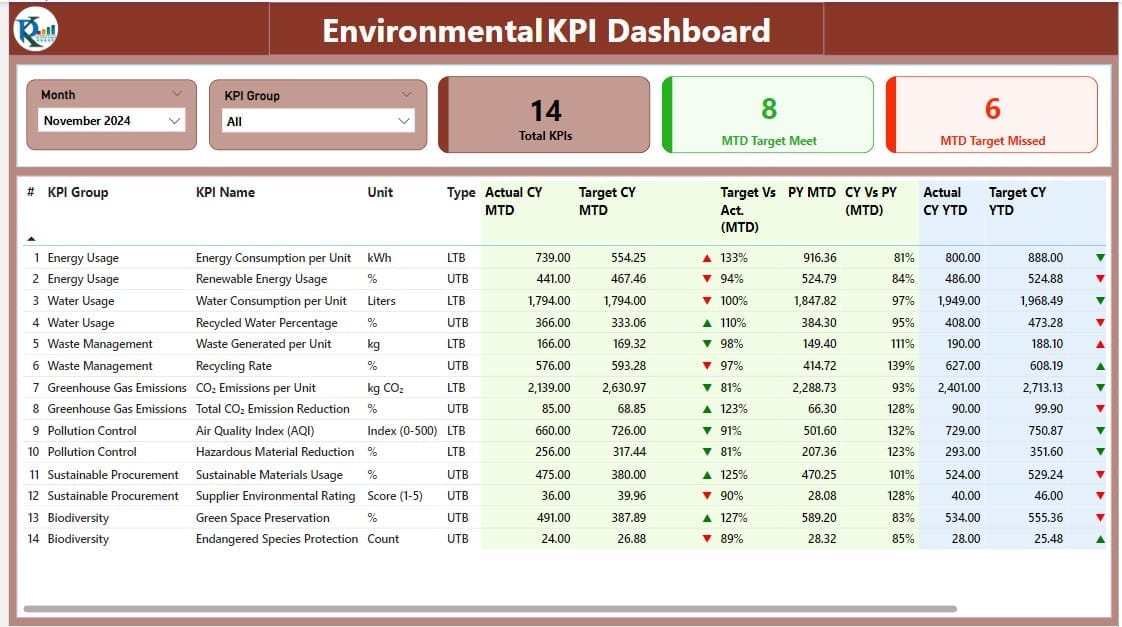
- Features dynamic slicers for Month and KPI Group, performance cards for KPI counts and MTD targets, and a detailed table that displays KPI numbers, names, groups, types, actual vs. target metrics, and performance icons.
KPI Trend Page:
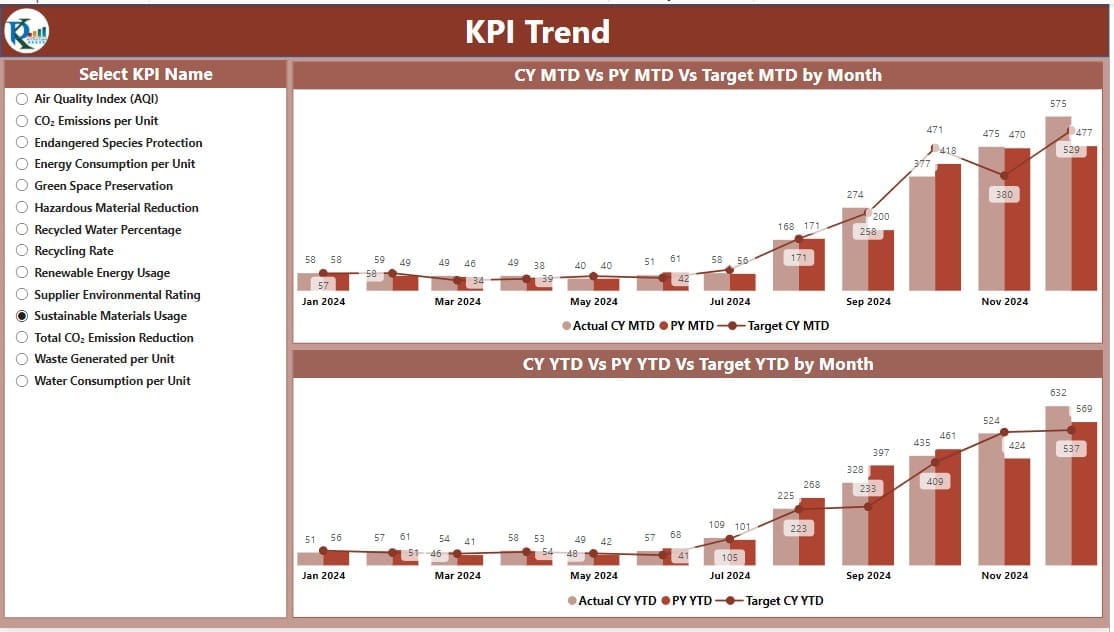
- Showcases dual combo charts comparing actual numbers, previous year figures, and targets for both MTD and YTD, enriched with a slicer for selecting individual KPIs.
KPI Definition Page:
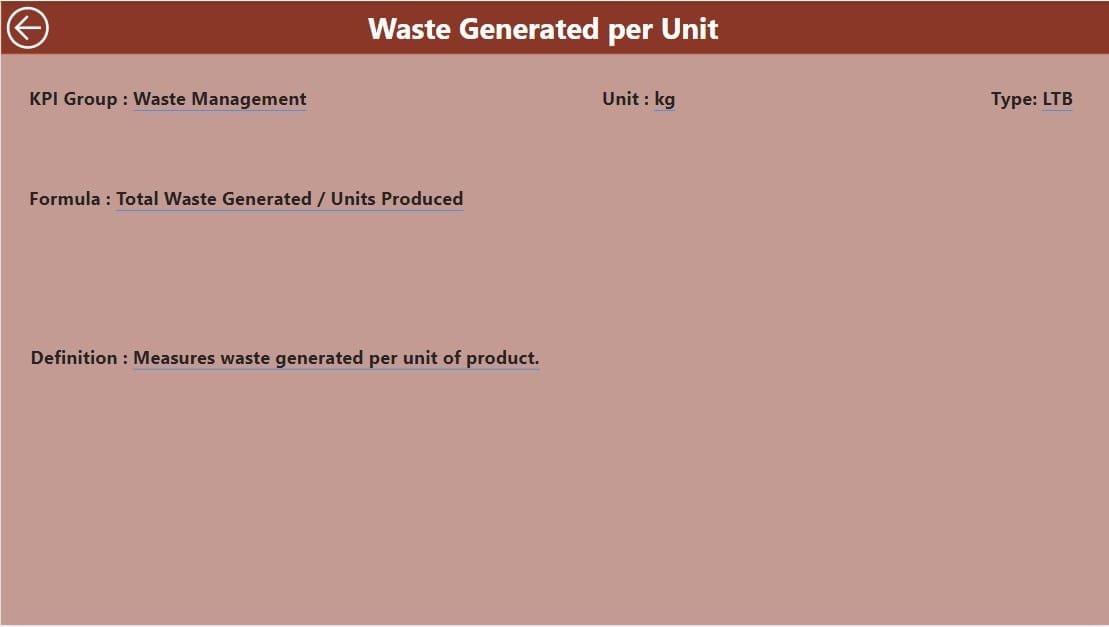
- A hidden drill-through page that provides in-depth definitions and formulas for each KPI, enhancing the dashboard’s educational value.
Excel Integration:
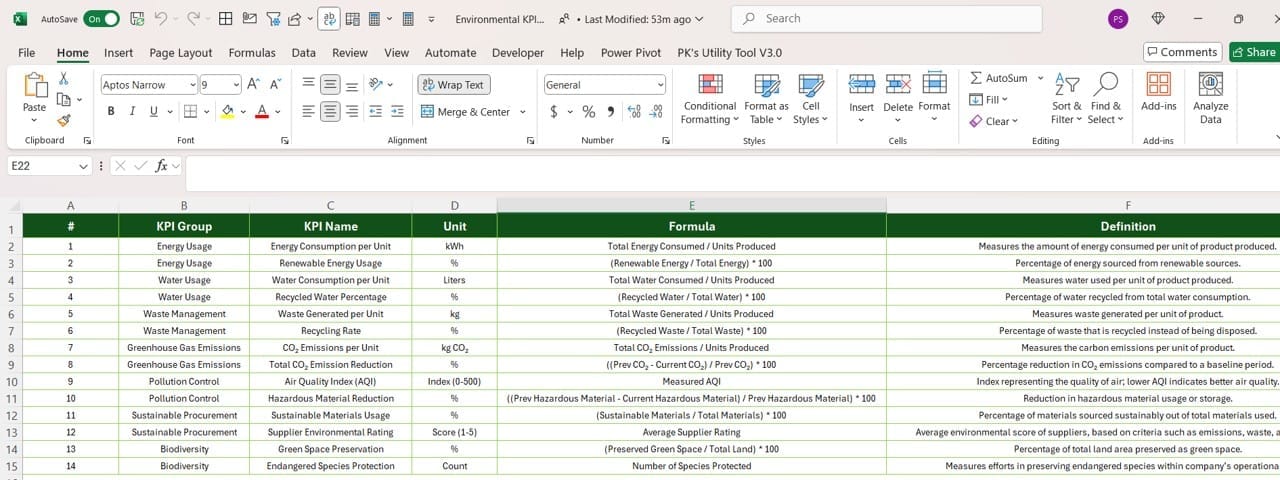
- Utilize a straightforward Excel file setup with three key worksheets to input actual numbers, target metrics, and KPI definitions, ensuring all data is easily updatable and maintainable.