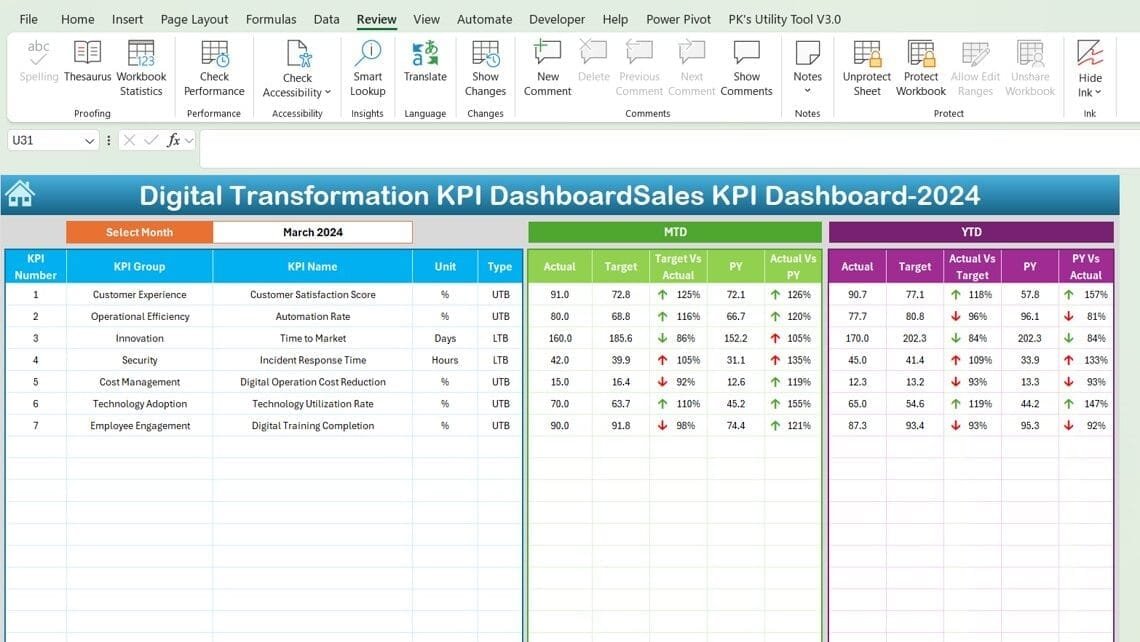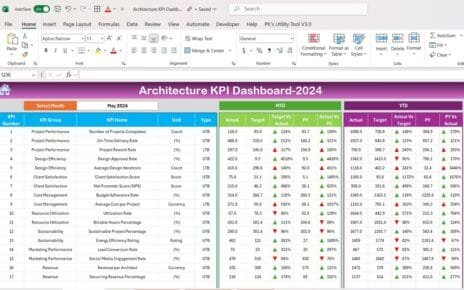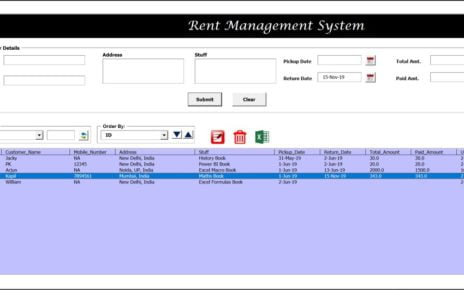Unlock the full potential of your digital transformation efforts with our Digital Transformation KPI Dashboard in Excel. Designed to offer comprehensive insights into your digital strategy’s performance, this dashboard is an essential tool for businesses seeking to navigate the complexities of digital change effectively Digital Transformation KPI Dashboard.
Key Features
Seven Integrated Worksheets:
- From data entry to comprehensive analysis, our dashboard organizes all your KPIs across seven specialized worksheets for intuitive navigation and usage.
Home Sheet:
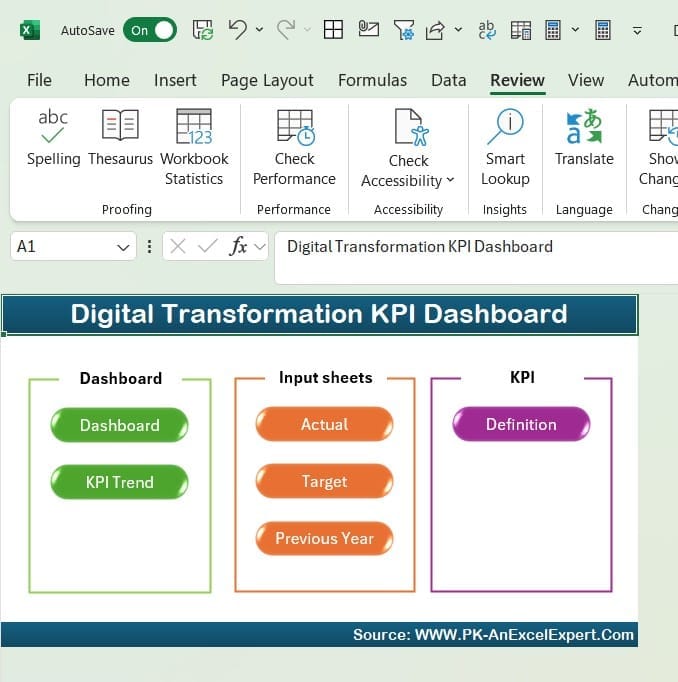
- Serves as your navigation hub with buttons to access all other sheets swiftly.
Dashboard Sheet Tab:
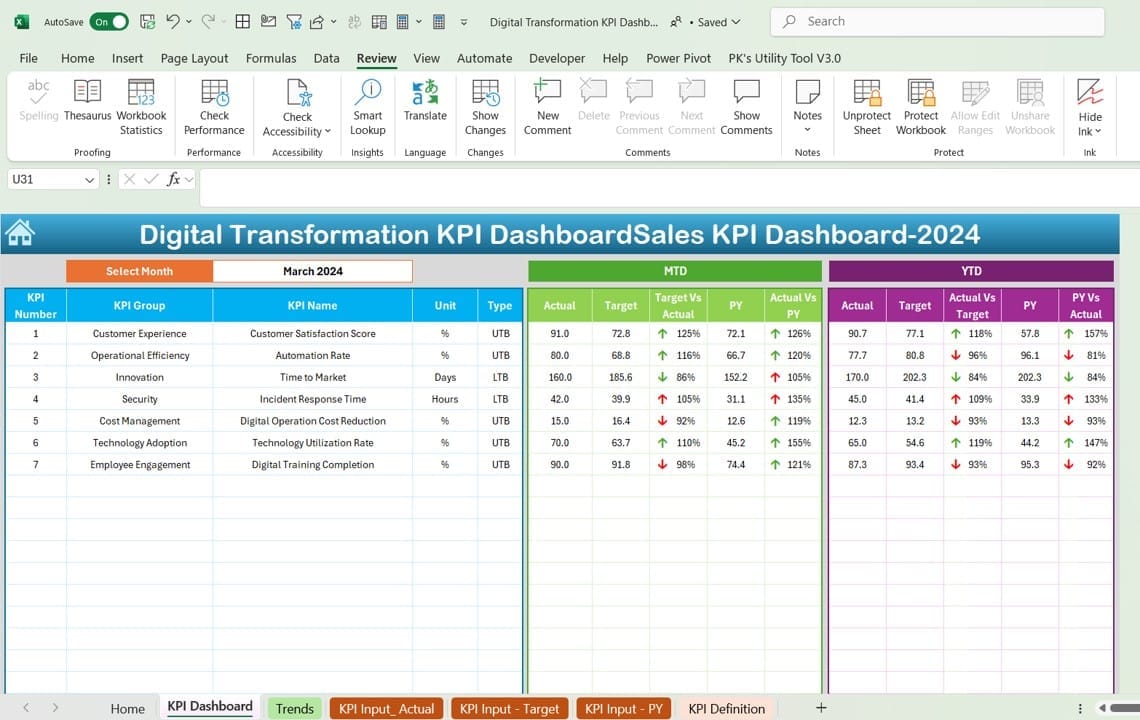
- Visualize MTD and YTD actuals, targets, and previous year data with dynamic conditional formatting to highlight performance trends.
KPI Trend Sheet Tab:
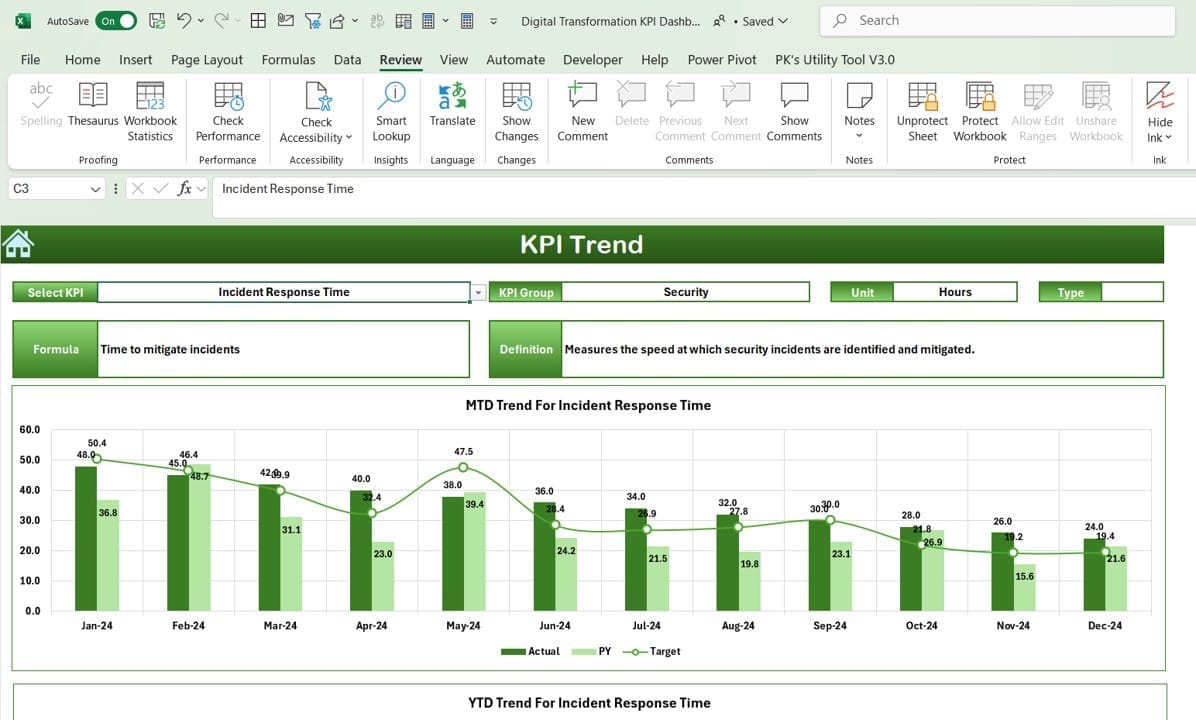
- Analyze trends over time by selecting specific KPIs, viewing detailed metrics like KPI group, unit, type, formula, and definitions.
Actual Numbers Input Sheet:
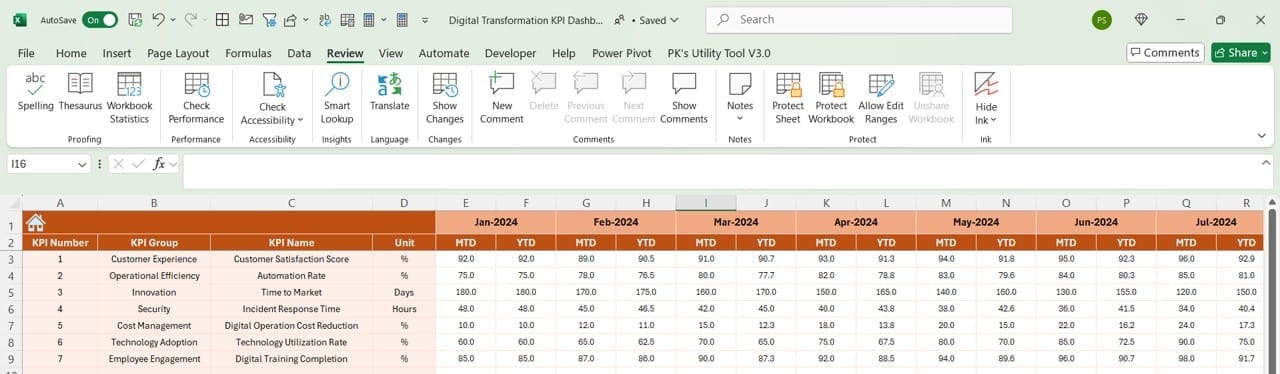
- Enter and update actual performance data easily with options to adjust the reporting month.
Target Sheet Tab:
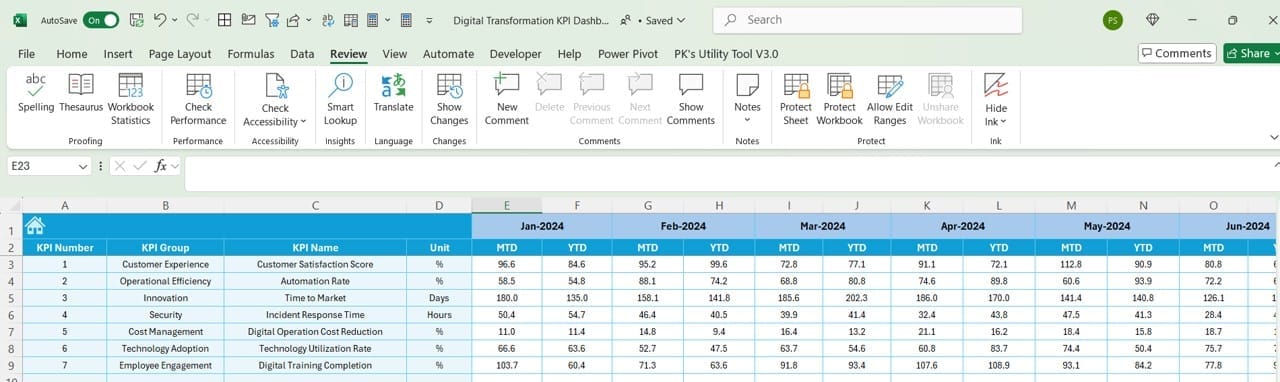
- Set and revise KPI targets for detailed monitoring and comparison.
Previous Year Number Sheet Tab:
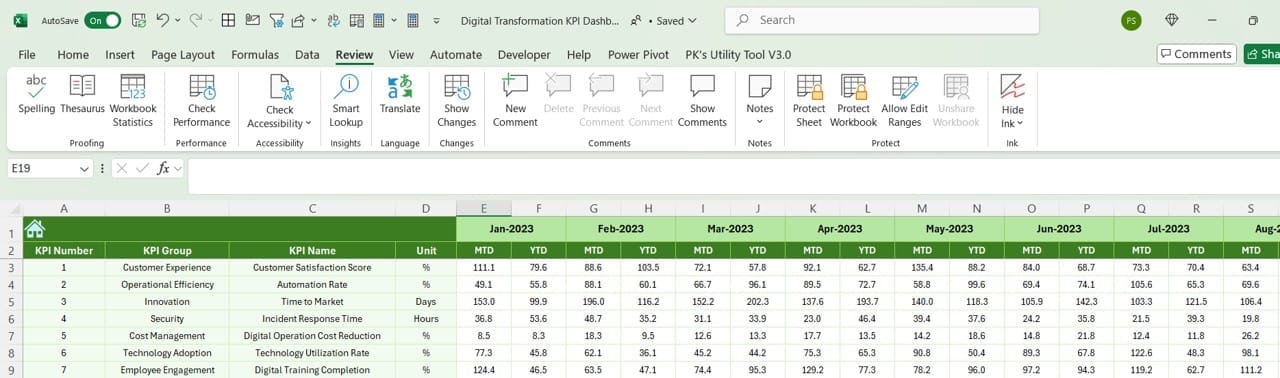
- Record and compare against the previous year’s data to assess year-over-year improvements.
KPI Definition Sheet Tab:
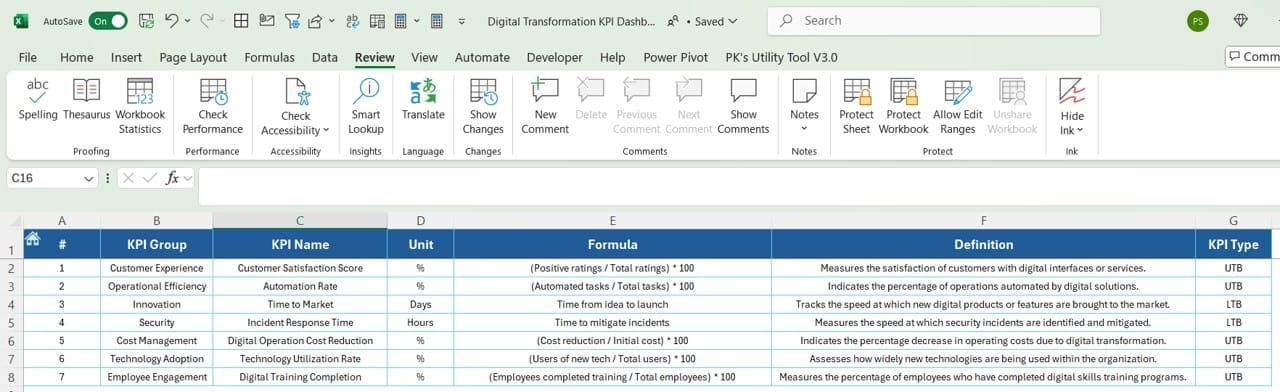
- Define and customize the KPIs, ensuring clarity and alignment with business objectives.