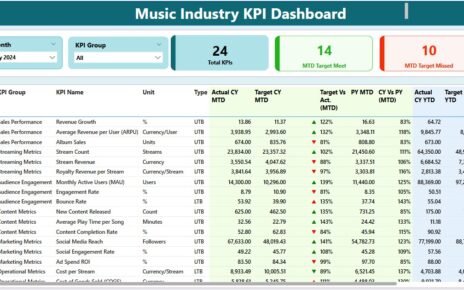Harness the power of data-driven decision-making with the Energy KPI Dashboard in Power BI. Designed for energy management professionals, this dashboard integrates seamlessly with Excel to provide real-time insights into key performance indicators that drive efficient energy usage and performance monitoring Energy KPI Dashboard.
Key Features of the Energy KPI Dashboard in Power BI:
Summary Page:
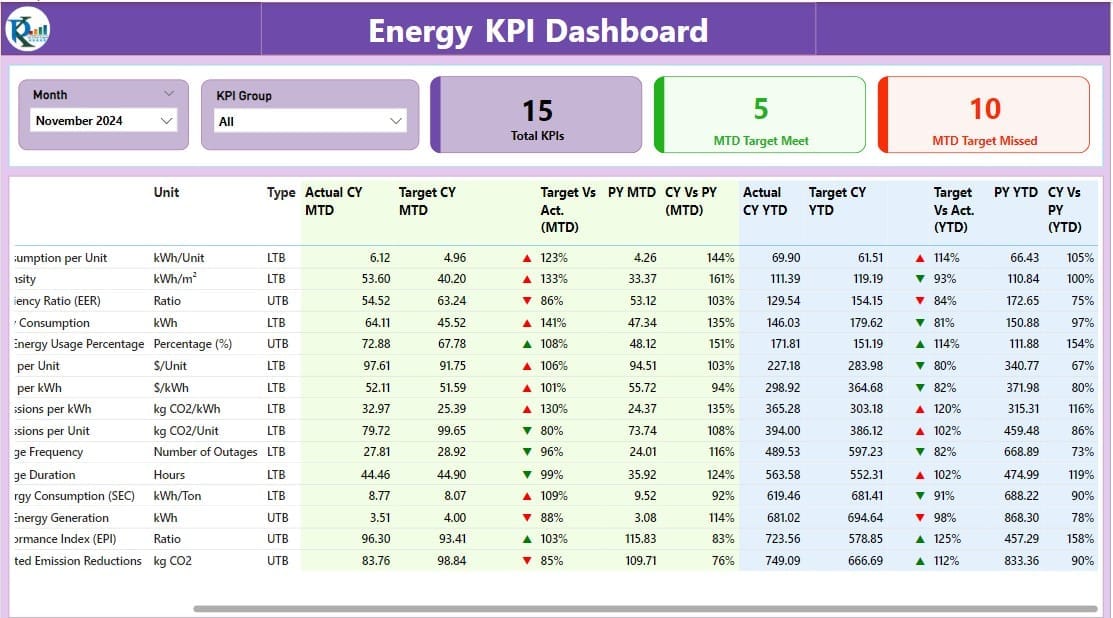
- Interactive Controls: Features month and KPI group slicers for dynamic data exploration.
- Performance Cards: Display total KPI counts, month-to-date (MTD) target achievements, and misses with intuitive visuals.
- Detailed KPI Table: Includes comprehensive metrics such as KPI number, group, name, unit, type, actual vs. target performance, and year-to-date (YTD) comparisons, enhanced with directional icons to instantly indicate performance status.
KPI Trend Page:
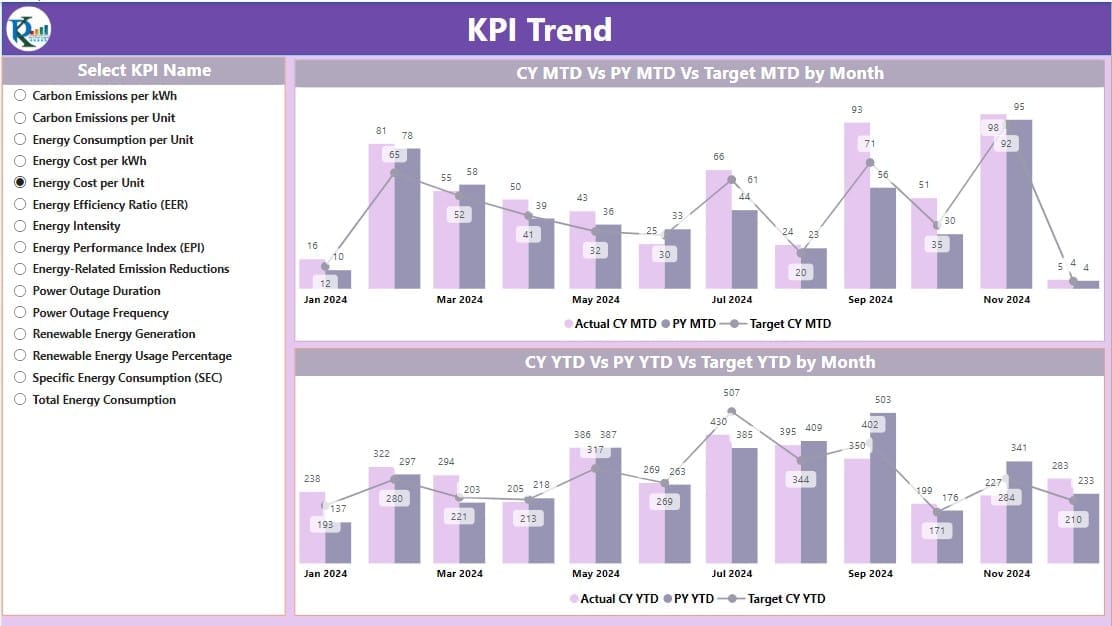
- Trend Analysis: Offers dual combo charts comparing actual numbers against targets and previous year’s data for both MTD and YTD, providing clear visual insights into trends and deviations.
- Customizable Views: A slicer tool allows users to select and view data for specific KPIs, facilitating focused analysis.
KPI Definition Page:
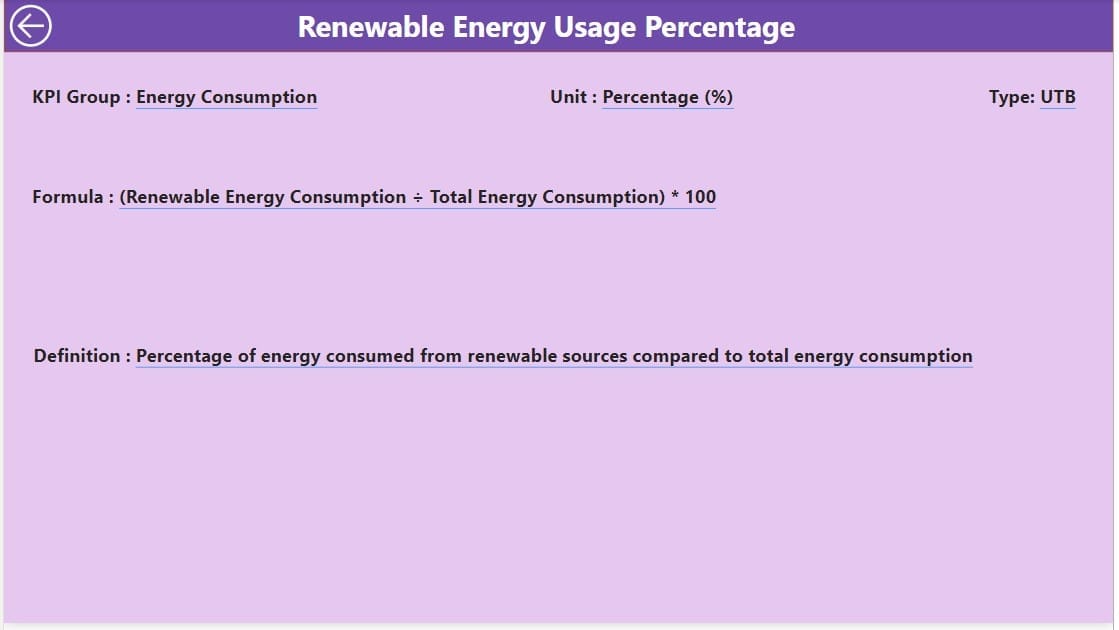
- In-depth KPI Information: A drill-through page that remains hidden for streamlined viewing but can be accessed for detailed definitions and formulae of each KPI, enabling users to understand the metrics in depth.
Excel Data Integration:
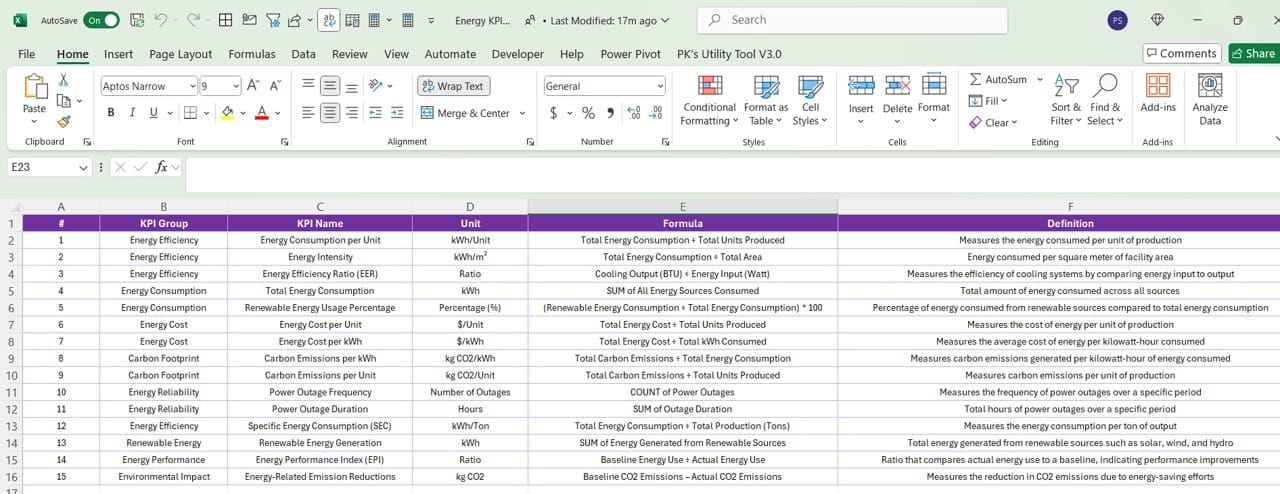
- Simple Data Entry: Utilizes three Excel sheet tabs to input actual and target numbers for KPIs, ensuring easy maintenance and updates of the dashboard.