Harness the power of meticulous tracking with our Legal Compliance KPI Dashboard in Excel. Designed to simplify compliance monitoring, this comprehensive template enables organizations to ensure they meet all legal standards effectively and efficiently.
Key Features of the Legal Compliance KPI Dashboard:
Home Sheet:
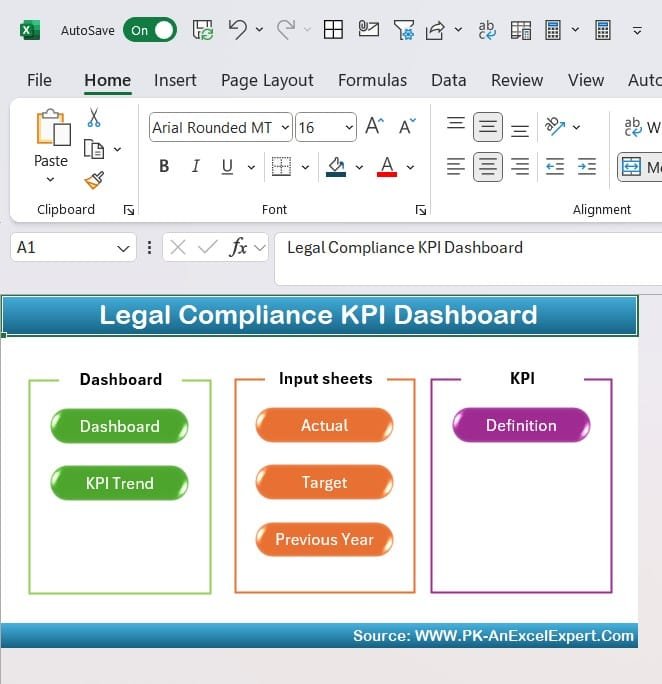
- Acts as the central hub with quick-access buttons to all other sheets, streamlining navigation and improving user experience.
Dashboard Sheet Tab:
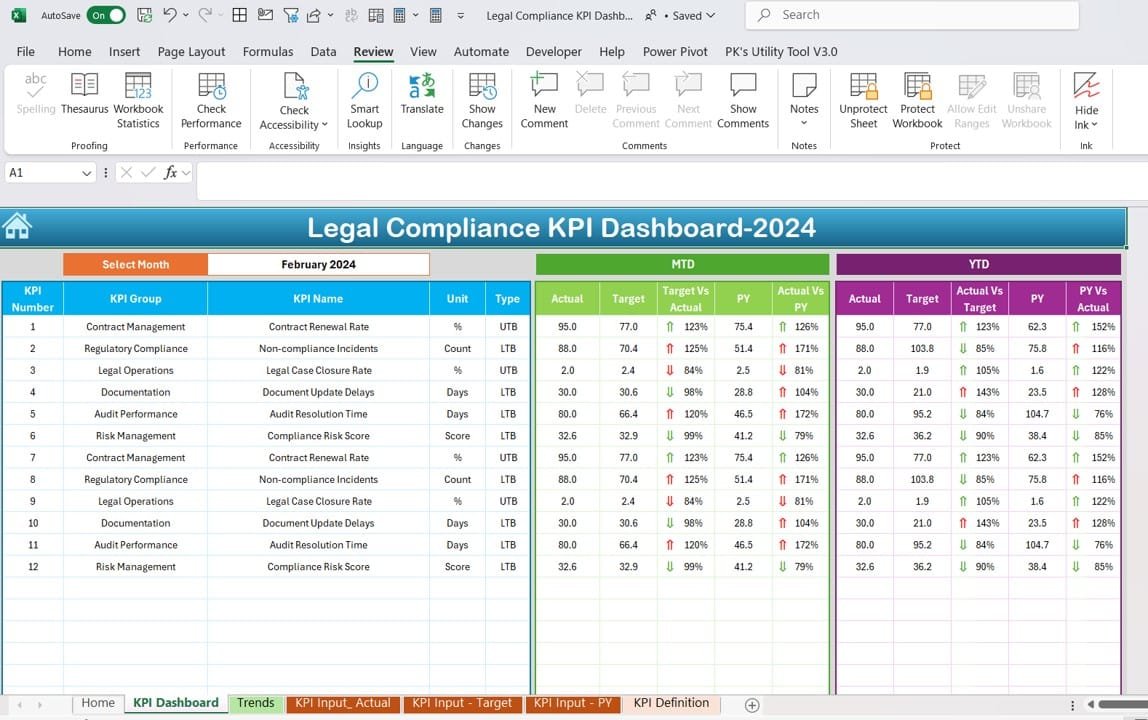
- The core of the dashboard where you can select any month from a dropdown menu to view updated KPI data including MTD and YTD Actuals, Targets, and Previous Year comparisons, all highlighted with conditional formatting to visually depict performance variations.
KPI Trend Sheet Tab:

- Offers a detailed view of each KPI’s performance over time, allowing selections via dropdown menus and displaying trends in actuals, targets, and previous year data through intuitive charts.
Actual Numbers Input Sheet:

- Dedicated to entering actual compliance data for each month, which automatically updates the dashboard to reflect current performance.
Target Sheet Tab:

- Where monthly and yearly targets for each KPI are set, providing a clear goal for compliance efforts.
Previous Year Number Sheet Tab:

- Enables input of last year’s data for historical performance comparison, enhancing year-over-year analysis.
KPI Definition Sheet Tab:

- A detailed directory of all KPIs, including their groups, units, calculation formulas, and definitions, ensuring clarity and consistency in reporting.



