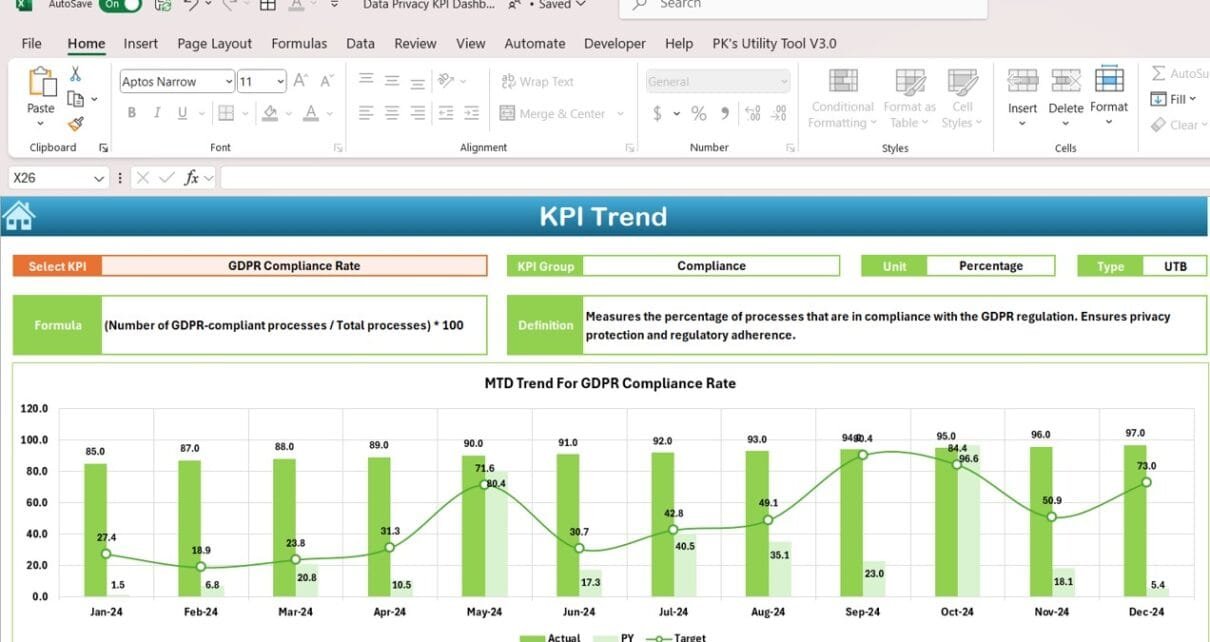In today’s digital age, where vast amounts of personal and sensitive data are processed and shared, maintaining data privacy is paramount. Companies must continuously monitor their data privacy practices to ensure compliance with regulations like GDPR and protect sensitive information from breaches. One effective way to do this is through the use of Data Privacy KPI Dashboards, a tool that allows organizations to track, measure, and improve their data privacy efforts.
In this article, we will walk you through creating a Data Privacy KPI Dashboard that provides valuable insights into your data privacy practices. We will explore key performance indicators (KPIs), the structure of the dashboard, and its features. Additionally, we will highlight best practices, potential areas for improvement, and answer frequently asked questions.
What is a Data Privacy KPI Dashboard?
A Data Privacy KPI Dashboard is a visual tool that tracks and measures the key metrics related to data privacy within an organization. It provides a real-time overview of performance across various data privacy areas, such as compliance, data protection, and incident management.
The dashboard aggregates relevant data and visualizes it in an easy-to-understand format, enabling stakeholders to quickly assess the organization’s performance and identify areas for improvement.
Key Features of the Data Privacy KPI Dashboard
This Data Privacy KPI Dashboard is designed to be a ready-to-use template, with a well-organized structure that allows for easy tracking and monitoring of data privacy KPIs. Here are the key features of the dashboard:
Home Sheet
The Home Sheet serves as an index for the dashboard. It contains six buttons that allow users to easily jump to the respective sheets. This navigation feature makes it user-friendly and efficient for stakeholders to access different sections of the dashboard quickly.

Click to Data Privacy KPI
Dashboard Sheet Tab
This is the main sheet of the dashboard. It presents an overview of all KPIs, showing the Month-to-Date (MTD) and Year-to-Date (YTD) data along with the target and previous year data. On this sheet, users can select the month from a dropdown list, and all relevant data will automatically update for that selected month.
The dashboard includes:
- MTD Actual vs Target
- YTD Actual vs Target
- Previous Year vs Actual
- Conditional formatting with up and down arrows to visually represent performance trends.
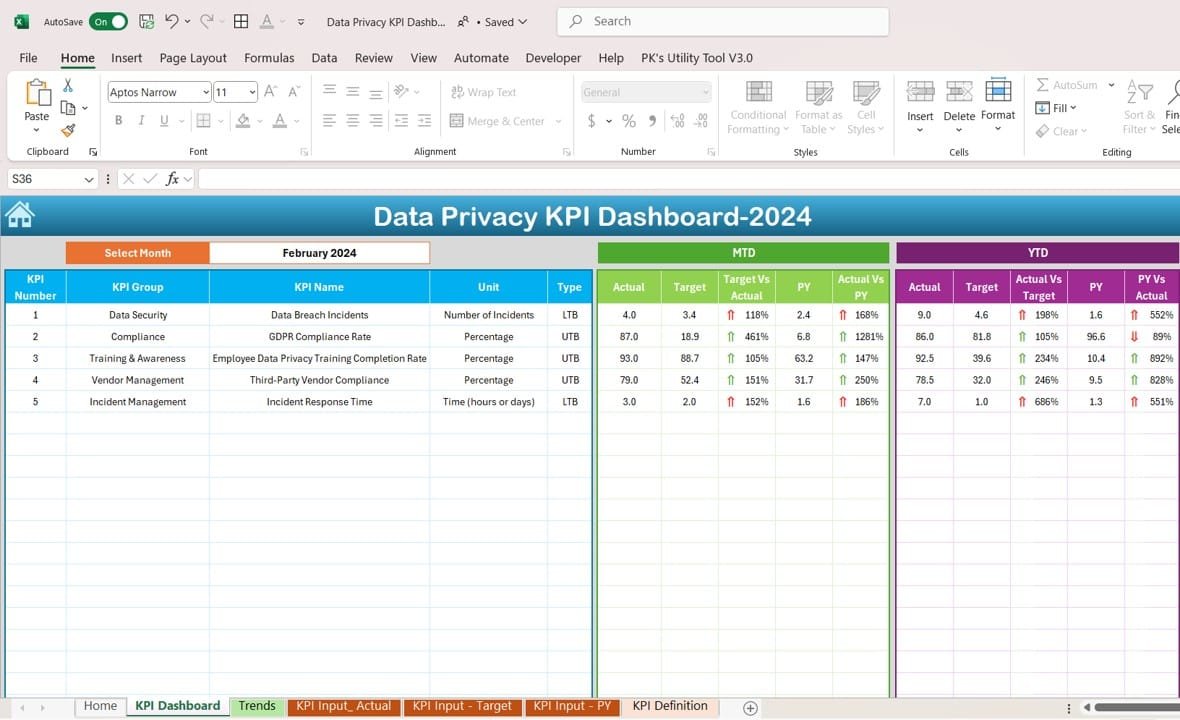
Click to Data Privacy KPI
3. KPI Trend Sheet Tab
In the KPI Trend Sheet Tab, users can select a specific KPI from the dropdown menu. This sheet displays:
- The KPI Group and Unit.
- The Type of KPI (whether it’s “Lower the Better” or “Upper the Better”).
- The Formula used for calculating the KPI.
- The Definition of each KPI.
This sheet allows for an in-depth understanding of each KPI and how it relates to data privacy goals.4. Actual Numbers Sheet Tab
In this tab, users enter the actual numbers for both MTD and YTD for the selected month. This sheet allows data entry for tracking performance and comparing against targets.
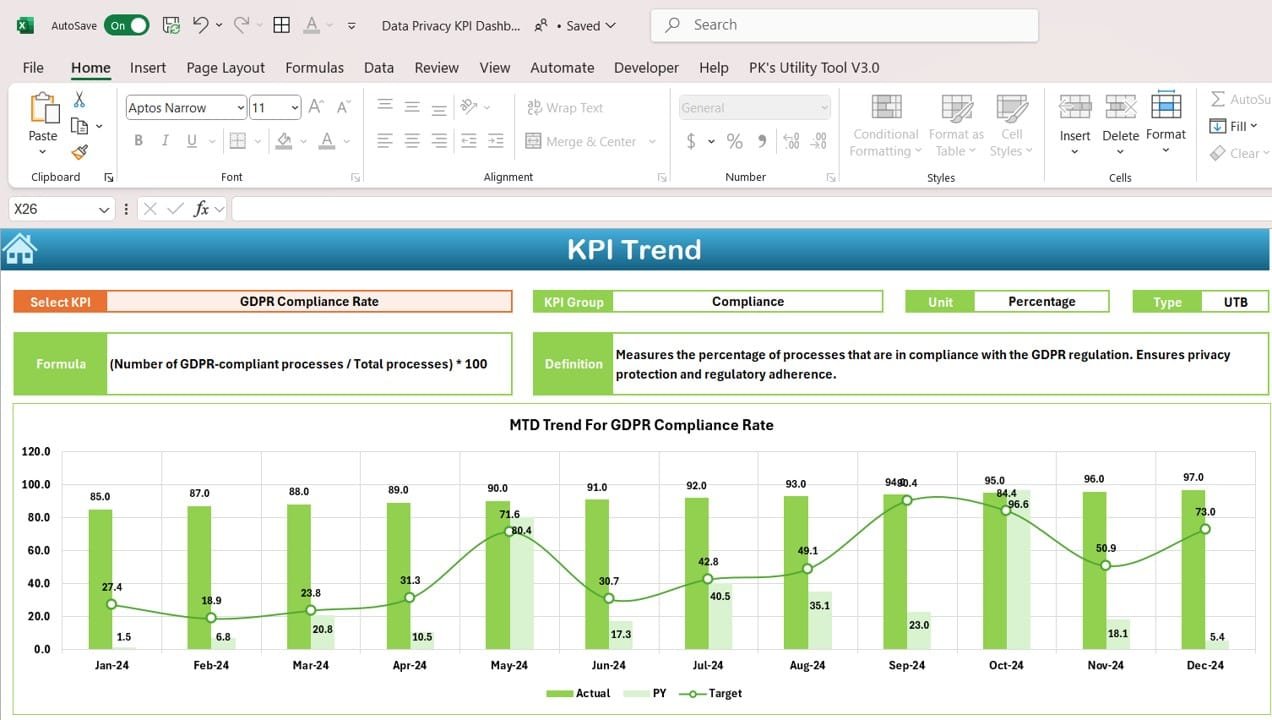
Click to Data Privacy KPI
Target Sheet Tab
Here, users can enter the target numbers for each KPI for both MTD and YTD. This allows for setting benchmarks against which actual performance can be compared.

Click to Data Privacy KPI
Previous Year Numbers Sheet Tab
This tab allows users to input data from the previous year. It helps in tracking year-over-year performance and identifying trends in data privacy metrics.

Click to Data Privacy KPI
KPI Definition Sheet Tab
In this final tab, users can enter detailed information about each KPI. This includes the KPI Name, KPI Group, Unit of Measurement, Formula, and a detailed KPI Definition. It provides clarity on how each KPI is calculated and its relevance to the organization’s data privacy objectives.

Click to Data Privacy KPI
Advantages of Data Privacy KPI Dashboards
Implementing a Data Privacy KPI Dashboard offers several advantages, including:
- Real-Time Monitoring: By using a dashboard, organizations can monitor data privacy metrics in real time. This allows for quick identification of any issues, enabling a faster response.
- Increased Transparency: A data privacy KPI dashboard promotes transparency by providing all stakeholders with access to key privacy metrics. This helps ensure accountability and continuous improvement.
- Better Decision Making: With clear, real-time data, decision-makers can make more informed choices regarding data privacy strategies. It also helps in allocating resources where they are most needed.
- Regulatory Compliance: The dashboard ensures that organizations stay compliant with data privacy regulations like GDPR, CCPA, and others. It makes it easier to track compliance metrics and demonstrate adherence during audits.
- Improved Data Security: Tracking KPIs related to data breaches, employee training, and vendor compliance helps strengthen data security by highlighting weak spots and areas for improvement.
Opportunities to Improve Data Privacy KPI Dashboard
Although the Data Privacy KPI Dashboard is a powerful tool, there are always opportunities for improvement. Here are a few suggestions:
- Integrating AI for Predictive Analytics: By integrating AI, the dashboard could predict potential data privacy issues before they happen, giving organizations a proactive advantage.
- Customizable Alerts: Adding customizable alerts for key metrics could help users respond even faster to issues, such as breaches or compliance lapses.
- Mobile Compatibility: Making the dashboard mobile-friendly would allow stakeholders to access privacy metrics on-the-go, improving accessibility and response times.
- Advanced Data Visualization: Enhancing the visual appeal of the dashboard with more advanced graphs and heat maps could improve data interpretation and make trends more obvious.
Best Practices for Data Privacy KPI Dashboards
To ensure the Data Privacy KPI Dashboard is effective, it’s important to follow some best practices:
- Update Data: Keep the dashboard updated with the latest data. Regular updates ensure the information remains relevant and accurate.
- Align KPIs with Business Goals: Ensure that the KPIs being tracked align with your organization’s overall data privacy goals. This keeps everyone on the same page.
- Use Clear and Simple Visuals: Avoid overly complex visuals. Simple graphs, charts, and color-coded indicators are more effective in communicating key information.
- Monitor User Access: Only authorized personnel should have access to the dashboard to prevent unauthorized changes and ensure data security.
- Set Benchmarks: Establish benchmarks for each KPI to know what constitutes acceptable performance. This helps in setting realistic targets and measuring success.
Frequently Asked Questions (FAQs)
What is a Data Privacy KPI Dashboard?
A Data Privacy KPI Dashboard is a tool that helps organizations monitor and track their data privacy efforts. It measures key metrics such as compliance rates, breach incidents, and employee training progress.
How can I use the Data Privacy KPI Dashboard in my organization?
You can use this dashboard to track compliance, monitor data security incidents, assess employee training, and ensure that your organization is adhering to data privacy regulations like GDPR and CCPA.
What KPIs are essential for Data Privacy?
Essential KPIs for data privacy include Data Breach Incidents, GDPR Compliance Rate, Employee Training Completion, Third-Party Vendor Compliance, and Incident Response Time.
Is the Data Privacy KPI Dashboard customizable?
Yes, the dashboard is customizable. You can adjust KPIs, formulas, and targets to suit your organization’s specific data privacy needs.
Conclusion
A Data Privacy KPI Dashboard is an invaluable tool for organizations that want to stay on top of their data privacy efforts. By tracking essential KPIs, organizations can improve compliance, enhance data security, and make informed decisions. Following best practices and continuously seeking improvement will help ensure that your data privacy measures remain robust in an ever-changing digital landscape
Visit our YouTube channel to learn step-by-step video tutorials