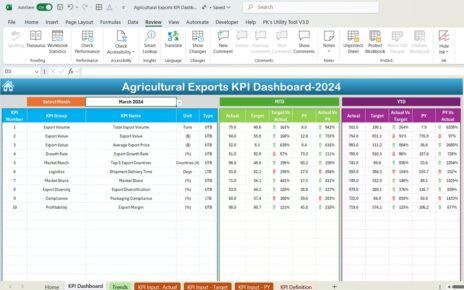In today’s data-driven world, businesses need to closely monitor key performance indicators (KPIs) to assess their health and growth. For subscription-based businesses, tracking the right KPIs is crucial to understanding customer behavior, revenue trends, and operational efficiency. In this article, we will explore how to create a Subscription Business KPI Dashboard, including essential KPIs, their units, formulas, and definitions. We’ll also walk through best practices for using this dashboard, along with opportunities for improvement.
Table of Contents
ToggleWhat is a Subscription Business KPI Dashboard?
A Subscription Business KPI Dashboard is a dynamic tool that allows businesses to track and visualize their subscription-related metrics, enabling data-driven decision-making. This dashboard is designed to provide a comprehensive overview of the company’s performance, covering everything from revenue to customer acquisition and retention.
The Subscription Business KPI Dashboard is designed to provide the following key features:
- A clear overview of performance metrics: This helps stakeholders understand how the business is performing in real time.
- Easy navigation through multiple KPI sheets: Users can easily jump between different data sets and insights, including actuals, targets, previous year comparisons, and trends.
- Dynamic visualizations and comparisons: This includes features like up and down arrows, conditional formatting, and monthly/yearly comparisons.
Key Features of the Subscription Business KPI Dashboard
This dashboard is built to streamline the process of managing KPIs for subscription businesses. It contains seven worksheets:
Home Sheet
This is the index sheet of the dashboard. It has six buttons, each designed to jump directly to the respective sheet. The home sheet is the central hub where users can navigate through the dashboard’s various sections.

Dashboard Sheet Tab
The Dashboard sheet is the core of the KPI dashboard. On this sheet:
- You can select a month from a drop-down menu in cell D3.
- The entire dashboard updates accordingly, showing data for the Month-to-Date (MTD) and Year-to-Date (YTD).
- KPIs are displayed alongside actuals, targets, previous year (PY) data, and a comparison of Target vs Actual and PY vs Actual, complete with conditional formatting (up and down arrows).

KPI Trend Sheet Tab
In this sheet, you can track the historical performance of various KPIs:
- Select a KPI from the dropdown in C3.
- View details about the KPI group, unit, type (whether lower is better or upper is better), formula, and a concise definition.

Actual Number Sheet Tab
This sheet allows you to input actual numbers for the year-to-date (YTD) and month-to-date (MTD) for each KPI. You can also change the month to reflect the desired time period. The first month of the year can be set in E1 to ensure consistency across the dashboard.

Target Sheet Tab
Here, you enter the target figures for each KPI, both MTD and YTD. Setting targets for your KPIs is crucial for tracking performance against goals.

Previous Year Number Sheet Tab
This tab allows you to enter the data from the previous year to compare how your KPIs have performed in the current year. It helps assess growth and identify trends.

KPI Definition Sheet Tab
This sheet provides detailed information about each KPI, including:
- KPI name
- KPI group
- Unit of measurement
- Formula for calculating the KPI
- KPI definition
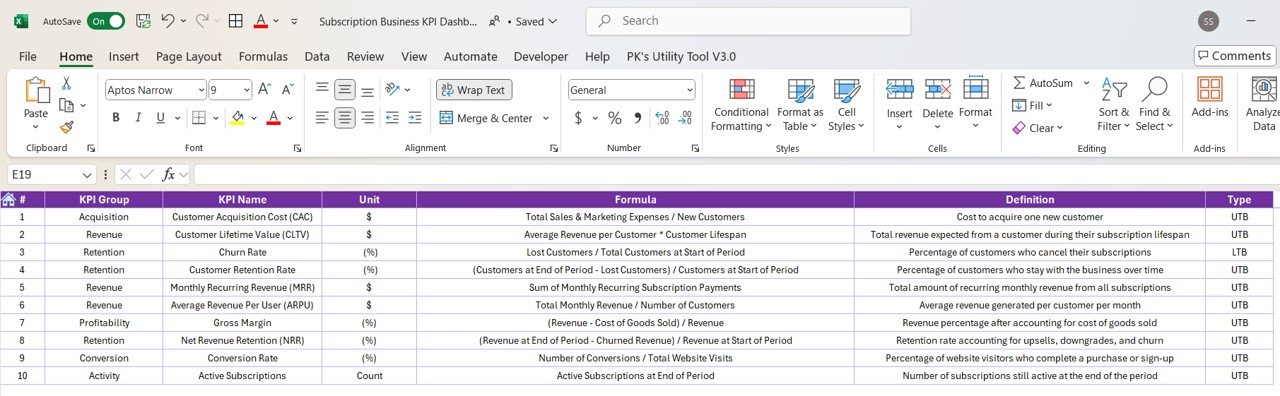
Advantages of the Subscription Business KPI Dashboard
- Real-time Monitoring: The dashboard updates in real time, making it easier for stakeholders to monitor subscription metrics as they change.
- Comparative Analysis: You can easily compare the performance of KPIs against targets and previous year data, helping businesses understand their progress and areas for improvement.
- User-friendly: The dashboard provides a simple and intuitive interface for entering data, selecting KPIs, and viewing trends.
- Actionable Insights: With clear, data-driven insights, decision-makers can make more informed choices to optimize the subscription business model.
Opportunity for Improvement in Subscription Business KPIs
While KPIs provide valuable insights, businesses can always improve their approach to tracking and interpreting these metrics:
- Data Quality: Ensure data accuracy by implementing automated data entry where possible, reducing human error.
- Additional KPIs: Consider adding more specific KPIs such as Revenue Growth Rate, Net Promoter Score (NPS), and Customer Satisfaction (CSAT) to further refine your business analysis.
- Cross-departmental Collaboration: Encourage different departments (e.g., marketing, customer support) to collaborate on setting and reviewing KPIs to ensure alignment with overall business goals.
Best Practices for the Subscription Business KPI Dashboard
- Regular Updates: Ensure that the dashboard is updated regularly with the latest actual, target, and previous year data.
- Define KPIs Clearly: Each KPI should have a clear definition to avoid confusion. This will ensure everyone understands what each metric represents and how it is calculated.
- Set Realistic Targets: While it’s important to set ambitious goals, make sure that your targets are achievable based on historical data and industry benchmarks.
- Automate Data Entry: Use integrations with other tools (like CRM or billing software) to automatically populate data into the dashboard. This will save time and reduce the chance of errors.
Conclusion
A Subscription Business KPI Dashboard is an invaluable tool for tracking key metrics that directly impact the growth and profitability of a subscription-based business. By monitoring KPIs such as MRR, churn rate, and customer lifetime value, businesses can gain a comprehensive view of their performance and make data-driven decisions to optimize operations. The dashboard not only helps visualize trends but also ensures that performance is consistently compared against targets, historical data, and industry standards.
Frequently Asked Questions (FAQs)
What are the most important KPIs for a subscription business?
The most critical KPIs for a subscription business include Monthly Recurring Revenue (MRR), Customer Churn Rate, Customer Lifetime Value (CLV), and Average Revenue per User (ARPU). These KPIs help assess revenue health, customer retention, and overall business growth.
Why is tracking churn rate important for subscription businesses?
Tracking Customer Churn Rate helps businesses identify issues with customer retention and address them proactively. A high churn rate typically indicates that customers are not satisfied with the service, which could signal areas for improvement.
How can I improve the Customer Acquisition Cost (CAC)?
To improve Customer Acquisition Cost (CAC), businesses can focus on optimizing their marketing efforts, targeting the right audience, improving conversion rates, and leveraging cost-effective acquisition channels.
What is the ideal ARPU for a subscription business?
The ideal ARPU varies depending on the business model, industry, and pricing strategy. However, higher ARPU indicates a more profitable customer base, which is critical for scaling a subscription business.
How often should I update the Subscription Business KPI Dashboard?
The KPI dashboard should be updated regularly, preferably monthly, to ensure that performance data reflects the latest business trends and can guide real-time decision-making.
Visit our YouTube channel to learn step-by-step video tutorials