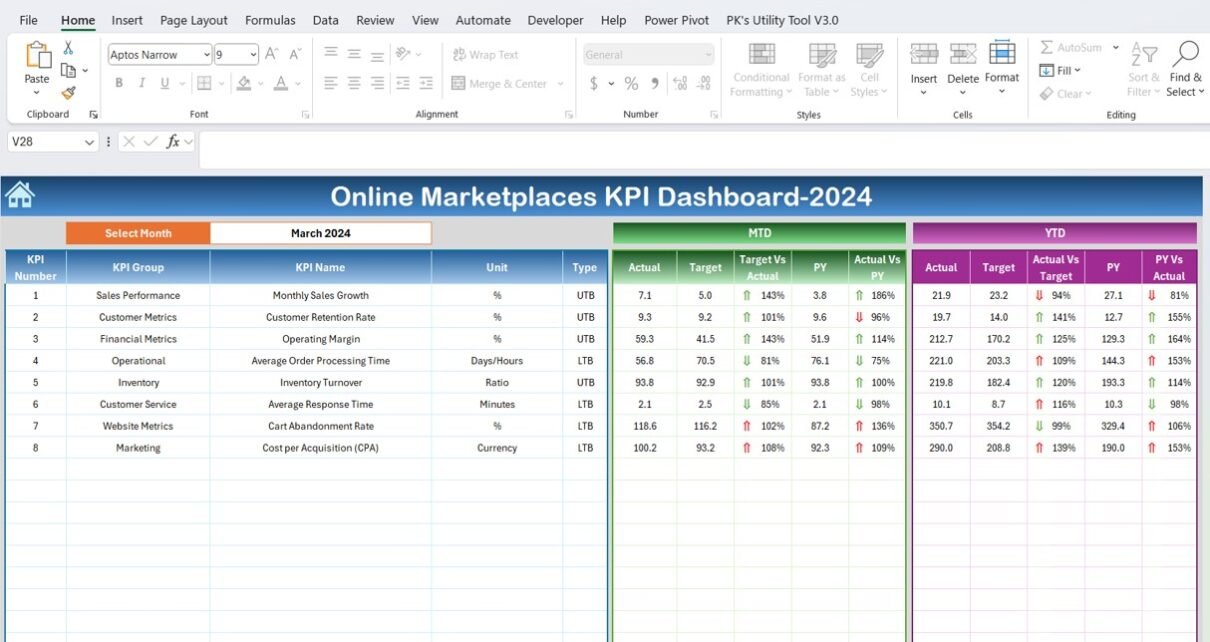In today’s fast-paced digital marketplace, having an edge means leveraging every tool at your disposal, especially when it comes to data. The Online Marketplaces KPI Dashboard in Excel is precisely such a tool. It’s crafted to give businesses, whether they’re burgeoning startups or seasoned market players, the ability to track, analyze, and visualize key performance indicators (KPIs) with ease and precision.
Click to Online Marketplaces KPI
Exploring the Online Marketplaces KPI Dashboard
What exactly is a KPI Dashboard for online marketplaces? Essentially, it’s a sophisticated tool designed to compile, organize, and present crucial performance metrics. It simplifies complex data into digestible, actionable information, enabling marketplace managers to make decisions that are both timely and informed.
Key Features of the KPI Dashboard
This dashboard is meticulously structured, featuring several worksheets, each tailored for a specific analytical need:
Home Sheet:
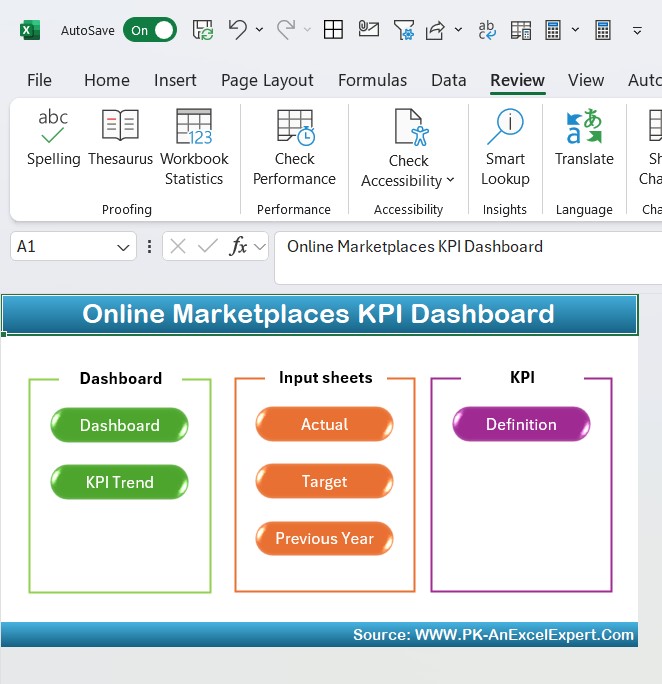
- Acting as the central hub, this sheet includes quick-access buttons that link directly to other sections of the dashboard for efficient navigation.
Dashboard Sheet Tab:
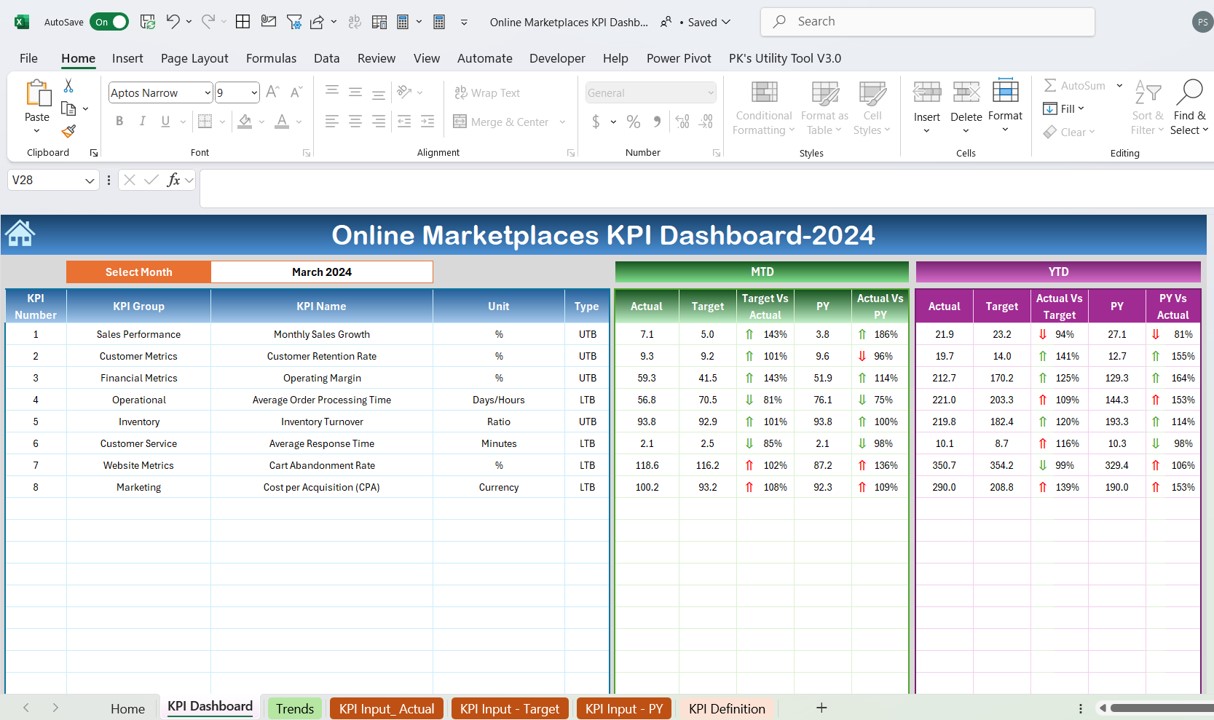
- This is where all the action happens. Here, users can select various months via a dropdown menu to view corresponding data. It showcases both Month-to-Date (MTD) and Year-to-Date (YTD) figures, comparing actuals to targets and the previous year’s data, enriched with visual up and down arrows through conditional formatting for instant comprehension.
Click to Online Marketplaces KPI
KPI Trend Sheet Tab:
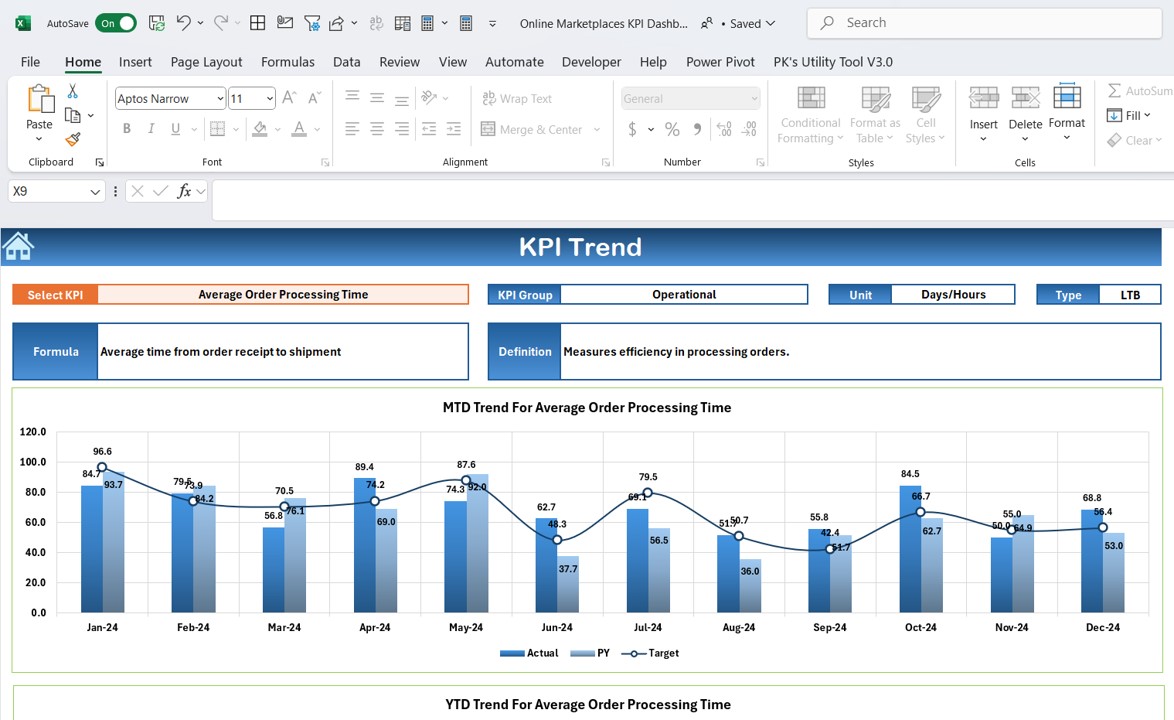
- From here, users can choose a KPI from a dropdown list and review its historical performance across several metrics. This tab not only shows the current status but also the KPI’s group, unit, type (indicating whether a higher or lower value is preferable), the formula used, and a clear definition.
Click to Online Marketplaces KPI
Actual Numbers Input Sheet:
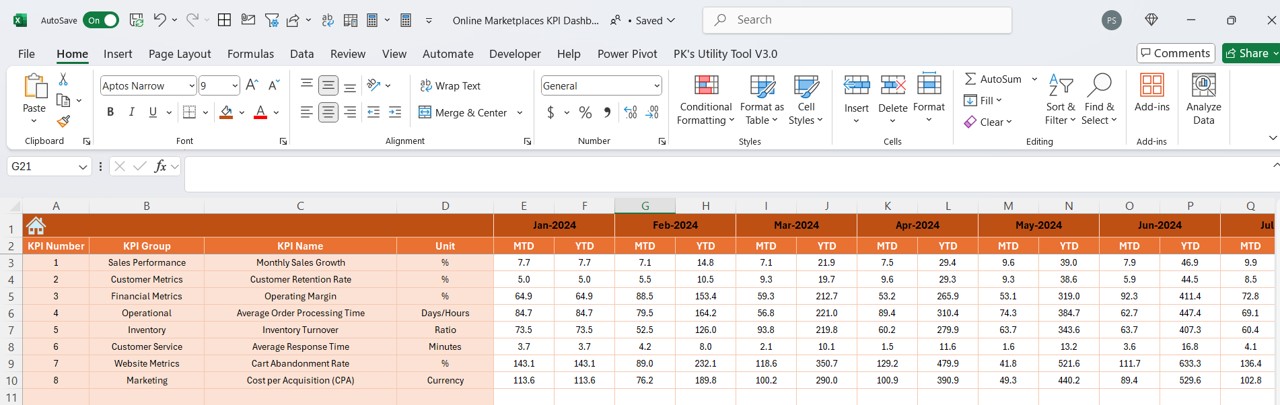
- This functional area is where users enter actual performance data for both MTD and YTD, which updates the dashboard in real time to reflect current metrics.
Target Sheet Tab:
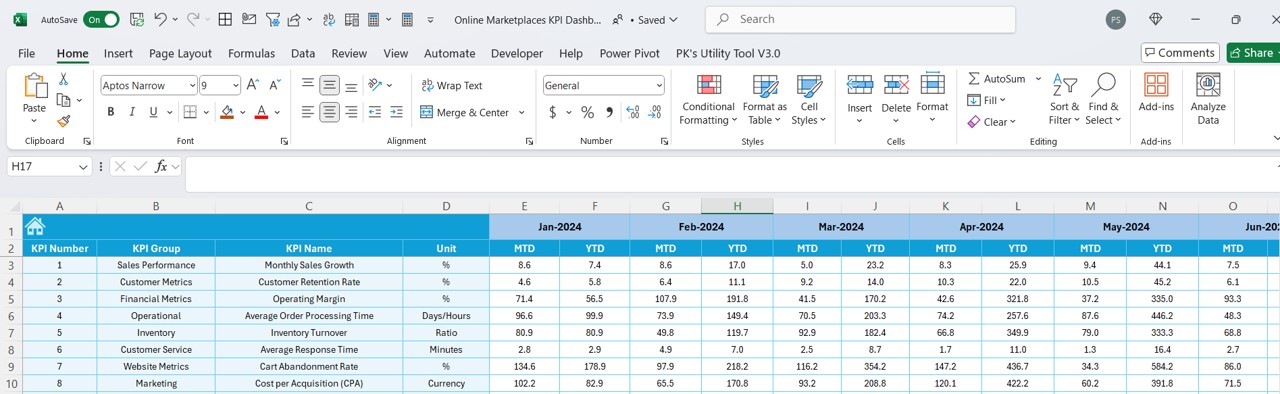
- Goals are set here, with users inputting target figures for each KPI on a monthly basis, crucial for MTD and YTD performance tracking.
Previous Year Number Sheet Tab:
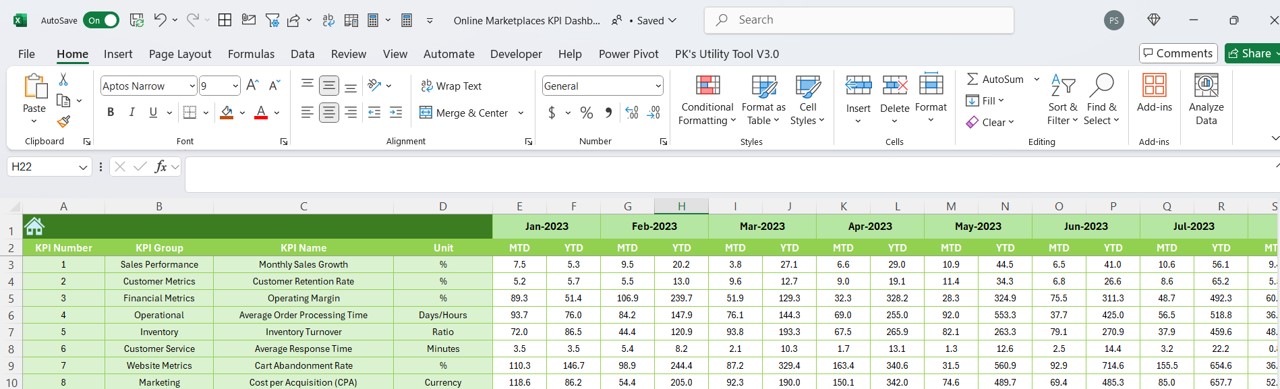
- This tab is designated for entering data from the previous year, providing a benchmark against which current performance can be measured.
KPI Definition Sheet Tab:
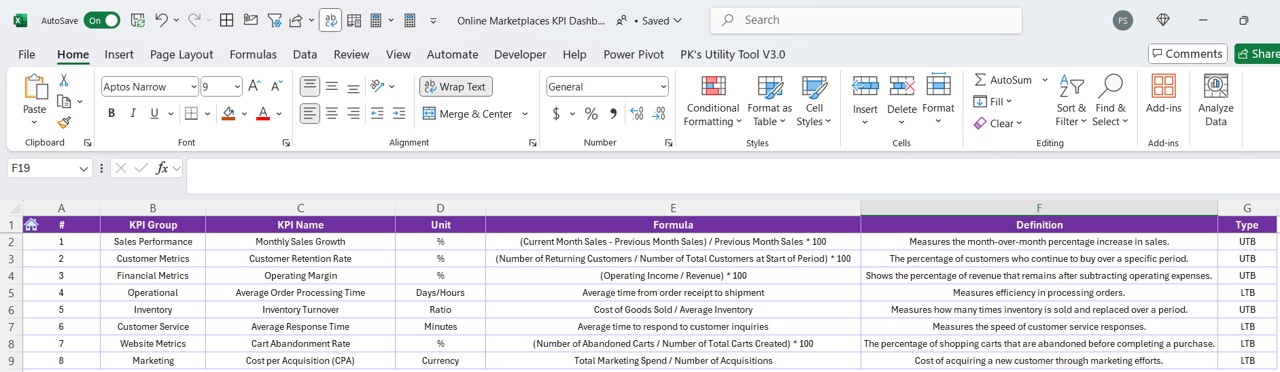
- A vital reference point where KPI names, groups, units, formulas, and definitions are methodically documented to ensure clarity and uniformity throughout the organization.
Advantages of Utilizing an Online Marketplaces KPI Dashboard
Employing such a dashboard can dramatically benefit your business by:
- Improving Decision-Making: Access to real-time data ensures decisions are informed, timely, and effective.
- Monitoring Performance: It facilitates straightforward tracking of both current performance against targets and historical growth.
- Gaining Strategic Insights: It helps identify which strategies are working and which areas need more attention.
- Boosting Efficiency: Automates the collection and reporting of data, saving valuable time.
Best Practices for the KPI Dashboard
To get the most out of your KPI dashboard, consider these best practices:
- Ensure Regular Updates: Consistency and timeliness in data entry are key for maintaining dashboard accuracy.
- Embrace Customization: Tailor the dashboard to meet the specific needs of your marketplace.
- Commit to Training: Equip your team with the knowledge to use and interpret the dashboard effectively.
- Continually Assess and Adapt: Regularly evaluate the dashboard’s effectiveness and make adjustments as needed to align with evolving business goals.
Conclusion
The Online Marketplaces KPI Dashboard in Excel is a potent tool that, when used effectively, can provide profound insights into the workings of your business, promoting a culture of informed decision-making and strategic planning.
Frequently Asked Questions with Answers
Q1: Can the dashboard be customized for various types of marketplaces?
A1: Absolutely! The dashboard is versatile and can be customized to suit different marketplace models.
Q2: How frequently should the dashboard be updated?
A2: Ideally, the dashboard should be updated regularly as new data becomes available, often on a monthly basis to accurately reflect MTD and YTD metrics.
Q3: What actions should be taken if the dashboard indicates underperformance in certain areas?
A3: It’s important to analyze the causes of underperformance, implement strategic adjustments, and monitor the outcomes closely.
Q4: Is training necessary for dashboard users?
A4: While the dashboard is designed to be user-friendly, providing training can help ensure that everyone understands how to fully utilize its features and interpret the data correctly.
Click to Online Marketplaces KPI
Visit our YouTube channel to learn step-by-step video tutorials
View this post on Instagram