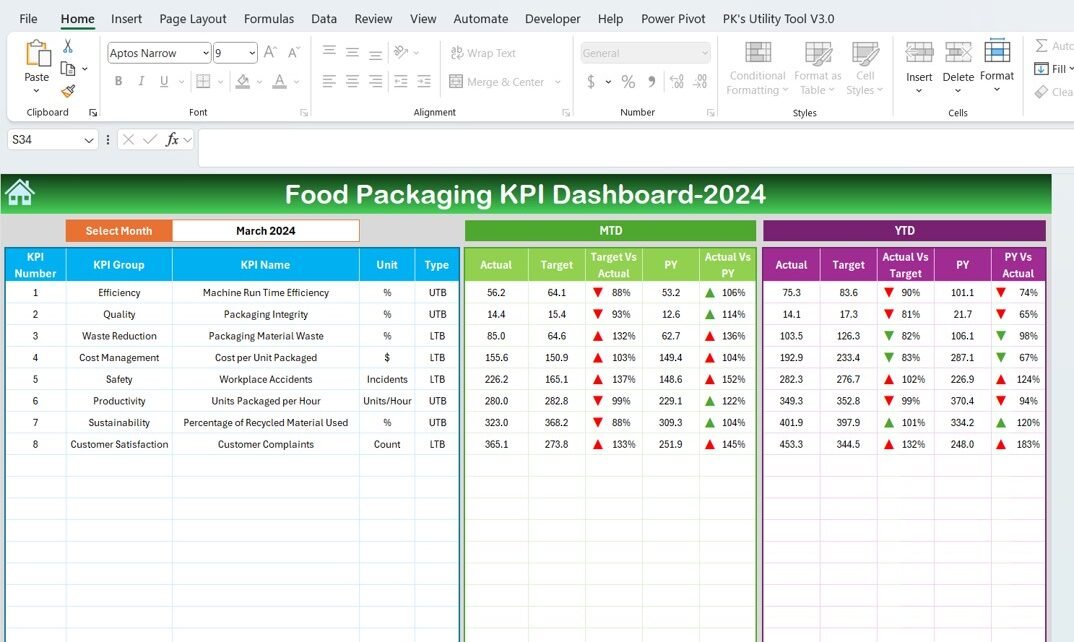In the dynamic world of food packaging, staying ahead of operational metrics isn’t just useful—it’s essential. That’s where the Food Packaging KPI Dashboard in Excel comes into play. This ready-to-use template is designed to streamline your performance tracking, making it simpler and faster to monitor key performance indicators (KPIs) that drive your business forward.
Introduction to Food Packaging KPI Dashboard
The Food Packaging KPI Dashboard is a comprehensive tool tailored for the food packaging industry. It helps managers and teams track and assess various performance metrics efficiently. With this dashboard, you can quickly visualize monthly, year-to-date (YTD), and previous year data, ensuring that your operational decisions are data-driven and precise.
Key Features of the Food Packaging KPI Dashboard
This dashboard includes seven meticulously designed worksheets, each serving a unique purpose in the pursuit of data clarity and actionable insights:
Home Sheet:
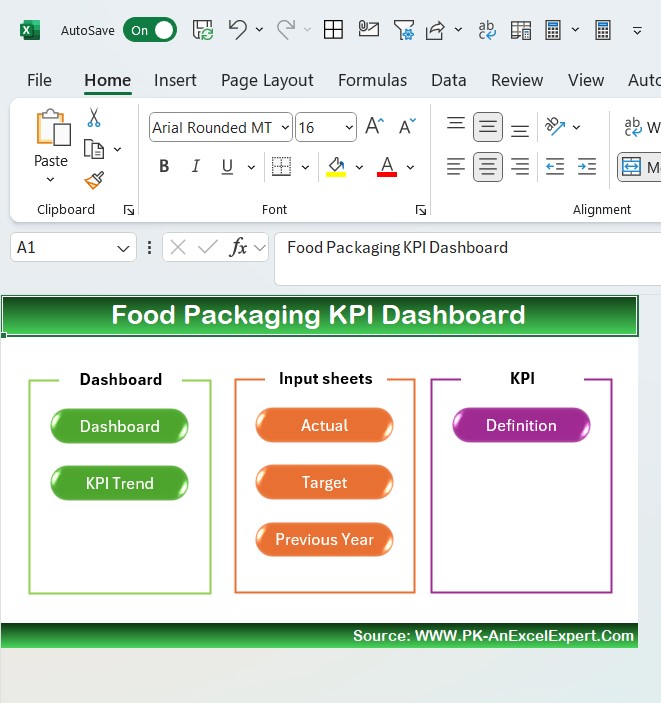
- This sheet acts as your control panel, equipped with six buttons that instantly take you to the respective sheets, facilitating swift navigation within the dashboard.
Dashboard Sheet Tab:
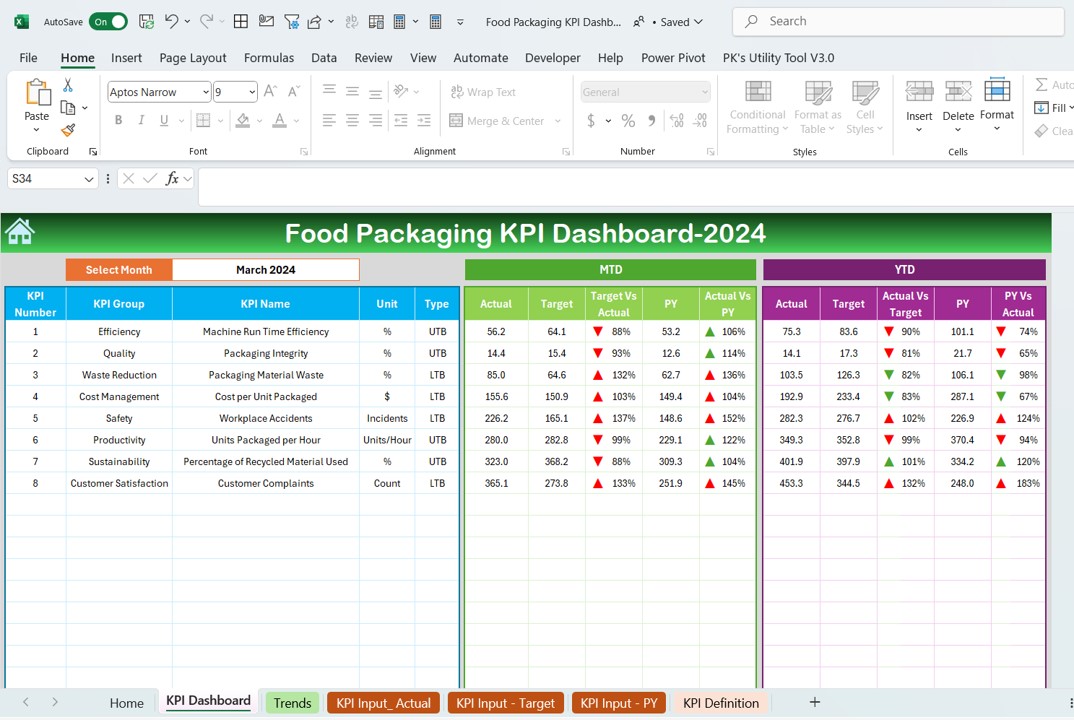
- This is the heart of the dashboard. Here, you can select a month from a dropdown menu, and the dashboard refreshes to display metrics for that period. It features:
- Month-to-Date (MTD) and Year-to-Date (YTD) actuals vs. targets.
- Comparisons against previous year’s data.
- Visual up and down arrows through conditional formatting to indicate performance trends.
KPI Trend Sheet Tab:
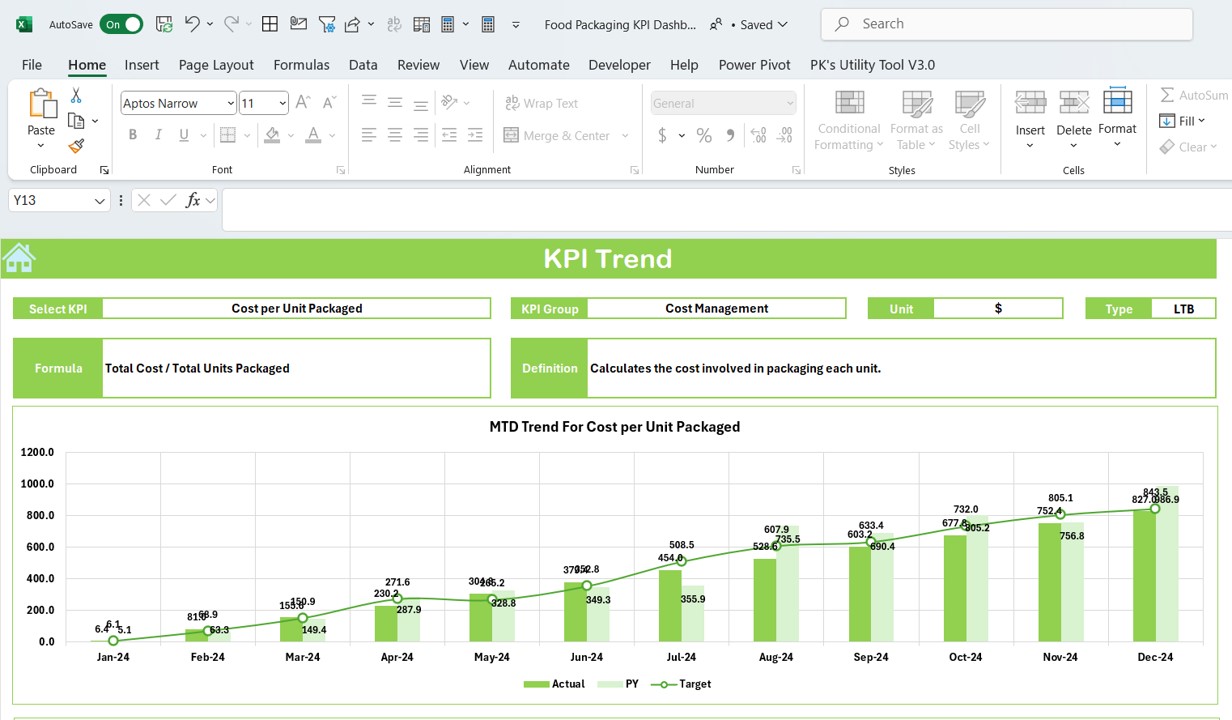
- Choose a KPI from the dropdown to see its group, unit, type (indicative of performance goals, such as “Lower the Better” or “Upper the Better”), formula, and definition.
- Includes trend charts for MTD and YTD actuals, targets, and previous year figures, providing a graphical representation of performance over time.
Actual Numbers Input Sheet:
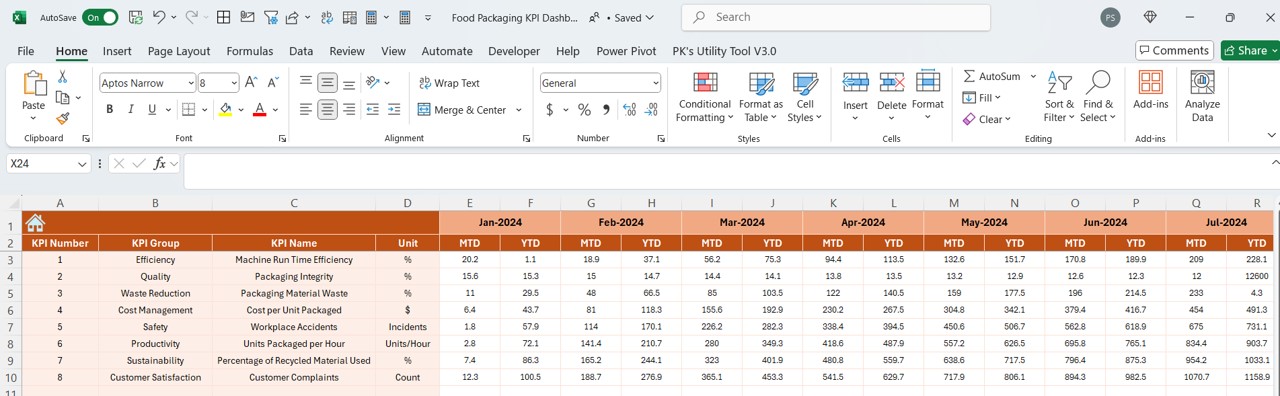
- Input actual MTD and YTD figures for each month. Changing the start month auto-updates the dataset for the entire year.
Target Sheet Tab:
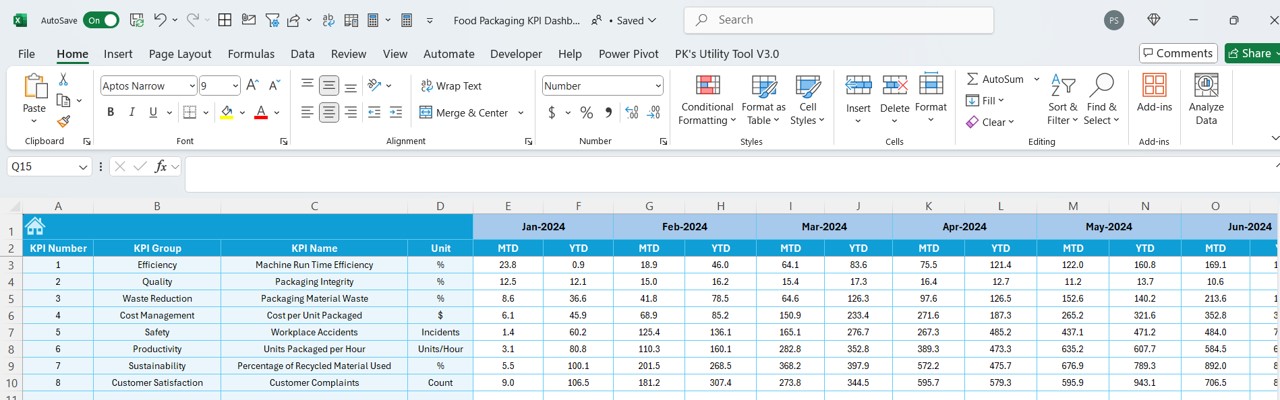
- Enter target figures for each KPI for any given month, both for MTD and YTD assessments.
Previous Year Number Sheet Tab:
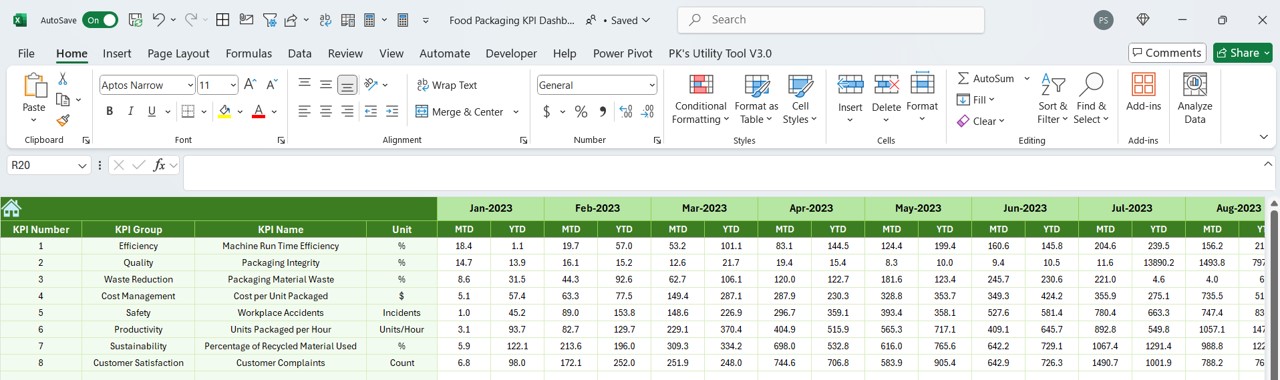
- Input data from the previous year for a year-over-year performance comparison.
KPI Definition Sheet Tab:
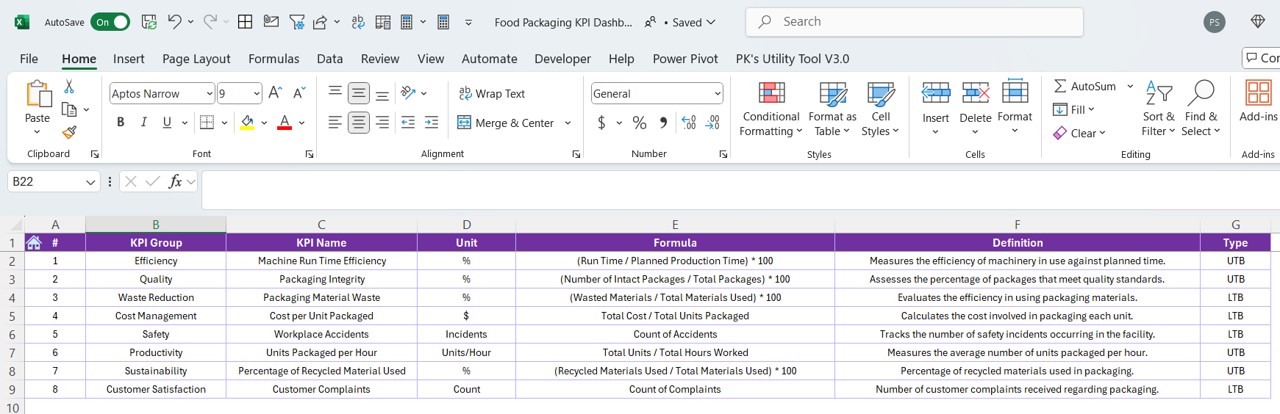
- Define each KPI by entering its name, group, unit, formula, and a detailed description to ensure clarity across all team members.
Advantages of Using the Food Packaging KPI Dashboard
- Enhanced Decision-Making: With all critical data points at your fingertips, make more informed, data-driven decisions.
- Time Efficiency: Reduce the time spent on data gathering and analysis, allowing more time for strategic activities.
- Accuracy: Minimize human error with a structured data input and predefined formulas.
- Scalability: Easily adjustable to include more KPIs or adapt to different time frames as your business grows.
Best Practices for Implementing Your KPI Dashboard
- Regular Updates: Ensure data is updated regularly to maintain dashboard accuracy and relevance.
- Training: Train your team on how to use and interpret the dashboard effectively.
- Feedback Loop: Regularly gather feedback to refine and improve the dashboard’s functionality and user experience.
Conclusion
The Food Packaging KPI Dashboard in Excel is more than just a tool—it’s a game-changer for your business. By integrating this dashboard into your daily operations, you can harness the full potential of your data, optimize your operations, and achieve enhanced performance across all levels of your organization.
Frequently Asked Questions with Answers
Q1: How customizable is the Food Packaging KPI Dashboard?
A1: The dashboard is fully customizable. You can add or modify KPIs, adjust the formulas, and even tweak the visual elements to suit your specific needs.
Q2: Can the dashboard be integrated with other software?
A2: While primarily designed for Excel, data from the dashboard can be exported and integrated with other software solutions, provided they support Excel data formats.
Q3: What is the best way to share this dashboard with team members?
A3: The dashboard can be shared as an Excel file via email, cloud storage, or through a company server, ensuring that all team members have access to up-to-date information.
Visit our YouTube channel to learn step-by-step video tutorials
View this post on Instagram