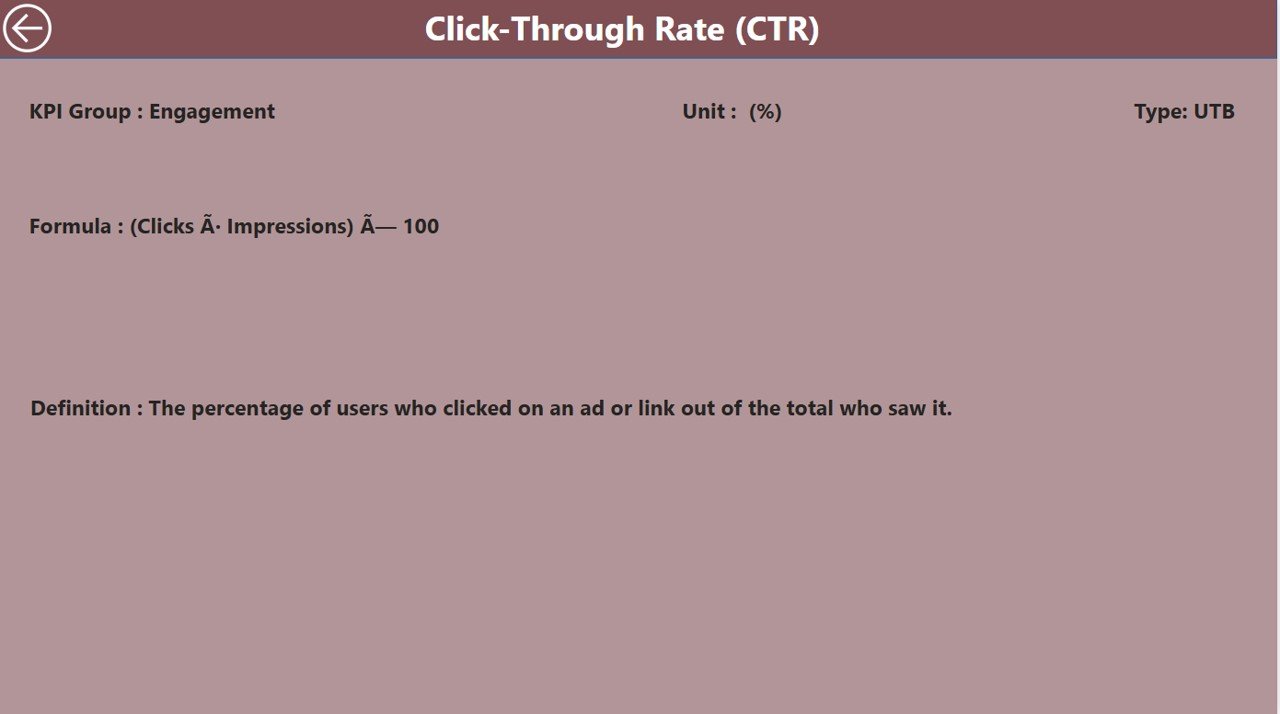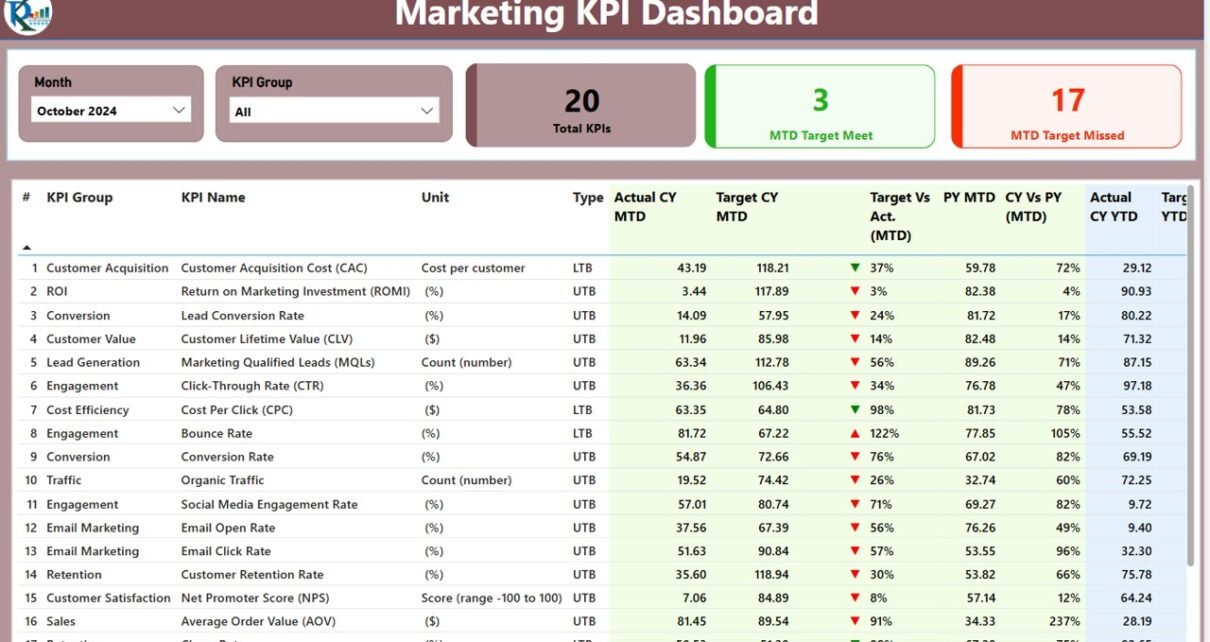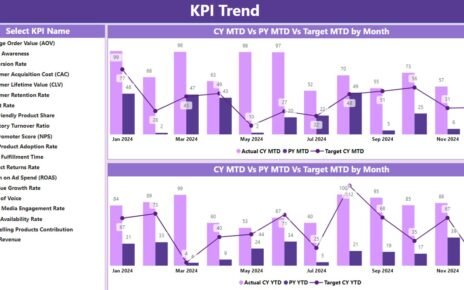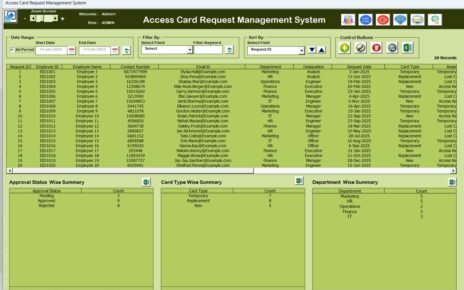The Marketing KPI Dashboard in Power BI is a powerful tool designed to help businesses track and optimize their marketing performance. By leveraging real-time data and visual insights, it provides businesses with the ability to monitor and analyze key marketing metrics like lead generation, conversions, and customer engagement. Whether you’re looking to track the effectiveness of campaigns or measure your marketing ROI, this dashboard provides an intuitive and clear view of your marketing performance.
Key Features of the Marketing KPI Dashboard in Power BI:
- Summary Page: This page displays essential KPIs with real-time data, including slicers for filtering by month and KPI group. It also shows important cards like total KPIs, MTD Target Meet, and MTD Target Missed counts, offering an instant performance overview.
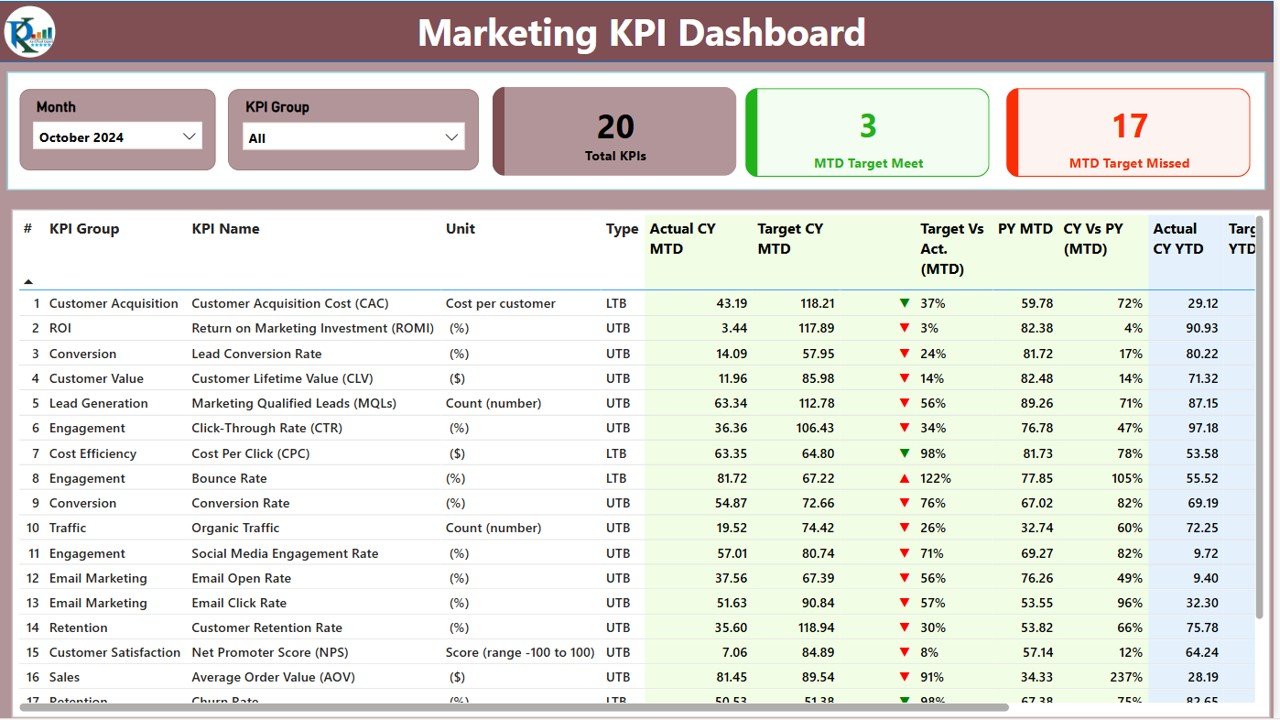
- KPI Trend Page: Featuring combo charts that compare current and previous year’s KPIs, this page provides valuable insights into trends, making it easier to visualize performance over time and assess whether marketing goals are on track.
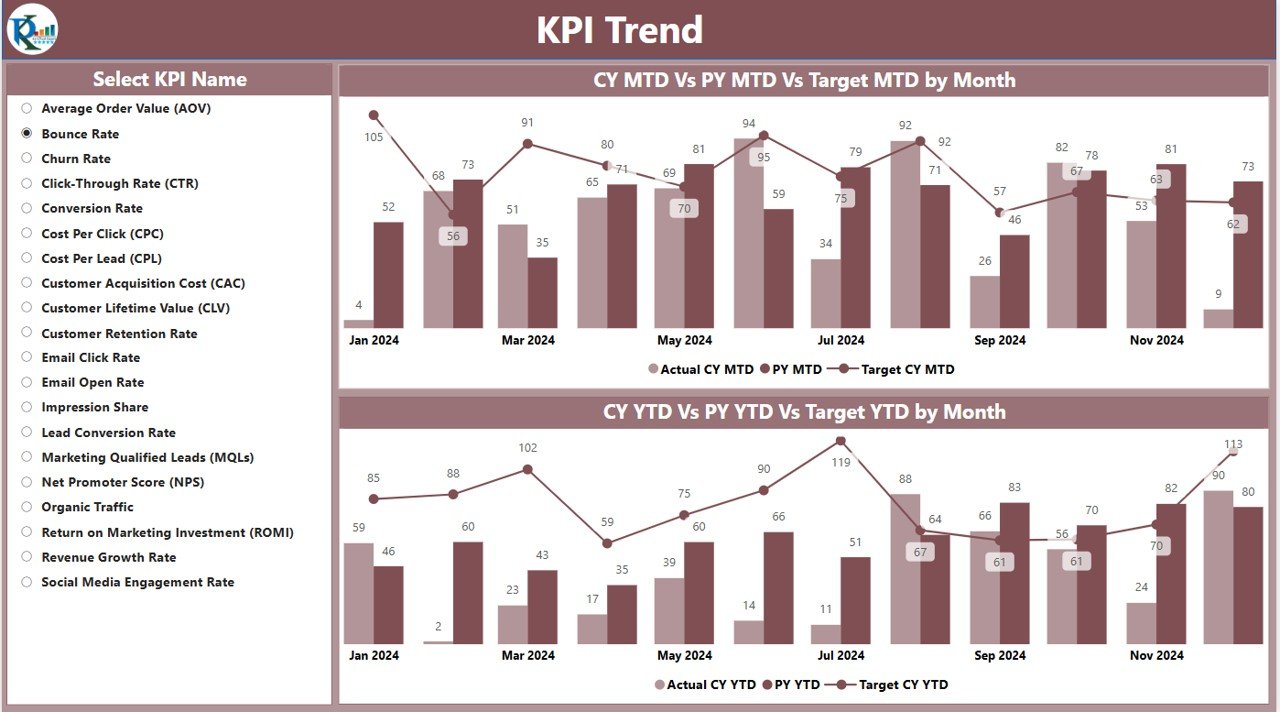
- KPI Definition Page: This drill-through page allows users to access detailed definitions and formulas for each KPI, ensuring complete transparency and understanding of each marketing metric tracked.