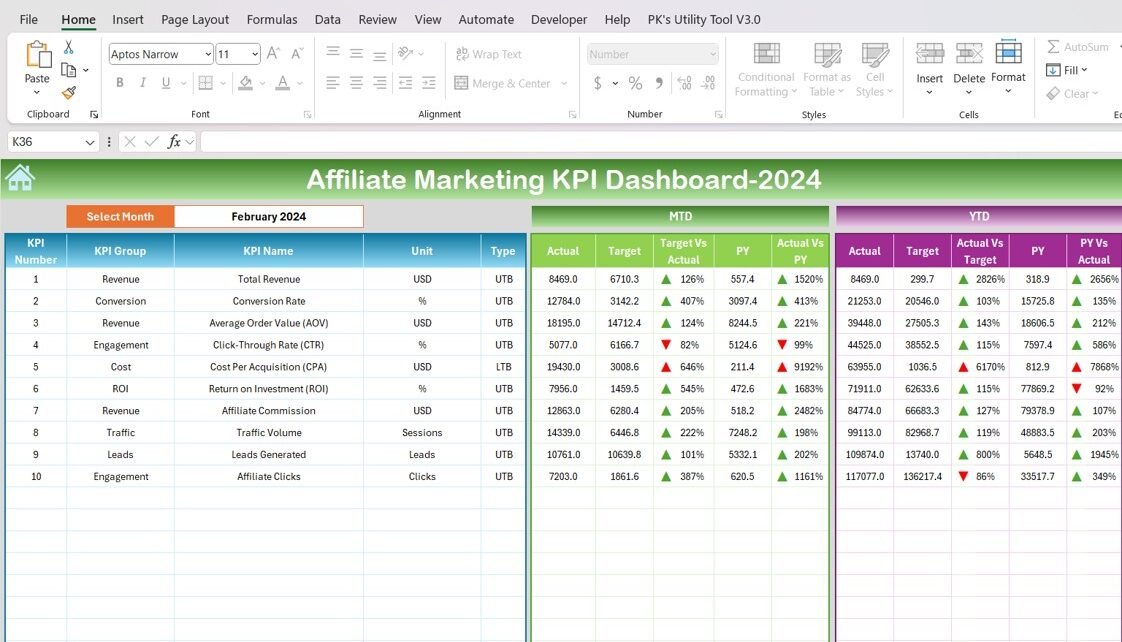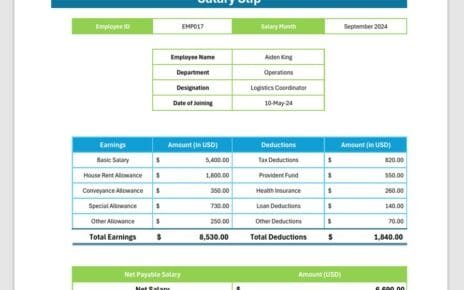Tracking and optimizing your affiliate marketing campaigns has never been easier with our Affiliate Marketing KPI Dashboard in Excel. This comprehensive tool enables affiliate marketers to monitor key performance indicators (KPIs) in one centralized location, providing essential insights to improve campaign effectiveness. Whether you’re just starting or a seasoned professional, this dashboard will help you measure your success and optimize your affiliate strategies.
Key Features of the Affiliate Marketing KPI Dashboard in Excel
Home Sheet:
- Easy navigation with 6 buttons to jump to different sheets within the dashboard.
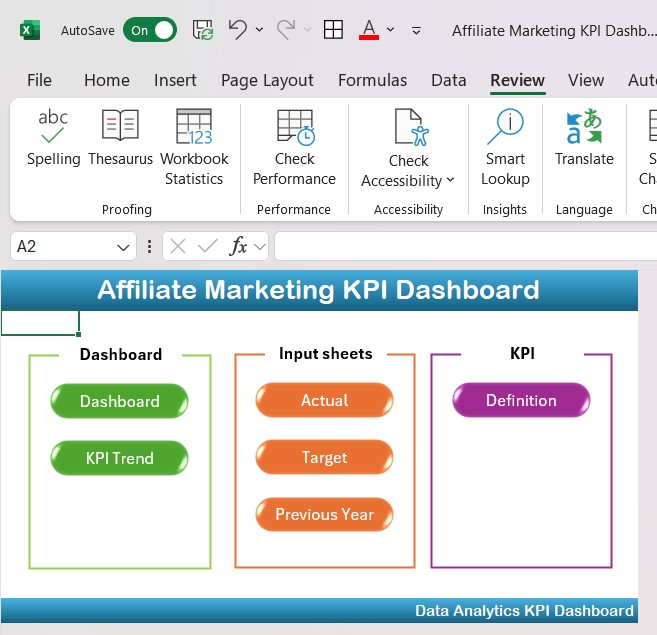
Dashboard Sheet Tab:
- Display of MTD (Month-to-Date) and YTD (Year-to-Date) data for all KPIs.
- Target vs Actual and Previous Year vs Actual comparisons with visual cues like up/down arrows.

KPI Trend Sheet Tab:
- Select KPIs from a dropdown and view detailed KPI group, unit, formula, and definitions.

Actual Number Sheet Tab:
- Input actual numbers for both MTD and YTD each month for accurate tracking.

Target Sheet Tab:
- Enter and track monthly and yearly targets for each KPI, ensuring you stay on track.

Previous Year Numbers Sheet Tab:
- Easily compare current performance with previous year data to spot growth opportunities.

KPI Definition Sheet Tab:
- A comprehensive guide to each KPI’s name, unit, formula, and definition for better understanding.