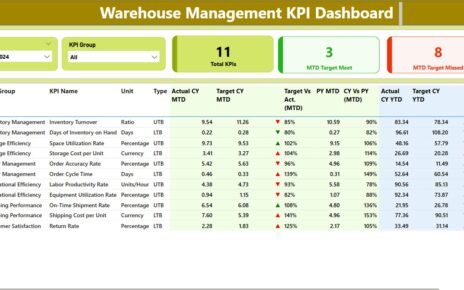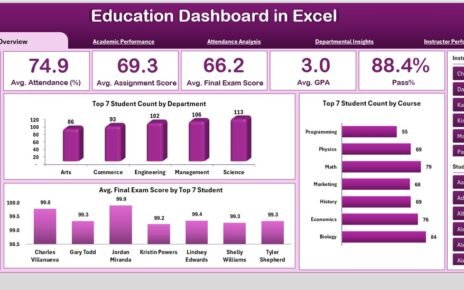In today’s fast-paced business environment, effectively monitoring operational performance is key to achieving organizational objectives. The Operations KPI Dashboard in Power BI enables businesses to track and optimize key performance indicators (KPIs) for better decision-making, improved efficiency, and overall business success. This dynamic tool helps visualize performance trends, compare data, and make data-driven decisions, offering a comprehensive view of your operations.
Key Features of the Operations KPI Dashboard in Power BI:
Summary Page:
The summary page is the central hub, providing an overview of KPIs with slicers for customized views and KPI count cards to track target performance.
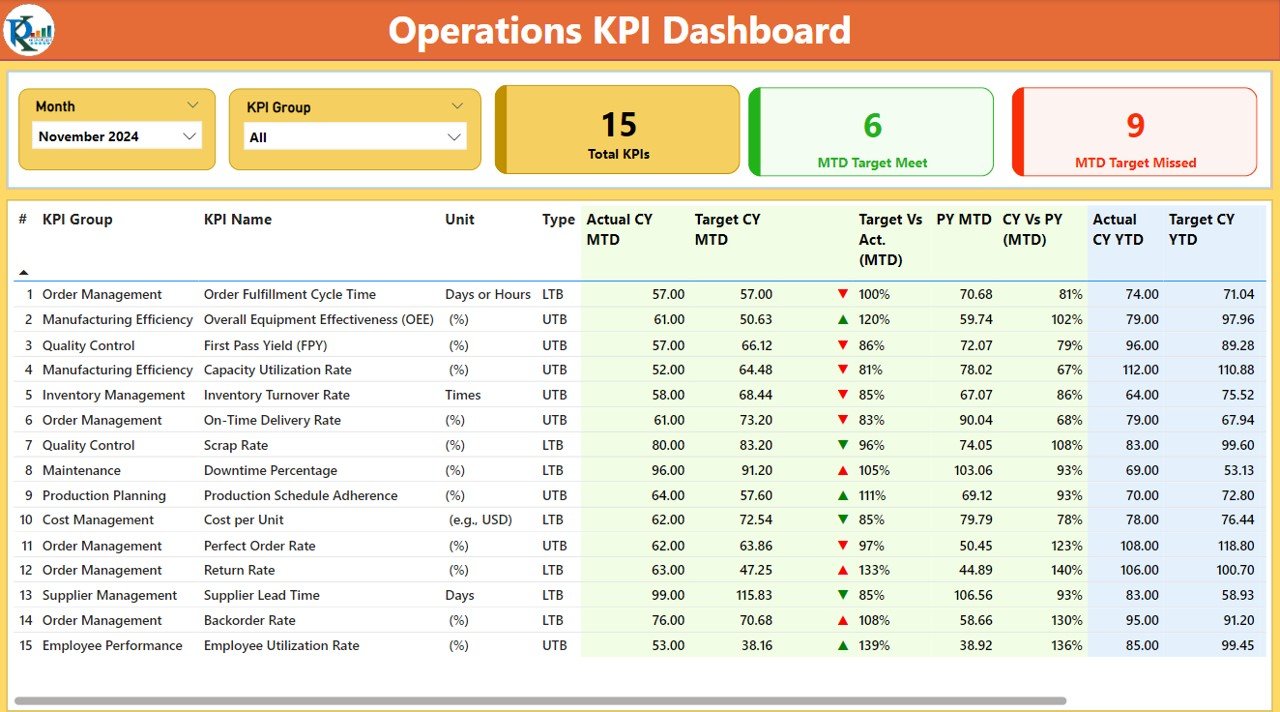
KPI Trend Page:
Visualize KPI trends over time with combo charts that show actual vs. target values for both the current and previous year.
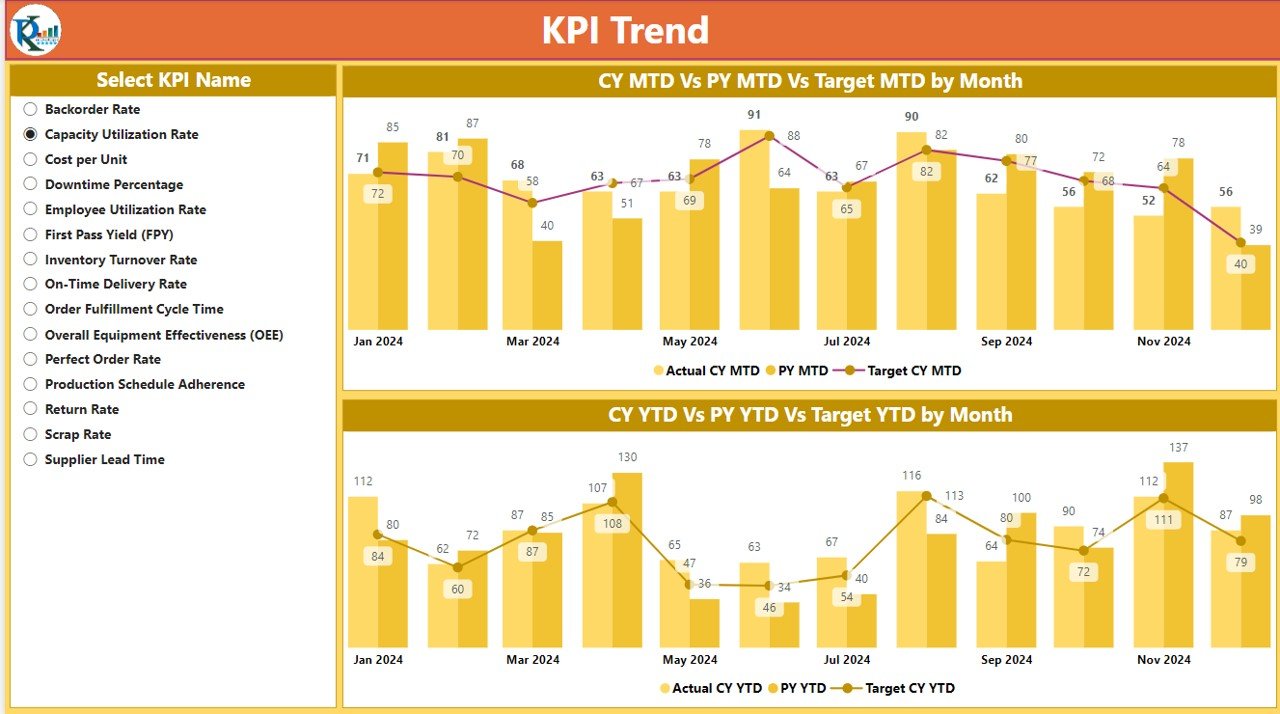
KPI Definition Page:
Detailed KPI information, including formulas, definitions, and visual indicators, helps users drill deeper into each metric for better understanding.

Excel Data Source Integration:
The dashboard pulls data from multiple Excel sheets, including actual KPI numbers, target values, and detailed KPI definitions, for seamless integration and tracking.