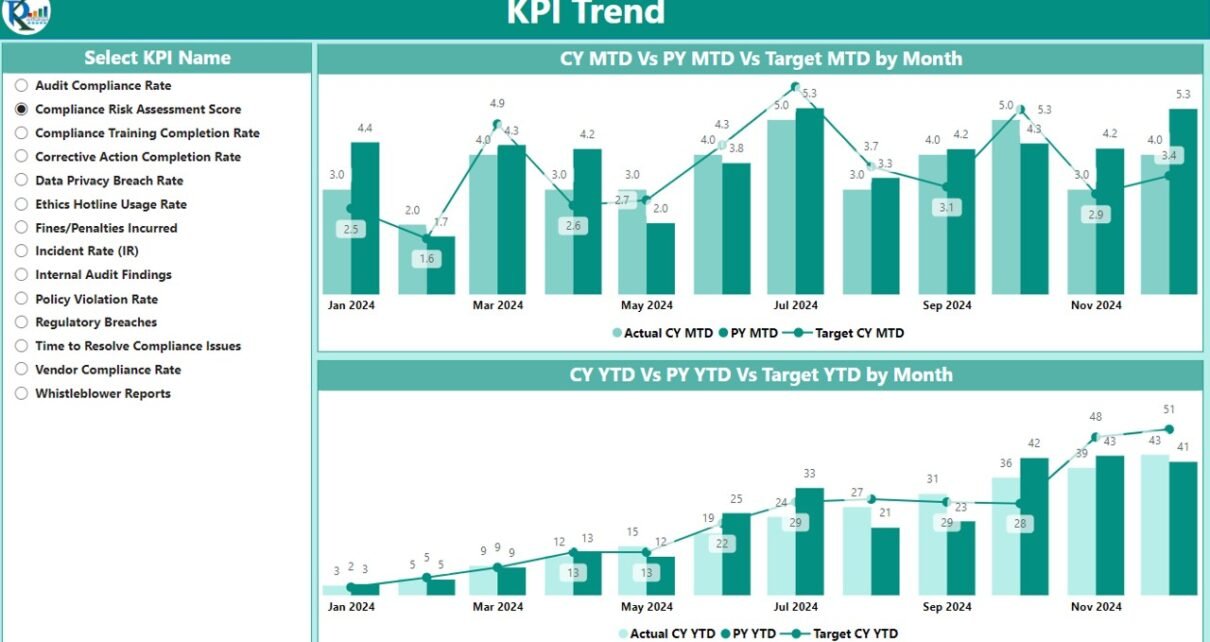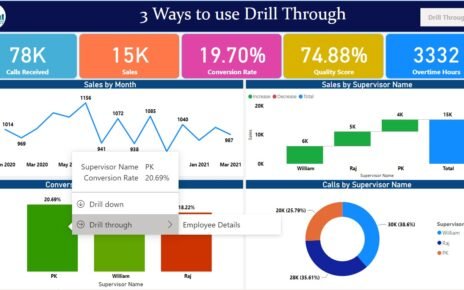In today’s business landscape, ensuring compliance with regulations and standards is crucial for maintaining the integrity of operations and avoiding legal or financial risks. A Compliance KPI Dashboard serves as an invaluable tool for tracking compliance metrics across various aspects of a business. By consolidating data into a visually accessible format, it allows businesses to make informed decisions quickly, enabling them to stay on track with compliance standards.
The Compliance KPI Dashboard in Power BI is a comprehensive, ready-to-use solution for businesses looking to manage and monitor their compliance KPIs. By capturing data in an Excel file, this dashboard provides users with clear and actionable insights into their compliance performance, making it easier to maintain accountability and meet key business objectives.
In this article, we will explore how the Compliance KPI Dashboard works, its key features, and the benefits of using such a tool to enhance compliance tracking. We will also look at opportunities for improvement and best practices to maximize its effectiveness.
What is a Compliance KPI Dashboard?
A Compliance KPI Dashboard is a visual tool used by organizations to track, analyze, and display key performance indicators (KPIs) related to compliance. These KPIs are essential for assessing the effectiveness of compliance programs, identifying areas of concern, and ensuring that organizational activities meet the necessary legal, regulatory, and internal standards.
The dashboard provides real-time insights, helping decision-makers make data-driven decisions and take corrective actions where necessary. In addition, it consolidates various compliance metrics, such as audit completion rates, regulatory reporting deadlines, and employee training on compliance-related issues, into a user-friendly interface.
With a Compliance KPI Dashboard, businesses can:
- Monitor the status of compliance KPIs across multiple departments.
- Identify gaps and risks in compliance efforts.
- Take immediate action to correct compliance issues and mitigate potential risks.
Key Features of the Compliance KPI Dashboard in Power BI
The Compliance KPI Dashboard in Power BI comes with several key features designed to enhance the user experience and improve the tracking of compliance performance. Let’s explore the critical features that make this dashboard an essential tool for businesses:
1. Summary Page
The Summary Page is the main page of the dashboard and serves as the overview of all the compliance KPIs. Key features on this page include:
- Month and KPI Group Slicers: These slicers allow users to filter the data based on the selected month or KPI group.
- KPI Count Cards: The dashboard shows the total number of KPIs, as well as the KPIs that have met or missed the target for Month-to-Date (MTD).
- Detailed Table: This table displays comprehensive KPI data, including:
- KPI Number – A unique identifier for each KPI.
- KPI Group – The category to which the KPI belongs.
- KPI Name – The name of the KPI being tracked.
- Unit – The unit of measurement for the KPI.
- Type – Whether the KPI is “Lower the Better” (LTB) or “Upper the Better” (UTB).
- Actual CY MTD & Target CY MTD – The actual and target values for the current year’s MTD.
- MTD Icon – Visual indicators (red/green arrows) to show whether the KPI has met or missed the target for MTD.
- Target vs Actual (MTD) – The percentage comparison between the actual and target MTD values.
- PY MTD – MTD data for the same period last year.
- CY vs PY (MTD) – The percentage comparison of the current year’s MTD and previous year’s MTD.
Additional data for YTD (Year-to-Date) performance is also displayed, providing users with a complete overview of the compliance KPIs for both MTD and YTD.

Click to Compliance KPI
2. KPI Trend Page
The KPI Trend Page visualizes the historical performance of the KPIs over time. This page includes:
- Combo Charts: These charts display the actual numbers for the current year, previous year, and targets for both MTD and YTD. The combo charts help users track the progress of compliance metrics and identify trends over time.
- KPI Selector Slicer: Users can filter data by selecting specific KPIs, making it easier to focus on particular compliance areas.

Click to Compliance KPI
3. KPI Definition Page
The KPI Definition Page provides detailed definitions and formulas for each KPI. This drill-through page includes:
- KPI Formula: The mathematical formula used to calculate the KPI.
- KPI Definition: A brief description of what the KPI measures and how it contributes to overall compliance.

Click to Compliance KPI
This page can be accessed from the Summary Page by drilling through to get more detailed insights into the specific KPIs.

Click to Compliance KPI
4. Excel Data Source Integration
The Compliance KPI Dashboard integrates seamlessly with Excel as the data source. The dashboard pulls data from three main sheets:
- Input_ Actual Sheet Tab: This sheet contains the actual values for each KPI, including MTD and YTD values for the selected month.

Click to Compliance KPI
- Input_ Target Sheet Tab: This sheet is used to input the target values for each KPI for both MTD and YTD.

Click to Compliance KPI
- KPI Definition Sheet: This sheet includes detailed information about each KPI, such as the KPI number, name, unit, formula, and type (LTB or UTB).

Click to Compliance KPI
Advantages of Using the Compliance KPI Dashboard
Using a Compliance KPI Dashboard offers several benefits that can significantly enhance the efficiency and effectiveness of compliance management:
- Enhanced Decision-Making: With real-time access to KPI data, decision-makers can quickly assess compliance performance and make informed choices to improve or correct issues.
- Improved Efficiency: The dashboard centralizes all compliance-related data, making it easy to track KPIs without manually gathering data from different sources. This saves time and streamlines compliance monitoring.
- Customization and Flexibility: The Compliance KPI Dashboard is highly customizable. It can be tailored to track the KPIs that are most relevant to your organization’s compliance needs, whether in manufacturing, retail, or services.
- Clear Visualization of Trends: The dashboard’s charts and visual indicators allow businesses to track trends and detect patterns in compliance performance, making it easier to identify areas of concern and take corrective actions.
- Real-Time Data Tracking: With real-time data updates, businesses always have the latest compliance information at their fingertips. This ensures swift decision-making and helps prevent potential issues from escalating.
Opportunities for Improvement in the Compliance KPI Dashboard
While the Compliance KPI Dashboard offers great value, there are always opportunities to enhance its functionality. Here are a few suggestions for improvement:
- Integrate More Data Sources: In addition to Excel, integrating other data sources such as ERP systems or CRM tools can provide a more comprehensive view of compliance performance.
- Increase Data Granularity: Adding more detailed data layers, such as department-level KPIs, can improve decision-making by providing more specific insights into compliance issues.
- Automate Alerts and Notifications: Implementing automated alerts or notifications when KPIs fall below a threshold can help businesses respond faster to compliance risks.
- Mobile Accessibility: Making the dashboard mobile-friendly or developing a mobile app would enable decision-makers to access compliance data on-the-go, increasing flexibility and responsiveness.
- Enhance User Interface: Continuously improving the dashboard’s user interface (UI) by adding customizable views or drag-and-drop options can improve the user experience and adoption rates.
Best Practices for Using a Compliance KPI Dashboard
To get the most out of the Compliance KPI Dashboard, businesses should follow these best practices:
- Define Clear KPIs: Ensure that each KPI is clearly defined and aligns with your business objectives. This ensures accurate tracking and meaningful insights.
- Set Realistic Targets: Set achievable targets for each KPI based on historical data and industry benchmarks to ensure that your compliance goals are realistic.
- Update Data Regularly: Regularly update the dashboard to ensure it reflects the most up-to-date information, which is essential for accurate tracking and decision-making.
- Leverage Data Visualizations: Use appropriate charts and graphs to present data in a clear and understandable way. This helps users quickly interpret trends and make decisions based on actionable insights.
- Review the Dashboard Periodically: Periodically review the dashboard to ensure that it remains aligned with your business’s compliance objectives. This is also an opportunity to make any necessary adjustments to improve its effectiveness.
Conclusion
The Compliance KPI Dashboard is an invaluable tool for organizations seeking to enhance their compliance management processes. By providing real-time insights into compliance performance, the dashboard enables businesses to track KPIs, identify areas of concern, and make informed decisions that keep operations compliant with legal and regulatory standards. With its customizable features, clear visualizations, and real-time data updates, the Compliance KPI Dashboard helps businesses improve efficiency, streamline compliance monitoring, and ensure organizational success.
By following best practices and continuously enhancing the dashboard’s functionality, businesses can unlock the full potential of this powerful compliance management tool.
Frequently Asked Questions (FAQs)
1. What is a Compliance KPI Dashboard?
A Compliance KPI Dashboard is a visual tool used to track and monitor key performance indicators related to compliance, providing real-time insights into performance.
2. How do I use a Compliance KPI Dashboard effectively?
To use the dashboard effectively, define clear KPIs, set realistic targets, update data regularly, and use appropriate data visualizations to track trends.
3. What are the benefits of using a Compliance KPI Dashboard?
The dashboard provides enhanced decision-making, improved efficiency, clear visualizations, real-time data tracking, and customization to meet organizational needs.
4. How can I improve my Compliance KPI Dashboard?
You can integrate more data sources, increase data granularity, automate alerts, and enhance the user interface for better usability.
5. Can the dashboard integrate with other software tools?
Yes, the dashboard can integrate with other tools like ERP systems and CRM platforms to provide a comprehensive view of compliance data.
Visit our YouTube channel to learn step-by-step video tutorials
View this post on Instagram