In the highly competitive world of hospitality, making data-driven decisions is crucial for improving operational efficiency, enhancing customer satisfaction, and ensuring overall business success. One of the most effective tools for achieving these goals is a Hospitality KPI Dashboard. This dynamic dashboard provides real-time insights into various Key Performance Indicators (KPIs), allowing hotel managers, restaurant owners, and other hospitality professionals to monitor their business performance closely.
In this article, we will explore the essential features of a Hospitality KPI Dashboard, how it can be implemented in Power BI, and the benefits it offers for managing key metrics in the hospitality industry. We will also cover best practices, opportunities for improvement, and frequently asked questions to help you make the most of this powerful tool.
What is a Hospitality KPI Dashboard?
A Hospitality KPI Dashboard is a visual tool used to track and manage key performance metrics in the hospitality industry. By consolidating various KPIs into one easy-to-understand dashboard, it enables businesses to make data-driven decisions to improve their operations. It provides a comprehensive view of critical metrics such as occupancy rates, revenue per available room (RevPAR), customer satisfaction scores, and more.
The dashboard typically integrates with Power BI and pulls data from sources like Excel, allowing users to interact with real-time information and track progress toward specific goals.
Key Features of a Hospitality KPI Dashboard
The Hospitality KPI Dashboard in Power BI is designed to be user-friendly, interactive, and visually appealing. It consists of three main pages: the Summary Page, the KPI Trend Page, and the KPI Definition Page. Each page offers a unique way to analyze and interpret the performance data.
1. Summary Page
The Summary Page serves as the main dashboard, offering a high-level overview of the key KPIs. This page includes:
Slicers for Month and KPI Group
At the top of the page, you will find Month and KPI Group slicers, allowing users to filter data by specific months and KPI categories.
Key KPI Cards
This section displays three cards that provide an immediate snapshot of the following:
- Total KPIs count: Displays the total number of KPIs being tracked.
- MTD Target Met: Shows the count of KPIs that have met their Month-To-Date (MTD) targets.
- MTD Target Missed: Shows the count of KPIs that have missed their MTD targets.
Detailed KPI Table
The detailed table below the cards provides information on each KPI, including:
- KPI Number: The sequence number of the KPI.
- KPI Group: The category or group to which the KPI belongs.
- KPI Name: The specific name of the KPI.
- Unit: The unit of measurement for the KPI.
- Type: Indicates whether the KPI is LTB (Lower the Better) or UTB (Upper the Better).
- Actual CY MTD: The actual value for the current year, MTD.
- Target CY MTD: The target value for the current year, MTD.
- MTD Icon: A green (▲) or red (▼) icon that indicates whether the KPI is meeting or missing its target.
- Target vs Actual (MTD): Displays the percentage of the target achieved compared to the actual performance.
- PY MTD: The MTD value from the previous year.
- CY vs PY (MTD): The percentage comparison between the current and previous year’s MTD values.
- Actual CY YTD: The actual Year-To-Date (YTD) value for the current year.
- Target CY YTD: The target YTD value for the current year.
- YTD Icon: Similar to MTD, this icon indicates whether the KPI is meeting or missing its YTD target.
- Target vs Actual (YTD): The percentage comparison between the YTD target and actual performance.
- PY YTD: The YTD value from the previous year.
- CY vs PY (YTD): The percentage comparison between the current and previous year’s YTD values.
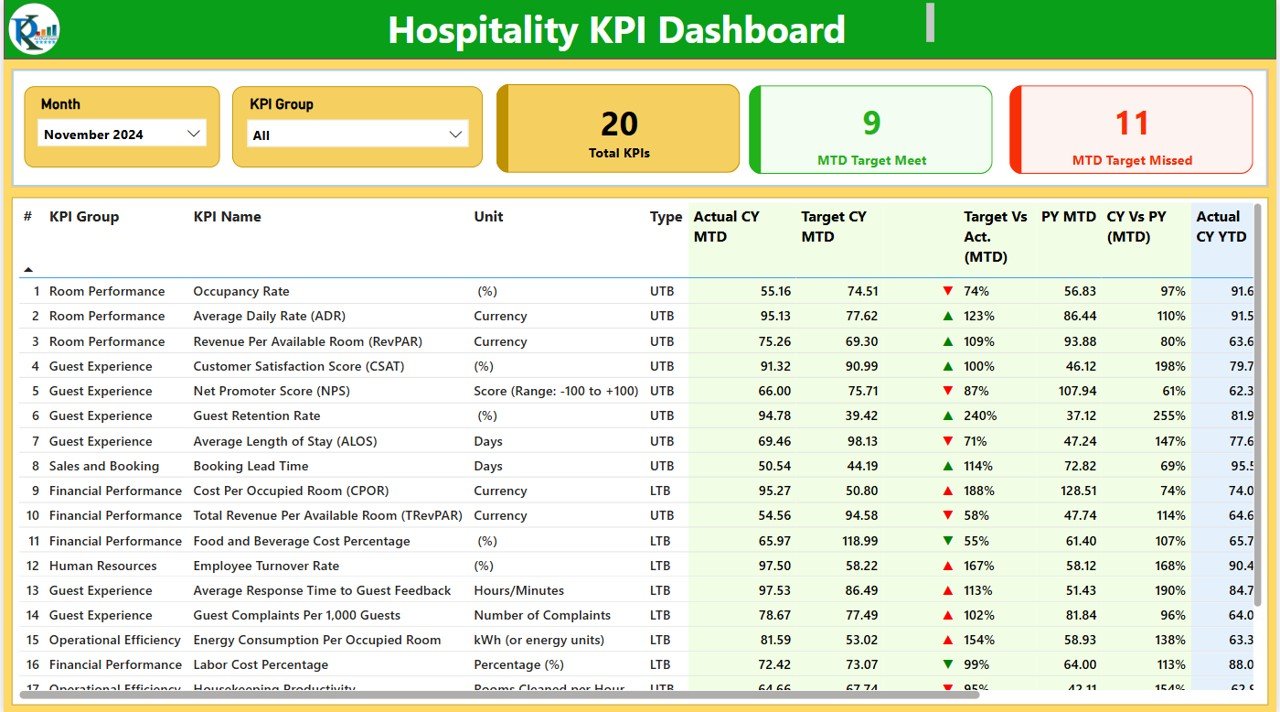
2. KPI Trend Page
The KPI Trend Page is where you can visualize how your KPIs have changed over time. This page includes:
- Combo Charts: These charts display the actual numbers for the current year, previous year, and targets for both MTD and YTD.
- KPI Selector: A slicer on the left allows users to select a specific KPI for deeper analysis.
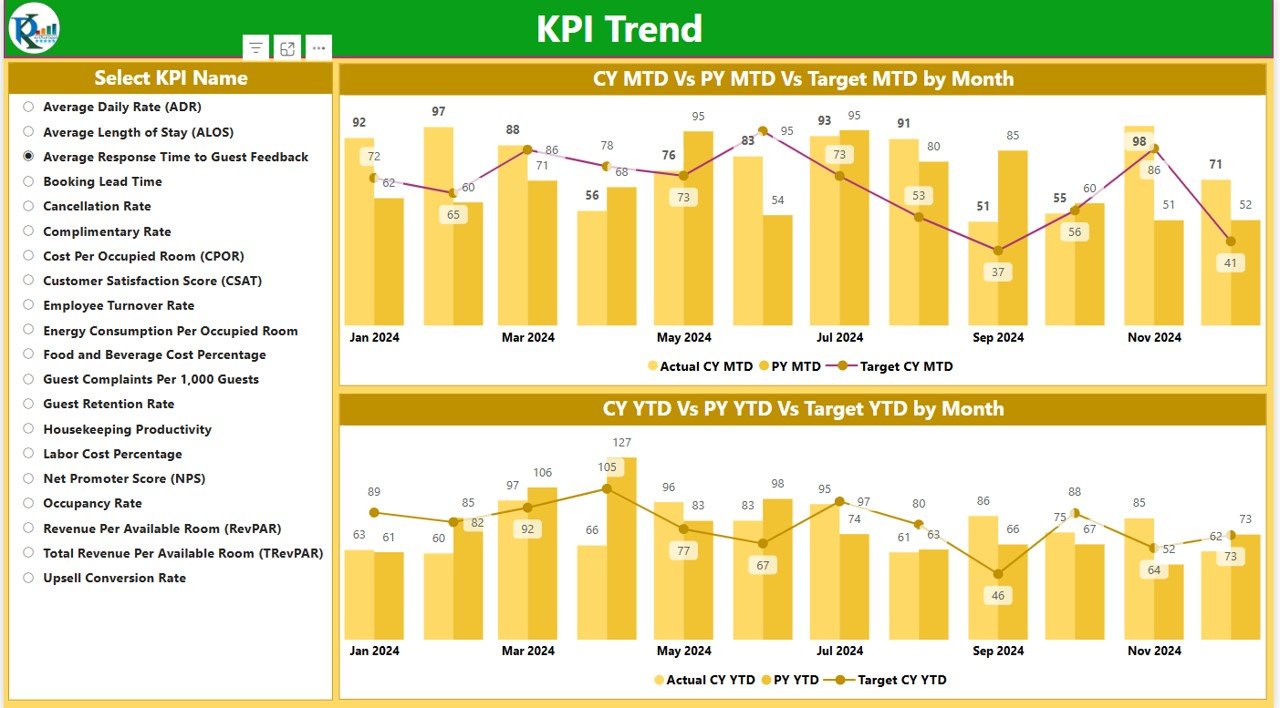
3. KPI Definition Page
The KPI Definition Page is a drill-through page that provides more detailed information about each KPI. This page is hidden by default but can be accessed by drilling through from the Summary Page. It includes:
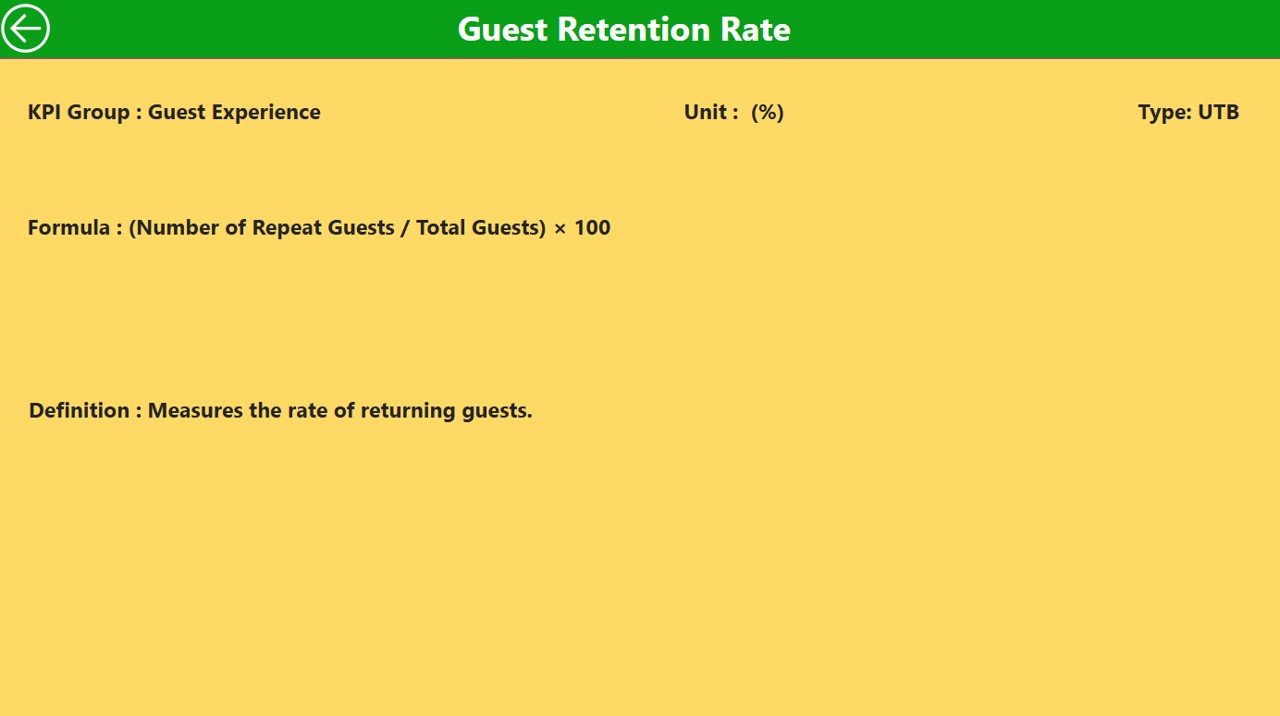
- Formula: The formula used to calculate the KPI value.
- KPI Definition: A description of the KPI and its relevance to the overall business strategy.
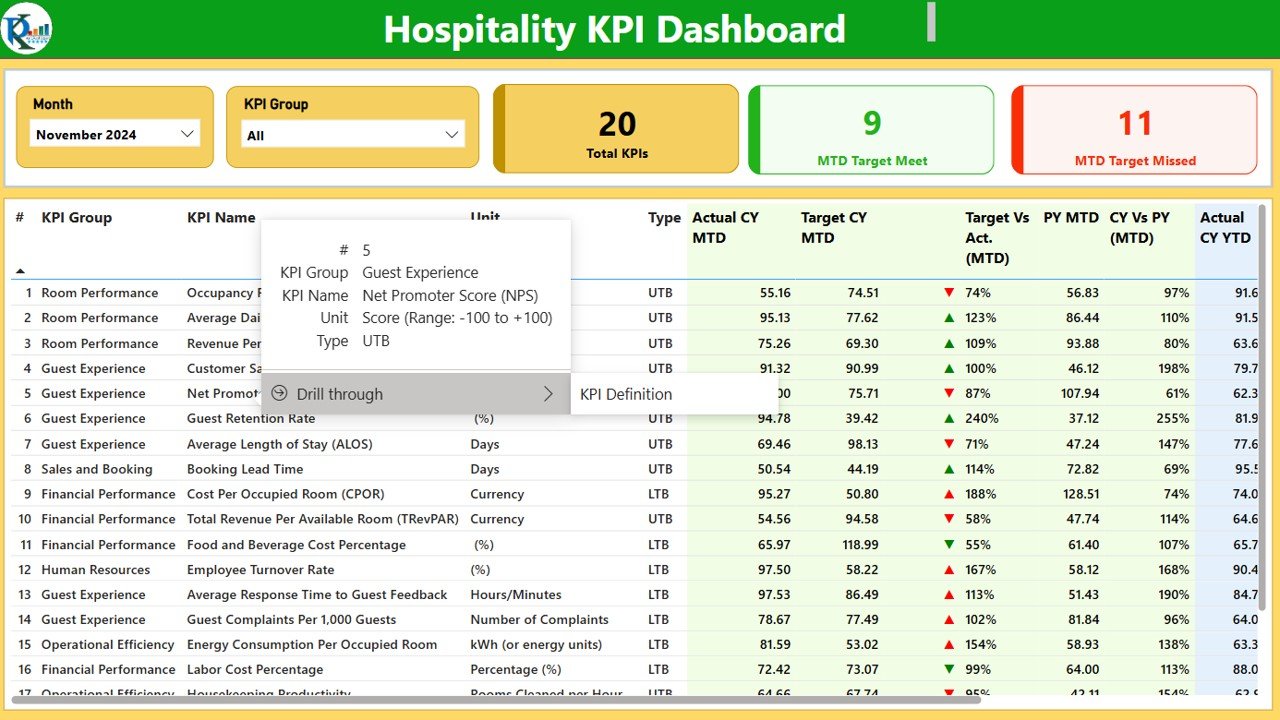
Excel Data Integration
The Hospitality KPI Dashboard relies on Excel as its data source. There are three key worksheets that need to be filled out:
Input_ Actual Sheet: This sheet is where you input the actual numbers for each KPI, including the Month, MTD, and YTD values.
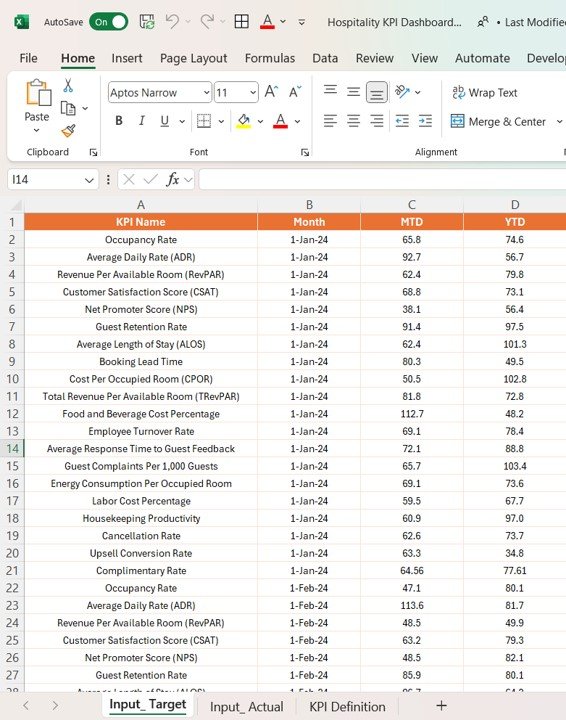
Input_ Target Sheet: In this sheet, you will enter the target numbers for each KPI, including the Month, MTD, and YTD values.
KPI Definition Sheet: This sheet holds the metadata for each KPI, including:
- KPI Number: A unique identifier for each KPI.
- KPI Group: The group or category of the KPI.
- KPI Name: The name of the KPI.
- Unit: The unit of measurement.
- Formula: The formula used to calculate the KPI.
- Definition: A brief description of the KPI.
- Type: Whether the KPI is LTB or UTB.
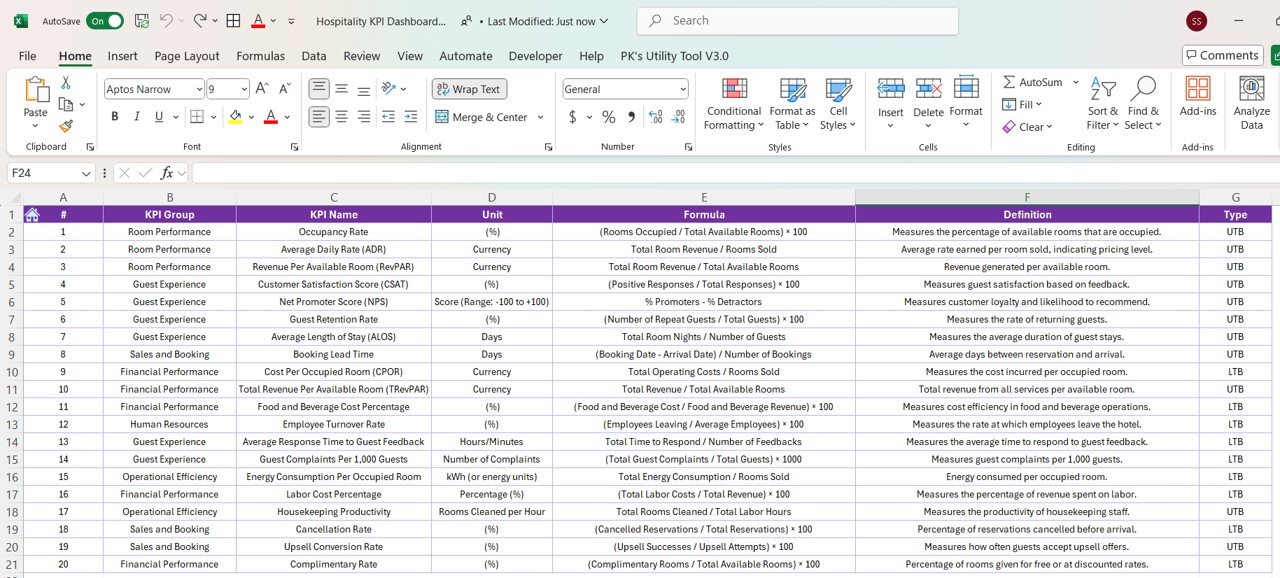
Advantages of Using a Hospitality KPI Dashboard
Implementing a Hospitality KPI Dashboard provides several benefits to hospitality businesses. Here are some of the key advantages:
- Centralized Data Access: A KPI dashboard centralizes key performance data, allowing managers and decision-makers to view all relevant metrics in one place.
- Real-Time Monitoring: The dashboard allows for real-time monitoring of performance, enabling quick identification of trends, issues, and opportunities for improvement.
- Improved Decision-Making: With real-time data and visualizations, decision-makers can make better-informed choices that drive operational efficiency and enhance customer satisfaction.
- Increased Accountability: The transparency provided by the dashboard helps ensure that teams remain accountable for meeting their KPIs, which can lead to improved performance across the organization.
- Proactive Risk Management: By tracking KPIs consistently, businesses can identify potential risks early and take proactive steps to mitigate them, ensuring the continued success of the operation.
Opportunities for Improvement in the Hospitality KPI Dashboard
While the Hospitality KPI Dashboard is an effective tool, there are always opportunities to enhance its functionality:
- Integration with Other Systems: By integrating the dashboard with other business systems (e.g., reservation systems, point-of-sale systems), you can get a more comprehensive view of performance and better manage all aspects of the business.
- Advanced Visualizations: Incorporating more advanced visualization tools, such as heatmaps or geographic maps, can help highlight trends and anomalies that may not be apparent in standard charts.
- Automated Alerts: Setting up automated alerts when KPIs deviate from expected values can help managers respond to issues in real-time without having to constantly monitor the dashboard.
Best Practices for Using the Hospitality KPI Dashboard
To get the most out of the Hospitality KPI Dashboard, consider implementing the following best practices:
- Define Clear KPIs: Ensure that each KPI is well-defined and aligned with the strategic goals of your business. Clear KPIs provide actionable insights and help keep everyone focused on what matters most.
- Focus on Key Metrics: Rather than tracking every possible metric, focus on the KPIs that truly impact the business. Overloading the dashboard with unnecessary data can lead to confusion and hinder decision-making.
- Ensure Data Accuracy: Regularly review and update the data used in the dashboard. Accurate data is critical for making sound decisions and achieving the desired outcomes.
- Train Your Team: Make sure your team is well-trained on how to use the dashboard effectively. This will help ensure that everyone is on the same page and able to use the tool to its fullest potential.
- Regularly Review and Update KPIs: As your business evolves, so should your KPIs. Regularly review and update the metrics you track to ensure they remain relevant and aligned with your goals.
Conclusion
A Hospitality KPI Dashboard is a powerful tool for monitoring performance and making data-driven decisions in the hospitality industry. By consolidating key performance metrics in one place, it enables managers and decision-makers to track progress, identify trends, and make proactive adjustments. With features like real-time monitoring, customizable slicers, and detailed KPI definitions, this dashboard provides a comprehensive view of business performance.
By following best practices, integrating with other systems, and continuously improving your dashboard, you can ensure that your hospitality business stays on track and continues to thrive in a competitive environment.
Frequently Asked Questions (FAQ)
1. What KPIs should be included in a Hospitality KPI Dashboard?
Some key KPIs for a hospitality business include occupancy rate, average daily rate (ADR), revenue per available room (RevPAR), guest satisfaction scores, and employee productivity.
2. How can I set up a Hospitality KPI Dashboard in Power BI?
To set up the dashboard, gather your data in Excel, define your KPIs, and use Power BI to create visualizations like combo charts and tables to display the data.
3. How often should I update the data in my KPI dashboard?
It’s best to update your dashboard regularly—ideally daily or weekly—depending on the nature of your business and the frequency at which key data points change.
4. Can I customize the Hospitality KPI Dashboard to fit my specific needs?
Yes, the dashboard can be customized to track the KPIs that matter most to your business, and you can adjust the visualizations to match your preferences.
5. How can I use the KPI dashboard to improve my hospitality business?
By regularly reviewing your KPIs, you can identify areas of improvement, optimize operations, enhance guest satisfaction, and increase profitability
Visit our YouTube channel to learn step-by-step video tutorials



