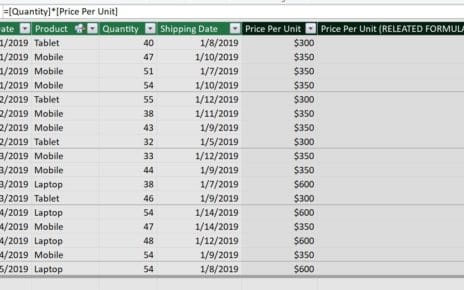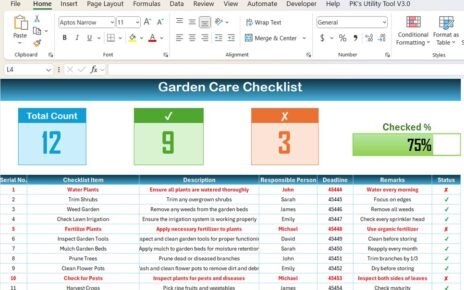In the world of video production, tracking key performance indicators (KPIs) is crucial for optimizing processes, enhancing productivity, and delivering high-quality content. A Video Production KPI Dashboard helps video producers, editors, and managers monitor various metrics in real-time, ensuring that every project stays on track and meets its goals. By consolidating all the important KPIs into one easy-to-understand dashboard, decision-makers can make data-driven decisions to improve performance and efficiency.
This article will explore the Video Production KPI Dashboard, its essential features, the KPIs it tracks, and how it can help improve your video production operations. We will also highlight the advantages, opportunities for improvement, and best practices for using the dashboard effectively.
What is a Video Production KPI Dashboard?
A Video Production KPI Dashboard is a tool used to measure and manage the performance of video production processes. It consolidates key metrics like production timelines, budget, quality, and resource utilization into a central platform. This dashboard provides real-time insights into the health of video production projects, helping teams track progress, identify bottlenecks, and optimize workflows.
The KPIs included in this dashboard are tailored to video production needs, covering aspects such as production speed, content quality, budget compliance, and team performance. By using a Video Production KPI Dashboard, teams can ensure that all production goals are met while maintaining high standards.
Key Features of the Video Production KPI Dashboard
The Video Production KPI Dashboard is designed to be user-friendly, intuitive, and comprehensive. It includes seven main worksheets that help manage, track, and report on the most important KPIs. Let’s take a look at each of these worksheets:
Home Sheet
The Home Sheet serves as an index, giving you quick access to the other six sheets. It includes buttons that allow you to navigate easily to the respective sections of the dashboard.
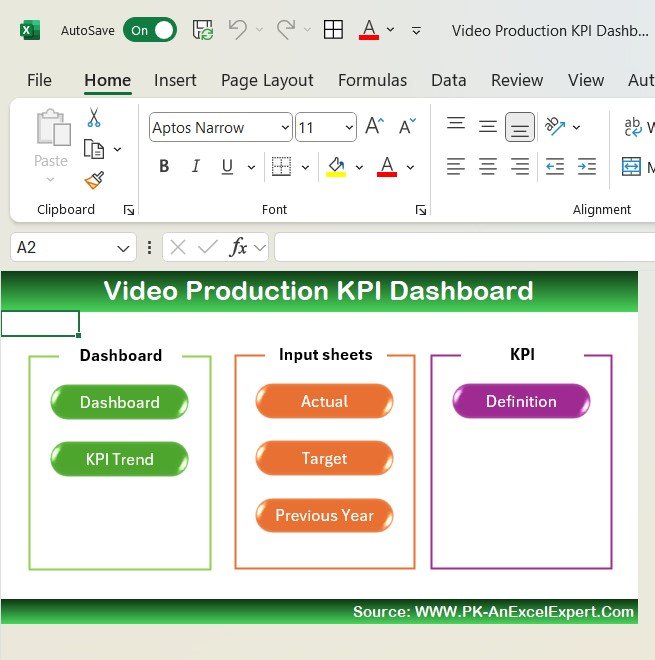
Click to Video Production KPI
Dashboard Sheet
The Dashboard Sheet is the heart of the KPI dashboard. Here, you will find a comprehensive overview of the key production metrics for a selected month. The data is dynamic, so by choosing the desired month from the drop-down menu in cell D3, the dashboard updates the information across the entire sheet.
Key metrics displayed include:
- MTD Actual: Month-To-Date values for production.
- Target: The target goals for the month.
- Previous Year Data: Data from the same period last year for comparison.
- Target vs Actual: A comparison of the current month’s performance to the set target.
- PY vs Actual: A comparison of the current month’s performance to the previous year, using conditional formatting with up and down arrows to highlight performance.
Additionally, the sheet provides:
- YTD Actual: Year-To-Date values for cumulative production.
- Target vs Actual (YTD): A comparison of cumulative performance to the target.
- PY vs Actual (YTD): A comparison of cumulative performance to last year’s year-to-date performance.
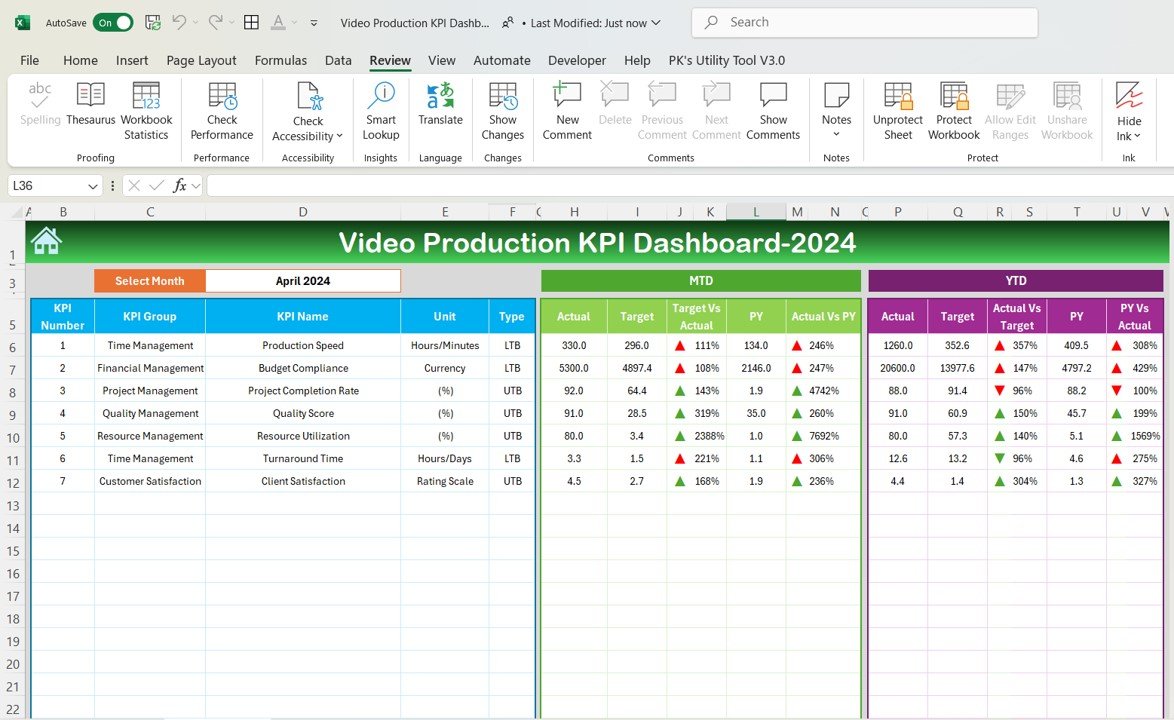
Click to Video Production KPI
KPI Trend Sheet
The KPI Trend Sheet allows you to track the performance of specific KPIs over time. In this sheet, you can select a KPI name from the drop-down menu in cell C3, and the following information will be displayed:
- KPI Group: The category to which the KPI belongs.
- Unit: The unit of measurement for the KPI.
- Type: Whether the KPI is “Lower the Better” (LTB) or “Upper the Better” (UTB).
- Formula: The formula used to calculate the KPI.
- Definition: A brief description of the KPI’s purpose and significance.
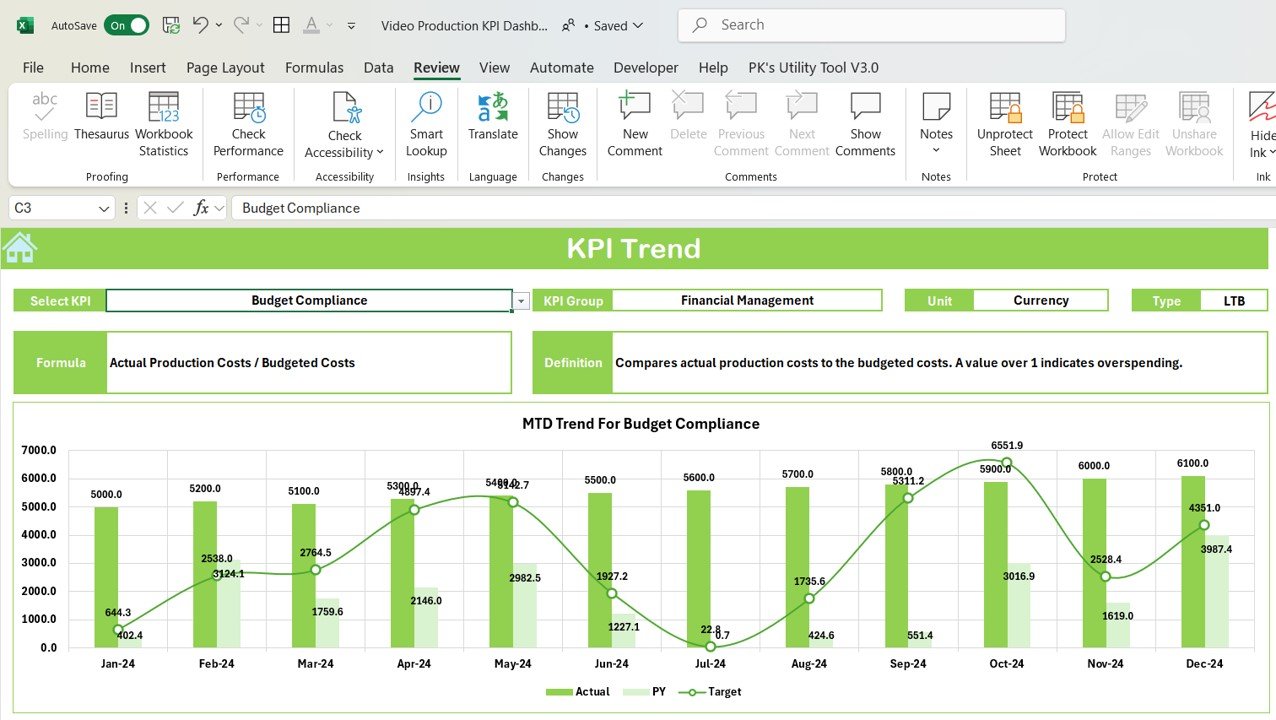
Click to Video Production KPI
Actual Number Sheet
The Actual Number Sheet is where you enter the actual data for each KPI. This includes MTD and YTD numbers for the current month. The month can be adjusted by changing the value in range E1 (which should contain the first month of the year). This sheet is essential for entering real-time production numbers to ensure that the dashboard reflects the current status accurately.

Click to Video Production KPI
Target Sheet
In the Target Sheet, you input the target values for each KPI for the current month. This includes both MTD and YTD targets for accurate comparison with the actual data entered in the Actual Number Sheet.
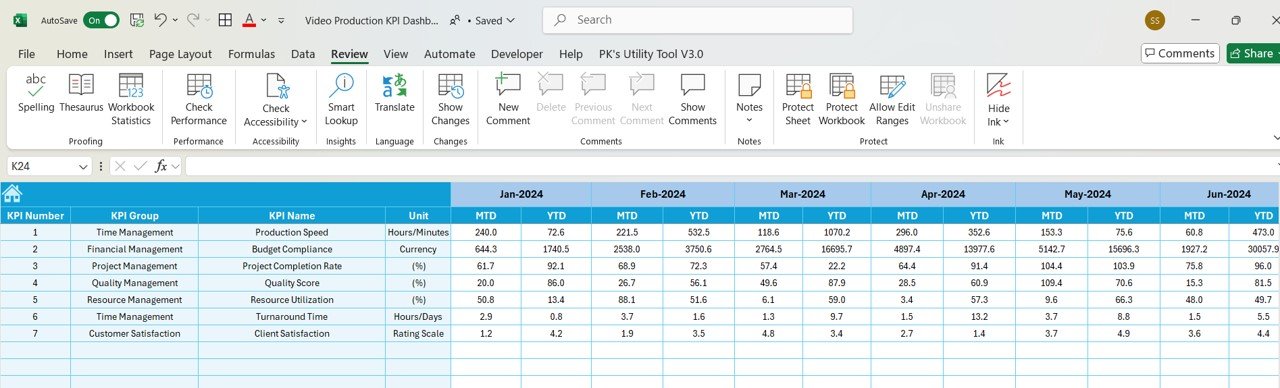
Click to Video Production KPI
Previous Year Number Sheet
The Previous Year Number Sheet allows you to input the data from the previous year for comparison. This is crucial for analyzing trends and understanding how this year’s performance stacks up against the previous year’s results.
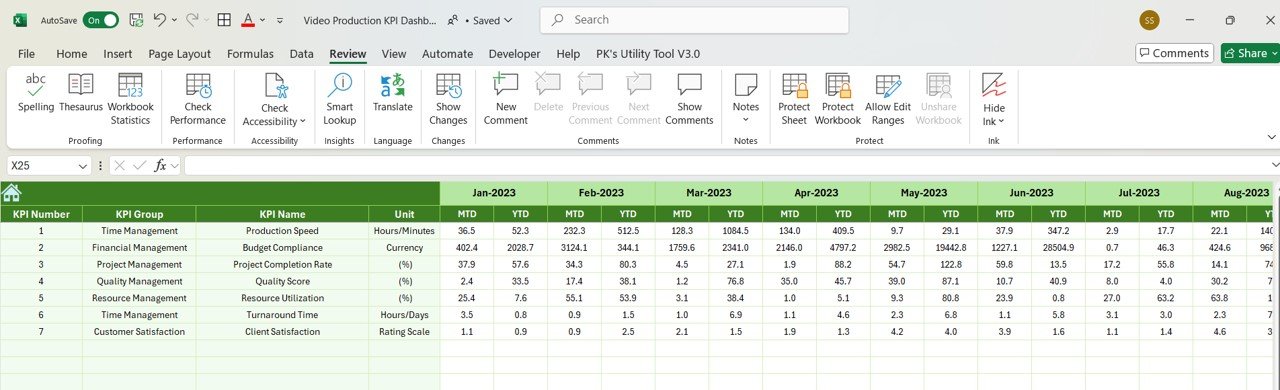
Click to Video Production KPI
KPI Definition Sheet
The KPI Definition Sheet is where you enter detailed information about each KPI, including:
- KPI Name: The name of the KPI being tracked.
- KPI Group: The group or category that the KPI falls under (e.g., production speed, budget, quality).
- Unit: The unit of measurement used for the KPI.
- Formula: The formula used to calculate the KPI.
- KPI Definition: A description of what the KPI tracks and its relevance to the video production process.
Advantages of Using a Video Production KPI Dashboard
Implementing a Video Production KPI Dashboard offers several benefits for businesses in the video production industry:
- Centralized Data Monitoring: By consolidating key metrics in one place, teams can monitor performance and track progress easily, ensuring that no important data is overlooked.
- Real-Time Insights: With real-time data updates, managers can make immediate adjustments to improve production efficiency, manage budgets, and maintain quality standards.
- Improved Decision-Making: By having all relevant KPIs available at a glance, decision-makers can make informed choices to optimize production processes and enhance overall performance.
- Better Resource Allocation: Tracking resource utilization helps businesses allocate resources more effectively, ensuring that team members, equipment, and budget are used efficiently.
Opportunity for Improvement in Video Production KPI Dashboards
While a Video Production KPI Dashboard offers great advantages, there are always areas for improvement:
- Advanced Visualizations: Integrating more advanced visualizations, such as heatmaps or Gantt charts, can provide deeper insights into production bottlenecks and team performance.
- Automation of Data Collection: Automating the data entry and update processes can reduce manual errors and save time, ensuring that the dashboard always reflects the most current data.
- Custom Alerts: Setting up alerts to notify teams when KPIs fall outside of desired ranges can help address issues proactively before they escalate.
Best Practices for Using a Video Production KPI Dashboard
To get the most out of your Video Production KPI Dashboard, consider the following best practices:
- Keep KPIs Aligned with Business Goals: Ensure that the KPIs you track are aligned with your business objectives. This will help you focus on metrics that directly impact the success of your video production projects.
- Review KPIs Regularly: KPIs should be reviewed and updated regularly to reflect changes in business priorities and industry trends.
- Use the Dashboard for Continuous Improvement: Use the data in the dashboard to continuously refine your production processes. Identify areas for improvement and make necessary adjustments to enhance efficiency and quality.
Conclusion
A Video Production KPI Dashboard is a powerful tool for managing, monitoring, and optimizing video production workflows. By consolidating important KPIs into one easy-to-use dashboard, production teams can track progress, make informed decisions, and ensure that every project meets its goals. With proper implementation and regular updates, this dashboard can help enhance efficiency, improve resource utilization, and boost client satisfaction.
Frequently Asked Questions (FAQ)
1. What KPIs should be included in a Video Production KPI Dashboard?
Key KPIs include production speed, budget compliance, quality score, project completion rate, and client satisfaction.
2. How do I set up a Video Production KPI Dashboard?
To set up the dashboard, define the KPIs, gather data for MTD, YTD, and budget values, and use tools like Excel and Power BI for visualization.
3. How often should I update the data in my KPI dashboard?
You should update the data regularly, preferably at the end of each month or project, to ensure the dashboard reflects the most current performance metrics.
4. Can I customize the Video Production KPI Dashboard?
Yes, the dashboard can be customized to track the specific KPIs that matter most to your video production team.
5. How can I use the dashboard to improve production?
By tracking KPIs, you can identify performance gaps and implement changes to improve efficiency, resource utilization, and client satisfaction.
Visit our YouTube channel to learn step-by-step video tutorials
Click to Video Production KPI