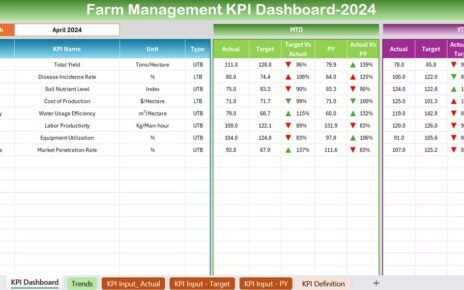In today’s competitive job market, recruitment is not just about finding the right talent—it’s about finding the right talent quickly, efficiently, and in a cost-effective manner. Recruitment Key Performance Indicators (KPIs) are essential tools for companies to track and measure the effectiveness of their hiring process. A Recruitment KPI Dashboard serves as a powerful visual tool that consolidates important recruitment data and presents it in an easy-to-read format. This allows HR managers and recruiters to make data-driven decisions and improve their recruitment strategies.
In this article, we will dive into the features of the Recruitment KPI Dashboard, explain how to use it to optimize recruitment efforts, and explore the various KPIs that should be tracked. We will also look at how each KPI is calculated, what it measures, and whether higher or lower values are better.
What is a Recruitment KPI Dashboard?
A Recruitment KPI Dashboard is a data-driven tool used by organizations to measure and track the performance of their recruitment processes. The dashboard consolidates essential recruitment KPIs, such as time-to-hire, cost-per-hire, candidate quality, and others, into one visual representation, making it easier for HR teams to monitor and improve their hiring strategies.
Using the Recruitment KPI Dashboard, HR professionals can track recruitment progress, identify bottlenecks, and make informed decisions to streamline and optimize their recruitment efforts.
Key Features of the Recruitment KPI Dashboard
The Recruitment KPI Dashboard template is a ready-to-use tool designed to simplify the process of tracking recruitment metrics. It includes the following key features:
1. Home Sheet
The Home Sheet serves as the index page, containing six buttons for easy navigation to different sections of the dashboard. Each button directs users to a specific worksheet, allowing for a seamless and efficient navigation experience.

Click to Recruitment KPI
2. Dashboard Sheet Tab
This is the main sheet of the Recruitment KPI Dashboard. It offers a snapshot of key recruitment metrics, including:
- Month Selector: Located in cell D3, users can select a specific month, and the entire dashboard will update to reflect the data for that month.
- MTD and YTD Data: The dashboard displays Month-to-Date (MTD) and Year-to-Date (YTD) actual figures, targets, and previous year data. Users can compare performance across these periods to identify trends.
- Conditional Formatting: Visual indicators, such as up and down arrows, are used to highlight areas where performance is above or below expectations.

3. KPI Trend Sheet Tab
This sheet provides a detailed trend analysis for each KPI. Users can select the KPI name from a drop-down list in cell C3 and view:
- KPI Group: The category or group that the KPI belongs to.
- Unit of KPI: The unit used to measure the KPI (e.g., days, percentage, number).
- KPI Type: Whether the KPI’s target is to increase or decrease (i.e., whether lower is better or upper is better).
- Formula: The formula used to calculate the KPI.
- KPI Definition: A clear explanation of what the KPI represents and how it should be interpreted.

Click to Recruitment KPI
4. Actual Numbers Sheet Tab
In this sheet, users can input the actual recruitment data for the selected month. Both MTD and YTD numbers are entered here, and users can update the month by selecting it in cell E1.
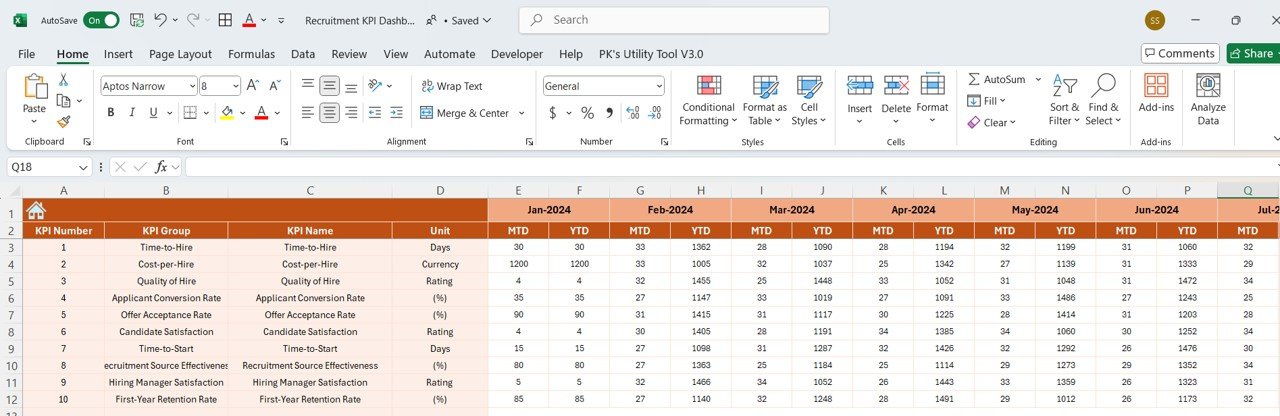
Click to Recruitment KPI
5. Target Sheet Tab
This sheet allows users to input the target numbers for each KPI, both on a monthly and yearly basis. Setting these targets helps in evaluating the performance of recruitment efforts.

Click to Recruitment KPI
6. Previous Year Numbers Sheet Tab
This sheet is used to enter the previous year’s data for comparison purposes. Comparing this year’s data with the previous year helps in understanding trends and performance improvements.
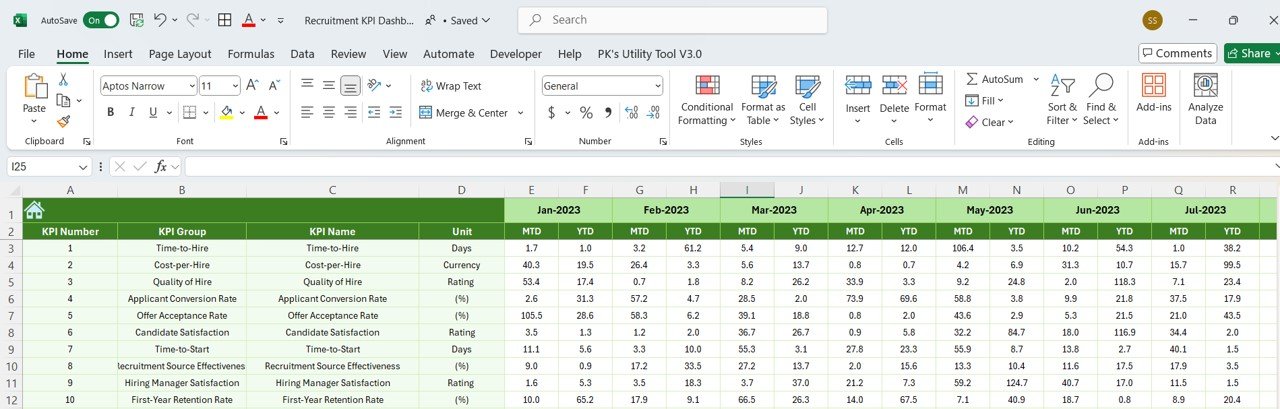
Click to Recruitment KPI
7. KPI Definition Sheet Tab
This sheet provides detailed information about each KPI, including its name, group, unit of measurement, formula, and definition. This ensures that users understand the purpose and calculation of each KPI.

Click to Recruitment KPI
Advantages of the Recruitment KPI Dashboard
The Recruitment KPI Dashboard offers several benefits to HR professionals and recruiters, including:
- Enhanced Decision Making: By having all critical data in one place, the dashboard enables quick, data-driven decisions about recruitment strategies.
- Real-Time Monitoring: The dashboard allows you to monitor recruitment performance in real time, ensuring that the recruitment process is on track.
- Improved Recruitment Efficiency: By tracking key metrics, the dashboard helps identify inefficiencies and areas for improvement in the recruitment process.
- Data-Driven Insights: With comprehensive data and trends, recruiters can make informed decisions to refine their hiring strategies and optimize recruitment campaigns.
Opportunities to Improve Recruitment with KPIs
While the Recruitment KPI Dashboard provides valuable insights, there are always opportunities to improve the recruitment process:
- Regular KPI Reviews: Regularly review the KPIs to ensure they align with the organization’s recruitment goals and market conditions.
- Predictive Analytics: Implement predictive analytics to forecast future recruitment needs and identify potential hiring bottlenecks before they occur.
- Data Quality: Ensure the data entered into the dashboard is accurate and up-to-date for the most reliable insights.
- Cross-Department Collaboration: Encourage collaboration between HR, hiring managers, and other departments to ensure recruitment KPIs reflect the company’s broader goals.
Best Practices for Using the Recruitment KPI Dashboard
To maximize the effectiveness of the Recruitment KPI Dashboard, consider these best practices:
- Set Clear, Measurable Targets: Ensure each KPI has clear and achievable targets based on the company’s hiring goals.
- Update Regularly: Keep the dashboard updated with the latest data to reflect real-time recruitment performance.
- Leverage Visual Indicators: Use visual indicators like charts, graphs, and color coding to quickly identify trends and anomalies.
- Integrate Feedback: Use feedback from hiring managers and candidates to refine KPIs and recruitment processes for continuous improvement.
Conclusion
The Recruitment KPI Dashboard is an invaluable tool for HR departments looking to improve the efficiency and effectiveness of their recruitment processes. By tracking key metrics such as time-to-hire, cost-per-hire, quality of hire, and applicant conversion rate, organizations can make data-driven decisions to optimize their hiring strategies and attract top talent.
Frequently Asked Questions (FAQs)
1. What is the purpose of the Recruitment KPI Dashboard?
The Recruitment KPI Dashboard helps HR teams track and measure the effectiveness of their recruitment processes, providing a comprehensive view of hiring performance.
2. How can the Recruitment KPI Dashboard improve recruitment efficiency?
By tracking key metrics, the dashboard identifies areas for improvement in the hiring process, helping HR teams streamline their strategies for faster and more cost-effective recruitment.
3. How often should the Recruitment KPI Dashboard be updated?
The dashboard should be updated regularly—preferably monthly—to ensure it reflects the most current data and supports timely decision-making.
4. Can the Recruitment KPI Dashboard be customized for different industries?
Yes, the dashboard can be tailored to suit the specific needs and KPIs of different industries, ensuring it provides relevant insights for your organization’s recruitment goals.
5. What KPIs should be tracked in a Recruitment KPI Dashboard?
Some of the most important KPIs include time-to-hire, cost-per-hire, quality of hire, applicant conversion rate, offer acceptance rate, and recruitment source effectiveness.
Visit our YouTube channel to learn step-by-step video tutorials