Organizing your garage may sound like a Herculean task, but guess what? It’s not only doable—it can actually be quite fun! Thanks to the Garage Organization Checklist Template in Excel, you’re about to discover a smoother, more efficient way to turn chaos into order. Let’s dive into the wonders of this tool and how it can make your organizational efforts a breeze Garage Organization Checklist.
Click to Garage Organization
Welcome to Your New Garage Organization Buddy:
The Checklist Template in Excel
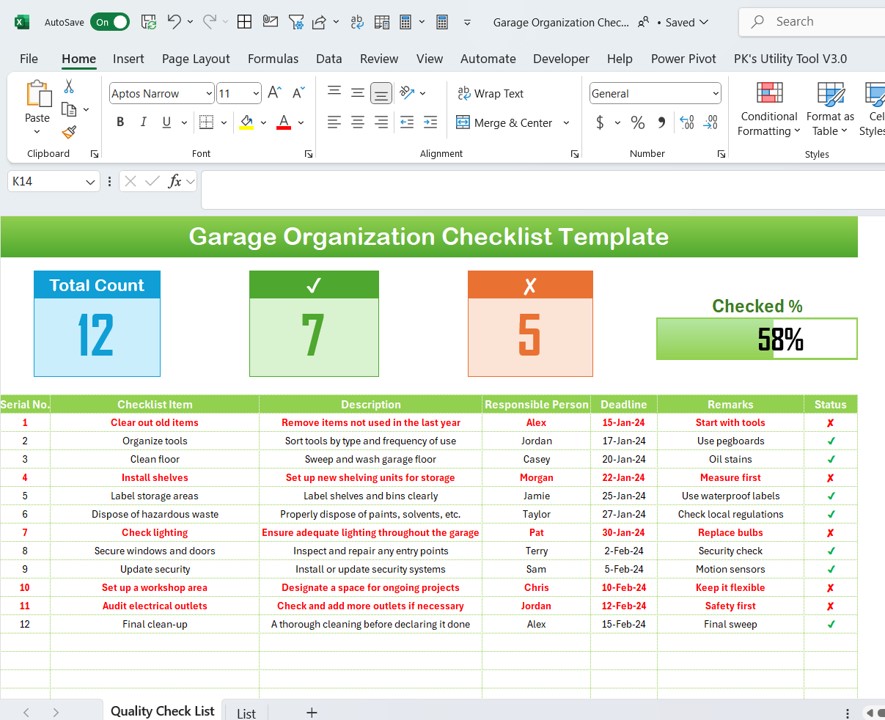
This nifty Excel template is pretty much a game-changer for anyone looking to tackle garage clutter. It’s packed with features designed to streamline your organizing journey:
Two Handy Worksheet Tabs:
- You get one for the main Garage Organization Checklist and another for additional notes and details.
Progress Tracking Front and Center:
- The top section displays crucial info like total tasks, what’s done, what’s pending, and a visually satisfying progress bar.
A Comprehensive Checklist Table:
- Here’s where you’ll keep track of everything that needs to be done, complete with columns for task details, who’s on it, deadlines, and the current status.
Click to Garage Organization
Why You’ll Love the Garage Organization Checklist Template
Here are a few reasons why this template is a must-have:
- Boosted Organization: Tasks are neatly categorized, making it crystal clear what needs to happen next.
- Visual Motivation: The progress bar and task counts give you a quick glimpse of your achievements, spurring you on to keep going.
- Enhanced Accountability: When tasks are assigned, everyone knows their responsibilities, spreading the workload more evenly.
- Streamlined Efficiency: The structured layout means less guesswork and more action, saving you time and energy.
Best Practices to Ace Your Garage Organization
To maximize the impact of your new organizational tool, keep these tips in mind:
- Stay Current: Regular updates to your checklist ensure that nothing slips through the cracks.
- Customize Freely: Modify the template to fit your specific needs. Add, remove, or tweak tasks as you see fit.
- Regular Check-ins: Periodically review the checklist to ensure it still aligns with your goals, and adjust as necessary.
Getting the Most Out of Your Checklist
Follow these simple steps to harness the full potential of your Garage Organization Checklist Template:
- Tour the Template: Familiarize yourself with the layout and what’s included on each tab.
- Populate Your Checklist:
- List down items that need sorting or fixing.
- Assign each task to a responsible party.
Click to Garage Organization
Set realistic deadlines for each action item.
- Track Your Progress: Keep an eye on the progress indicators to see how you’re doing and make tweaks as needed.
- Keep the List Sheet Updated: Make sure the list of people responsible is current so the main checklist’s drop-downs are accurate.
Common Questions Answered
Q. Can I share this checklist?
Absolutely! It’s easy to share and collaborate on this Excel checklist with anyone helping out with the garage.
Q. How often should I update the checklist?
Update it anytime a task is completed or adjusted to keep it up-to-date.
Q. Is this template good for big garages?
Yes! It’s quite flexible. Simply add more rows or sections to scale it up.
Q. Need to add more tasks?
No problem. Just insert additional rows in the checklist table as needed.
Click to Garage Organization
Visit our YouTube channel to learn step-by-step video tutorials
View this post on Instagram



