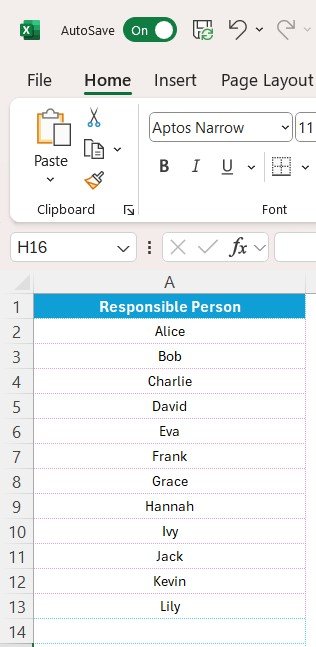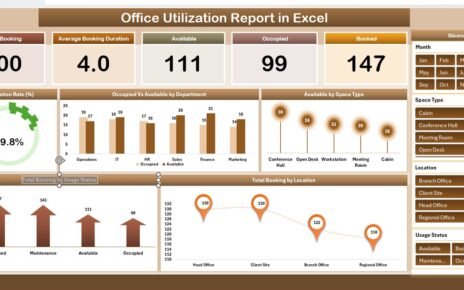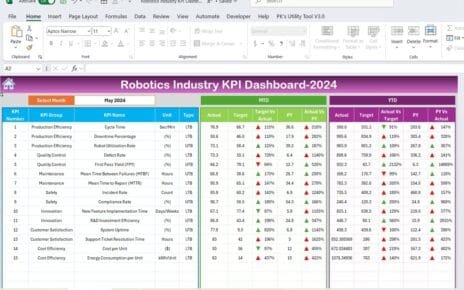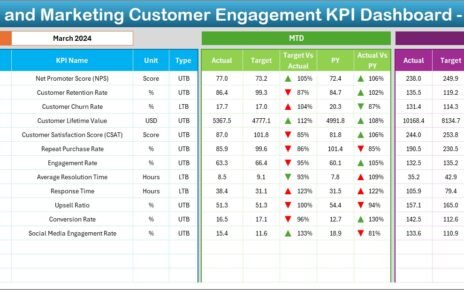Fire safety is one of the most critical aspects of maintaining a safe and secure environment in any building. Ensuring that fire safety equipment is in proper working order is essential for protecting lives and property in case of an emergency. A Fire Safety Equipment Checklist helps organizations systematically inspect, maintain, and track fire safety equipment, ensuring compliance with safety standards and regulations.
Key Features of the Fire Safety Equipment Checklist
The Fire Safety Equipment Checklist is a ready-to-use template that simplifies fire safety management. It contains the following key features to help streamline the tracking and maintenance of fire safety equipment:
1. Main Sheet Tab: Fire Safety Equipment Checklist
The main sheet is where the checklist information is recorded. It is designed to capture key details about the fire safety equipment, including tasks, deadlines, and responsible individuals. The main sheet is easy to use and offers a clear structure for tracking the completion of safety checks.
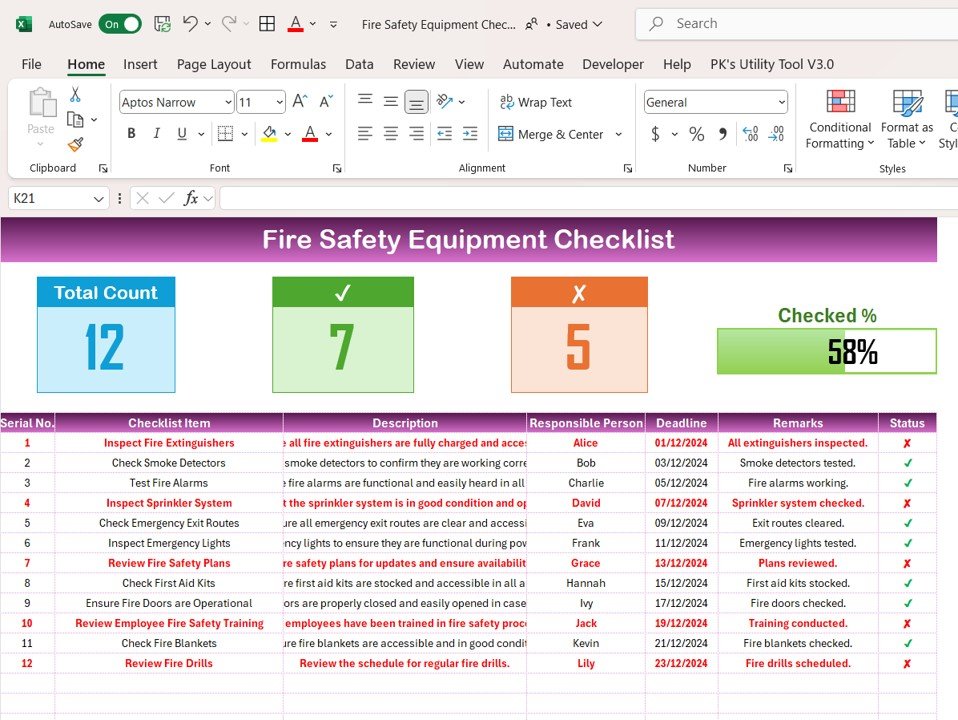
Top Section:
The top section of the template provides a summary of the checklist’s status and progress:
- Total Count: Displays the total number of tasks to be completed.
- Checked Count: Shows the number of tasks that have been successfully completed.
- Crossed Count: Displays the number of tasks that were skipped or not completed.
- Progress Bar: Visually represents the percentage of tasks that have been completed, making it easy to monitor progress.
Checklist Table:
The checklist table is where the actual tasks and equipment details are listed. The table includes the following columns:
- Serial No.: A unique identifier for each task.
- Checklist Item: A description of the fire safety equipment or task that needs to be checked or maintained.
- Description: A detailed explanation of the task, including any additional instructions.
- Responsible Person: The individual assigned to complete the task.
- Deadline: The date by which the task must be completed.
- Remarks: Any additional notes or instructions related to the task.
- Status: A checkbox to indicate whether the task is completed (✔) or not completed (✘).
By tracking the status of each task, you can ensure that all fire safety equipment is inspected, maintained, and ready to function in the event of an emergency.
2. List Sheet Tab
The List Sheet Tab is where a unique list of responsible persons is stored. This list is used to create a drop-down menu in the main table, making it easy to assign tasks to the correct individuals. The list sheet also includes a context menu for adding, removing, or updating the list of responsible persons, helping you manage task assignments efficiently.’