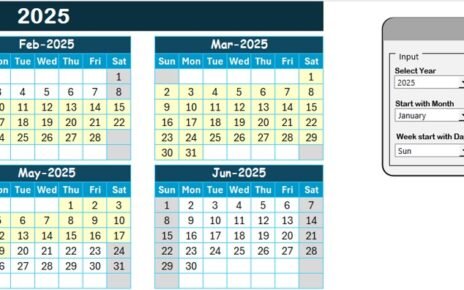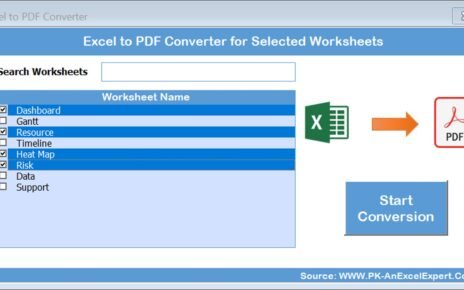Efficiently managing pest control activities is crucial for maintaining the safety and integrity of both residential and commercial properties. The Pest Control Checklist Template in Excel is an indispensable tool that helps streamline these processes, ensuring thorough oversight and effective pest management. This detailed guide will walk you through how to make the most of this template, incorporating best practices and addressing frequently asked questions for optimal use.
Click to Pest Control Checklist
Introduction to the Pest Control Checklist Template
Pest management is a critical operation that aims to uphold health standards and prevent structural damage. Employing a Pest Control Checklist Template in Excel enables a systematic approach to managing these efforts. This template is more than just a method for recording data—it’s a strategic resource designed to boost the efficiency of your pest management tasks.
Exploring the Key Features of the Pest Control Checklist Template
This template includes two primary worksheets, each tailored to support comprehensive pest management:
Click to Pest Control Checklist
Pest Control Checklist Sheet Tab
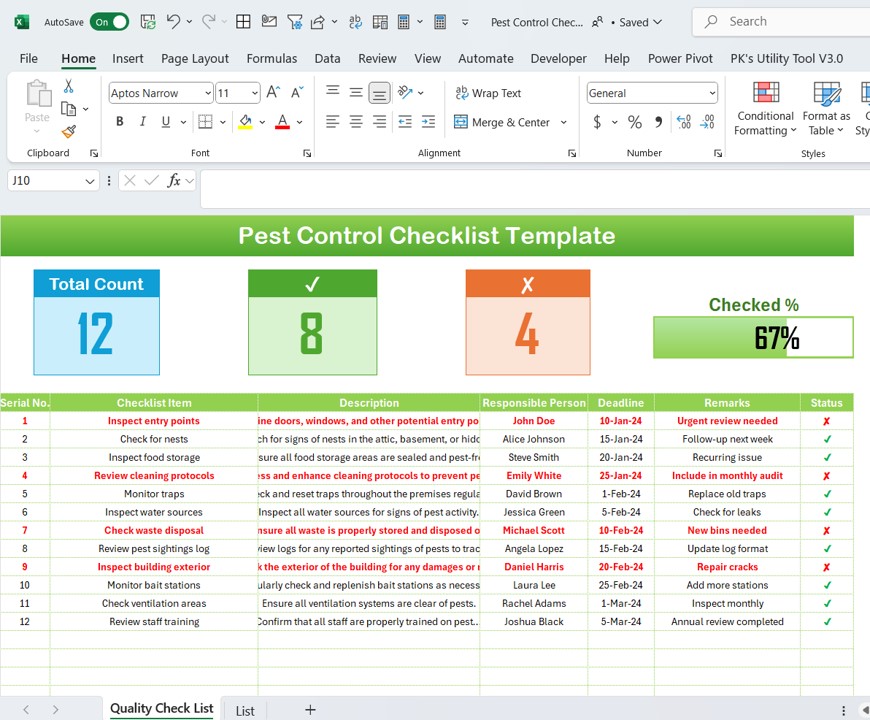
- Top Section: This segment features informative cards that display essential data such as total count, checked count, crossed count, and a progress bar for tracking completion percentages.
List Sheet Tab
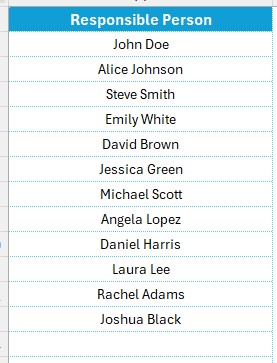
- This tab is designed to compile a unique list of Responsible Persons, which aids in creating dropdown menus in the main table, ensuring consistent data entry and clear assignment of responsibilities.
Advantages of Utilizing the Pest Control Checklist Template
- Enhanced Organization: This template helps keep all tasks neatly organized and visible to all team members, drastically reducing the chances of any task being overlooked.
- Accountability: By assigning responsibilities clearly along with deadlines, it ensures each task is tracked and accounted for.
- Efficiency: It streamlines the pest management process by saving time and minimizing errors through a standardized protocol.
- Progress Monitoring: The built-in visual progress indicators allow for the real-time tracking of pest control efforts, helping gauge overall effectiveness.
Click to Pest Control Checklist
Best Practices for Employing the Pest Control Checklist Template
To ensure you are getting the most out of the Pest Control Checklist Template, consider adopting these best practices:
- Regular Updates: Continuously update the checklist with new findings and tasks from each inspection cycle.
- Tailored Customization: Modify the template to meet the specific needs or challenges of the property or properties you manage.
- Comprehensive Training: Make sure all users of the template are well-trained on how to correctly enter data and interpret the results.
- Routine Reviews: Frequently review completed tasks and related feedback to refine strategies and improve overall pest control measures.
Conclusion
Integrating the Pest Control Checklist Template into your regular pest management routine can significantly enhance operational efficiency and accuracy. It ensures a thorough approach to maintaining property health and safety standards.
Click to Pest Control Checklist
Frequently Asked Questions with Answers
Q. How can I customize the Pest Control Checklist Template for various properties?
You can customize the checklist by adding or removing items, adjusting the list of responsible persons, or altering the layout to suit different property requirements.
Q. Is it possible to integrate this template with other management software?
Yes, while it is optimized for Excel, the checklist can be exported and used with other property management software systems that support Excel data.
Q. What steps should I take if the progress bar does not update correctly?
Double-check that all data entries are accurate and that the Excel formulas for calculating totals and percentages are correctly configured. Sometimes, refreshing or re-entering data can resolve such issues.
Click to Pest Control Checklist
Visit our YouTube channel to learn step-by-step video tutorials
View this post on Instagram