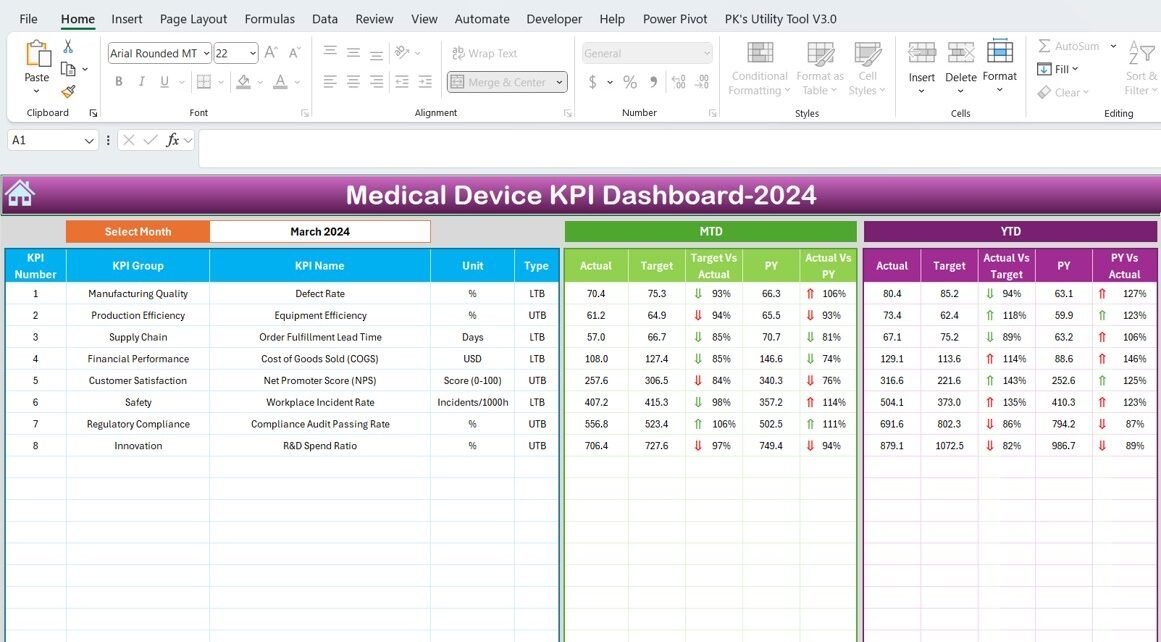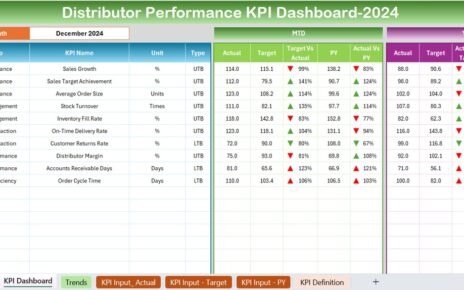Key Performance Indicators (KPIs) are essential tools in the medical device industry for monitoring performance and ensuring compliance with industry standards. A well-structured KPI dashboard in Excel can provide clear insights into operational efficiencies, product development progress, and market penetration. This article presents a step-by-step guide to creating a Medical Device KPI Dashboard in Excel, complete with practical examples and expert advice to optimize your monitoring system.
Click to Medical Device KPI
Understanding the Structure of Your Medical Device KPI Dashboard
What is a Medical Device KPI Dashboard?
A Medical Device KPI Dashboard is an Excel-based tool designed to display critical metrics that help medical device companies monitor and evaluate their performance against set targets and industry benchmarks. It integrates various data points into a cohesive interface, allowing for real-time analysis and decision-making.
Click to Medical Device KPI
Key Features of the Dashboard
Home Sheet
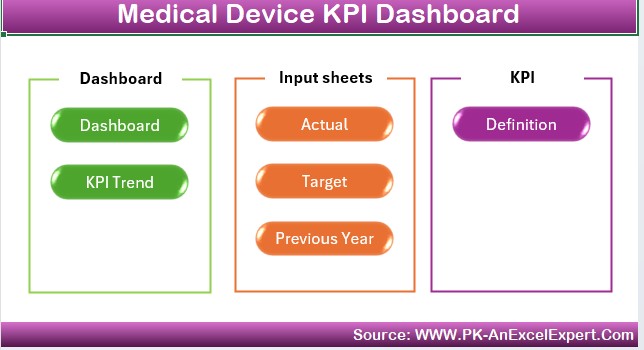
- Navigation System: Features six buttons that provide quick access to other sheets within the workbook, enhancing user experience and efficiency.
Dashboard Sheet Tab
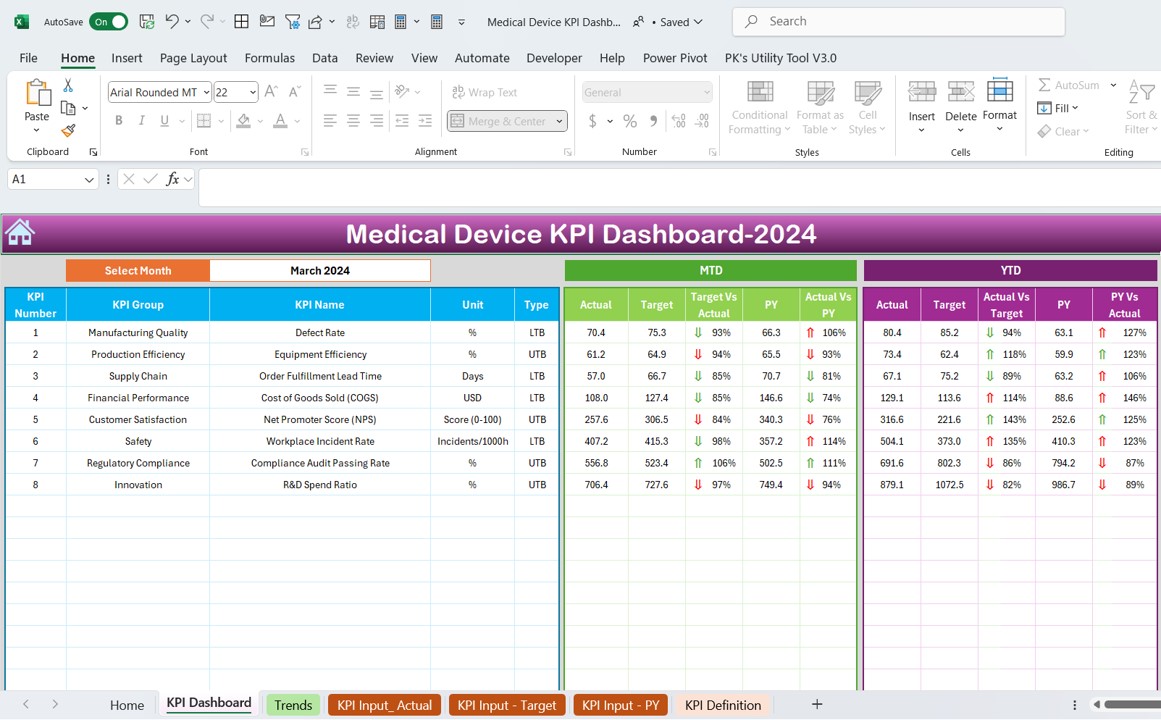
- Dynamic Display: Select a month from the drop-down on range D3 to see updated data across all KPIs for that period.
- Comparative Analysis: View Month-to-Date (MTD) and Year-to-Date (YTD) actuals vs. targets and previous year figures with visual up and down arrows indicating performance trends.
Click to Medical Device KPI
KPI Trend Sheet Tab
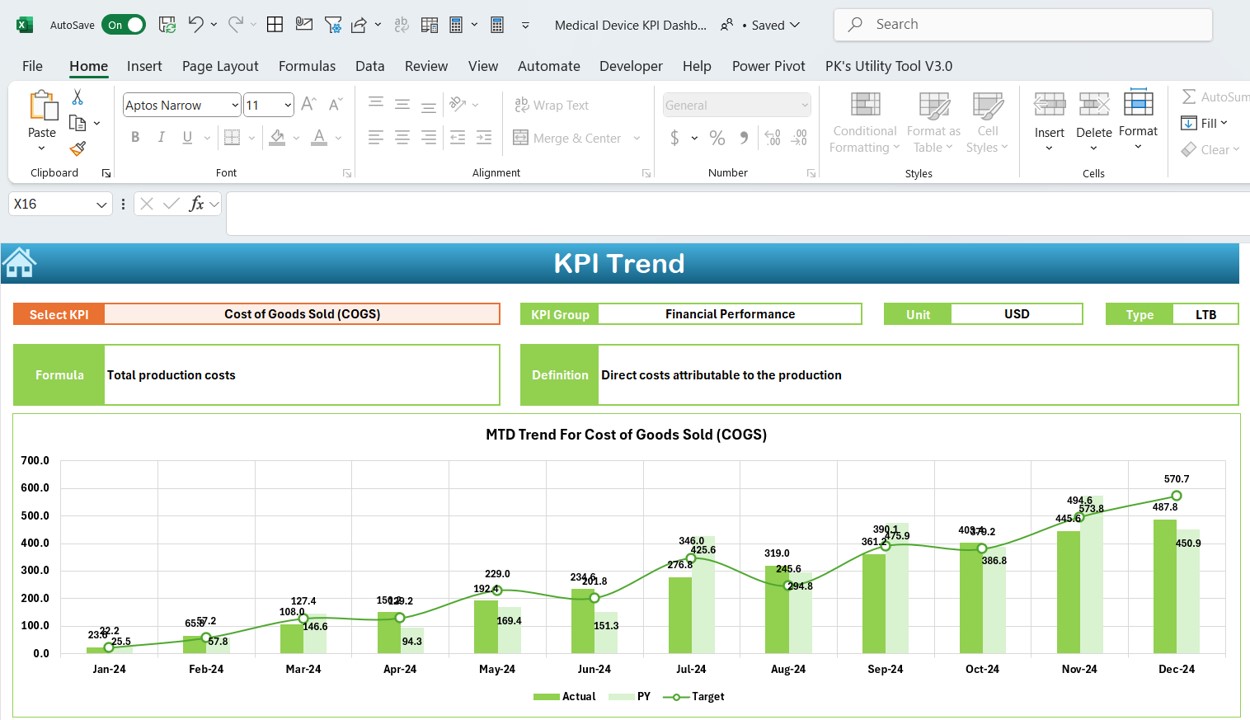
- Detailed Metrics: Choose a KPI from the dropdown to see related data, including its group, unit, type (whether a lower or higher value is preferred), formula, and definition.
- Visualization: Trends for MTD and YTD actuals, targets, and previous year figures are displayed through intuitive charts.
Click to Medical Device KPI
Actual Numbers Input Sheet
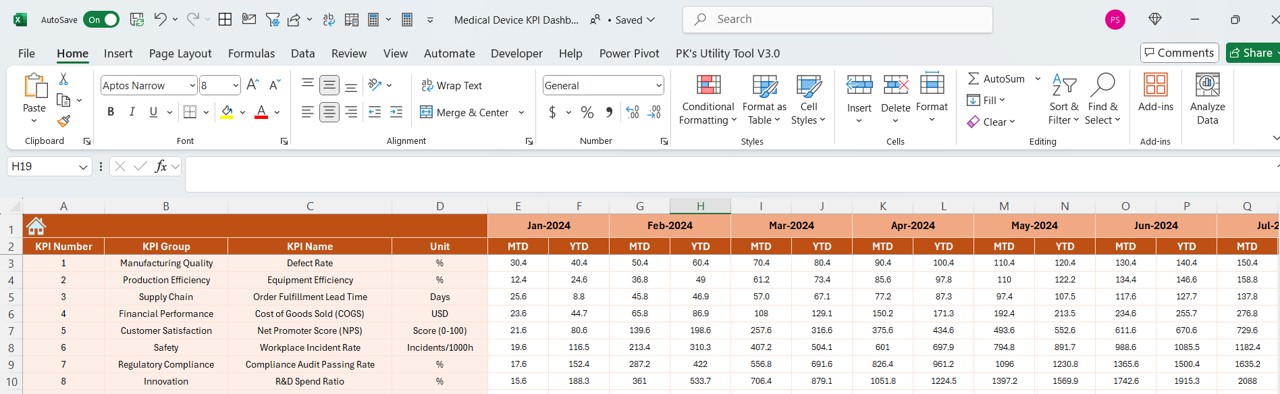
- Data Entry: Input actual MTD and YTD numbers for specific months, adjustable by changing the starting month in range E1.
Target Sheet Tab
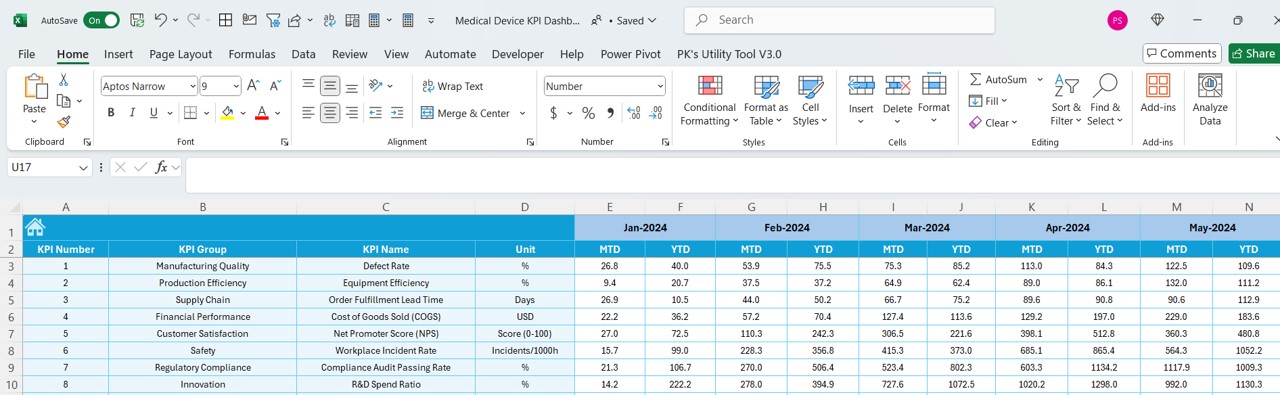
- Target Setting: Enter target figures for each KPI for specific months, both for MTD and YTD.
Previous Year Number Sheet Tab

- Historical Data Comparison: Input data for the previous year, mirroring the current year’s input format for consistent comparison.
Click to Medical Device KPI
KPI Definition Sheet Tab
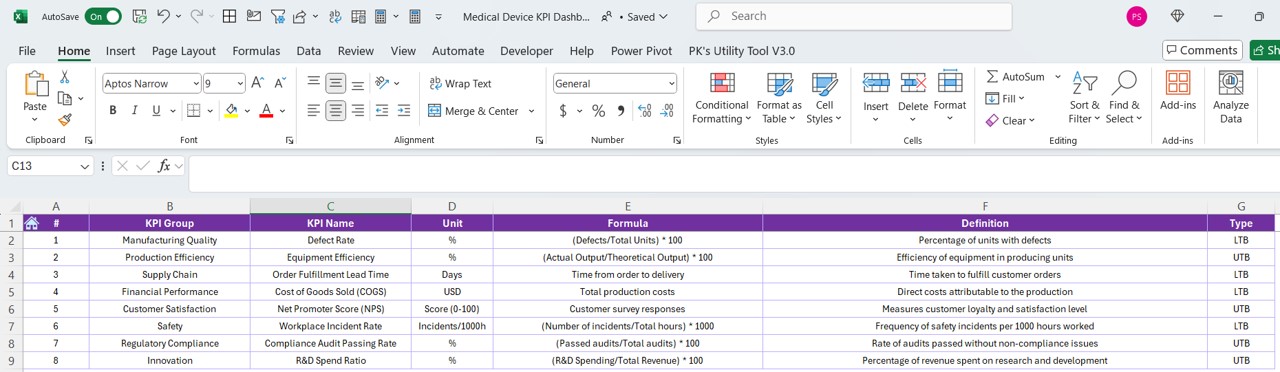
- KPI Encyclopedia: Maintain a detailed repository of KPI names, groups, units, formulas, and definitions to standardize metrics across the organization.
Advantages of Implementing a Medical Device KPI Dashboard
- Enhanced Monitoring: Allows for real-time tracking of critical metrics, facilitating swift responses to operational challenges.
- Improved Accuracy: Reduces the risk of errors in data management by consolidating information into a single, editable platform.
- Strategic Planning: Supports strategic decision-making by providing clear insights into performance relative to targets and historical data.
Best Practices for Medical Device KPI Dashboard in Excel
- Regular Updates: Ensure the dashboard reflects the most current data to maintain its relevance and utility.
- User Training: Provide comprehensive training to all users on how to effectively navigate and utilize the dashboard to its full potential.
- Data Validation: Implement controls and validation rules to maintain data integrity and accuracy.
- Feedback Mechanism: Encourage users to provide feedback on dashboard functionality and user experience for continuous improvement.
Click to Medical Device KPI
Conclusion
A Medical Device KPI Dashboard in Excel is a powerful tool for streamlining data analysis and enhancing operational oversight in the medical device sector. By integrating detailed KPI tracking into daily operations, companies can more effectively monitor progress, anticipate market changes, and maintain compliance with regulatory standards.
Frequently Asked Questions
Q. How often should I update my KPI dashboard?
Update your dashboard as often as new data is available, ideally in real-time or at least monthly, to ensure decision-making is based on the latest information.
Q. Can I customize the dashboard to fit specific needs?
Yes, the Excel dashboard is fully customizable. You can modify KPIs, add new metrics, or adjust the visual elements to better align with your organization’s needs.
Q. What should I do if I encounter discrepancies in the dashboard data?
Review the data inputs for errors, ensure all formulas are correct, and validate the configuration settings. Training users on accurate data entry and regular audits can also help minimize discrepancies.
Click to Medical Device KPI
Visit our YouTube channel to learn step-by-step video tutorials
View this post on Instagram