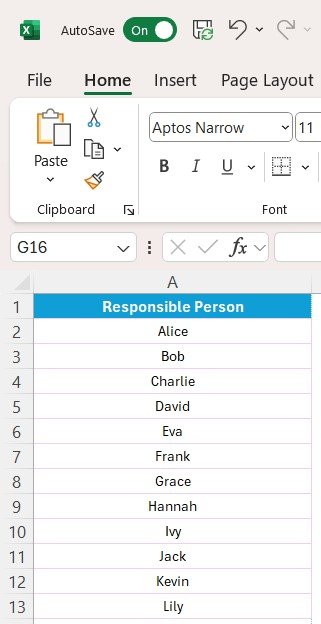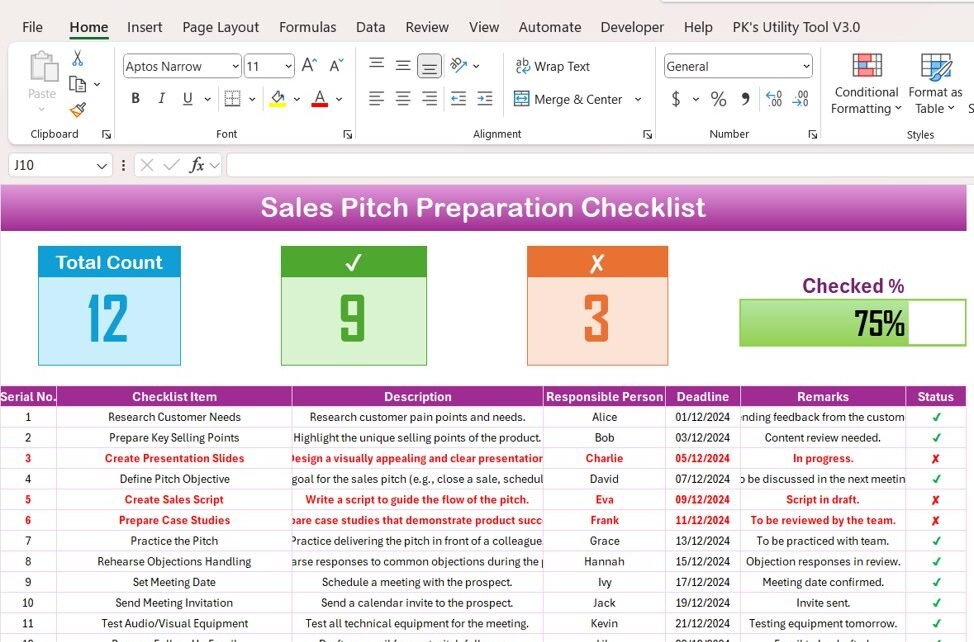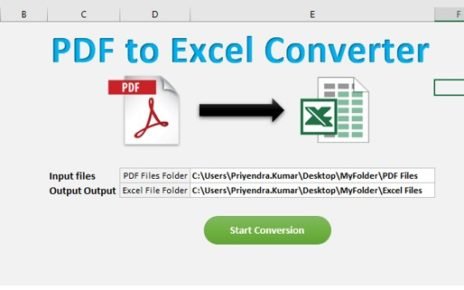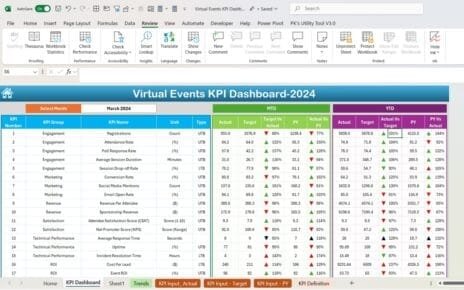When it comes to sales, preparation is key. A well-structured sales pitch can make or break a deal. It is not enough to simply know your product or service; you must communicate its value in a compelling way that resonates with your prospects. One of the most effective ways to ensure your pitch is successful is by using a Sales Pitch Preparation Checklist. This checklist helps you organize your thoughts, stay on track, and deliver a pitch that captures attention and converts prospects into clients.
Key Features of the Sales Pitch Preparation Checklist Template
The Sales Pitch Preparation Checklist Template is a ready-to-use, easy-to-customize tool for organizing and preparing your sales pitch. It consists of two main worksheets:
- Sales Pitch Preparation Checklist: This is the main worksheet where you will capture and manage all checklist items related to the pitch preparation.
- List Sheet Tab: This sheet captures the list of responsible persons, helping you create a drop-down list in the main table for better task management.
Sales Pitch Preparation Checklist Sheet
The Sales Pitch Preparation Checklist Sheet provides a structured way to track your progress. The sheet is divided into two key sections: the Top Section and the Checklist Table.
Top Section: Overview and Progress Tracking
The Top Section of the worksheet offers an overview of the entire checklist. Here, you’ll find:
- Total Count: The total number of tasks in the checklist.
- Checked Count: The number of completed tasks.
- Crossed Count: The tasks that have been marked as irrelevant or unnecessary.
- Progress Bar: A visual representation of how much of the checklist has been completed.
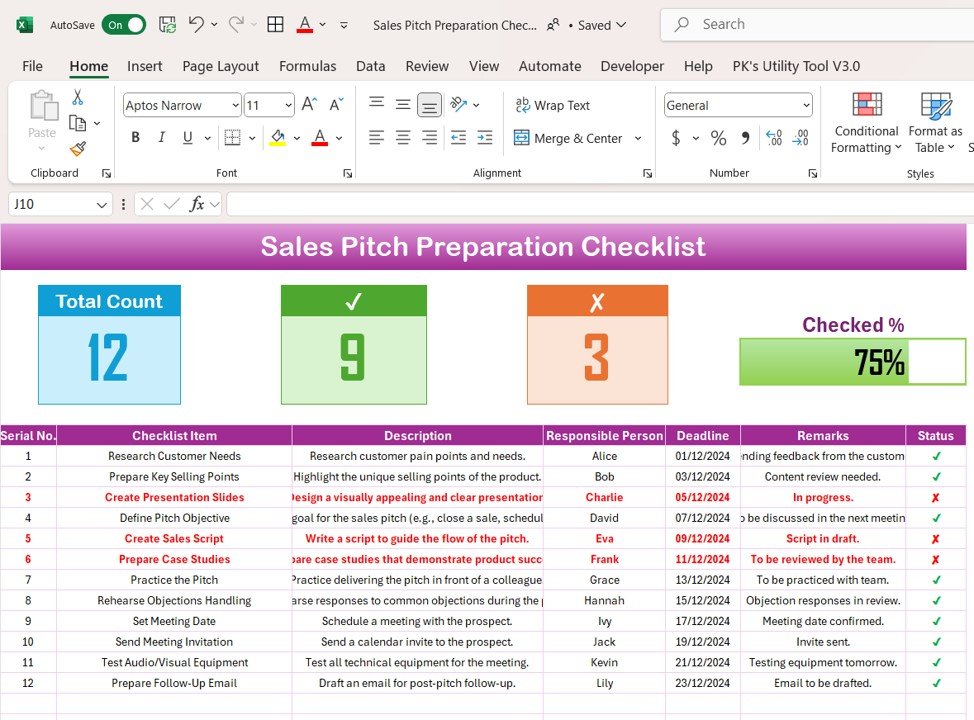
This section helps you quickly see how far you’ve come in your preparation and where you need to focus more effort.
Checklist Table: Core Tracking Section
The Checklist Table is where the bulk of the work is done. It includes the following columns:
- Serial No.: A unique identifier for each task.
- Checklist Item: A brief description of the task or item to be completed.
- Description: A detailed explanation of the task.
- Responsible Person: The person assigned to complete the task.
- Deadline: The date by which the task should be completed.
- Remarks: Any additional notes or instructions related to the task.
- Status: This is where you mark whether the task is completed (✔) or pending (✘).
The Status column helps you track the progress of each individual task and ensures accountability.
List Sheet Tab: Responsible Person List
The List Sheet Tab provides a unique list of responsible persons, allowing you to create a drop-down list in the main checklist. This feature helps you maintain consistency by selecting individuals from the list rather than typing their names manually, ensuring that the correct person is assigned to each task.