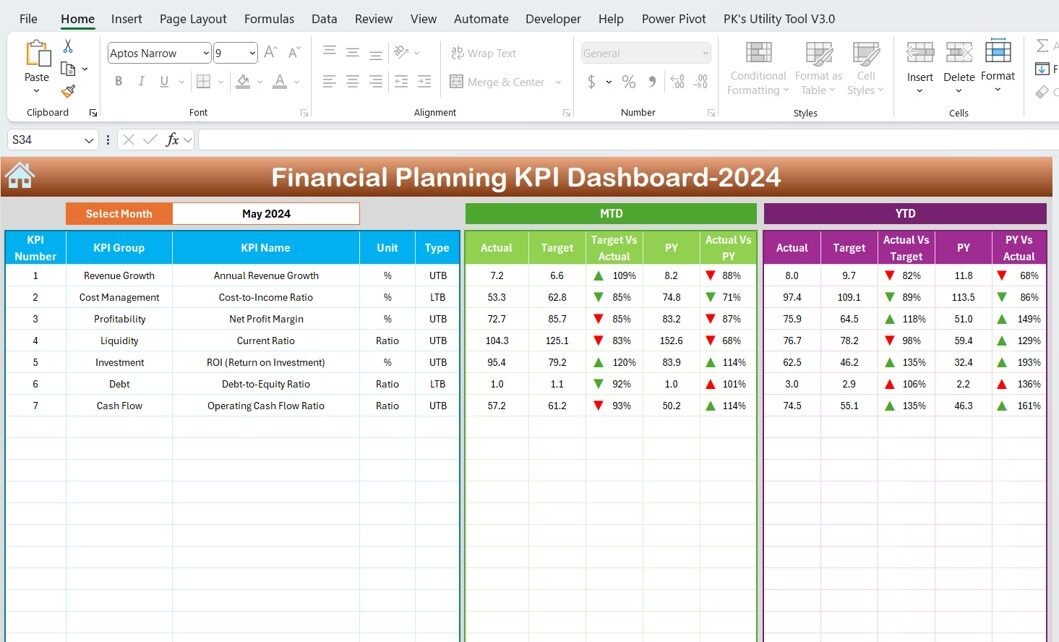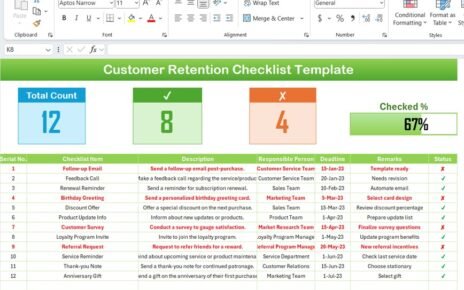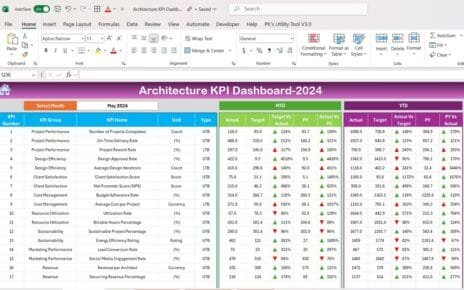Introducing our comprehensive Financial Planning KPI Dashboard in Excel, designed to provide a robust framework for monitoring and analyzing your financial performance metrics effectively. This ready-to-use template is tailored to streamline the management of financial data, enhancing your strategic decision-making process with precision and ease.
Key Features of the Financial Planning KPI Dashboard:
Home Sheet:
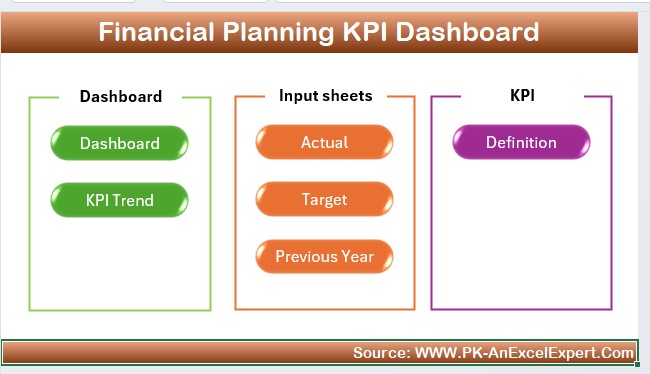
Acts as a central hub with six navigation buttons for swift access to various sheets, ensuring a user-friendly interface.
Dashboard Sheet Tab:
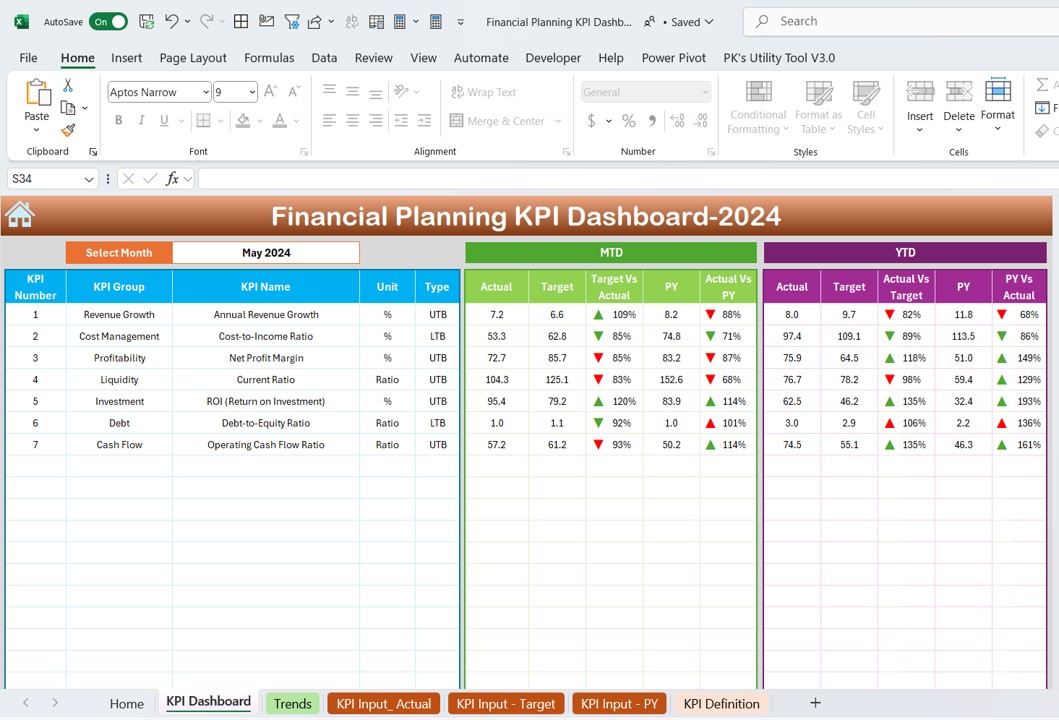
The core of the dashboard, showcasing MTD and YTD actuals, targets, and previous year comparisons with dynamic conditional formatting to highlight variances.
KPI Trend Sheet Tab:
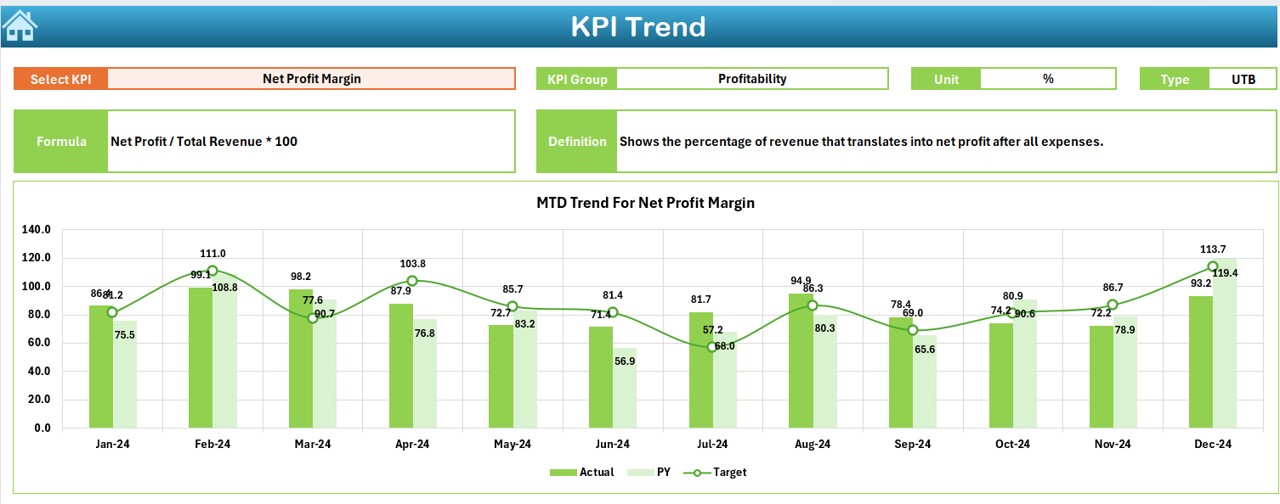
Allows for detailed KPI tracking, offering dropdown menus to select KPIs, view their groups, units, types, formulas, and definitions, complemented by trend charts for a comprehensive performance overview.
Actual Numbers Input Sheet:
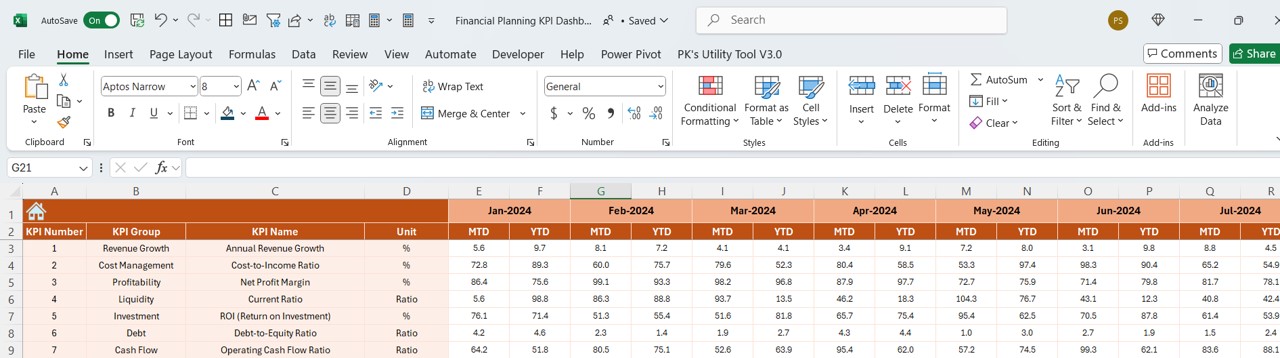
Dedicated to entering real-time financial data, with functionalities to adjust data entries as per specific months, enhancing adaptability.
Target Sheet Tab:
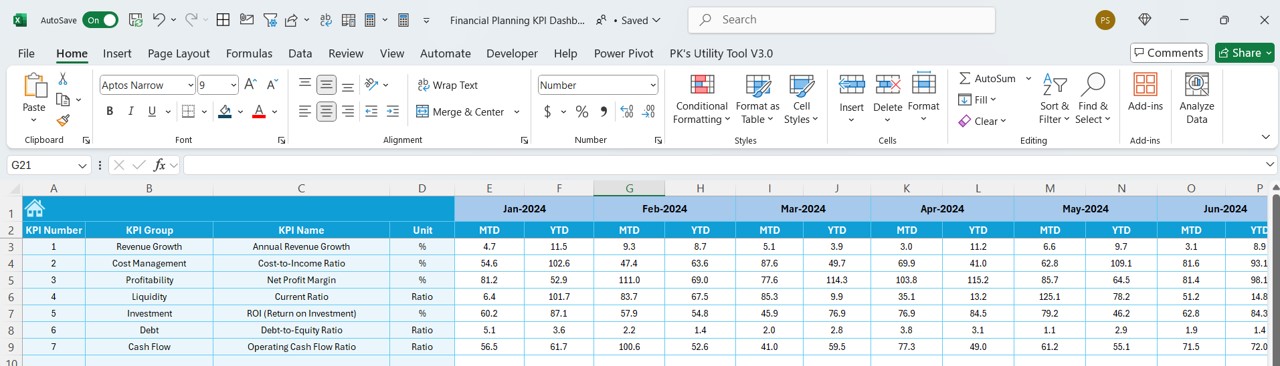
Provides a structured format for entering monthly target figures for each KPI, both for MTD and YTD.
Previous Year Number Sheet Tab:
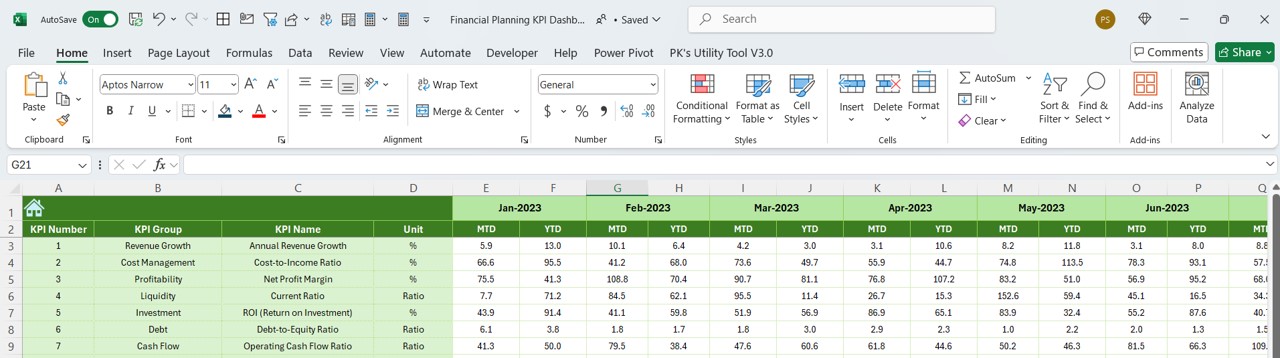
Facilitates year-over-year performance analysis by allowing entries of previous year’s data.
KPI Definition Sheet Tab:
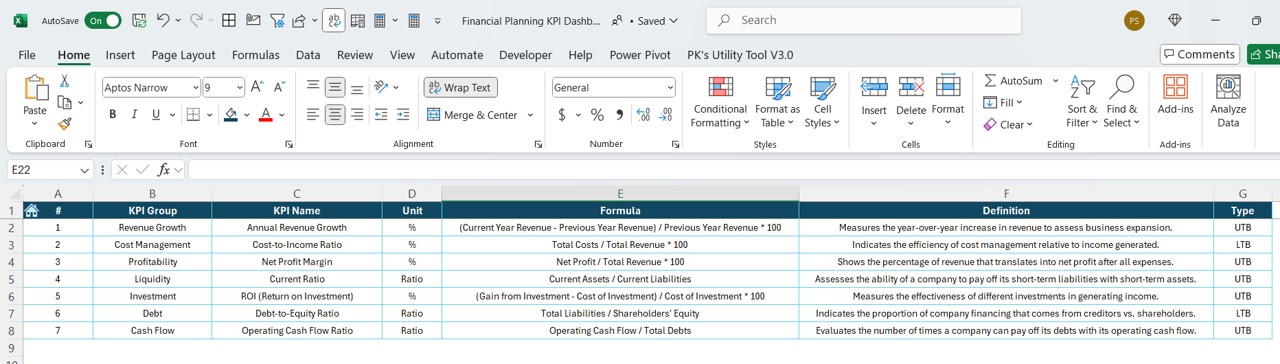
A reference guide for all KPI-related information, ensuring all terms and metrics are clearly defined and accessible.