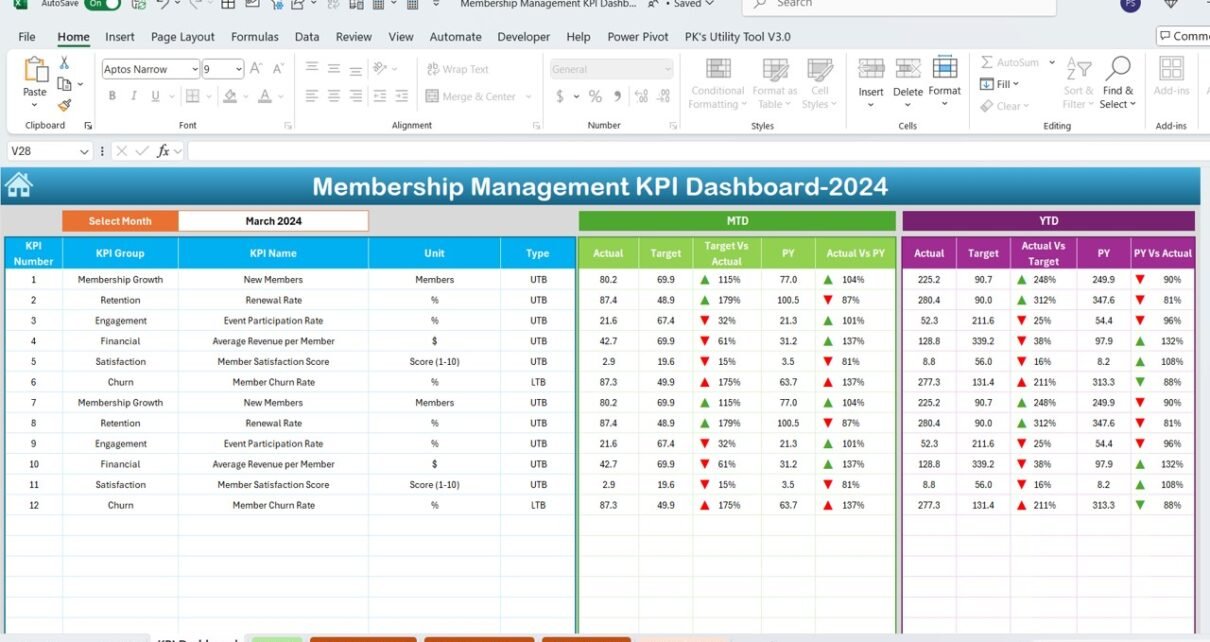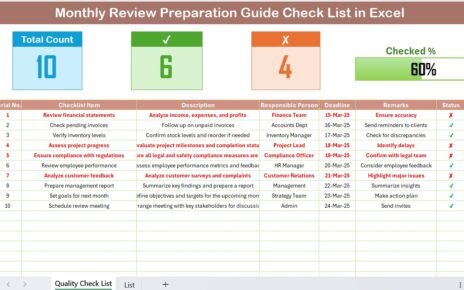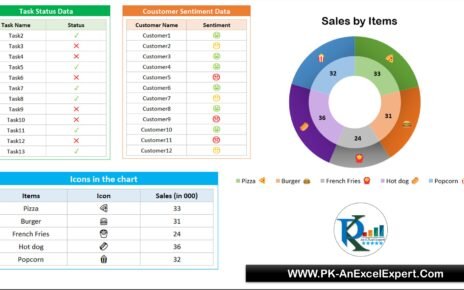Unlock the full potential of your membership management strategies with our comprehensive Membership Management KPI Dashboard in Excel. This ready-to-use template is designed to streamline your reporting and enhance your decision-making process with precise, data-driven insights.
Key Features of the Membership Management KPI Dashboard:
Versatile Worksheet Navigation:
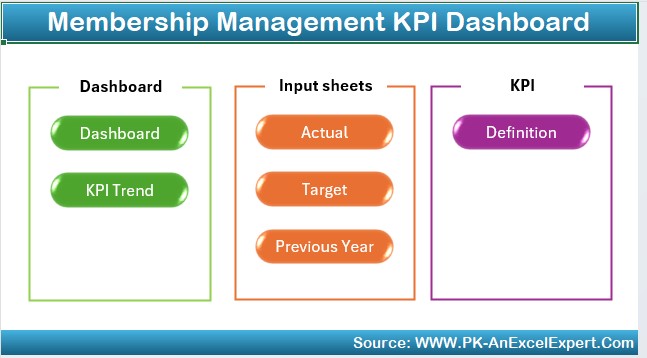
Navigate effortlessly through the dashboard with a home sheet featuring six quick-access buttons to each respective worksheet.
Dynamic Dashboard Sheet Tab:
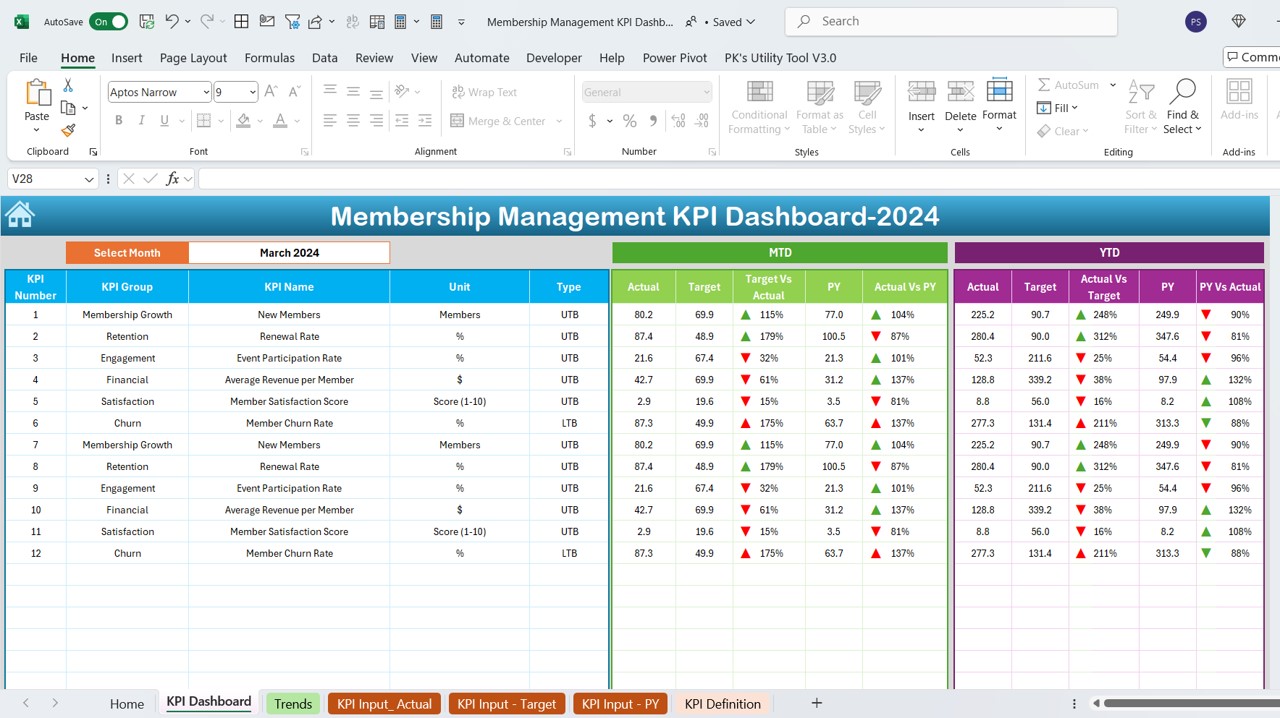
Access all essential KPIs in one view. Select any month from the drop-down to update the dashboard dynamically to reflect the data for the chosen period. Visualize comparisons like MTD Actual vs. Target and Year-to-Date figures, enriched with conditional formatting for clear, intuitive insights.
KPI Trend Analysis:
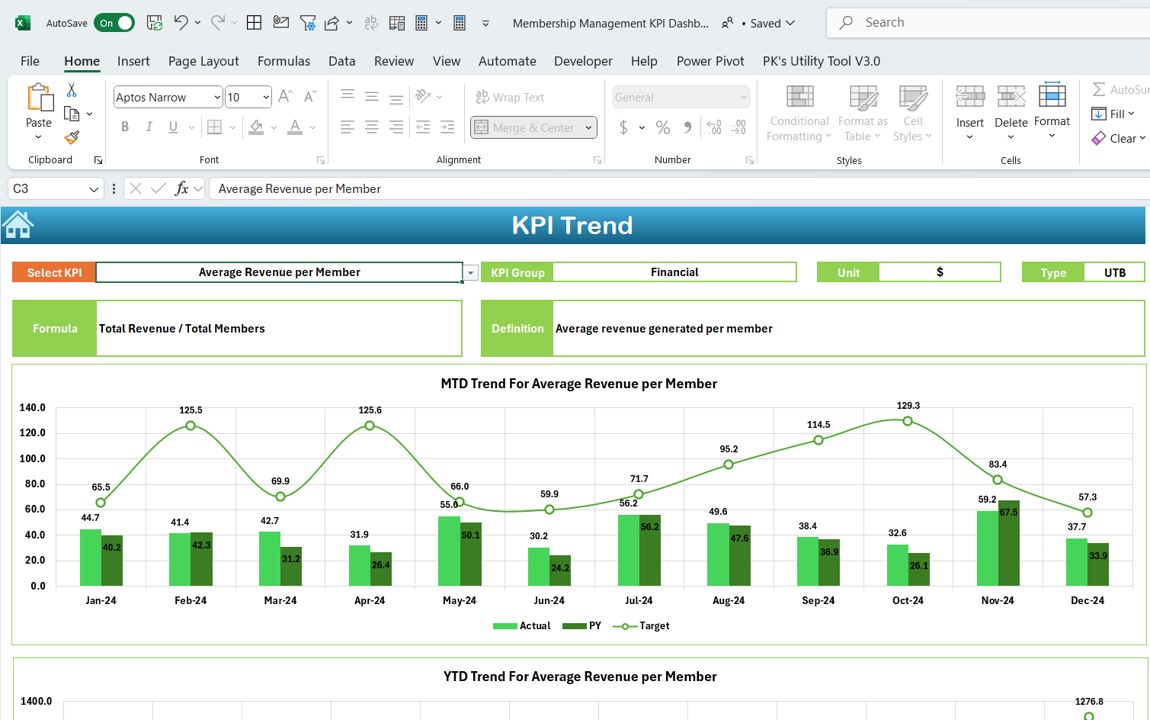
Deep dive into individual KPI performance. Select a KPI from the dropdown menu on the KPI Trend sheet to see detailed charts displaying monthly and yearly trends, helping you track progress and identify patterns.
Data Input Sheets:
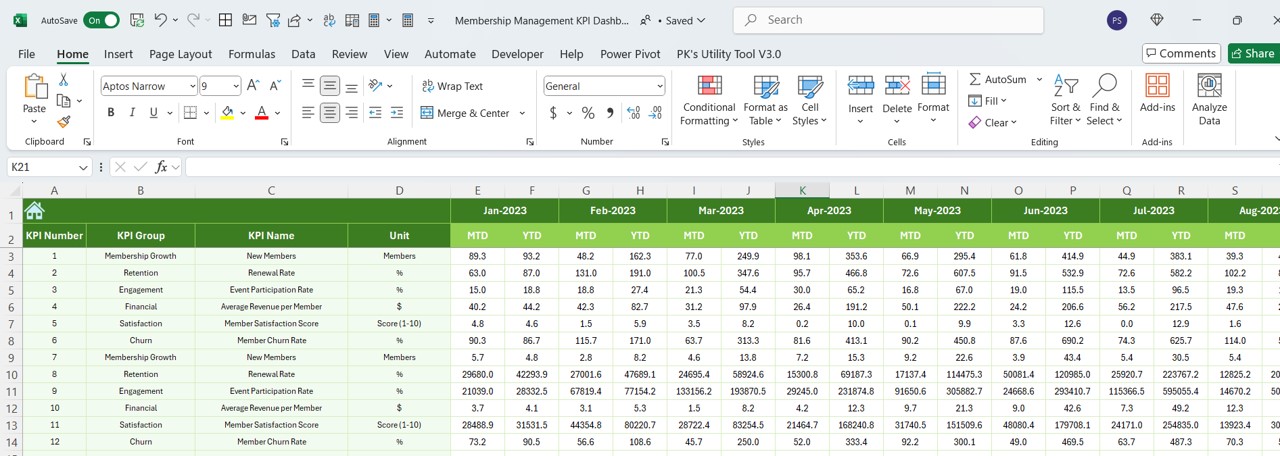
Input actual, target, and previous year’s numbers easily. These sheets are structured to ensure that you capture all necessary data points effectively for a comprehensive analysis.
Comprehensive KPI Definitions:
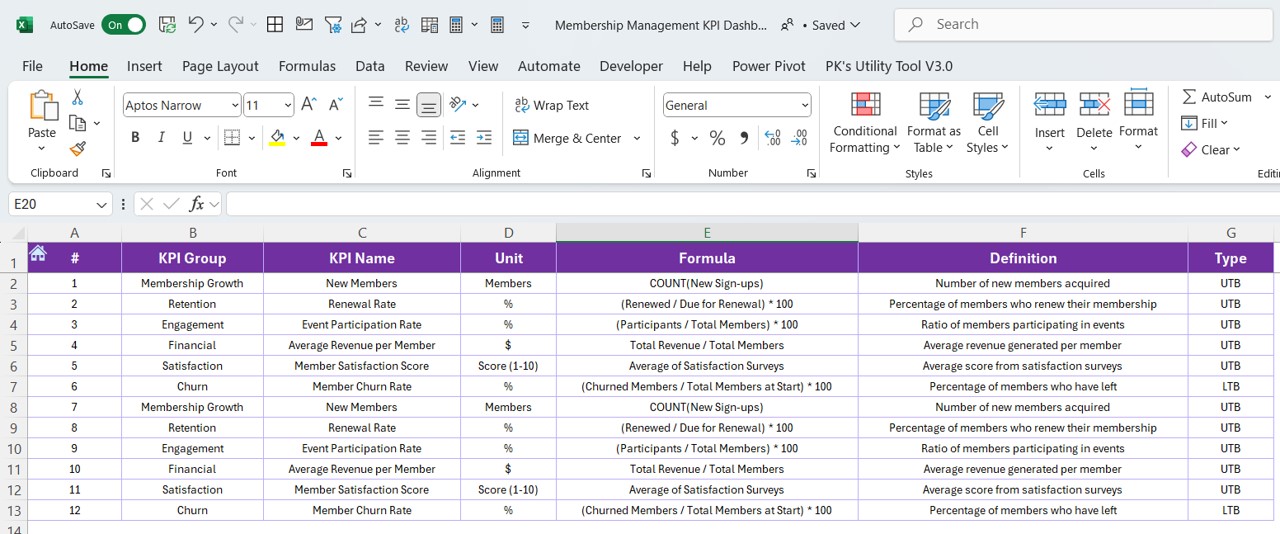
The KPI Definition sheet serves as your glossary, containing detailed definitions, formulas, and groupings of each KPI, ensuring all users have a clear understanding of measurement criteria.