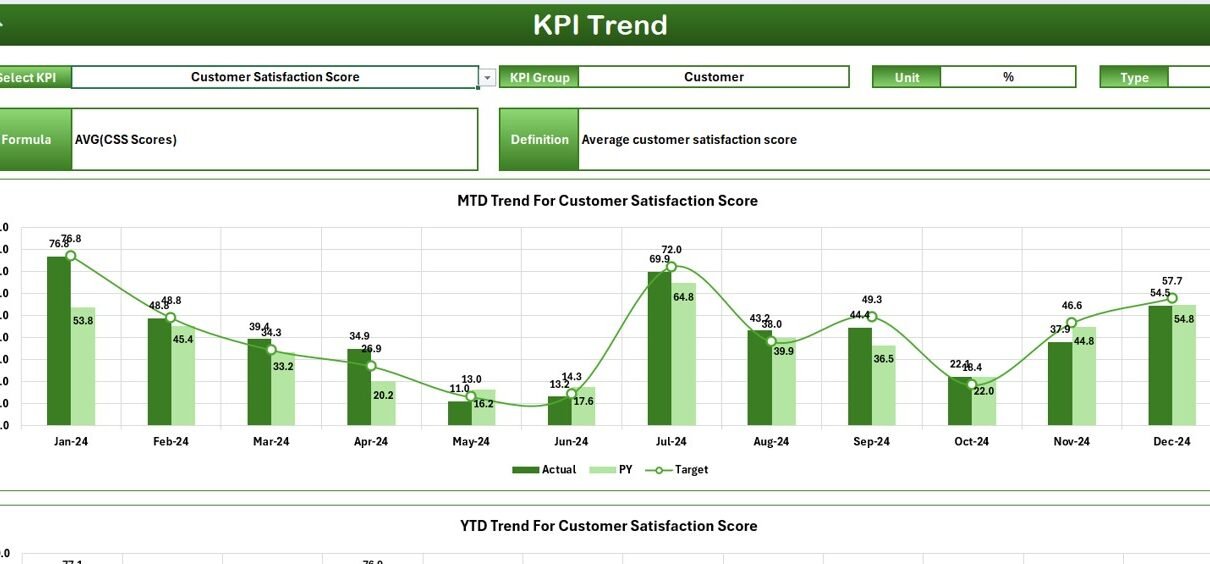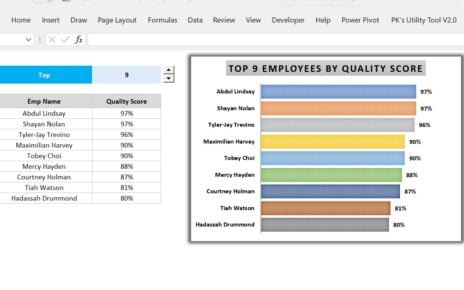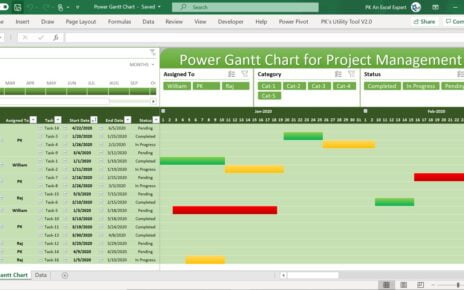Introducing the “Art Gallery KPI Dashboard in Excel,” a meticulously designed tool tailored for the unique monitoring needs of art galleries. This premium Excel template enables gallery managers and owners to track, analyze, and visualize their key performance indicators efficiently and effectively.
Key Features of the Art Gallery KPI Dashboard in Excel:
Home Sheet:
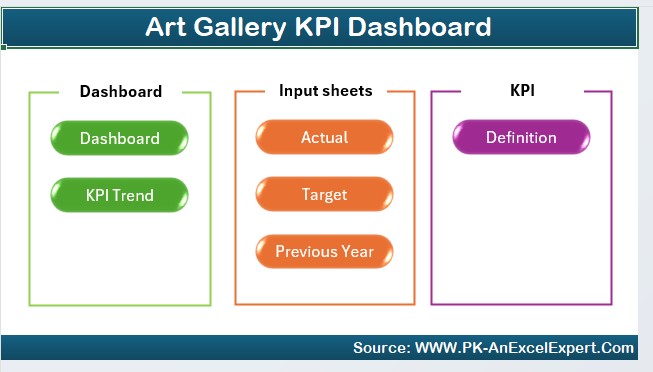
An intuitive index page featuring six buttons for easy navigation to each respective worksheet, optimizing user experience and accessibility.
Dashboard Sheet Tab:
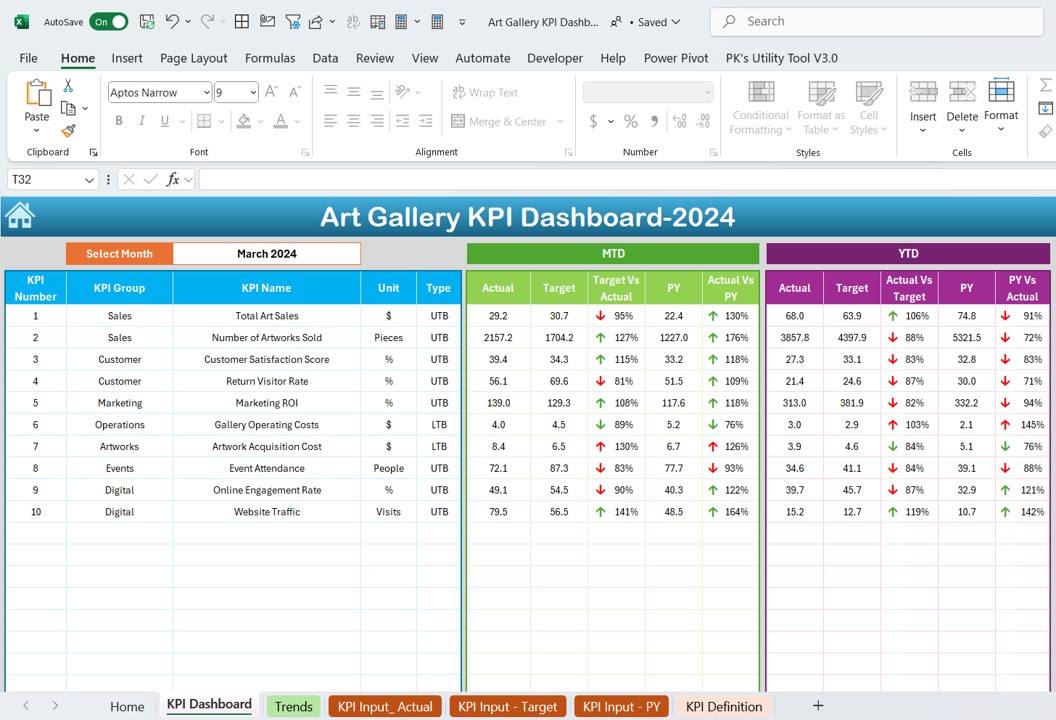
The central hub of the dashboard displays comprehensive KPI data, including MTD and YTD figures, targets, and comparisons with previous year’s data, enhanced with dynamic conditional formatting for clear visual performance indicators.
KPI Trend Sheet Tab:
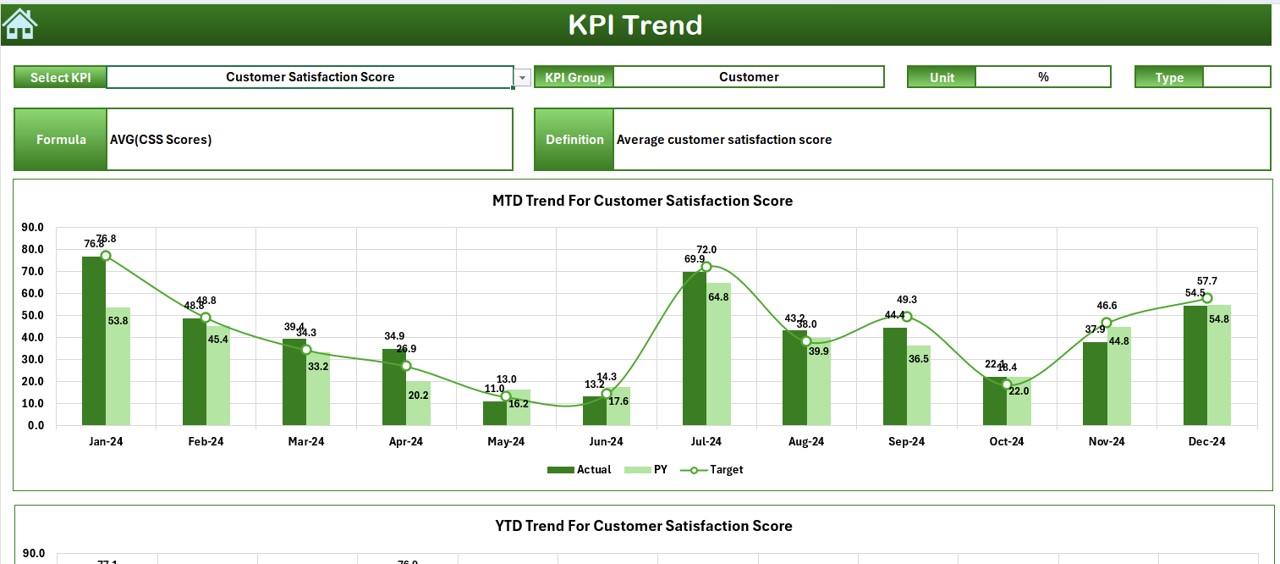
Allows for detailed KPI analysis with dropdown selections, presenting trends in actuals versus targets and past year performance in both tabular and graphical formats.
Actual Numbers Input Sheet:
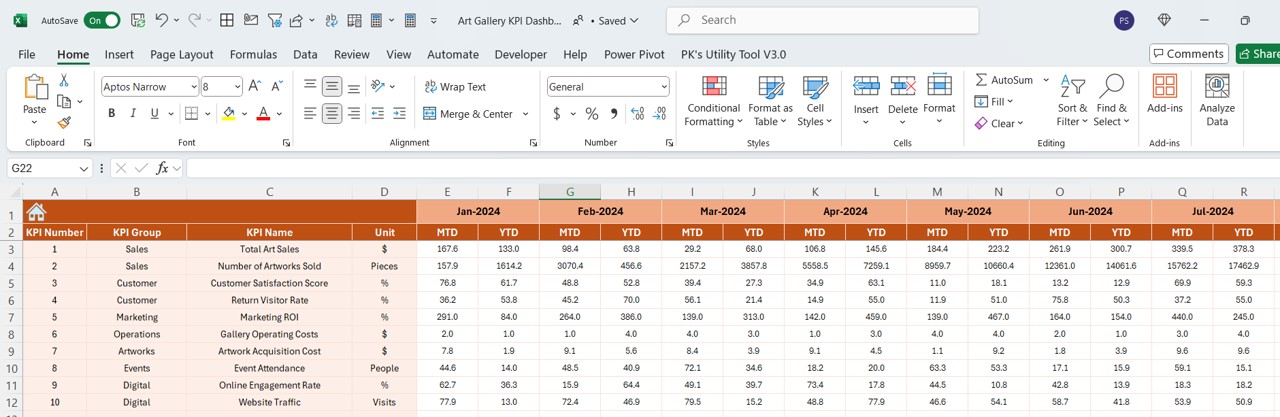
Dedicated space for entering actual monthly performance data, ensuring data consistency and accuracy with easy month selection.
Target Sheet Tab:
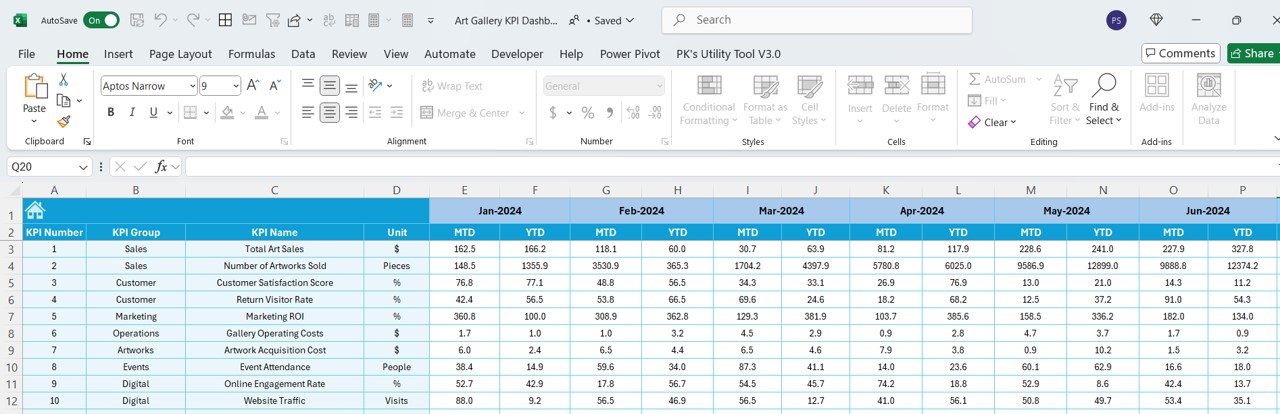
Enables precise target setting for KPIs on a monthly basis, both for MTD and YTD, facilitating effective goal management.
Previous Year Number Sheet Tab:
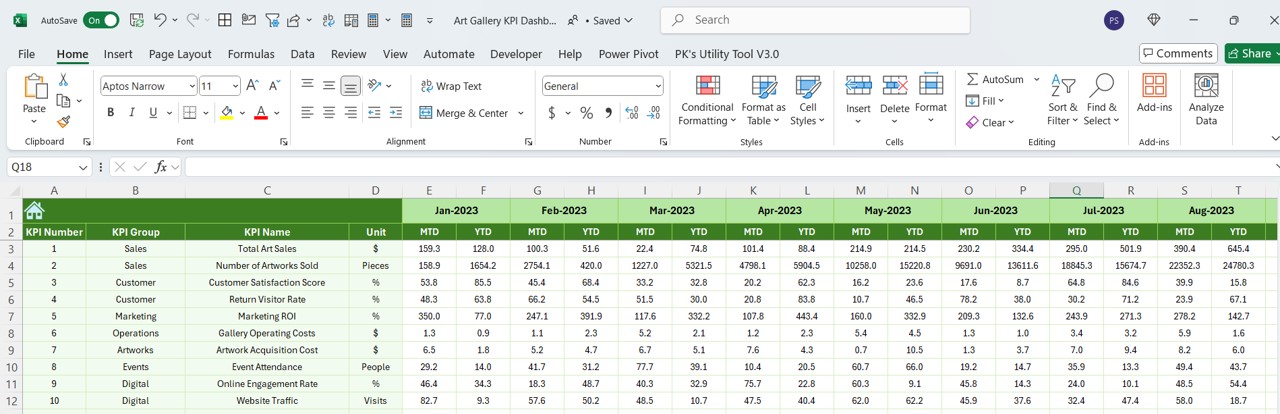
Record and reference past performance for year-over-year analysis, crucial for trend analysis and strategic planning.
KPI Definition Sheet Tab:
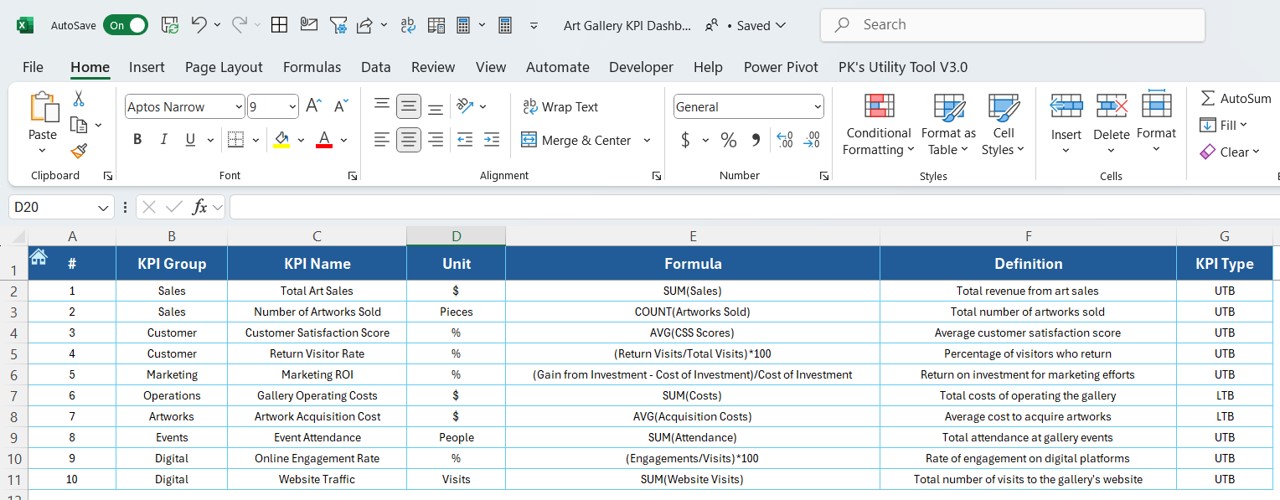
Provides a detailed glossary of all KPIs, including definitions, formulas, and grouping, which is essential for standardized reporting and analysis.