Welcome to the Employee Onboarding Tracker in Excel, a comprehensive tool designed to streamline the integration of new hires into your organization. This ready-to-use tracker includes a data entry form and is tailored to enhance the onboarding process, making it smoother and more efficient.
Key Features of the Employee Onboarding Tracker:
Dashboard:
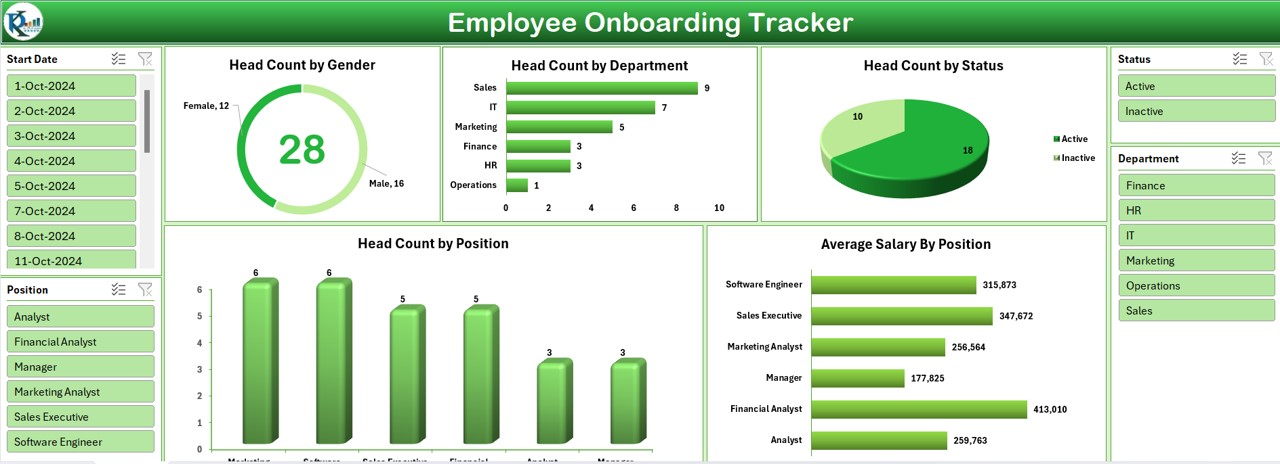
- Interactive Elements: Features four slicers for dynamic data exploration.
- Visual Metrics: Includes five charts such as a Doughnut chart for Head Count by Gender, Bar Charts for Department Wise Head Count and Average Salary by Position, a Pie chart for Status, and a Column Chart for Previous Employment, providing a clear visual representation of essential data.
Data Sheet Tab:
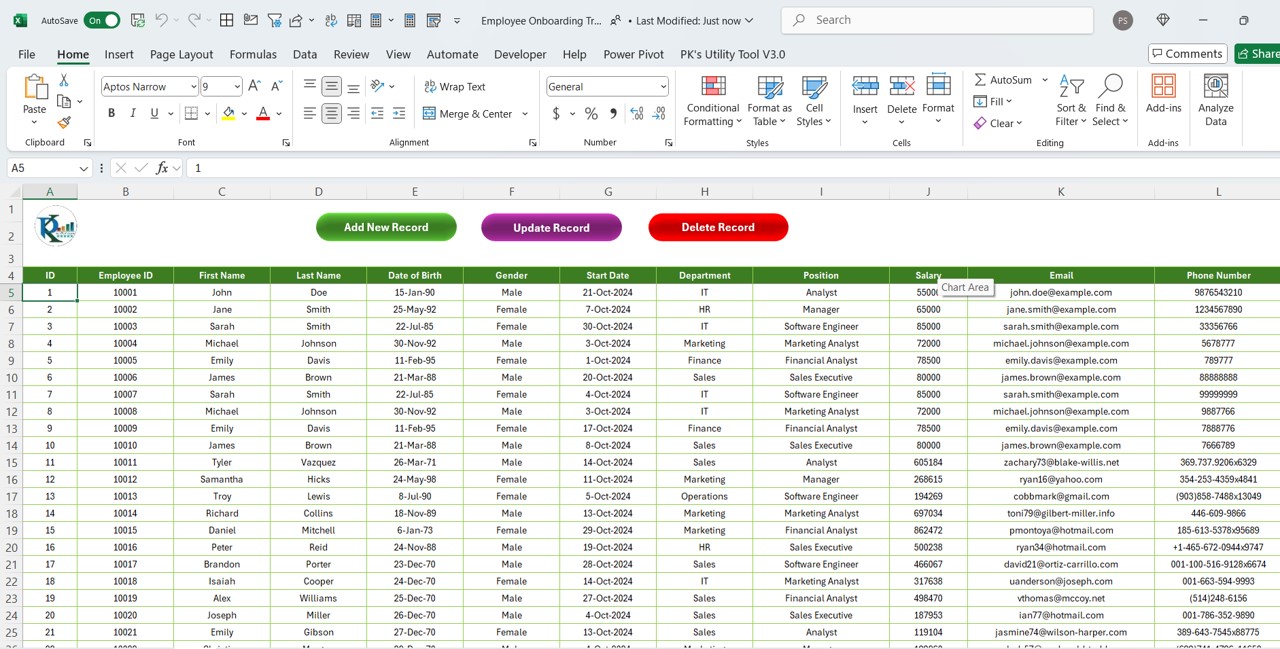
- Comprehensive Data Collection: Fields include ID, Unique ID, Employee ID, personal details, contact information, employment details, and more.
Functional Buttons:
Add New Record:
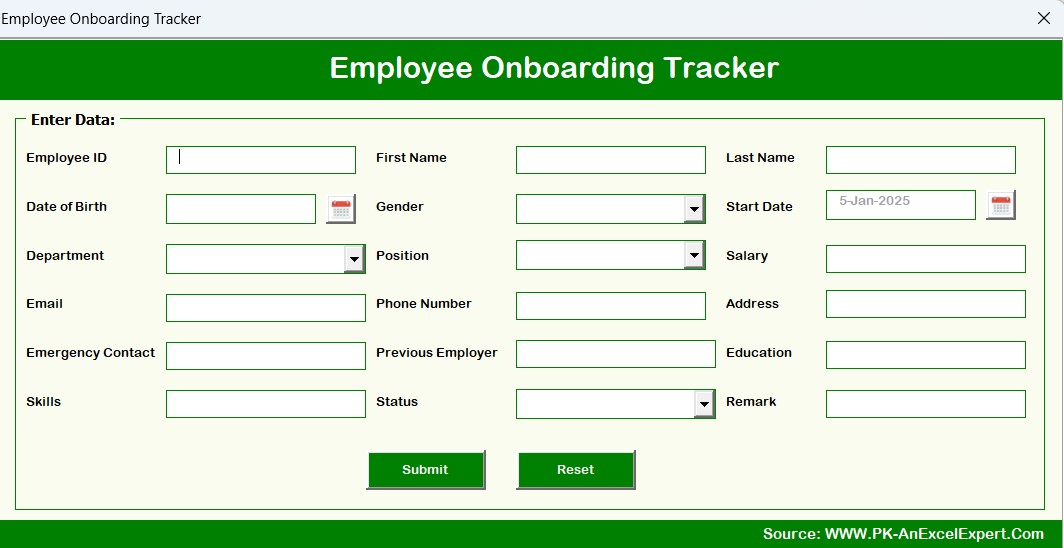
- Opens a form to input new hire data, automatically updating the dashboard.
Update Record:
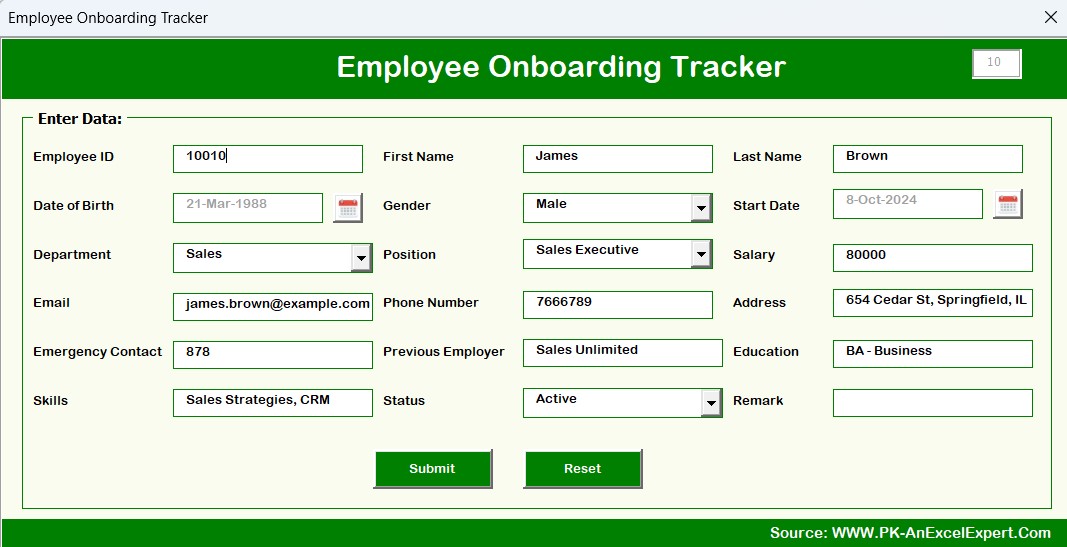
Allows editing of existing records through a prefilled form.
- Delete Record: Safely removes records after confirmation, maintaining data integrity.
List Sheet Tab:
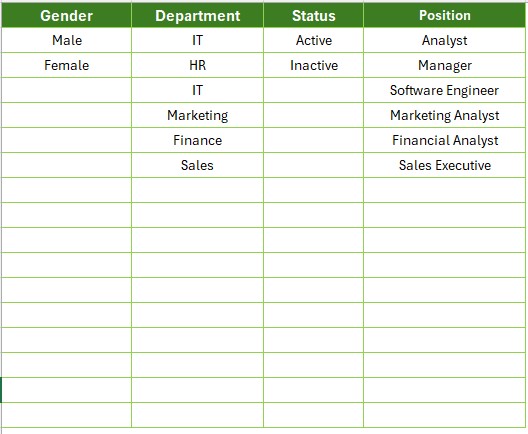
- Dropdown Data Sources: Manage lists of Genders, Departments, and Statuses, which populate the data entry form’s combo boxes.
Support Sheet Tab:
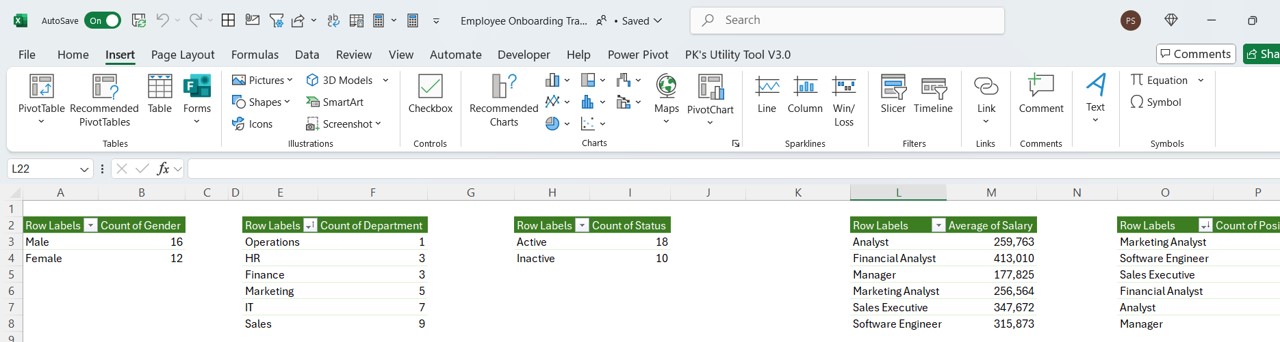
- Back-End Operations: Contains pivot tables that support dashboard chart generation, designed to be user-friendly and maintainable with minimal interaction.



