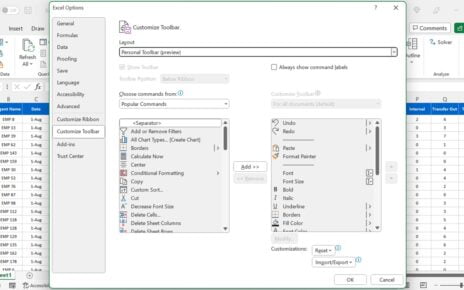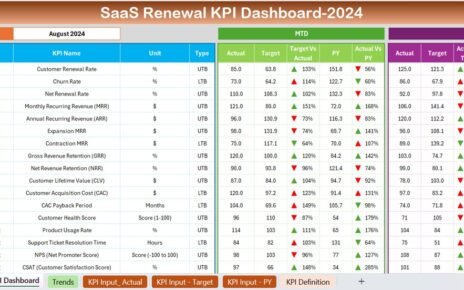Unlock the potential of effective team management with our Team Management KPI Dashboard in Excel. Designed to streamline the monitoring and analysis of team performance metrics, this dashboard is an indispensable tool for managers looking to enhance productivity and align team goals with organizational objectives.
Key Features of the Team Management KPI Dashboard
Home Sheet:
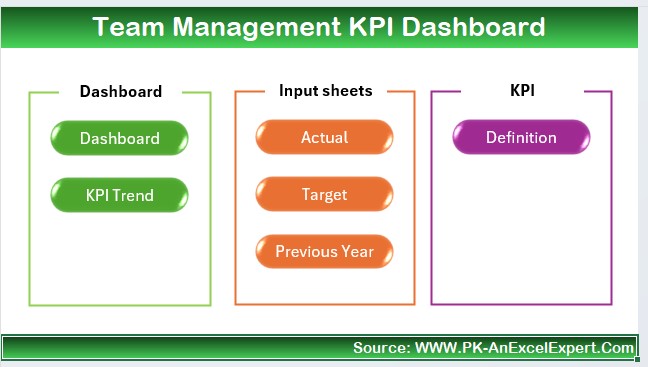
- A central hub with quick-access buttons to swiftly navigate between different sections of the dashboard.
Dashboard Sheet Tab:
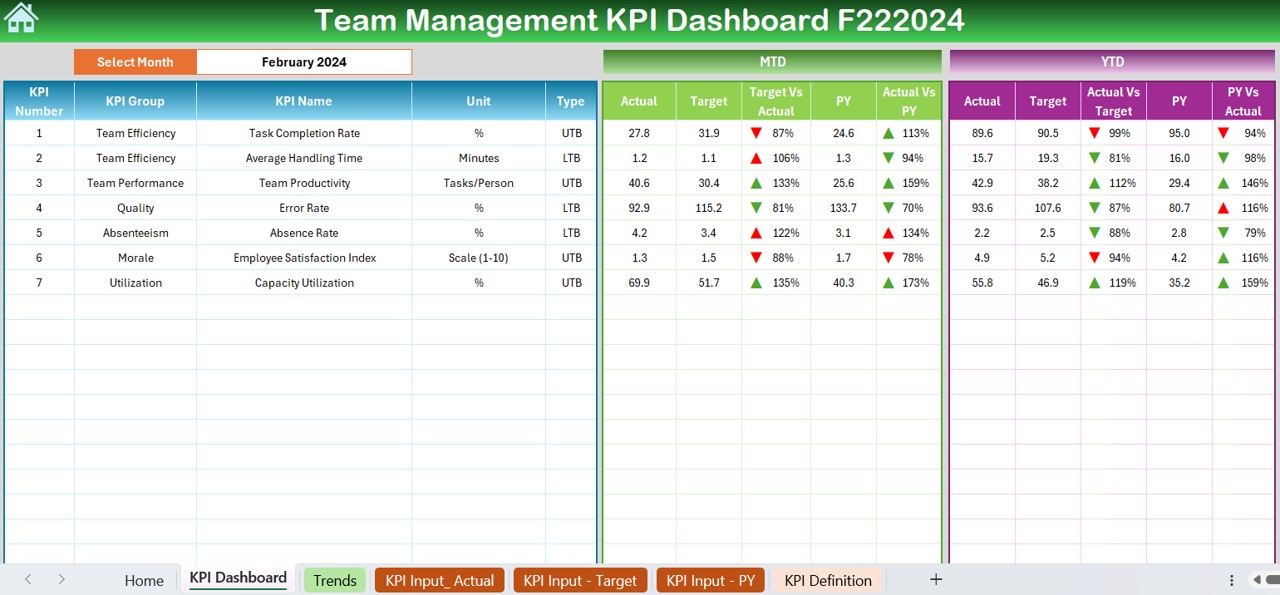
- Visualize comprehensive KPI data across multiple metrics such as MTD Actuals, Targets, and Year-over-Year comparisons. Select different months from a dropdown menu for tailored insights, enhanced with conditional formatting to highlight performance trends.
KPI Trend Sheet Tab:
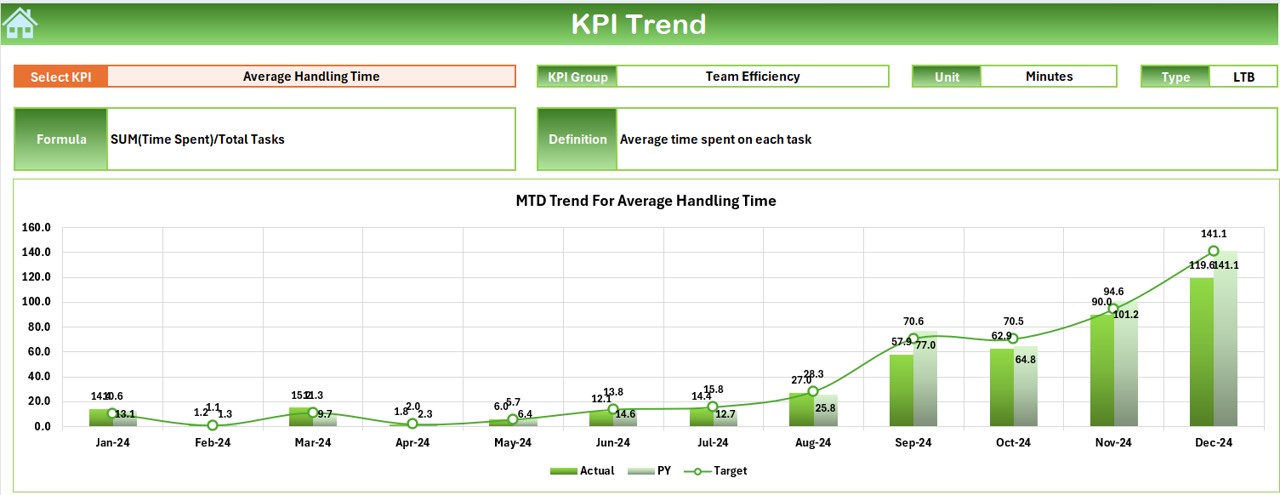
- Analyze trends over time by selecting KPIs from a dropdown menu. Displays detailed information including KPI Group, measurement units, and performance criteria, accompanied by trend charts for a clear visual representation of progress.
Actual Numbers Input Sheet:
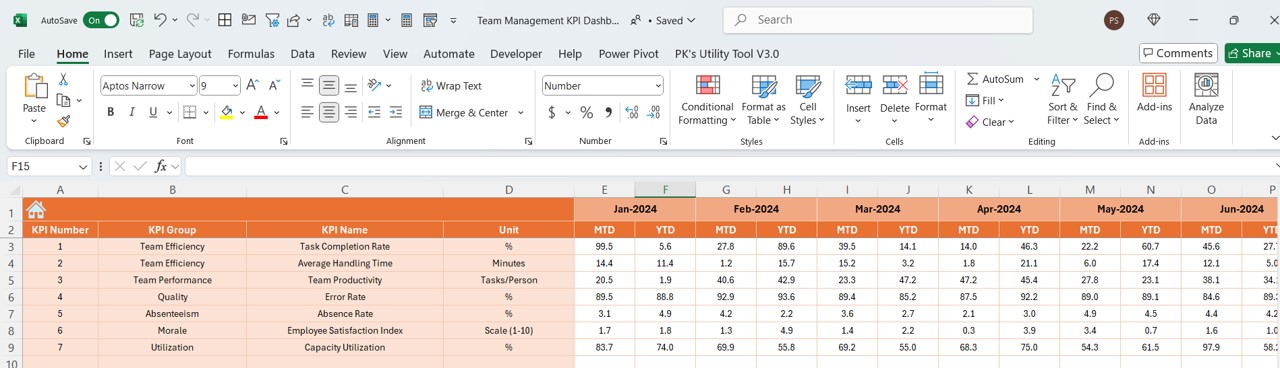
- Input actual performance data for MTD and YTD, with the flexibility to adjust data entry according to the start month of the fiscal year.
Target Sheet Tab:
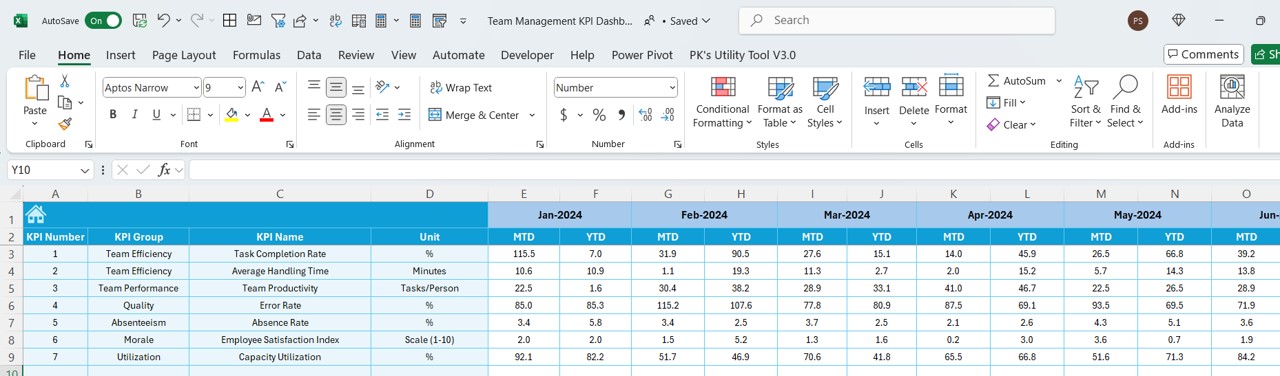
- Set monthly and yearly targets for each KPI to establish performance benchmarks and track team achievements against these goals.
Previous Year Number Sheet Tab:
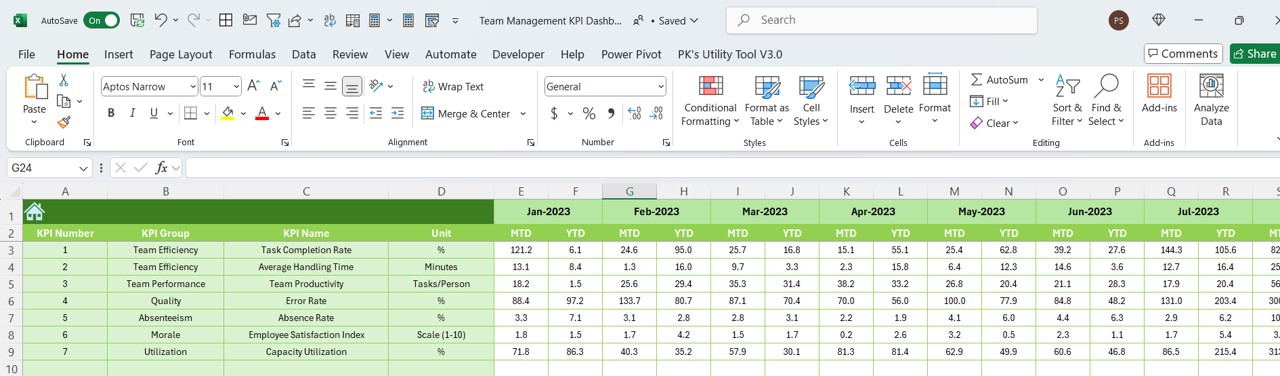
- Record and compare current performance against prior year data to assess improvements or identify areas needing attention.
KPI Definition Sheet Tab:
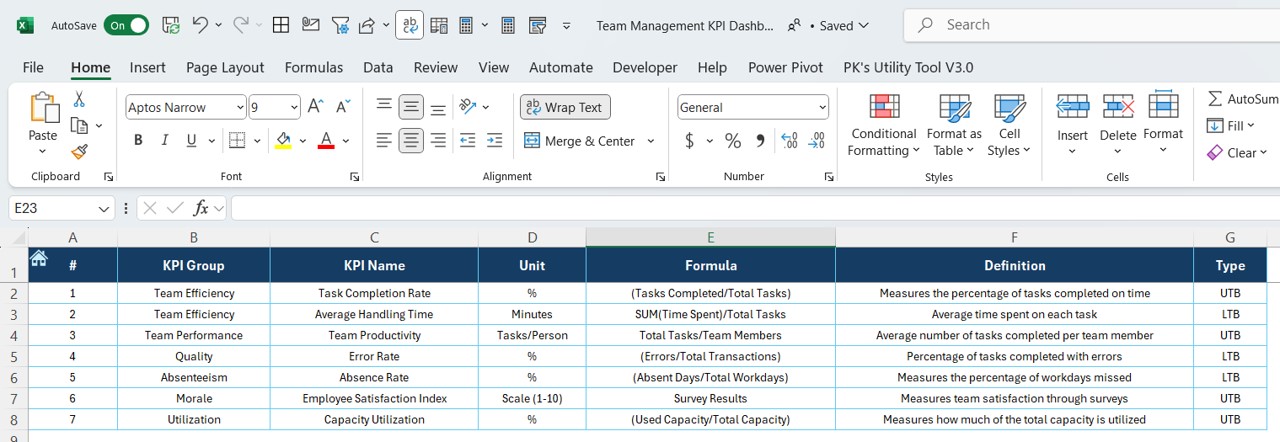
- Maintain a detailed repository of all KPI definitions, including their calculation formulas and relevance to team objectives, ensuring clarity and consistency in performance assessments.