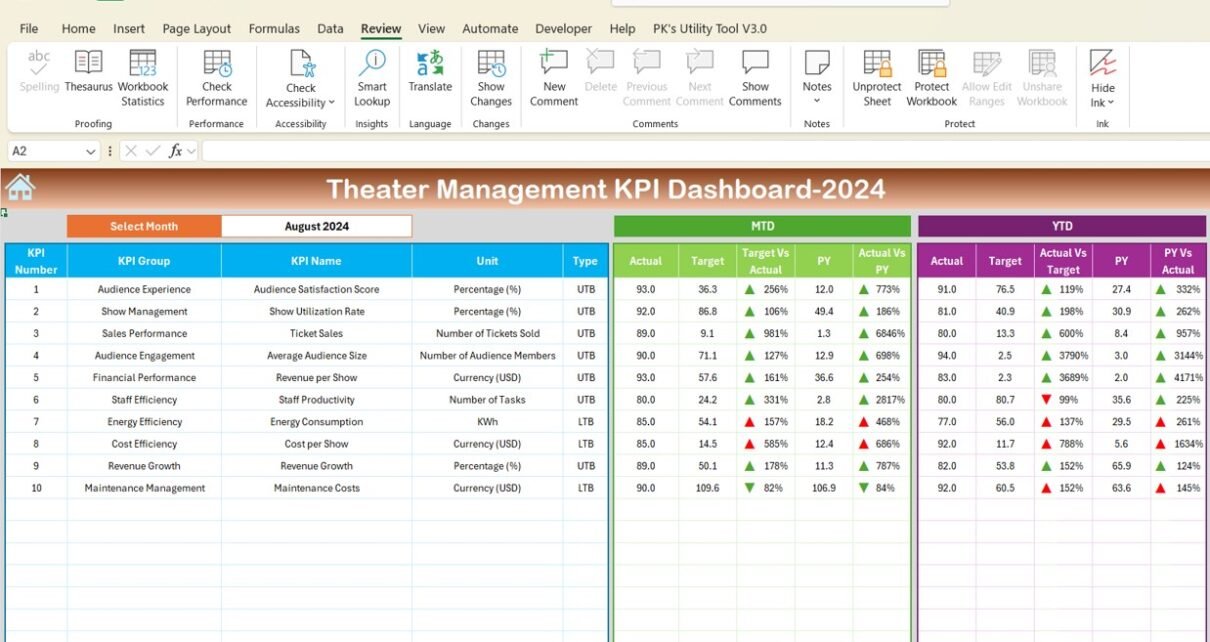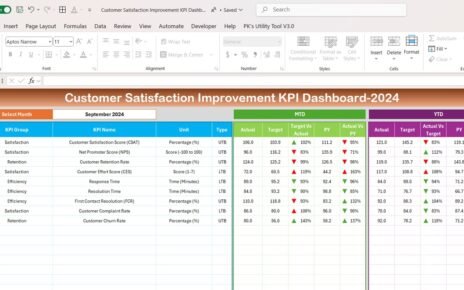In the world of theater management, tracking and optimizing performance is crucial to the success and growth of any venue. A well-designed Theater Management KPI Dashboard provides theater managers and decision-makers with the essential data needed to assess various aspects of operations, including ticket sales, customer satisfaction, staff performance, and operational efficiency. This dashboard serves as a centralized hub that consolidates key metrics into one accessible platform, allowing theater professionals to make informed, data-driven decisions.
In this article, we will explore the Theater Management KPI Dashboard in detail, discussing its key features, performance indicators (KPIs), and how to use the dashboard effectively to improve your theater’s operations. Whether you’re managing a small community theater or a large performance venue, this guide will help you set up and use your dashboard for optimal results.
What is a Theater Management KPI Dashboard?
A Theater Management KPI Dashboard is a tool that helps theater managers track, measure, and optimize the performance of key aspects of their operations. This dashboard consolidates critical data points such as ticket sales, customer feedback, staff productivity, show performance, and more into one cohesive platform. The goal is to provide a comprehensive overview of theater operations, enabling managers to track trends, identify areas of improvement, and make strategic decisions.
By using this KPI dashboard, theater managers can easily monitor their performance in real-time, set performance targets, and compare their achievements against historical data. This not only helps in enhancing operational efficiency but also ensures that the theater runs smoothly and delivers a top-notch experience for its audience.
Key Features of the Theater Management KPI Dashboard
The Theater Management KPI Dashboard comes with several key features that allow you to manage and analyze all of your theater’s critical metrics in one place. Here’s a breakdown of the features available in the dashboard:
1. Home Sheet
The Home Sheet is the central hub of the dashboard. It serves as an index page that contains buttons for quick navigation to the different sections of the dashboard. It acts as the starting point, allowing you to easily jump to the dashboard, actual numbers, targets, and other vital data sheets.
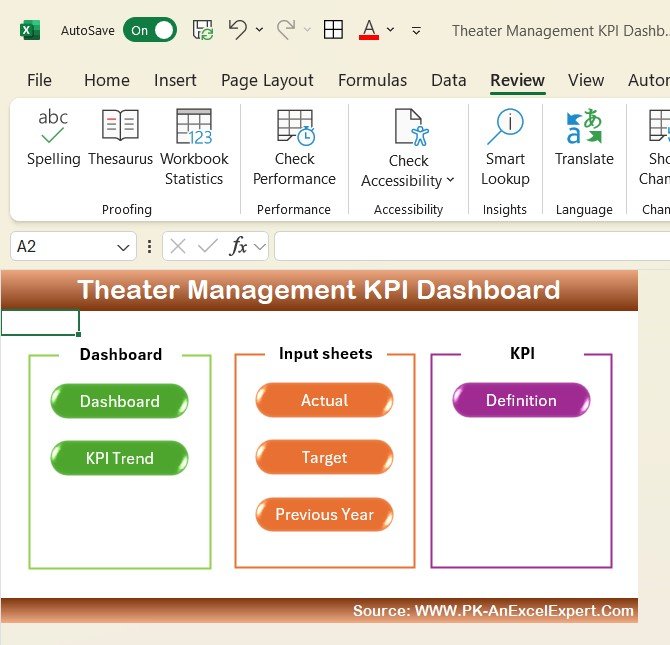
Click to buy Theater Management KPI Dashboard in Excel
2. Dashboard Sheet Tab
The Dashboard Sheet Tab is the main sheet that provides a comprehensive view of your KPIs. This sheet displays both MTD (Month-to-Date) and YTD (Year-to-Date) data, helping you track performance across different time periods. Features include:
- Actual numbers compared to Target and Previous Year (PY) data.
- Target vs Actual and PY vs Actual comparison with conditional formatting that shows up/down arrows for quick performance assessment.
- The ability to select the month from a dropdown in cell D3, instantly updating the dashboard to reflect the new data.
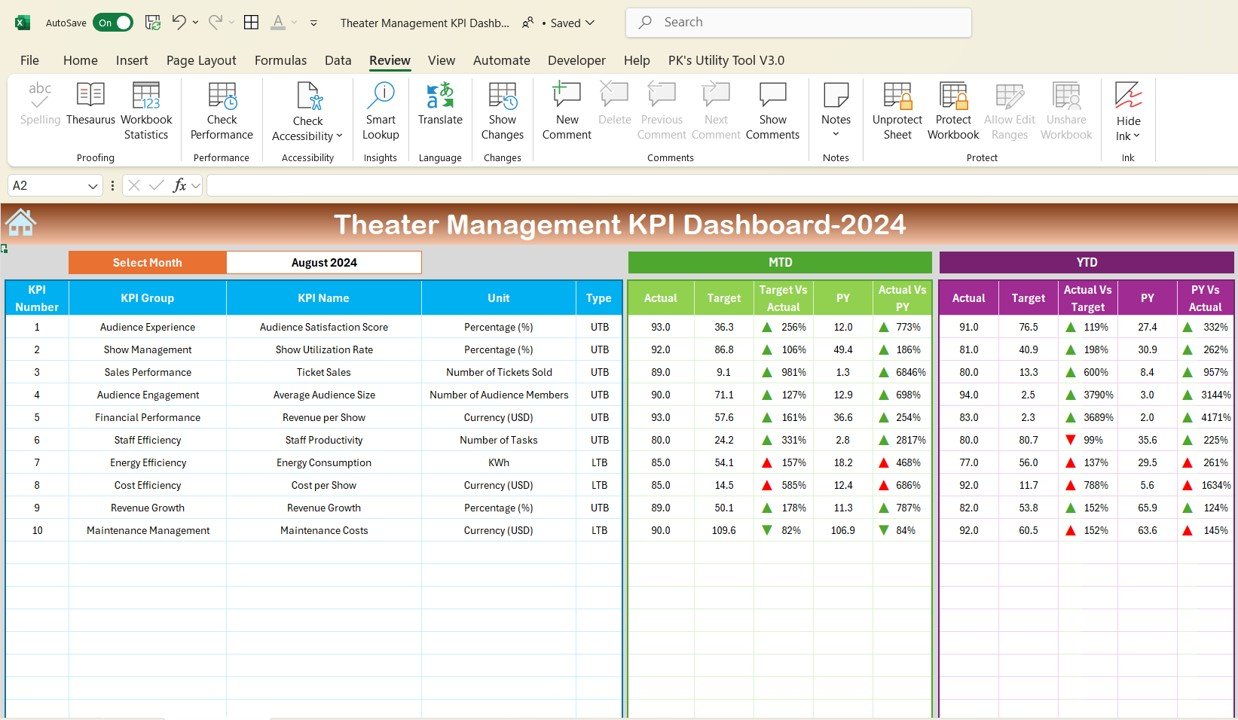
Click to buy Theater Management KPI Dashboard in Excel
3. KPI Trend Sheet Tab
The KPI Trend Sheet allows you to view trends for specific KPIs over time. By selecting the KPI from the dropdown in cell C3, you can access details such as:
- KPI Group and Unit of KPI.
- The Type of KPI (whether “Lower the Better” or “Upper the Better”).
- The Formula used to calculate the KPI and its Definition, offering clarity on how the metrics are measured and evaluated.
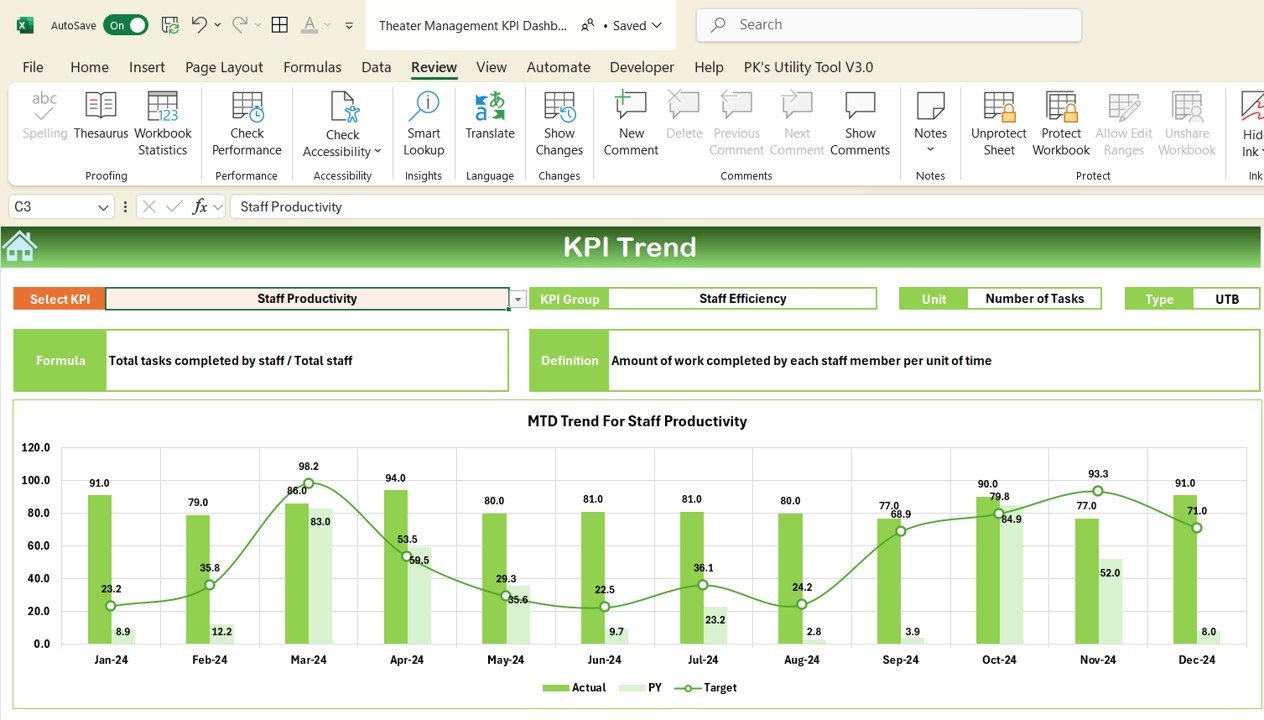
Click to buy Theater Management KPI Dashboard in Excel
4. Actual Numbers Sheet Tab
In the Actual Numbers Sheet, you can input YTD and MTD data for each KPI. The data automatically updates based on the month selected in cell E1. This sheet allows you to track the actual performance of the theater in real time, ensuring that you always have the latest information at your fingertips.
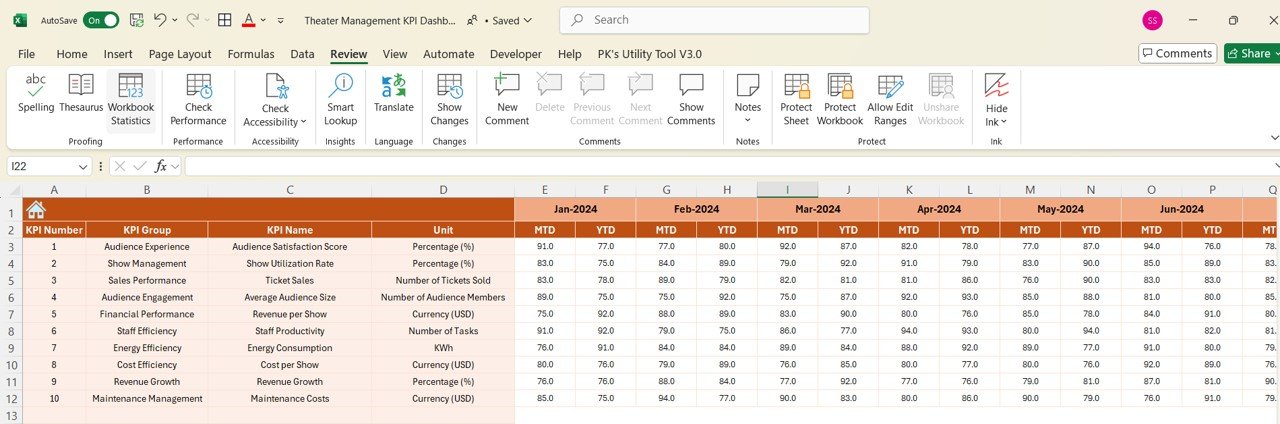
Click to buy Theater Management KPI Dashboard in Excel
5. Target Sheet Tab
The Target Sheet is where you input the target values for each KPI, both MTD and YTD. This sheet serves as your benchmark for success, allowing you to compare actual performance against the goals you’ve set for your theater’s operations.
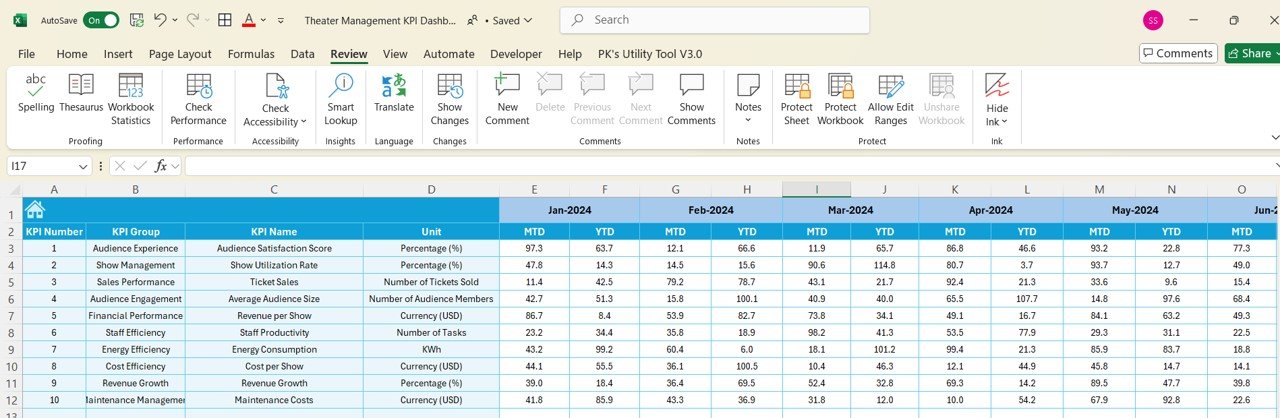
Click to buy Theater Management KPI Dashboard in Excel
6. Previous Year Numbers Sheet Tab
This sheet allows you to input the previous year’s numbers for the KPIs, providing a valuable point of comparison for your current performance. By examining historical data, you can gain insights into trends and improvements over time.
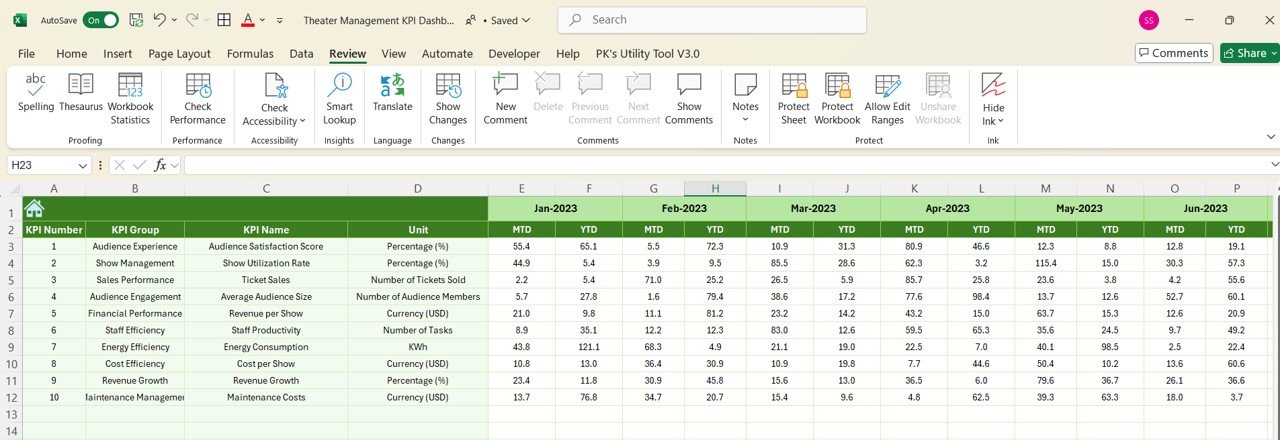
Click to buy Theater Management KPI Dashboard in Excel
7. KPI Definition Sheet Tab
The KPI Definition Sheet helps you manage and define your KPIs. It includes:
- KPI Name.
- KPI Group.
- Unit of Measurement.
- Formula for Calculation.
- Definition of each KPI, ensuring consistency and clarity in your data tracking.
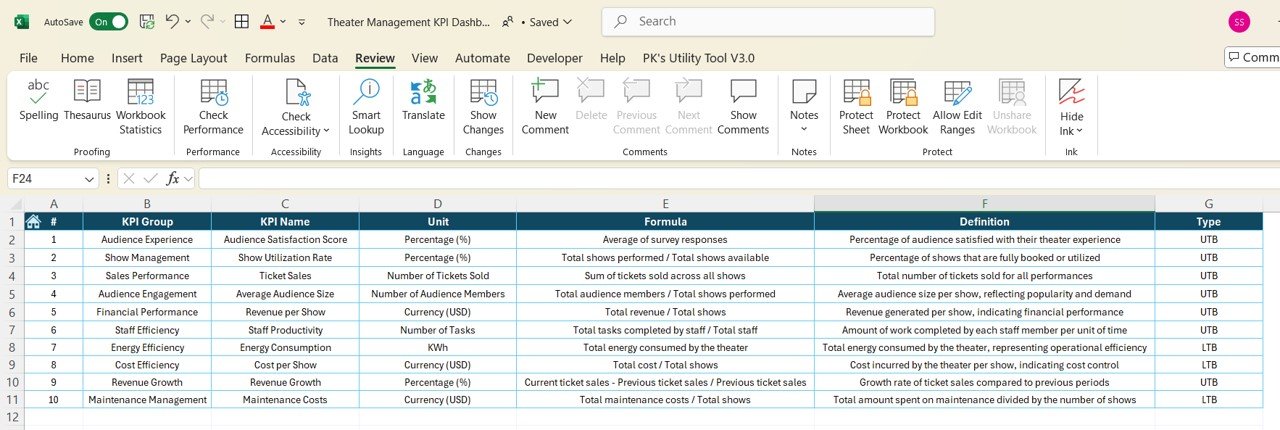
Click to buy Theater Management KPI Dashboard in Excel
Advantages of the Theater Management KPI Dashboard
The Theater Management KPI Dashboard provides several advantages for theater operators and managers:
- Centralized Insights: All critical data is stored in one centralized dashboard, reducing the time spent searching for information and making data analysis more efficient.
- Data-Driven Decision Making: By tracking KPIs such as occupancy rate, ticket sales, and customer satisfaction, managers can make informed decisions that improve theater performance.
- Real-Time Performance Tracking: The dashboard updates in real-time, giving managers immediate access to up-to-date performance metrics.
- Historical Comparison: The ability to compare current performance against previous years allows managers to identify areas of improvement and optimize operations.
- Increased Accountability: By assigning responsibilities for specific KPIs, staff and team members are more accountable for their contributions to the theater’s success.
Opportunities for Improvement in Theater Management
While the Theater Management KPI Dashboard offers great insights, there are always opportunities for improvement. Here are a few areas that can help optimize theater operations:
- Visitor Engagement: Focus on improving visitor engagement by offering personalized experiences based on feedback, surveys, and attendance patterns.
- Cost Optimization: Work on reducing operational costs, particularly in areas like energy consumption, staffing, and event promotion.
- Staff Training and Retention: Invest in regular training programs for staff, enhancing their performance and job satisfaction, which reduces turnover rates.
- Marketing Strategy: Continuously refine your marketing strategy to target the right audience, using data to adjust your approach for better results.
Best Practices for Using the Theater Management KPI Dashboard
To make the most out of your Theater Management KPI Dashboard, here are some best practices to follow:
- Regular Data Updates: Ensure that the actual numbers and targets are updated regularly to reflect current performance and avoid outdated information.
- Customizable Views: Customize the dashboard to reflect your theater’s specific goals. For example, if you focus more on ticket sales, prioritize relevant KPIs.
- Track and Review KPIs Monthly: Regularly review the KPIs on a monthly basis to monitor trends and adjust strategies as needed.
- Engage Your Team: Share insights from the dashboard with your team regularly to ensure everyone is aligned with the theater’s goals.
- Ensure Data Accuracy: Make sure all data entered into the system is accurate and reliable, as the performance of the dashboard relies on the quality of the input data.
Frequently Asked Questions (FAQs)
1. What is the Theater Management KPI Dashboard?
The Theater Management KPI Dashboard is a tool that helps theater managers track key performance indicators related to their theater operations, such as ticket sales, customer satisfaction, and staffing efficiency.
2. How can I use the Theater Management KPI Dashboard effectively?
To use the dashboard effectively, regularly update the data, set clear targets for each KPI, track performance, and adjust strategies as necessary to optimize theater operations.
3. Can the Theater Management KPI Dashboard be customized?
Yes, the dashboard is customizable to fit the unique needs of your theater. You can adjust KPIs, data inputs, and views to align with your operational goals.
4. How often should I update the data in the KPI Dashboard?
It’s recommended to update the dashboard at least once a month, though for more real-time insights, updating weekly is ideal.
5. What should I do if my KPIs are not meeting targets?
If KPIs are not meeting targets, analyze the underlying causes, adjust your strategies, and implement corrective actions such as enhancing marketing or improving customer service.
Conclusion
The Theater Management KPI Dashboard is an indispensable tool for optimizing theater operations and ensuring that key metrics are consistently tracked and improved. By monitoring performance through KPIs such as ticket sales, customer satisfaction, and event attendance, theater managers can make data-driven decisions that contribute to the success and growth of the venue. By using the dashboard, implementing best practices, and continuously improving operations, you can ensure that your theater runs efficiently, attracts more visitors, and delivers an exceptional experience for audiences.
Visit our YouTube channel to learn step-by-step video tutorials