Efficiently managing travel authorizations can be a daunting task for any organization. Enter the Travel Authorization Tracker in Excel—a dynamic, VBA-enhanced tool designed to streamline the process of tracking and managing travel requests and approvals. This article dives into how this innovative tool not only simplifies data entry but also offers comprehensive tracking capabilities through its well-structured interface and robust features.
Click to buy Travel Authorization Tracker in Excel
What is the Travel Authorization Tracker in Excel?
The Travel Authorization Tracker is an Excel-based tool that incorporates VBA to create a user-friendly data entry form alongside detailed dashboards and reporting capabilities. This ready-to-use tool is crafted to enhance administrative efficiency and provide clear insights into travel expenditures and authorizations within a company.
Key Features of the Travel Authorization Tracker
Click to buy Travel Authorization Tracker in Excel
Login Form
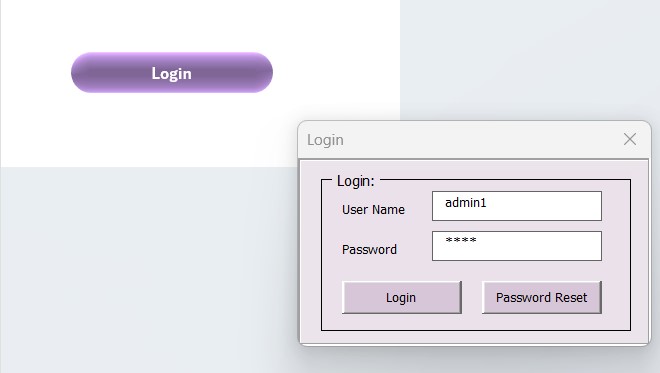
Access Control: Users can log in with a user ID “Admin1” and password “abcd”. Hitting ‘Enter’ post credentials swiftly takes you to the main form, ensuring secure and easy access.
Main Form
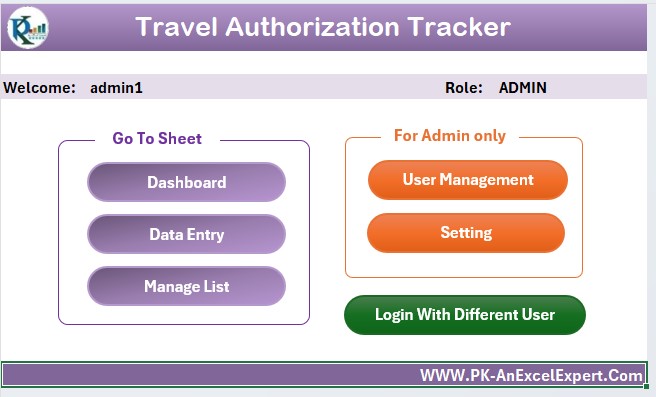
- Central Management: Post-login, this main page allows for comprehensive management of all travel authorization activities. The form is designed to be intuitive, guiding users through various functionalities effortlessly.
Click to buy Travel Authorization Tracker in Excel
Dashboard Sheet Tab
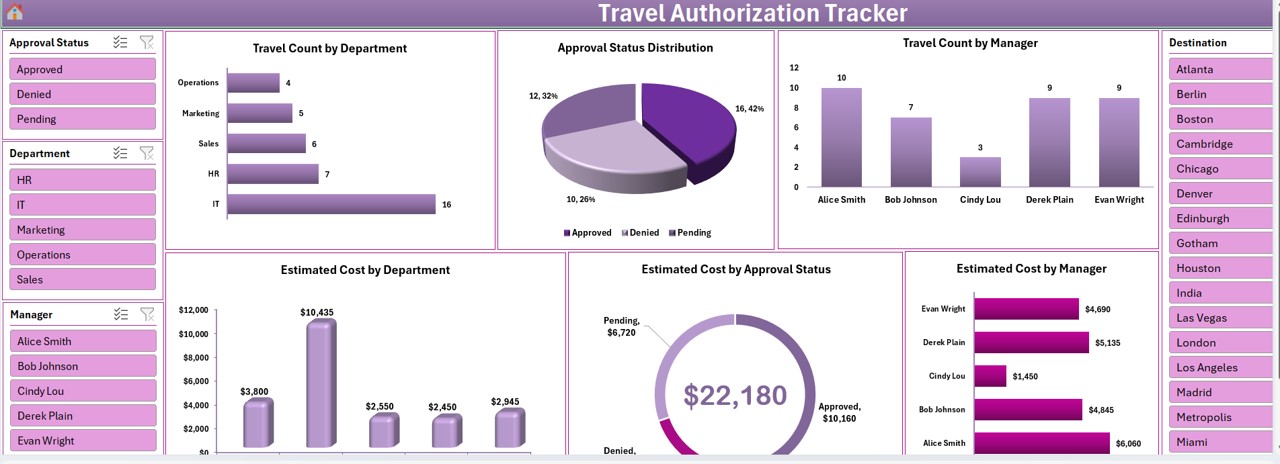
Click to buy Travel Authorization Tracker in Excel
Visual Insights:
- Travel Count by Department: Bar Chart visualization.
- Approval Status Distribution: Illustrated by a 3D Pie Chart.
- Travel Count by Manager: Presented through a Column Chart.
- Estimated Costs: Analyzed via Department and Approval Status with both 3D Column and Doughnut Charts.
- Managerial Cost Oversight: Bar Chart breakdown of costs by manager.
Data Entry Sheet Tab
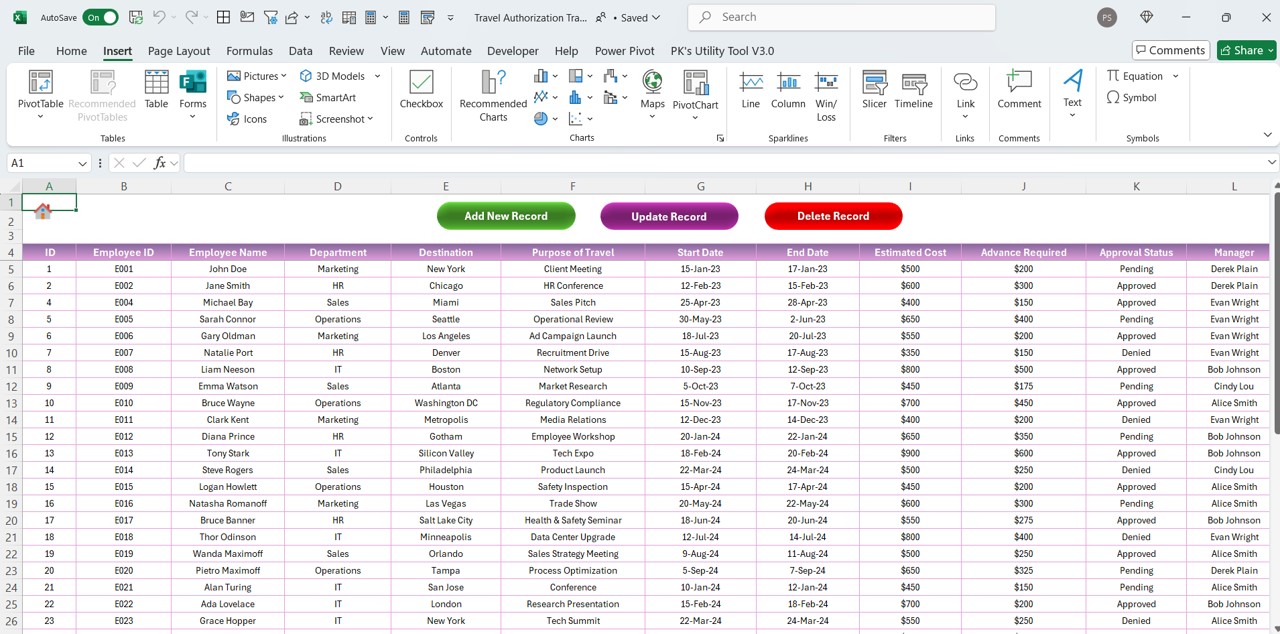
Click to buy Travel Authorization Tracker in Excel
Effortless Data Input:
Add New Record:
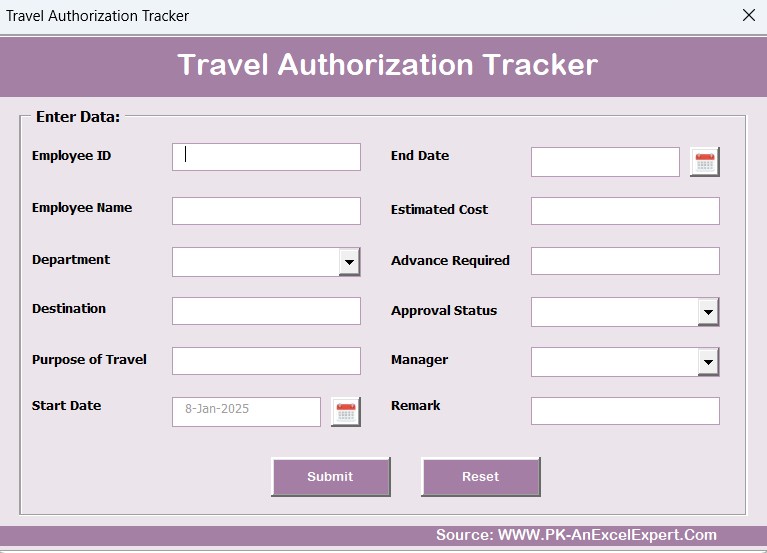
- Opens a form to input new travel requests, integrating them directly into the main dataset and updating the dashboard in real time.
Click to buy Travel Authorization Tracker in Excel
Update Record:

Click to buy Travel Authorization Tracker in Excel
- Allows editing of existing records through a pre-filled form, ensuring data accuracy and currency.
- Delete Record: Safely removes records with confirmation, maintaining data integrity.
Manage List Sheet Tab
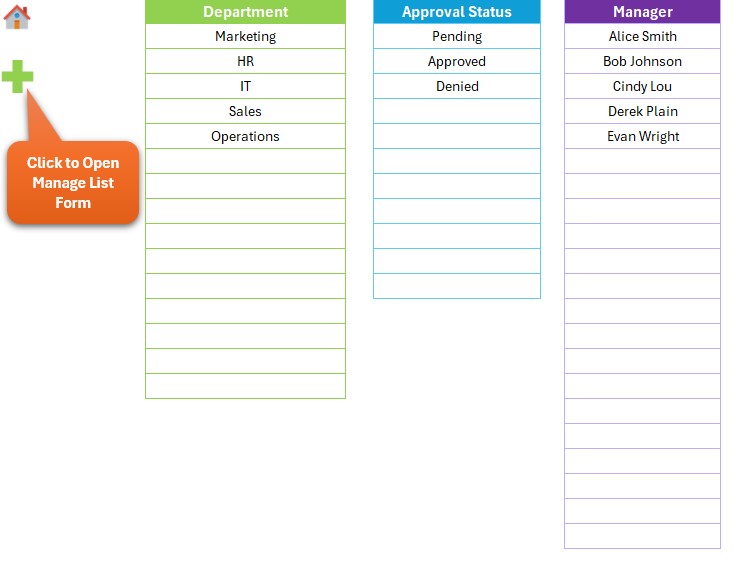
Click to buy Travel Authorization Tracker in Excel
Dropdown Data Management:
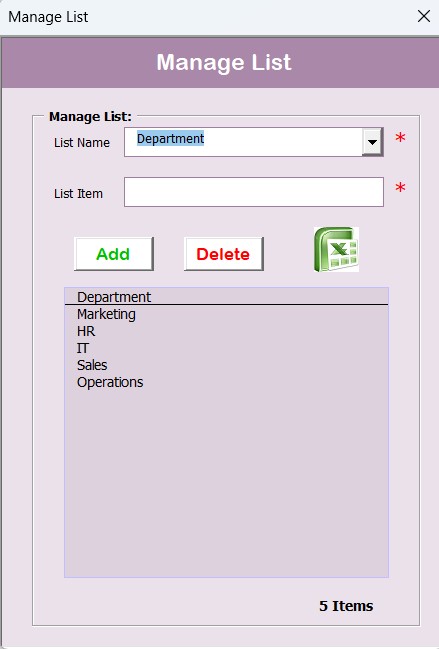
Provides the functionality to manage lists of departments, approval statuses, and managers that populate dropdown menus within the data entry form, facilitating standardized entries.
Click to buy Travel Authorization Tracker in Excel
Support Sheet Tab
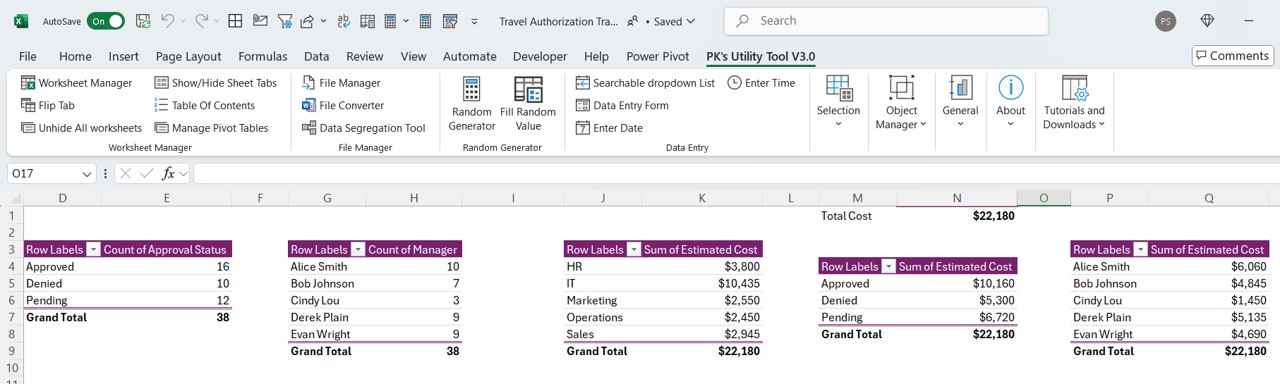
Click to buy Travel Authorization Tracker in Excel
- Back-End Functionality: Houses pivot tables that support dashboard chart generation. This tab is typically hidden as it serves primarily a supportive, back-end function.
Advantages of the Travel Authorization Tracker
- Enhanced Security: Secure login system ensures that sensitive travel data is protected.
- Increased Productivity: Automated forms and dashboard updates reduce manual input and streamline processes.
- Cost Control: Visual charts offer insights into travel spending, helping manage budgets effectively.
- Data Accuracy: Easy update and deletion capabilities ensure the data remains accurate and current.
- Customizability: Ability to manage dropdown lists and user settings allows the tool to be tailored to specific organizational needs.
Best Practices for Using the Travel Authorization Tracker
- Regular Updates: Keep the user list and dropdown data up-to-date to reflect organizational changes.
- Secure Access: Regularly update passwords and manage user access diligently to maintain security.
- Data Backup: Regularly back up the workbook to prevent data loss.
- Training: Ensure all users are adequately trained on how to use the tool effectively to maximize its potential.
Conclusion
The Travel Authorization Tracker in Excel is more than just a tool; it’s a comprehensive solution designed to optimize the management of travel authorizations, enhancing both efficiency and oversight. By integrating detailed data management and analytical capabilities, it ensures that your travel processes are streamlined and securely managed.
Frequently Asked Questions with Answers
Q. How secure is the Travel Authorization Tracker?
The tool features a secure login form and allows for detailed user management, including password changes, ensuring robust data security.
Q. Can the tool be customized for different organizational needs?
Yes, the tool is highly customizable, from user management to list management, making it adaptable to a wide range of organizational requirements.
Q. What are the system requirements for using the Travel Authorization Tracker?
The tracker requires Microsoft Excel with VBA support, which is standard in most business-level installations of Microsoft Office.
Click to buy Travel Authorization Tracker in Excel
Visit our YouTube channel to learn step-by-step video tutorials
Watch the step-by-step demo video:
Click to buy Travel Authorization Tracker in Excel



