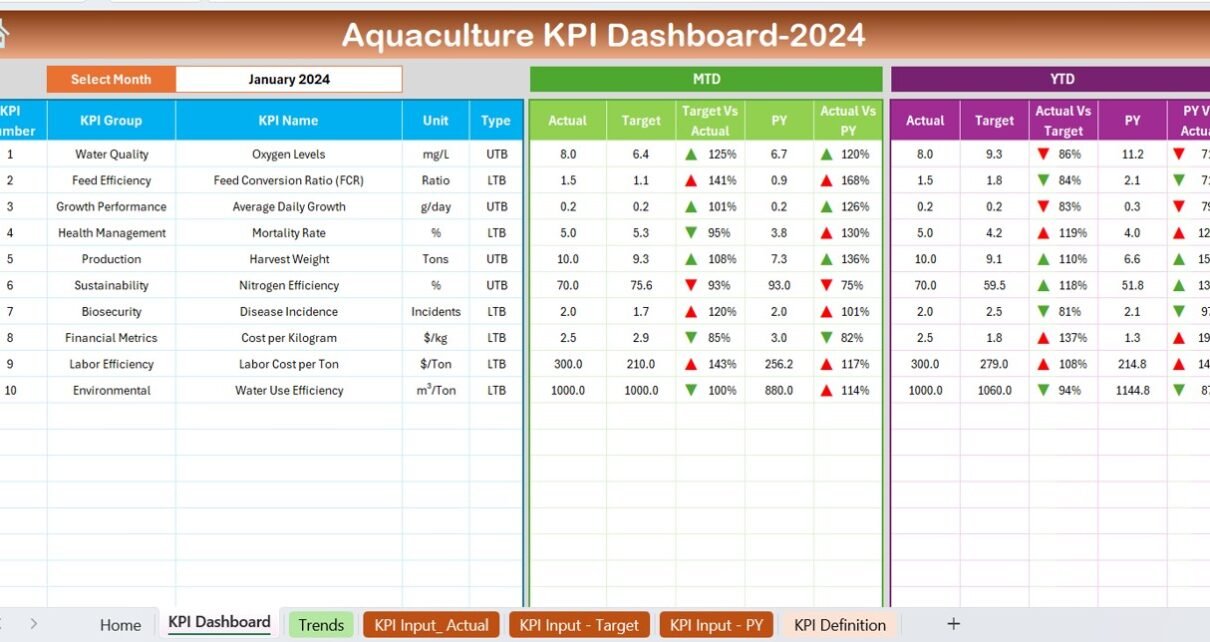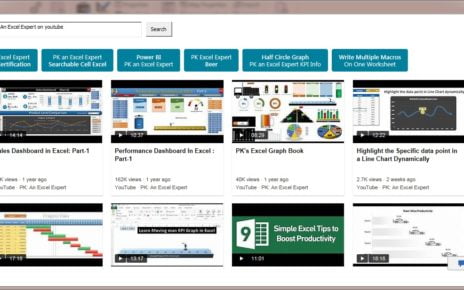Unlock the potential of your aquaculture operations with our comprehensive Aquaculture KPI Dashboard in Excel. Designed to streamline your performance monitoring, this dashboard provides an intuitive and powerful tool to visualize, analyze, and manage your key performance indicators effectively.
Key Features of the Aquaculture KPI Dashboard
Home Sheet:
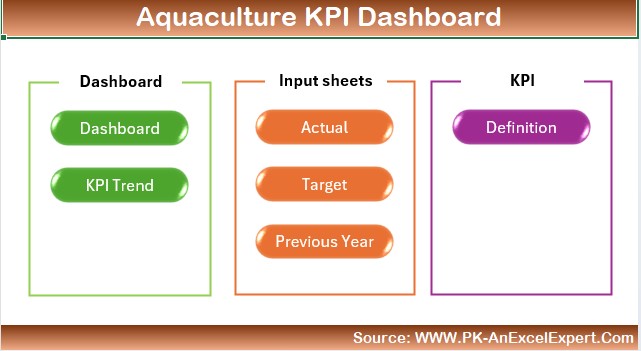
- Acts as your command center with six shortcut buttons for easy navigation across the workbook.
Dashboard Sheet Tab:
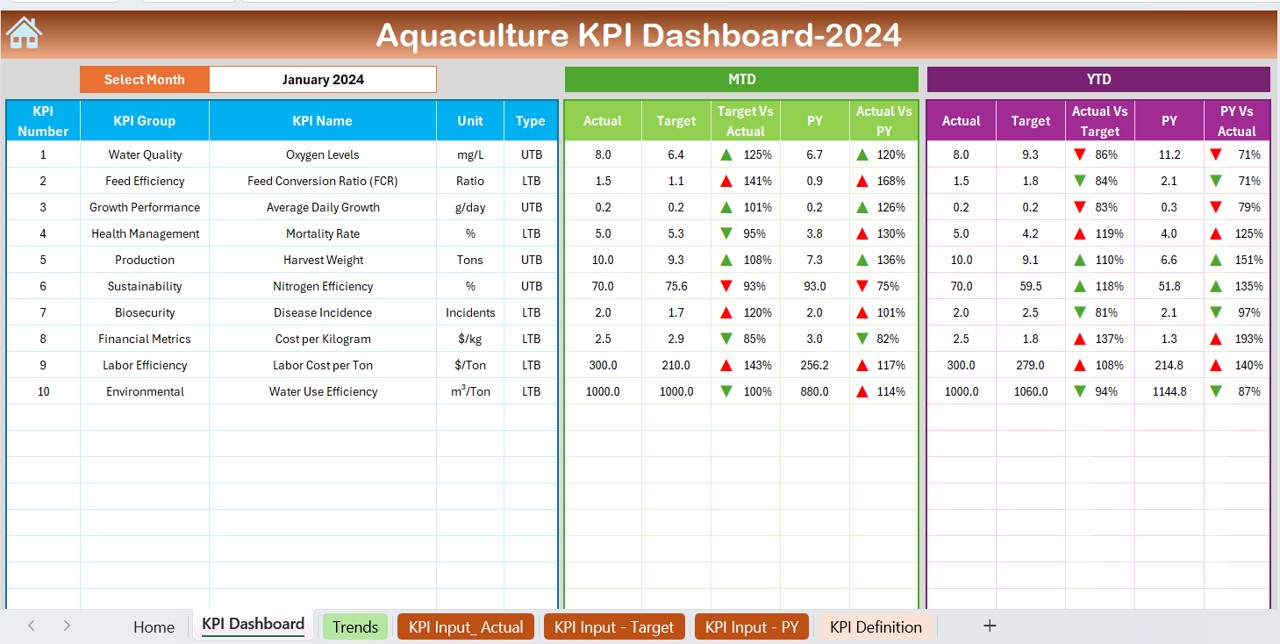
- Central display area showing MTD and YTD data, targets, and previous year comparisons with dynamic conditional formatting to visually represent performance metrics.
KPI Trend Sheet Tab:
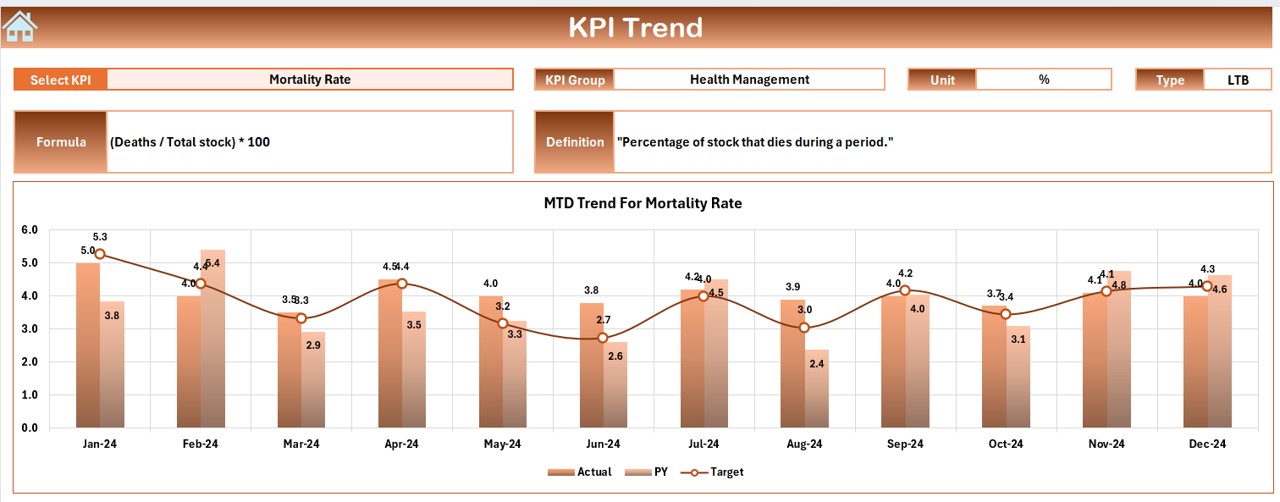
- Customize your view by selecting specific KPIs from a dropdown menu, complete with trend charts and detailed definitions to monitor progress accurately.
Actual Numbers Input Sheet:
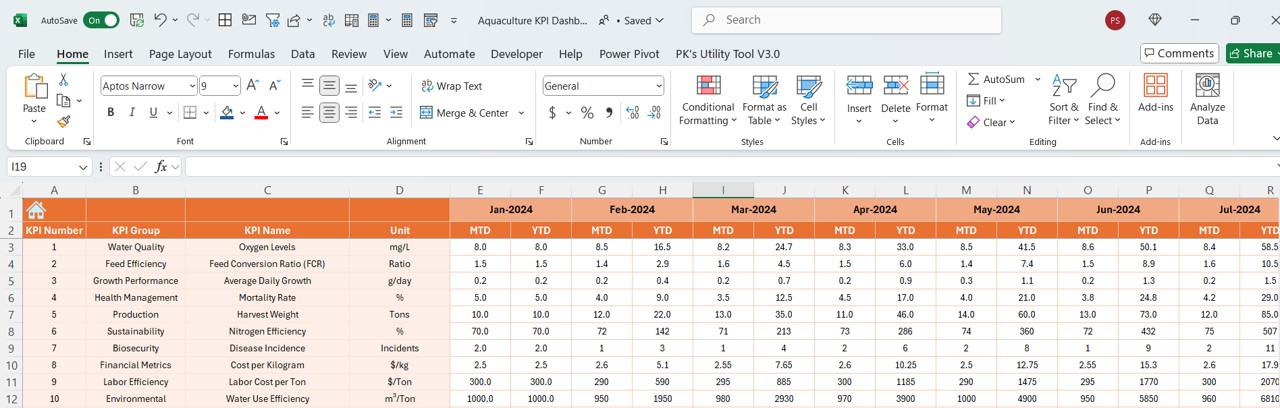
- Input actual MTD and YTD figures with ease, adaptable to different time periods to keep your data current.
Target Sheet Tab:
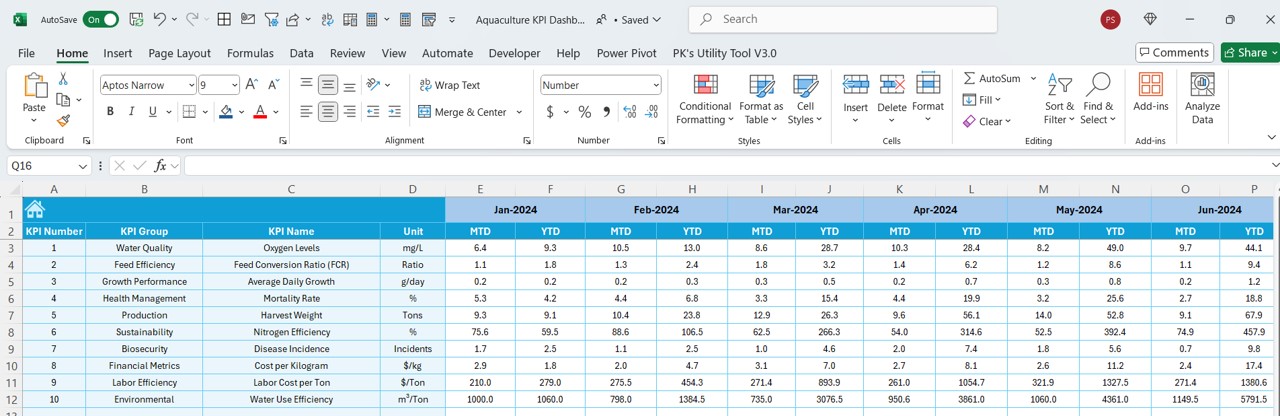
- Set and adjust KPI targets for each month to align with your operational goals.
Previous Year Number Sheet Tab:
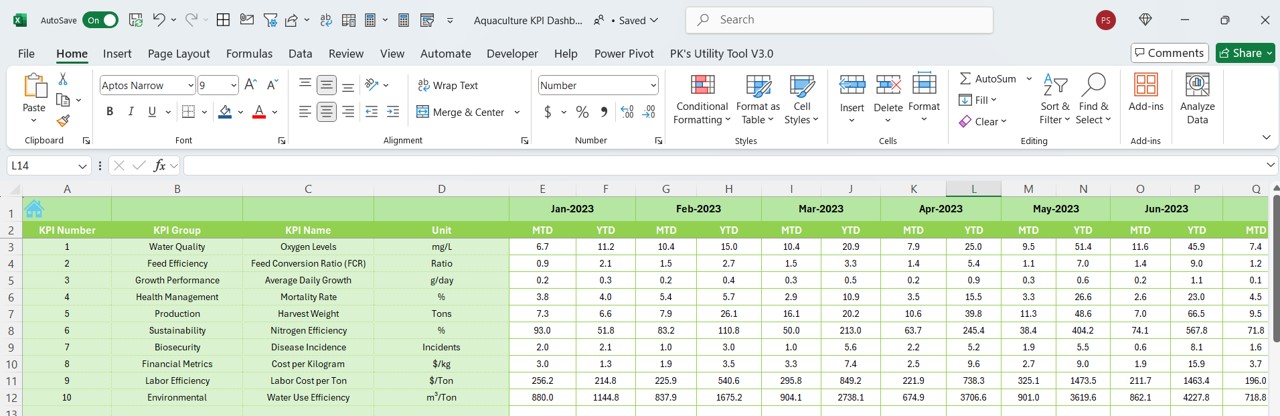
- Enter last year’s data to enable year-over-year performance analysis.
KPI Definition Sheet Tab:

- Maintain a clear understanding of each KPI with details on groups, units, formulas, and definitions, ensuring consistency and clarity across your organization.