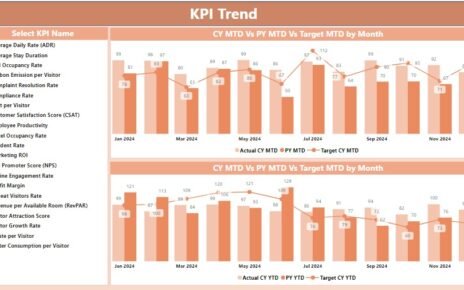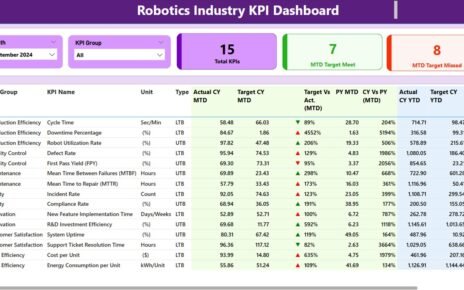In today’s digital landscape, publishing companies face constant pressure to stay ahead of competition, streamline their operations, and measure their performance effectively. A powerful tool that aids in this process is the Publishing KPI Dashboard in Power BI, which provides real-time tracking, detailed analysis, and actionable insights. With this dashboard, publishing businesses can monitor key performance indicators (KPIs), such as print runs, subscription numbers, content engagement, and cost-per-click, to optimize their overall performance and profitability.
This article will provide an in-depth look at the Publishing KPI Dashboard in Power BI, exploring its features, advantages, best practices for use, opportunities for improvement, and how it can empower publishing businesses to make data-driven decisions.
What is the Publishing KPI Dashboard in Power BI?
The Publishing KPI Dashboard in Power BI is a customizable, ready-to-use solution designed specifically for the publishing industry. It helps track critical KPIs across various operations, such as content production, advertising revenue, circulation metrics, and engagement analytics. Power BI’s intuitive interface and data visualization tools allow publishing businesses to gain valuable insights, compare performance across different time periods, and identify trends that can lead to smarter business strategies.
By capturing data in an Excel file, this dashboard integrates seamlessly with other data sources, allowing publishing companies to bring all their key metrics into one central location. With its ability to present complex data in a visually clear format, the Publishing KPI Dashboard becomes an essential tool for driving performance improvements and optimizing operational efficiency.
Key Features of the Publishing KPI Dashboard in Power BI
The Publishing KPI Dashboard in Power BI is designed with three main pages, each focusing on different aspects of the data. Here are the key features of this dashboard:
Summary Page
The Summary Page is the central hub for monitoring publishing operations. It provides an at-a-glance view of all key KPIs, offering customization options with slicers for filtering by month and KPI group.
KPIs Overview Cards: Displays three key metrics:
- Total KPIs Count
- MTD Target Met Count
- MTD Target Missed Count
Detailed KPI Table: This section provides more in-depth data on each KPI, including:
- KPI Number: A unique identifier for each KPI.
- KPI Group: The category or classification of each KPI.
- KPI Name: The name of the KPI being tracked.
- Unit: The unit of measurement for the KPI (e.g., dollars, percentage, number of subscribers).
- Type: Whether the KPI is ‘Lower the Better’ (LTB) or ‘Upper the Better’ (UTB).
- Actual CY MTD: The actual value for the current year’s month-to-date (MTD).
- Target CY MTD: The target value for the current year’s MTD.
- MTD Icon: A red or green icon (▼▲) indicating whether the KPI has met its MTD target.
- Target vs Actual (MTD): The percentage comparison between actual and target MTD values.
- PY MTD: The MTD value for the same period in the previous year.
- CY vs PY (MTD): A comparison of the current year’s MTD vs the previous year’s MTD.
- Actual CY YTD: The actual year-to-date (YTD) value for the current year.
- Target CY YTD: The target YTD value for the current year.
- YTD Icon: A green or red icon showing whether the KPI has met its YTD target.
- Target vs Actual (YTD): The percentage comparison between actual and target YTD values.
- PY YTD: The YTD value for the same period in the previous year.
- CY vs PY (YTD): A comparison of the current year’s YTD vs the previous year’s YTD.
- 2) KPI Trend Page
- The KPI Trend Page allows users to visualize how KPIs are performing over time. This page includes:
- Combo Charts: These charts display the actual numbers for the current year, the previous year, and targets for both MTD and YTD.
- Slicers: Users can filter the data by specific KPIs, making it easy to track trends for particular areas of the publishing business.

KPI Trend Page
The KPI Trend Page provides a detailed view of how each KPI is performing over time. This page features:
- Combo Charts: These charts compare the actual numbers of the current year, previous year, and targets for both MTD and YTD, offering a visual representation of trends and performance.
- Slicer: A slicer is available on the left side of the page, allowing users to filter and select specific KPIs for focused analysis.

KPI Definition Page
The KPI Definition Page is a drill-through feature that provides in-depth details about each KPI, including:
- KPI Formula: The formula used to calculate each KPI.
- KPI Definition: A detailed explanation of the KPI’s purpose and how it ties into overall publishing goals.

This page is hidden by default but can be accessed by drilling through from the Summary Page. Users can easily navigate back to the main page using a back button at the top-left corner.

Advantages of the Publishing KPI Dashboard in Power BI
The Publishing KPI Dashboard in Power BI provides several advantages for publishing businesses looking to track their performance and optimize their operations:
- Real-Time Monitoring: Power BI enables real-time tracking of KPIs, which helps businesses instantly identify areas that require attention. This capability allows publishing companies to react quickly to changes in performance, whether it’s addressing issues in production rates, subscription numbers, or ad revenue.
- Improved Decision-Making: The dashboard consolidates key data from various sources into one location, making it easier for managers and decision-makers to analyze performance. By providing a clear picture of current performance against targets, the dashboard supports informed decision-making that helps drive business growth.
- Enhanced Operational Efficiency: With a clear, visual representation of KPIs, the dashboard helps publishing companies identify trends, inefficiencies, and bottlenecks. This insight enables businesses to optimize operations, reduce waste, and allocate resources more effectively.
- Customizable and Flexible: The Publishing KPI Dashboard is fully customizable, allowing users to tailor it to their specific needs. Whether you want to track new KPIs, adjust the layout, or add new data sources, Power BI makes it easy to modify the dashboard as the business evolves.
- Better Reporting and Collaboration: The dashboard simplifies reporting by providing a pre-configured view of KPIs. These views can be customized for different stakeholders, ensuring that managers, executives, and teams receive the relevant insights. The ability to share reports easily improves collaboration and ensures that everyone is aligned with the company’s goals.
Opportunities for Improvement in the Publishing KPI Dashboard
Although the Publishing KPI Dashboard in Power BI is a powerful tool, there are several areas where it can be improved for better functionality and user experience:
- Data Integration: Integrating more data sources, such as social media engagement, reader demographics, and advertising data, could provide a more comprehensive view of the publishing business. Incorporating external data allows for more accurate analysis and better decision-making.
- Predictive Analytics: Incorporating predictive analytics into the dashboard would help publishing companies anticipate trends and potential issues before they arise. For instance, predictive capabilities could help forecast advertising revenue, reader engagement, and subscription growth based on historical data.
- Mobile Compatibility: While Power BI can be accessed via mobile devices, optimizing the Publishing KPI Dashboard for mobile use could improve accessibility for employees working in the field or on the go. By enabling real-time data access, businesses can empower their teams to make quicker, more informed decisions.
- User Training: Providing training for all users will help them understand how to effectively interpret the data and use the dashboard’s full potential. Regular training sessions can ensure that everyone in the organization benefits from the insights the dashboard offers.
Best Practices for Using the Publishing KPI Dashboard in Power BI
To get the most out of the Publishing KPI Dashboard in Power BI, businesses should follow these best practices:
- Define Clear KPIs: Before implementing the dashboard, businesses should define the KPIs that matter most to their operations. These could include content production metrics, circulation data, reader engagement, and revenue generation. Aligning KPIs with business objectives ensures that the dashboard delivers valuable insights.
- Keep the Dashboard Simple: Avoid cluttering the dashboard with unnecessary data. Focus on the most critical KPIs and present them in a clear, easy-to-understand format. Power BI’s flexible visualizations make it easier to display complex data in a digestible manner.
- Regularly Update the Data: To maintain accurate and up-to-date insights, businesses should ensure that the data is updated regularly. Whether through automated data feeds or manual updates, staying current is essential for accurate reporting and decision-making.
- Leverage Drill-Down Features: Using Power BI’s drill-down capabilities allows users to explore individual KPIs in more detail. This feature enables deeper insights into the root causes of performance issues, leading to more targeted improvements.
- Share Insights Across Teams: Sharing insights with team members across departments ensures that everyone is aligned with the organization’s performance goals. Power BI’s sharing capabilities make it easy to collaborate and keep stakeholders informed.
Conclusion
The Publishing KPI Dashboard in Power BI is an essential tool for any publishing company looking to optimize its operations. By providing real-time insights into key performance metrics, this dashboard helps businesses track progress, improve decision-making, and drive growth. With its customizable features, businesses can tailor the dashboard to their specific needs, ensuring that it evolves with the company.
Frequently Asked Questions (FAQs)
What KPIs should be tracked in a Publishing KPI Dashboard?
Key KPIs for publishing businesses include content production metrics, subscriber growth, advertising revenue, reader engagement, and cost-per-click.
How can I update the data in the Publishing KPI Dashboard?
Data can be updated by modifying the Excel sheets linked to the dashboard. Ensure that both actual and target values for each KPI are regularly entered.
Can I customize the Publishing KPI Dashboard?
Yes, Power BI allows users to add or modify KPIs, adjust the layout, and integrate other data sources to fit the specific needs of your publishing business.
How can I share the Publishing KPI Dashboard with my team?
You can easily share the dashboard with your team through Power BI’s sharing features. Reports can also be exported to Excel or PDF for distribution.
Is the Publishing KPI Dashboard mobile-friendly?
Yes, Power BI dashboards can be accessed on mobile apps, but optimizing the dashboard for mobile use can further enhance accessibility for remote teams.
Visit our YouTube channel to learn step-by-step video tutorials
View this post on Instagram