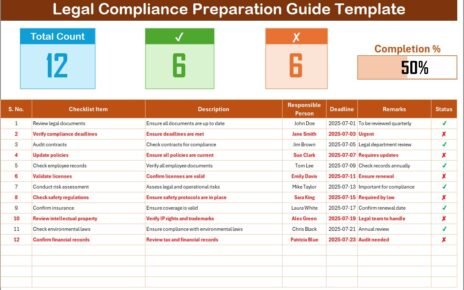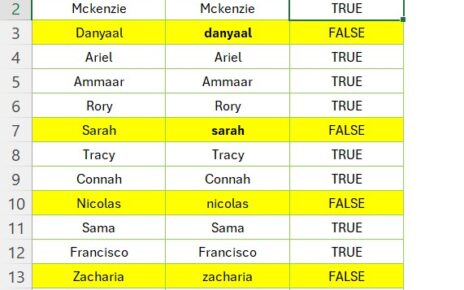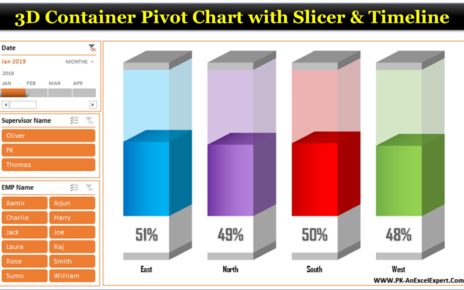The Library Services KPI Dashboard in Excel is an essential tool for libraries seeking to track and optimize their operations. This ready-to-use, interactive dashboard provides a comprehensive view of key performance indicators (KPIs), offering valuable insights into various aspects of library services such as visitor numbers, resource utilization, customer satisfaction, and operational efficiency. By centralizing all data into one easy-to-navigate interface, the dashboard helps libraries monitor performance, compare trends, and make data-driven decisions to improve service delivery.
Whether you’re managing a public library, a school library, or a specialized library, this KPI dashboard can help streamline operations, improve customer satisfaction, and support overall growth.
Key Features of the Library Services KPI Dashboard in Excel
Comprehensive KPI Tracking: The dashboard includes essential KPIs that help you track the performance of library services, such as Library Visitors, Books Circulated, Customer Satisfaction, and Library Operating Costs.
Seven Distinct Worksheets: The dashboard is structured across seven organized worksheets, each serving a specific purpose for better KPI management. These include:
- Home Sheet: The central index page that helps users quickly navigate to different sheets within the dashboard.
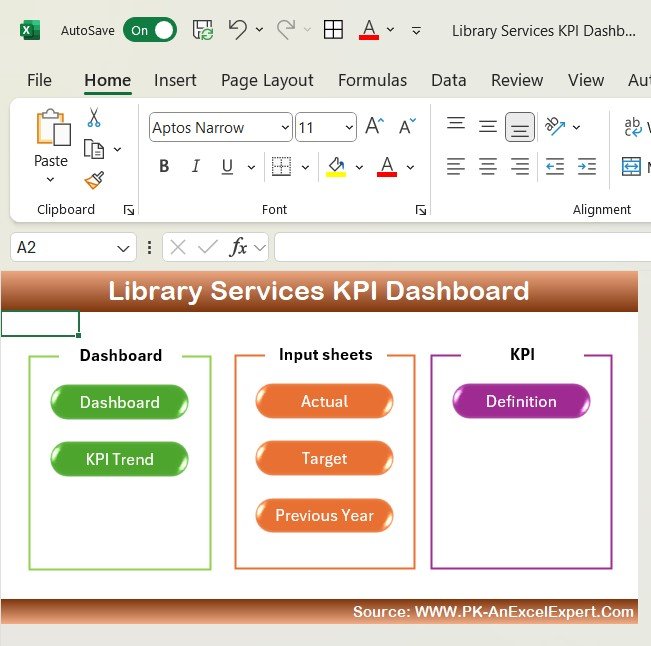
- Dashboard Sheet Tab: Displays a clear overview of MTD and YTD performance, including comparisons with previous year data and visual representations of Target vs Actual performance using conditional formatting.
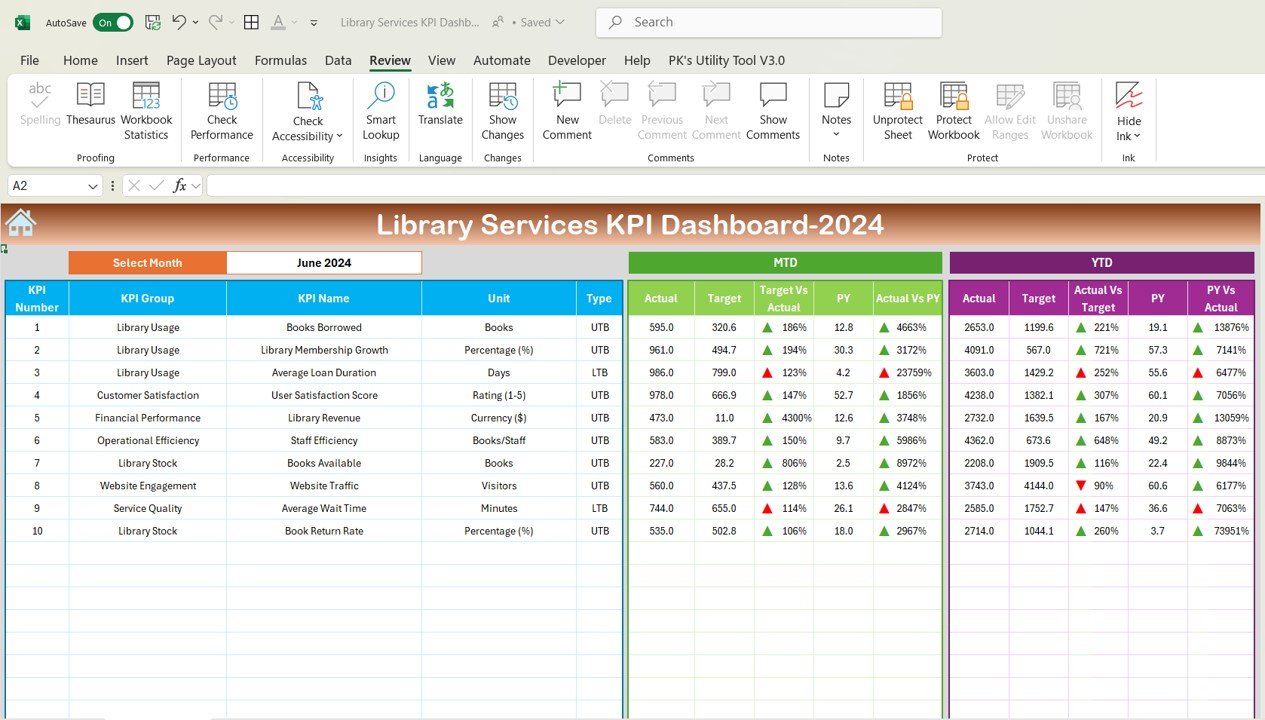
- KPI Trend Sheet Tab: Tracks the trend of selected KPIs over time with detailed definitions, units, and formulas.
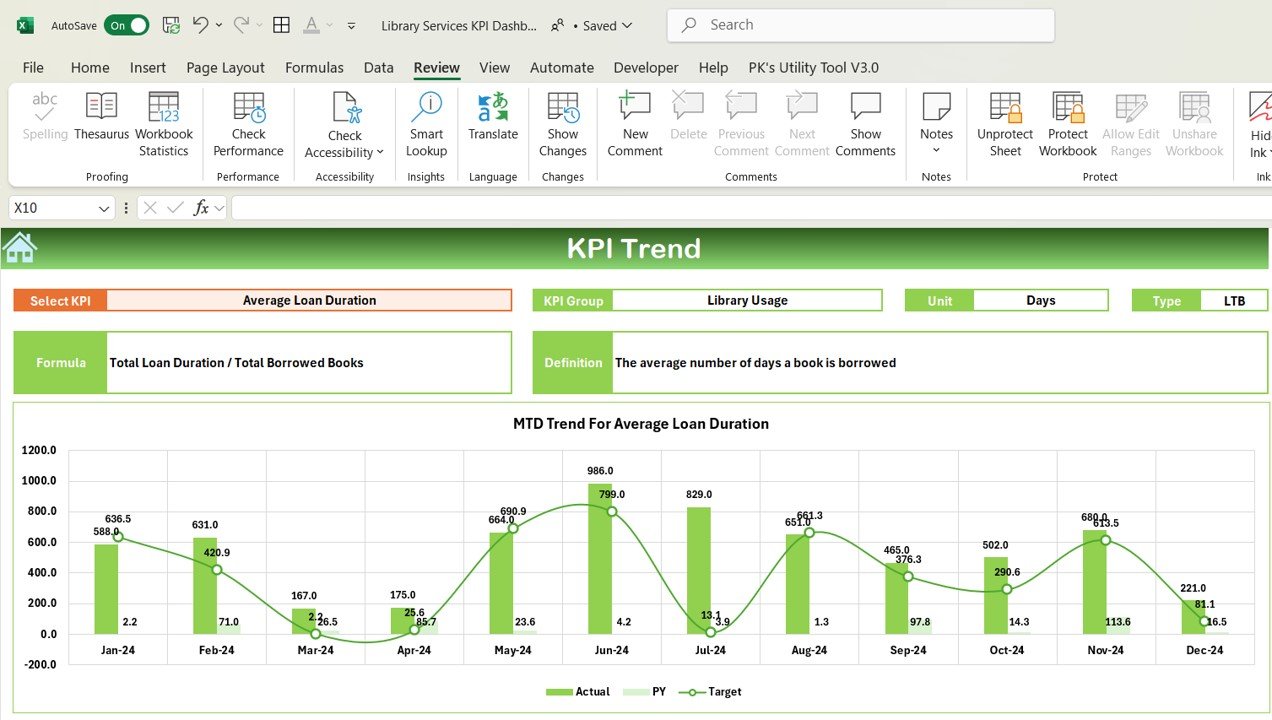
- Actual Number Sheet Tab: Where you can input the actual performance data for MTD and YTD.
- Target Sheet Tab: Allows you to set and update targets for each KPI on a monthly and yearly basis.
- Previous Year Number Sheet Tab: Helps to enter and track the previous year’s data for comparison.
- KPI Definition Sheet Tab: Provides a detailed list of KPIs, including their formulas, units, and definitions.