In the dynamic world of convenience store management, staying on top of key performance indicators (KPIs) is crucial. An effective KPI dashboard in Excel can transform raw data into actionable insights, propelling your store towards its operational goals. This comprehensive guide will walk you through creating a powerful Convenience Store KPI Dashboard in Excel, tailored to enhance your store’s performance tracking capabilities.
Introduction: Why Use a KPI Dashboard for Your Convenience Store?
KPI dashboards serve as a centralized platform where you can visually monitor and analyze the performance metrics that matter most to your business. For convenience stores, where quick decisions can impact profitability, having a dashboard provides several benefits:
- Real-time Data Access: Instantly view updated data on sales, inventory levels, and customer transactions.
- Improved Decision Making: With clear insights, make informed decisions that drive efficiency and sales.
- Time-Saving: Reduce the time spent on manual data compilation and analysis.
Key Features of the Convenience Store KPI Dashboard
Our ready-to-use Convenience Store KPI Dashboard comes equipped with seven specialized worksheets, each designed to offer detailed insights into different aspects of your store’s performance. Let’s explore each tab and its functionality:
Home Sheet:
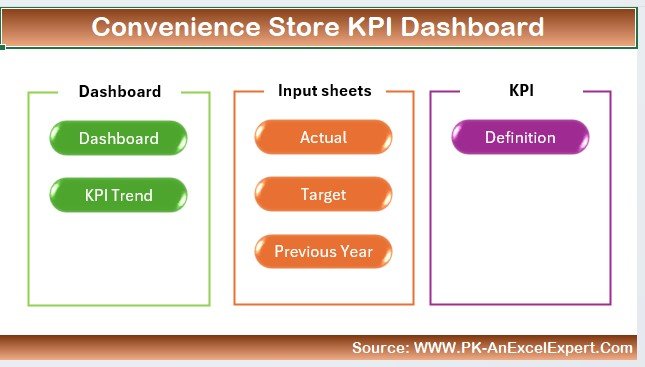
- Central Navigation Hub: Features six buttons that provide quick access to other sheets in the dashboard, ensuring seamless navigation.
Dashboard Sheet Tab:
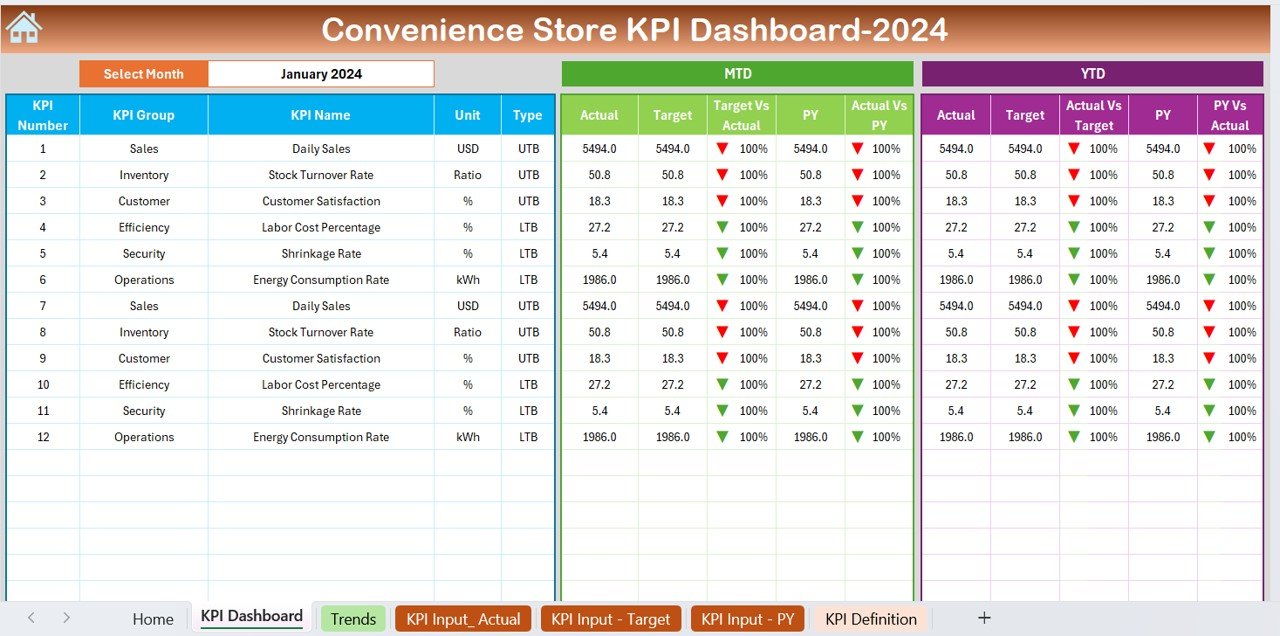
- Comprehensive Performance Overview: Select any month from a drop-down on range D3 to view the corresponding data. It displays MTD and YTD figures for actual sales, targets, and previous year comparisons.
- Visual Enhancements: Utilize conditional formatting with up and down arrows to illustrate whether targets are met or exceeded, or if current performance trails behind the previous year.
KPI Trend Sheet Tab:
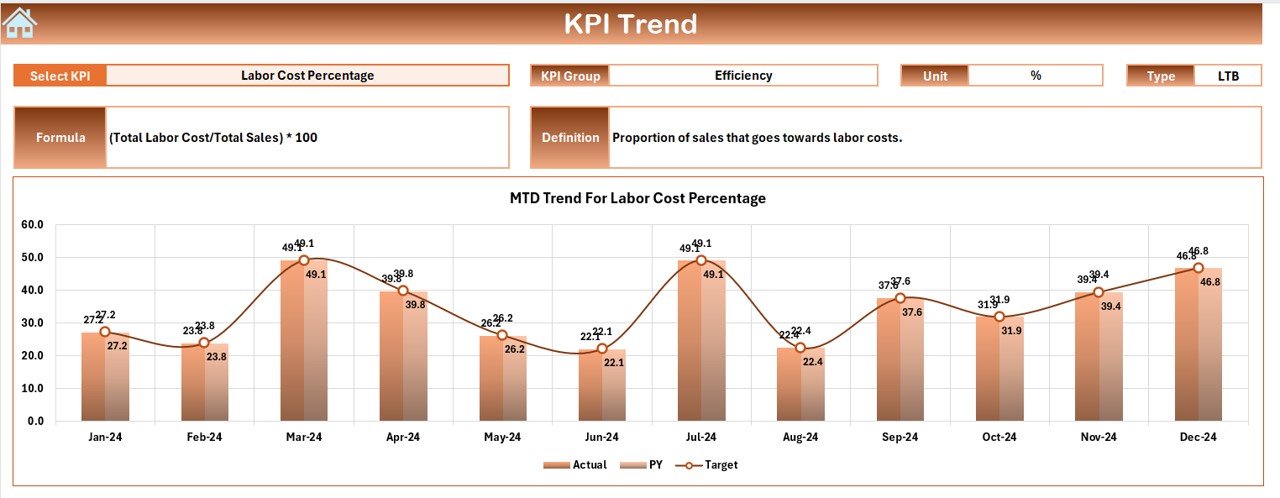
- Detailed Analysis: Choose a KPI from the dropdown at C3 to see related data including its group, unit, type (indicative of whether higher or lower figures are preferable), formula, and definition.
- Trend Tracking: Charts show trends over time for actual figures, targets, and previous year data, making it easier to track progress and identify patterns.
Actual Numbers Input Sheet:
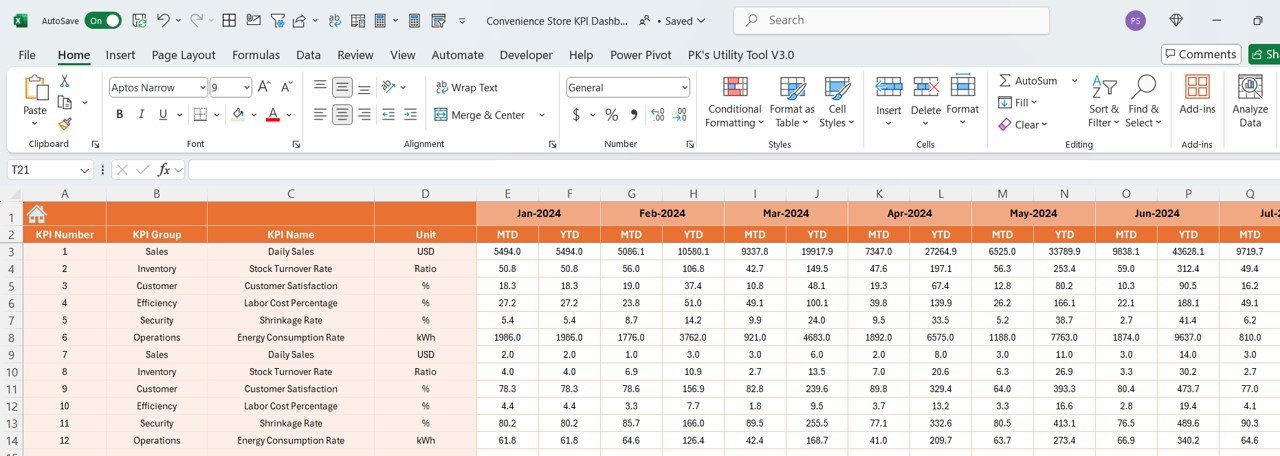
- Data Entry Point: Input actual monthly data for both YTD and MTD, adjusting the month via range E1 based on your fiscal year start.
Target Sheet Tab:
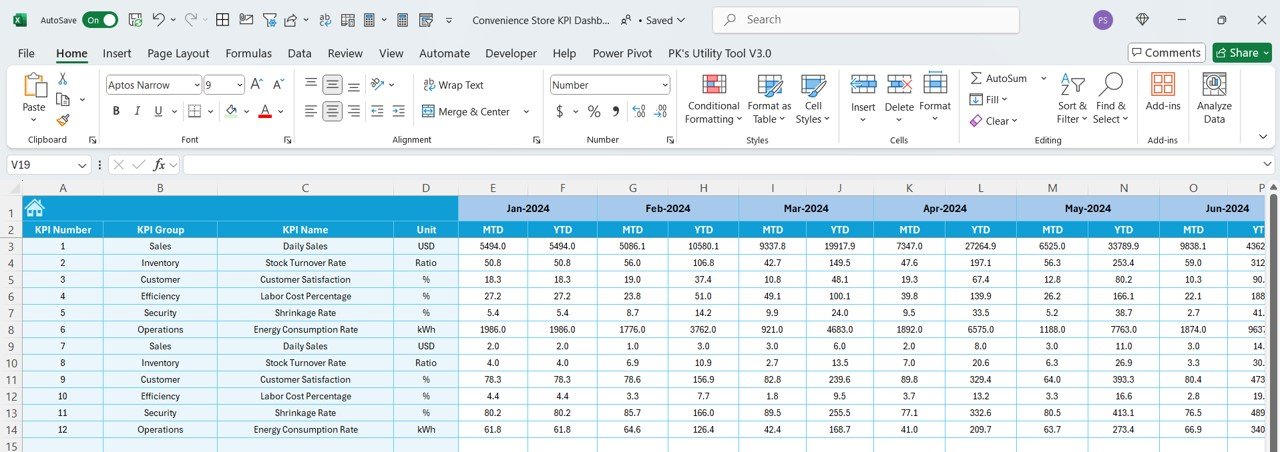
- Target Setting: Enter monthly targets for each KPI, providing a clear benchmark for expected performance.
Previous Year Number Sheet Tab:
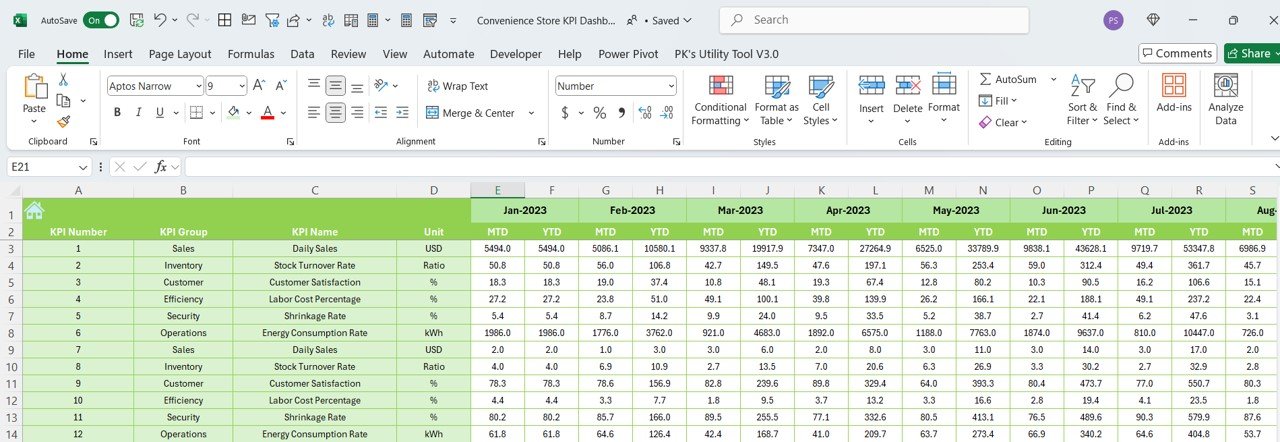
- Historical Data Comparison: Record last year’s data to compare against current year performance directly.
KPI Definition Sheet Tab:
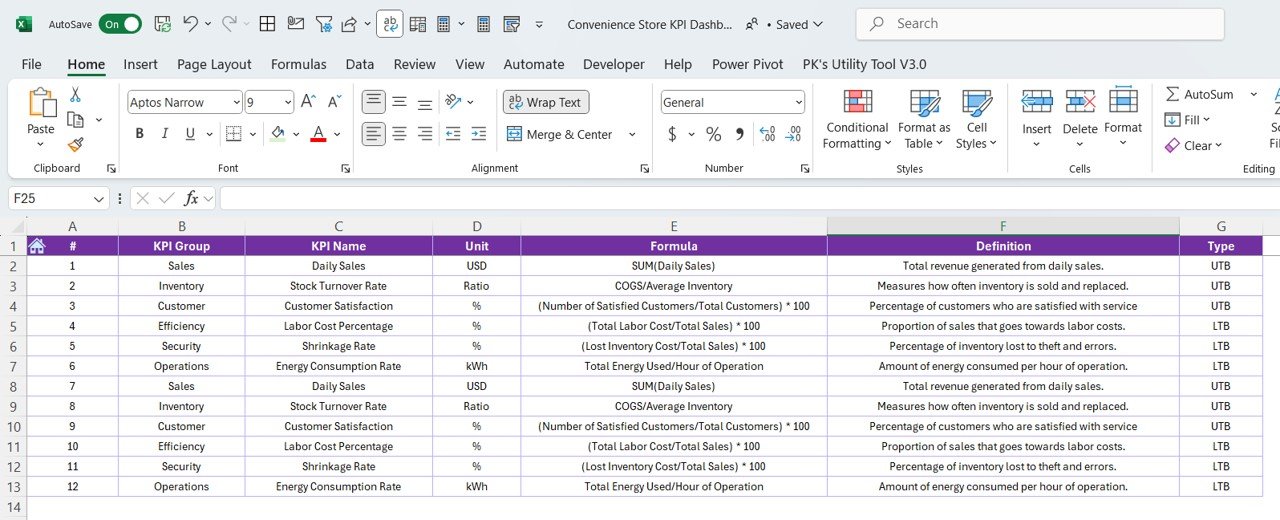
- Reference Material: Maintain a detailed glossary of all KPIs, including their definitions and calculation formulas, to ensure consistency and clarity in reporting.
Advantages of Implementing a Convenience Store KPI Dashboard
Implementing a KPI dashboard in your convenience store operation brings several advantages:
- Enhanced Performance Tracking: Easily monitor key metrics such as sales per hour, inventory turnover, and customer satisfaction.
- Strategic Planning Support: Use historical data and trend analysis to forecast future needs and plan strategically.
- Employee Motivation: Share performance insights with your team, encouraging a data-driven approach to meeting targets.
Best Practices for Managing Your Convenience Store KPI Dashboard
To get the most out of your KPI dashboard, consider the following best practices:
- Regular Updates: Ensure the data entered into the dashboard is current and accurate to maintain its reliability.
- Dashboard Customization: Tailor the dashboard to reflect the KPIs that are most relevant to your store’s specific goals.
- Staff Training: Educate your team on how to use and interpret the dashboard for maximum effectiveness.
Conclusion:
Empowering Your Convenience Store with Data
- By integrating a KPI dashboard into your daily operations, you empower your convenience store to operate with enhanced insight and efficiency. This tool not only saves time but also illuminates paths to improved profitability and customer satisfaction.
Frequently Asked Questions with Answers
Q: How often should I update my KPI dashboard?
A: Update your dashboard at least monthly to reflect new data, though more frequent updates may be beneficial depending on your operational needs.
Q: Can I customize the dashboard to include additional KPIs?
A: Absolutely! The dashboard is fully customizable. You can add or modify KPIs as your business evolves.
Q: What should I do if the data shows consistent underperformance in a certain area?
A: Investigate underlying causes and consider strategic changes such as staffing adjustments, inventory management improvements, or marketing campaigns.
Q: How technical do I need to be to manage the KPI dashboard?
A: Basic Excel skills are needed, but the dashboard is designed to be user-friendly. Training or tutorials can enhance your proficiency.
Visit our YouTube channel to learn step-by-step video tutorials
View this post on Instagram



