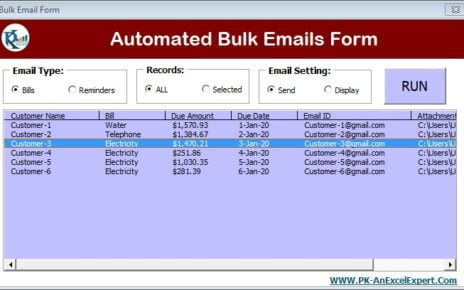Unlock the full potential of your dental practice with our Dental Practice KPI Dashboard in Excel. This meticulously designed, ready-to-use template is your gateway to effectively monitoring and enhancing the key performance indicators that drive your practice’s success.
Key Features of the Dental Practice KPI Dashboard
Comprehensive Dashboard View:
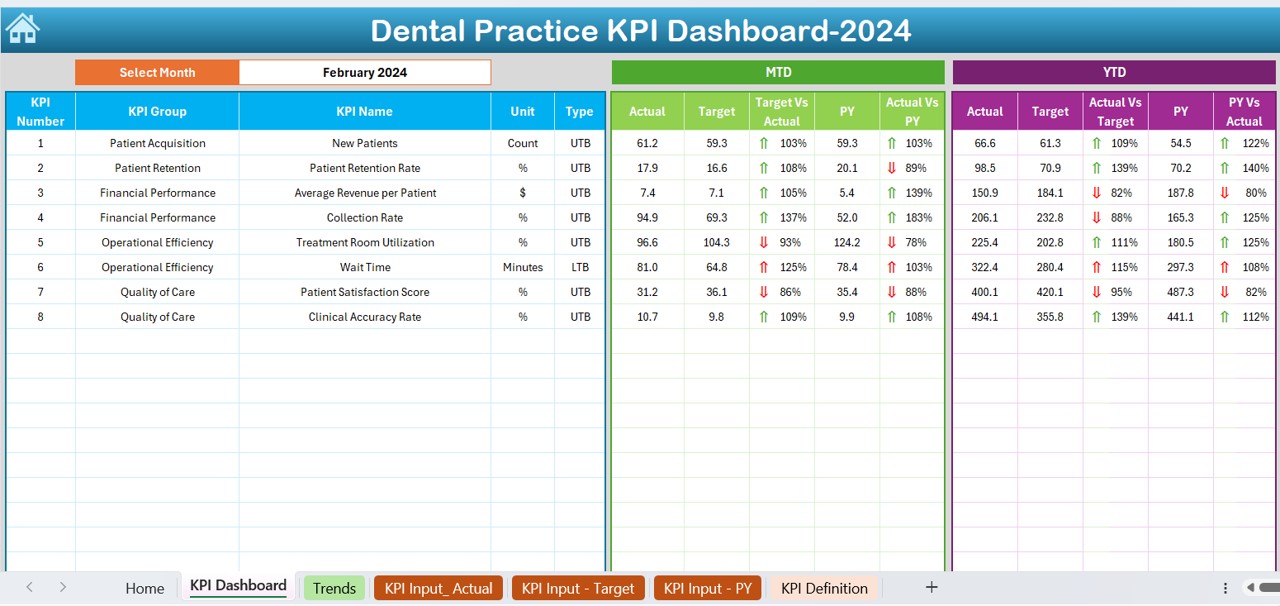
Navigate through a central dashboard that displays Month-to-Date (MTD) and Year-to-Date (YTD) actuals, targets, and previous year comparisons. Select any month from a dropdown to dynamically update all KPI metrics, enhanced with conditional formatting to visually depict performance against targets.
Detailed KPI Trend Analysis:
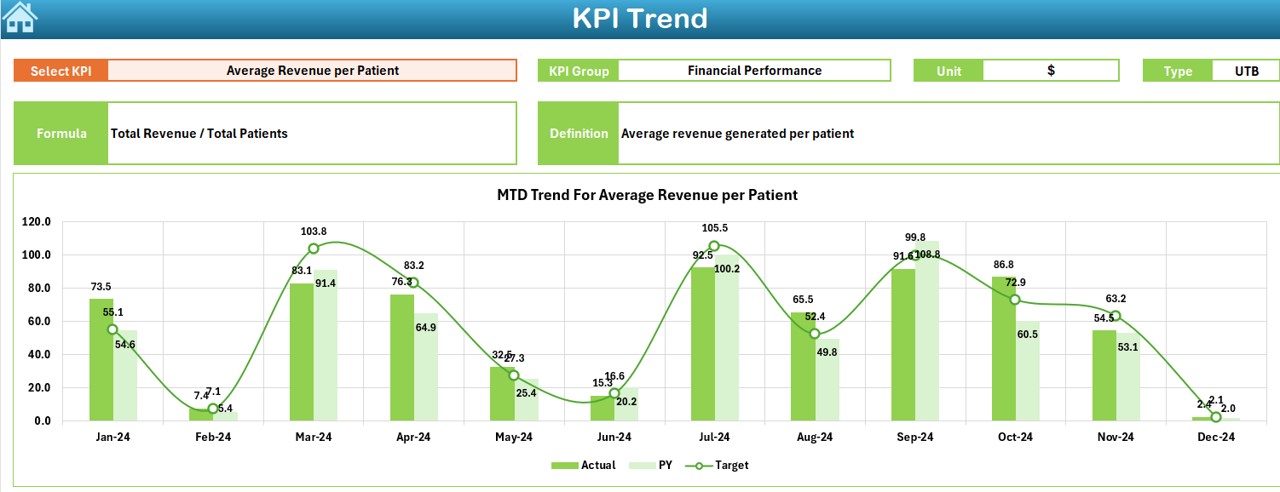
Choose from a dropdown of KPIs on the KPI Trend sheet to view specific metrics like KPI group, unit, type (i.e., whether performance is better when the number is lower or higher), formula, and definition. Visualize trends with MTD and YTD charts, comparing actuals, targets, and previous year figures.
Interactive Input Sheets:
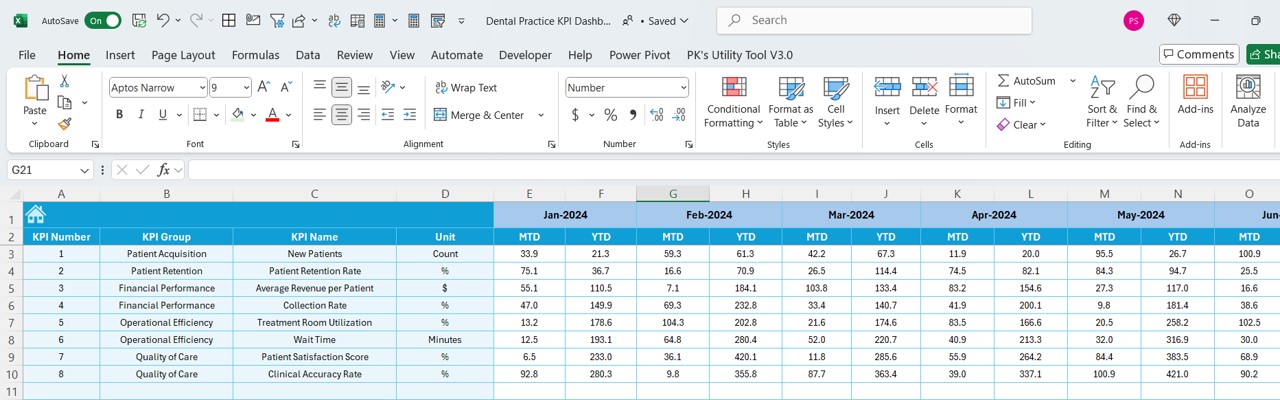
Enter actual numbers for specific months in the Actual Numbers Input sheet and targets in the Target Sheet tab, ensuring your data is up-to-date and reflective of your practice’s operations. Previous Year’s data can be inputted for comparative analysis, enhancing strategic decision-making.
Customizable KPI Definitions:
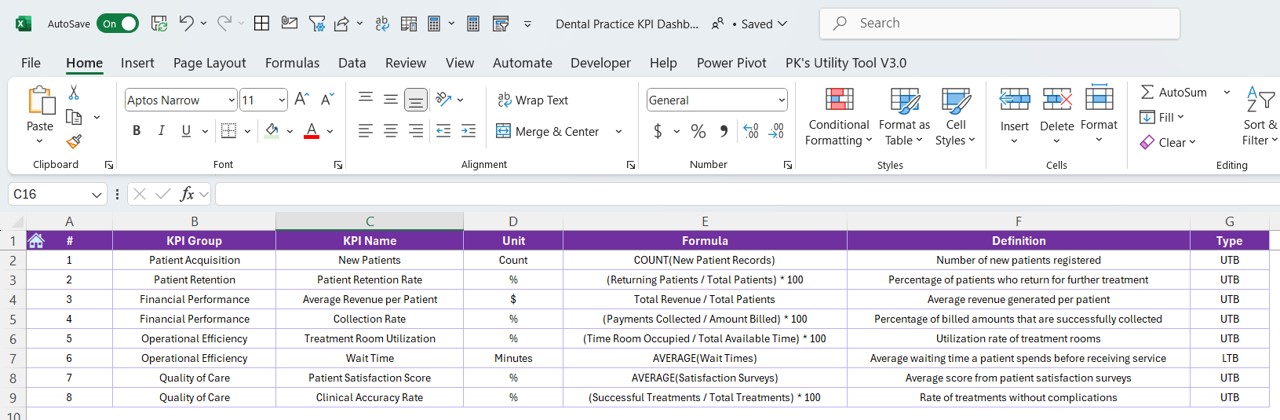
Maintain a clear understanding of each KPI’s framework within the KPI Definition sheet, where names, groups, units, formulas, and full definitions are conveniently stored for quick reference.