In the modern era, effective Waste Management KPI Dashboard is a critical component for any city or business, aiming to improve environmental impacts and operational efficiency. A Waste Management Key Performance Indicator (KPI) Dashboard in Power BI provides a comprehensive view of all essential metrics, ensuring decision-makers can track performance and achieve strategic objectives. This article will delve into how you can leverage Power BI to monitor and optimize your waste management processes.
Click to buy Waste Management KPI Dashboard in Power BI
Understanding the Waste Management KPI Dashboard
The Waste Management KPI Dashboard is designed to give users a ready-to-use tool for monitoring key metrics in Power BI, utilizing data captured in an Excel file. This dashboard includes three pages, each tailored to present specific data and insights effectively.
Key Features of the Dashboard
Summary Page:
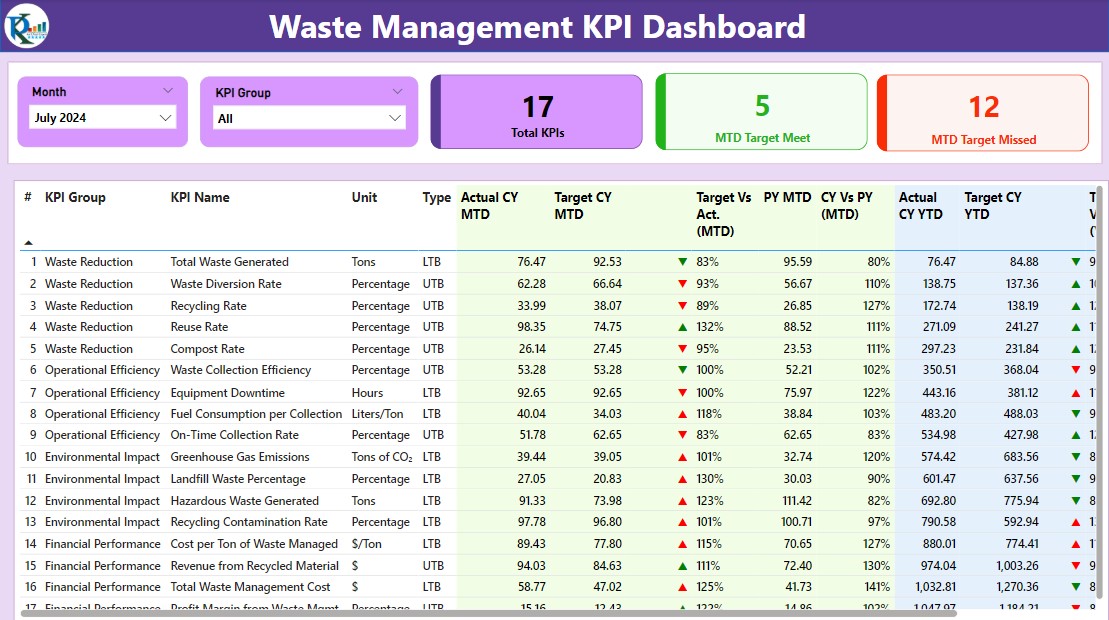
Click to buy Waste Management KPI Dashboard in Power BI
Slicers for Month and KPI Group: Allows users to filter data across different months and KPI categories.
- KPI Cards: Displays total KPI count, the count of KPIs meeting the monthly target (MTD Target Meet), and the count of KPIs missing the monthly target (MTD Target Miss).
- Detailed KPI Table: Includes columns for KPI Number, Group, Name, Unit, Type (LTB or UTB), and various performance metrics (Actual vs. Target for current and previous years).
KPI Trend Page:
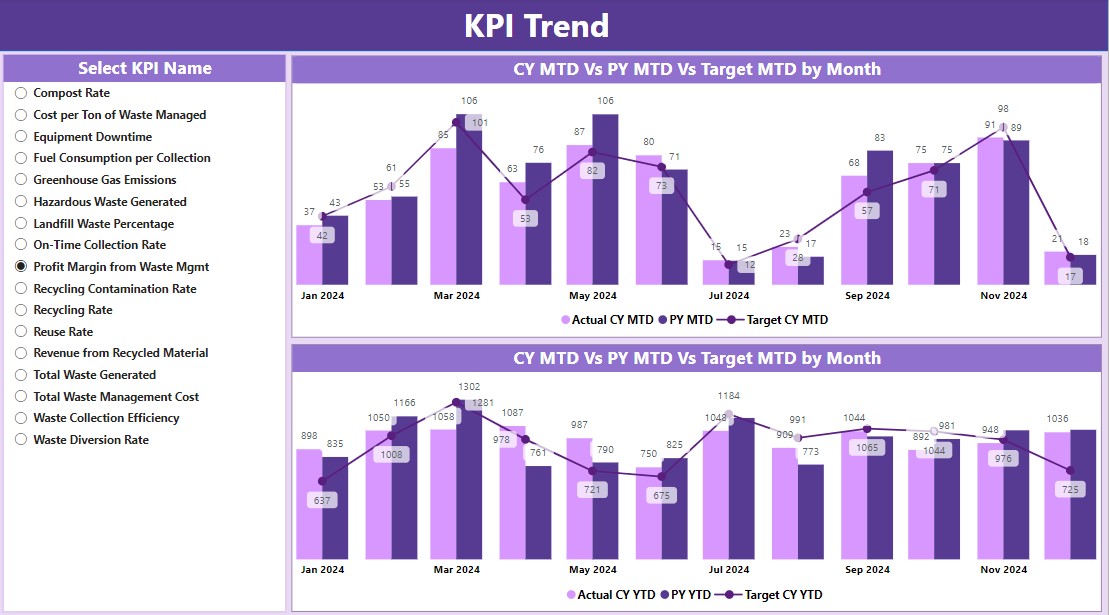
- Features dual combo charts showing Actual Numbers, Previous Year’s figures, and Targets for MTD and YTD.
- Includes a slicer to select specific KPI names for detailed tracking.
Click to buy Waste Management KPI Dashboard in Power BI
KPI Definition Page:
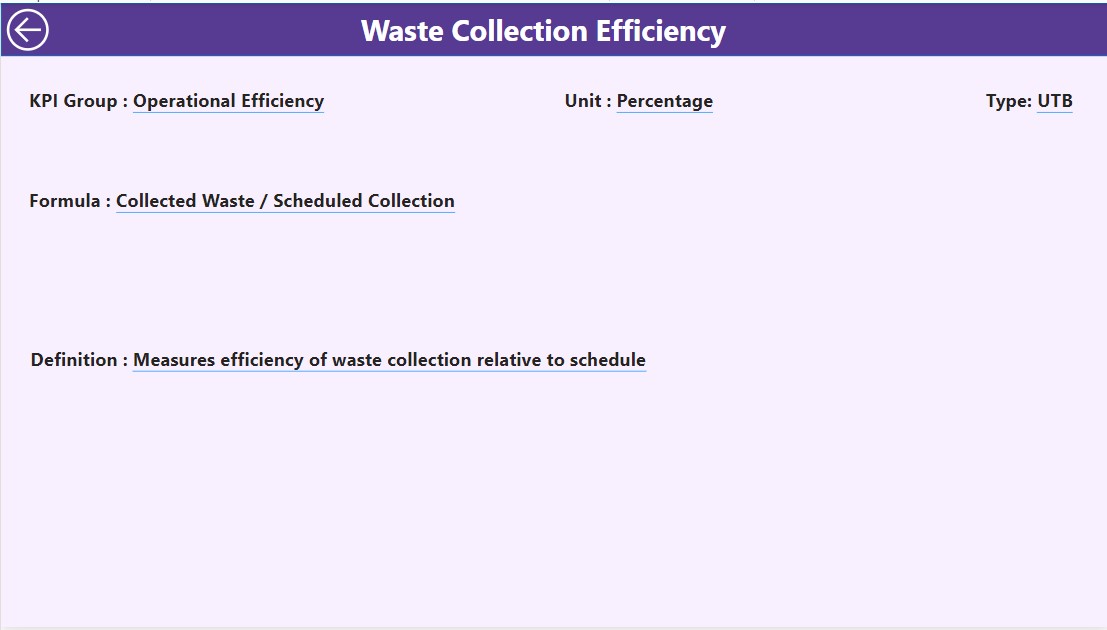
A drill-through page (hidden from the main view) where users can find detailed definitions and formulas related to each KPI.
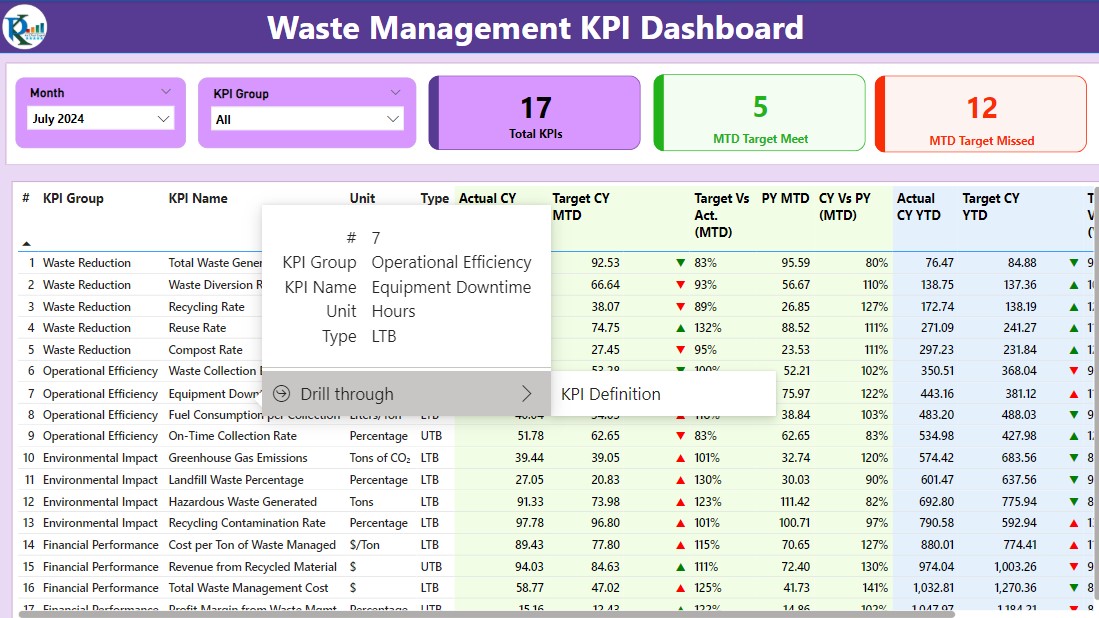
Click to buy Waste Management KPI Dashboard in Power BI
Excel Data Management
The backbone of this dashboard is the data sourced from an Excel file, which is structured into three main worksheets:
Input Actual Sheet Tab:
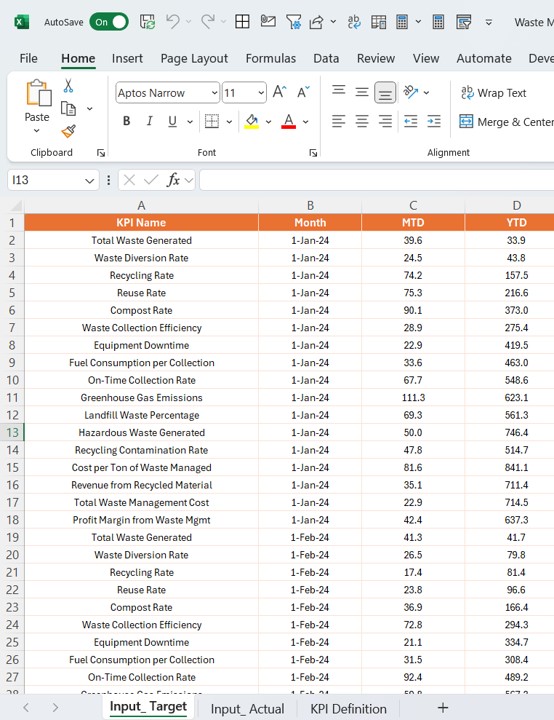
- Users input actual numbers, including the date, MTD, and YTD figures.
Click to buy Waste Management KPI Dashboard in Power BI
Input Target Sheet Tab:
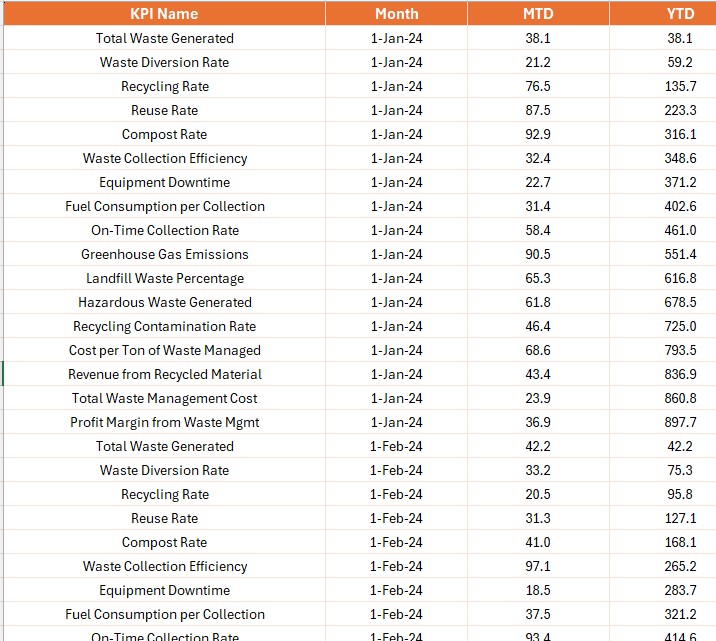
- Here, target figures are entered similarly to the actual numbers.
Click to buy Waste Management KPI Dashboard in Power BI
KPI Definition:
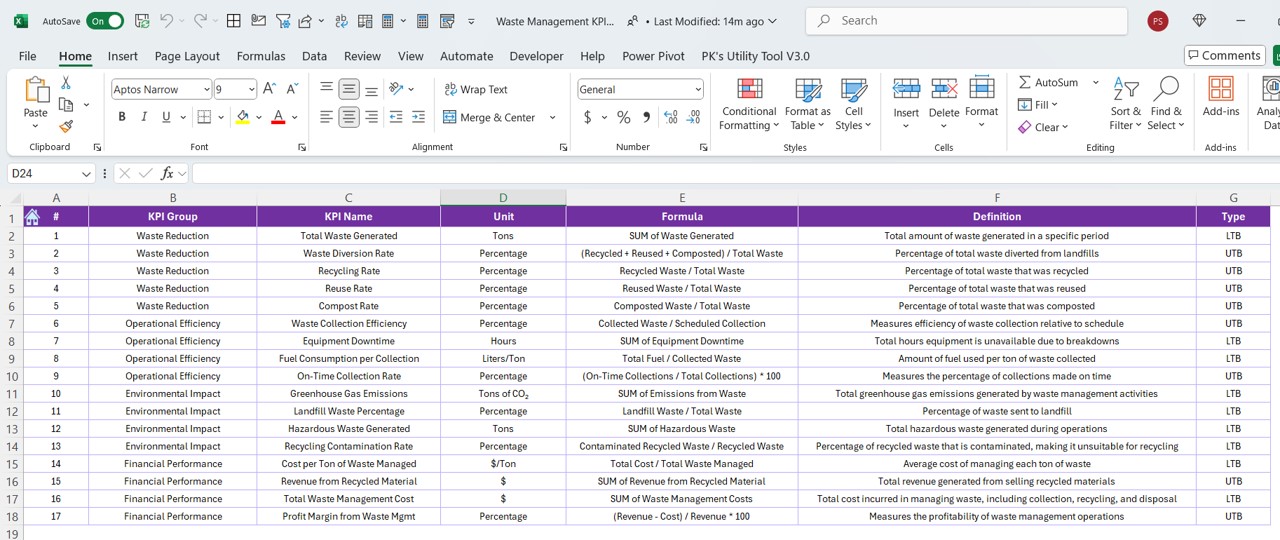
- This worksheet houses the KPI Number, Group, Name, Unit, Formula, Definition, and Type.
Advantages of Using a Waste Management KPI Dashboard
Implementing a KPI dashboard for waste management in Power BI has numerous advantages:
- Enhanced Data Visualization: Provides clear, graphical representations of complex data sets, enabling easier interpretation and analysis.
- Real-time Monitoring: Allows for the monitoring of KPIs in real-time, helping identify trends and make timely decisions.
- Improved Accuracy: Reduces the risk of human error in data handling and calculations.
- Customization and Flexibility: Users can customize the dashboard to focus on metrics that are most relevant to their specific needs.
Click to buy Waste Management KPI Dashboard in Power BI
Best Practices for Implementing a Waste Management KPI Dashboard
To maximize the effectiveness of your Waste Management KPI Dashboard, consider the following best practices:
- Regular Data Updates: Ensure the data fed into the Power BI dashboard is up-to-date to maintain accuracy in reporting.
- User Training: Equip your team with the necessary skills to utilize the dashboard effectively through regular training and support.
- Iterative Improvement: Continuously seek feedback from users and make adjustments to the dashboard to better meet organizational needs.
- Data Security: Implement robust data governance and security measures to protect sensitive information.
Conclusion
A Waste Management KPI Dashboard in Power BI can transform the way organizations manage and report on waste management activities. By providing detailed insights and fostering a data-driven culture, businesses can significantly enhance operational efficiency and environmental compliance.
Frequently Asked Questions with Answers
Click to buy Waste Management KPI Dashboard in Power BI
Q1: Can the Waste Management KPI Dashboard integrate with other systems?
A1: Yes, Power BI allows integration with various data sources and systems, enhancing the dashboard’s utility by aggregating data across platforms.
Q2: How often should the data in the dashboard be updated?
A2: This depends on the organization’s needs; however, updating data monthly or quarterly is common practice to ensure relevance and accuracy.
Q3: Is it necessary to have advanced Power BI skills to use the Waste Management KPI Dashboard?
A3: Basic skills may suffice for general use, but advanced skills are beneficial for customizing and maximizing the dashboard’s capabilities.
Click to buy Waste Management KPI Dashboard in Power BI
Visit our YouTube channel to learn step-by-step video tutorials
View this post on Instagram
Click to buy Waste Management KPI Dashboard in Power BI


