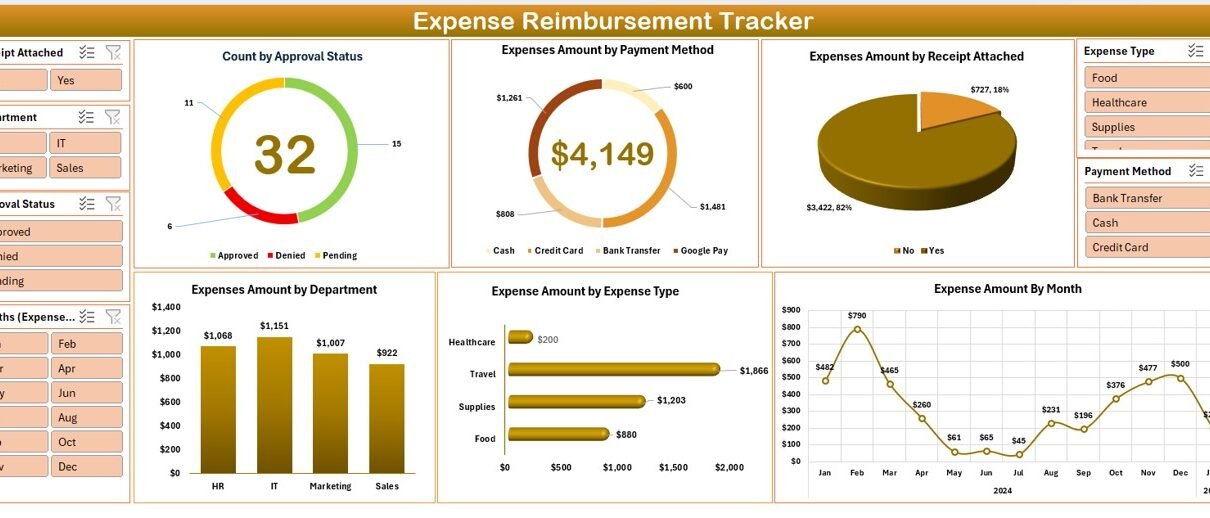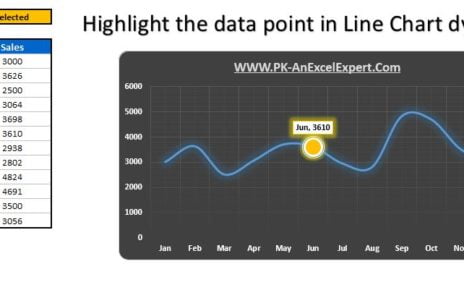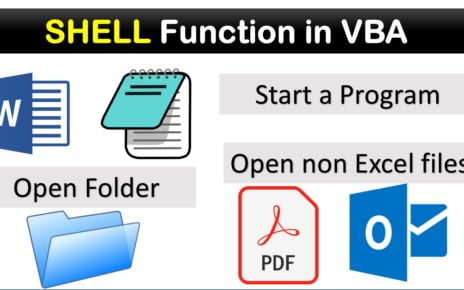Make expense management effortless with our ready-to-use Expense Reimbursement Tracker in Excel. This tool is designed to simplify the process of logging and managing reimbursements with a user-friendly Data Entry form. Ideal for businesses looking to streamline their financial operations, our tracker ensures accuracy and real-time updates to financial records.
Key Features of the Expense Reimbursement Tracker:
Dashboard Overview:
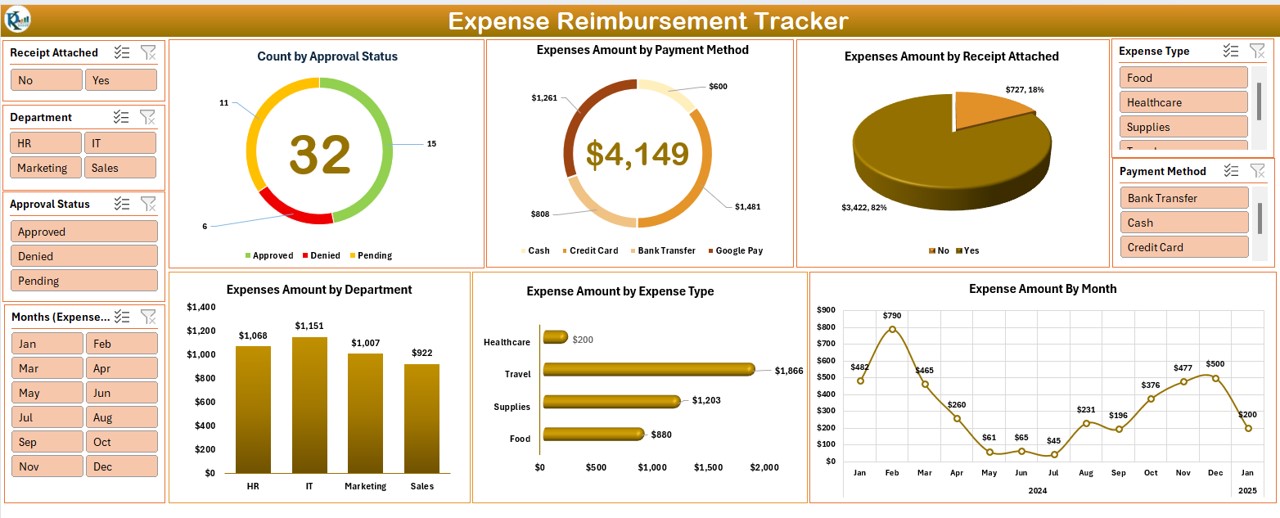
- Dive into detailed visual analytics with 6 dynamic charts, including Doughnut charts for Payment Method and Approval Status, a Pie chart for Receipt Attachments, a Column chart for Department Expenses, a Bar chart for Expense Type, and a Line chart tracking expenses monthly. Customize your view with 5 slicers to filter data for deeper insights.
Data Management Made Simple:

- Our Data Sheet Tab comes equipped with fields for ID, Employee Name, Department, Expense Date, Type, Amount, and more. Manage your records efficiently with three handy buttons—Add New Record, Update Record, and Delete Record—allowing you to maintain data effortlessly.
List Sheet for Seamless Data Entry:
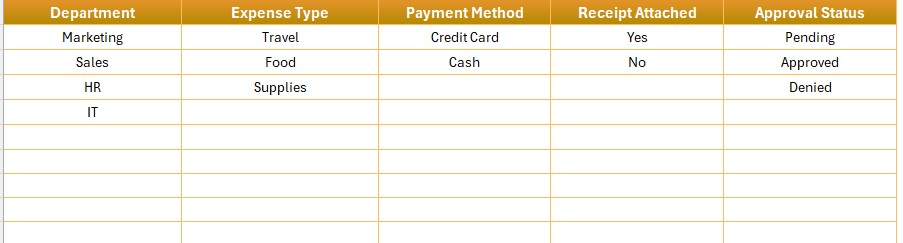
- Pre-populate dropdown lists in the Data Entry form with options for Department, Expense Type, Payment Method, and more to ensure consistent record-keeping.
Support Sheet for Backend Calculations:
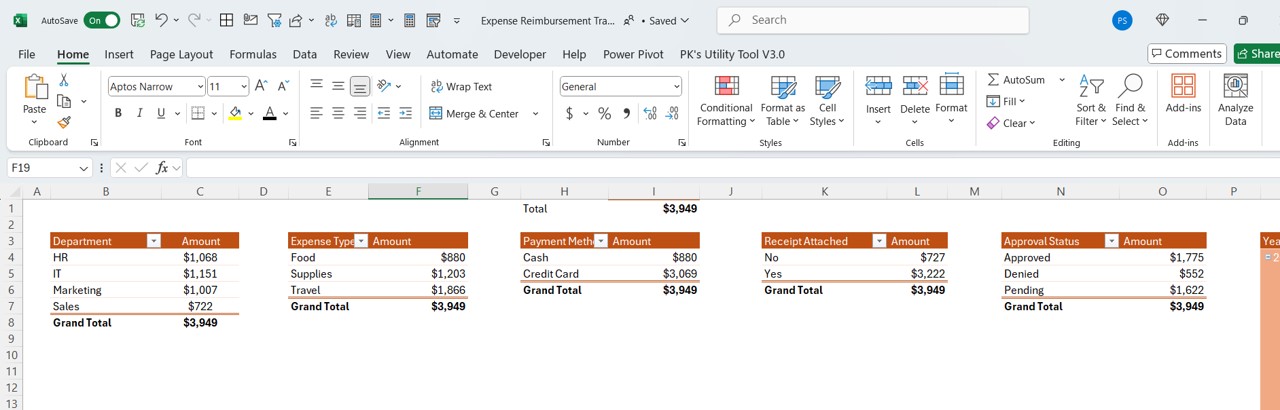
- Automatically generate necessary pivot tables that support dashboard charting. This sheet is designed to work in the background and can be hidden to streamline your interface.