Training sessions are essential in any organization, whether you’re onboarding new employees, teaching new skills, or improving existing competencies. However, the effectiveness of these training sessions depends largely on how well you prepare for them. To ensure smooth execution and maximize the impact of your training sessions, a well-structured Training Session Preparation Checklist is an invaluable tool.
In this article, we will walk you through the benefits of using a training session checklist, how to structure it, the best practices for training session preparation, and how you can improve the entire process to ensure that your training sessions run seamlessly.
What is a Training Session Preparation Checklist?
A Training Session Preparation Checklist is a detailed guide that outlines all the necessary steps and components required for successful training session planning. It ensures that no detail is overlooked, from scheduling the session and setting clear objectives to preparing materials and arranging logistics.
With a checklist, trainers can stay organized and methodical in their approach, helping them execute well-prepared and impactful training sessions. It also helps ensure accountability among team members who are responsible for different aspects of the session.
Key Features of a Training Session Preparation Checklist
A comprehensive training session checklist typically includes multiple sections that focus on different areas of preparation. Below are the key features of a Training Session Preparation Checklist:
1. SEO Audit Checklist Tab
This section ensures that your training content is optimized for accessibility and visibility. For virtual training sessions, this might include optimizing the session materials for search engines, ensuring your training platform is user-friendly, and that you’re targeting relevant keywords to attract the right participants.
2. Checklist Table
The core part of the checklist is the table where you will record all tasks related to the training preparation. Each task is assigned to a responsible person, with deadlines and remarks, allowing for efficient monitoring and tracking of progress. Here’s how it’s structured:
- Serial No.: A unique identifier for each task.
- Checklist Item: The specific task to be done.
- Description: Details of the task.
- Responsible Person: Who is assigned to complete the task.
- Deadline: The completion date for the task.
- Remarks: Additional notes or comments.
- Status: Indicates whether the task is completed (✔) or pending (✘).
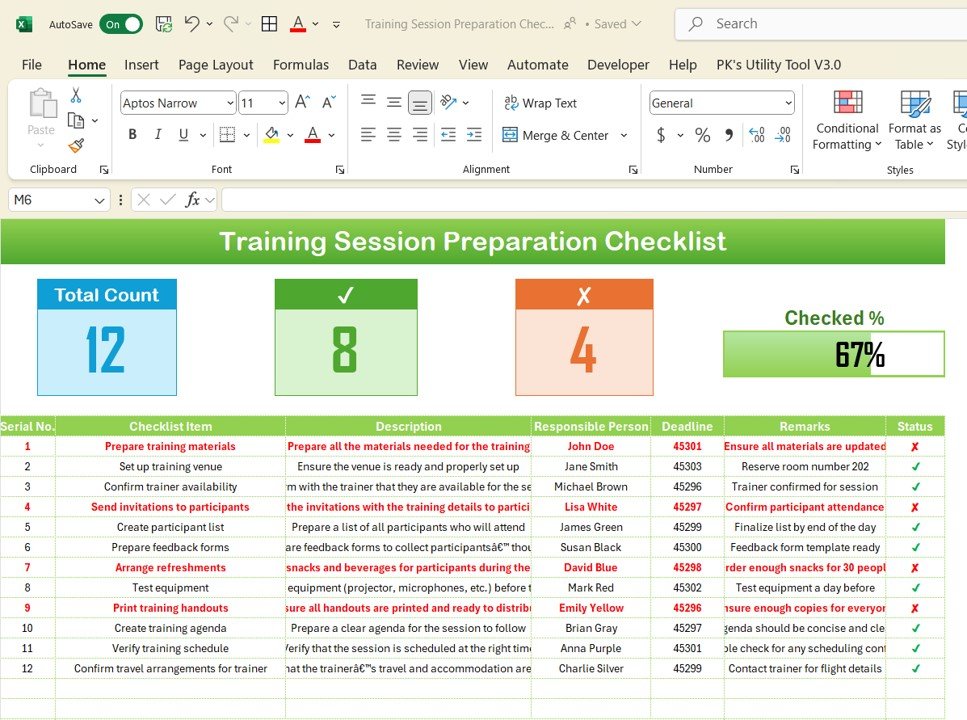
Click to buy Training Session Preparation Checklist in Excel
3. List Sheet Tab
In this sheet, you capture a unique list of individuals responsible for completing tasks. A drop-down menu makes it easy to assign responsibilities to team members, ensuring that the right person is always in charge of each task.
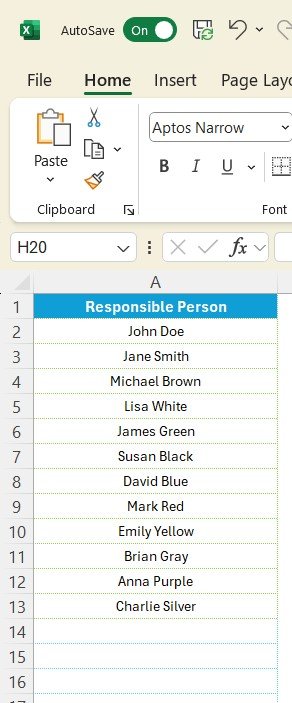
Click to buy Training Session Preparation Checklist in Excel
Advantages of Using a Training Session Preparation Checklist
Using a training session checklist provides numerous benefits, making the planning process more efficient and organized. Some of the key advantages include:
- Improved Organization: The checklist provides a clear, organized layout of all necessary steps, which helps to prevent last-minute rushes and errors.
- Increased Efficiency: With predefined tasks, team members can focus on their specific responsibilities and work concurrently. This leads to quicker preparation and less time spent on redundant tasks.
- Better Accountability: With clear assignments, team members know exactly what they need to do, when they need to do it, and who is responsible for each task. This ensures that no task is overlooked.
- Consistency and Standardization: Every training session can be prepared in the same way, which helps ensure that all sessions meet a high standard of quality.
- Quality Control: The checklist serves as a quality control tool. By reviewing the checklist, you can confirm that all components of the training session are in place and functioning as planned.
Opportunity for Improvement in Training Session Preparation
While a checklist is an excellent tool, there is always room for improvement. Here are some ways you can enhance your training session preparation process:
- Customization: Not all training sessions are the same. Customizing your checklist to cater to the specific goals, participants, or type of training session can make the preparation more relevant.
- Automation: Some parts of the checklist, such as reminders for task deadlines or preparation alerts, can be automated using project management software. This reduces manual tracking and ensures that no deadlines are missed.
- Collaboration Tools: Introducing collaborative features like real-time editing or file sharing can help teams work together more effectively, especially in virtual or remote training sessions.
- Feedback Integration: Post-training feedback can be integrated into the checklist to improve future training sessions. It helps identify what worked well and what needs adjustment.
Best Practices for Training Session Preparation
Proper training session preparation involves more than just ticking off items from a checklist. It requires careful thought and consideration to ensure the session is effective. Here are some best practices to follow:
- Define Clear Objectives: Before you begin preparing, clearly define the objectives of your training session. What skills or knowledge should participants gain by the end of the session? Are you focusing on compliance, technical skills, leadership, or something else? Setting clear objectives helps guide the rest of the preparation.
- Know Your Audience: Understanding the background, knowledge level, and learning styles of your participants is crucial to tailoring your training session. Customize the content to ensure it resonates with the participants and meets their needs.
- Prepare Comprehensive Materials: Ensure that all materials, such as slides, handouts, manuals, and exercises, are ready ahead of time. Check that all materials are aligned with the session objectives and are easy for participants to follow. For virtual sessions, ensure that links and access information are correct.
- Use the Right Training Tools: Whether you’re conducting an in-person or virtual session, choose the right training tools. For in-person sessions, this might include projectors, whiteboards, or flip charts. For virtual sessions, ensure you have a reliable platform like Zoom, Microsoft Teams, or Google Meet, and test these tools before the session.
- Practice the Session: It’s essential to rehearse the training session before the actual event. Doing so helps you smooth out any glitches, improve your delivery, and get comfortable with the flow of the session.
- Prepare for Troubleshooting: Always have a backup plan. Whether it’s a technical issue, a disruption during the session, or an unexpected question, being prepared for potential challenges ensures that the training runs smoothly.
- Include a Feedback Mechanism: At the end of the session, allow participants to provide feedback. This can help you evaluate the effectiveness of the training and make improvements for future sessions.
Conclusion: Why a Training Session Preparation Checklist is Essential
In conclusion, a Training Session Preparation Checklist is an essential tool for any trainer or HR professional looking to ensure their training sessions run smoothly. By using this checklist, you can stay organized, improve efficiency, and ensure all elements of the session are in place. Whether you’re new to training or have years of experience, a checklist helps you maintain a structured and consistent approach to your training sessions.
Additionally, by adopting best practices and continuously improving the checklist based on feedback, you can further enhance the quality and effectiveness of your sessions, ensuring that participants gain the knowledge and skills they need.
Frequently Asked Questions (FAQs) about Training Session Preparation
What is a training session preparation checklist?
A training session preparation checklist is a tool that helps you organize and track all the tasks necessary for preparing a successful training session. It includes tasks such as preparing materials, assigning responsibilities, and ensuring all logistics are in place.
Why is it important to use a training session preparation checklist?
Using a checklist ensures that no important task is missed, reduces the chances of errors, and increases efficiency in preparing for the training session. It also provides accountability and helps track progress.
Can I customize a training session preparation checklist?
Yes, you can customize the checklist according to the needs of your specific training session. You may want to add or remove sections depending on whether it’s a technical training, compliance training, or any other type.
What should be included in a training session preparation checklist?
The checklist should include tasks related to setting clear objectives, preparing training materials, assigning roles, confirming logistical details, and ensuring all tools are ready for the session.
How can I improve the efficiency of my training session preparation?
You can improve efficiency by customizing your checklist, automating reminders for deadlines, and collaborating in real-time with your team to handle tasks more efficiently.
Visit our YouTube channel to learn step-by-step video tutorials
View this post on Instagram
Click to buy Training Session Preparation Checklist in Excel



