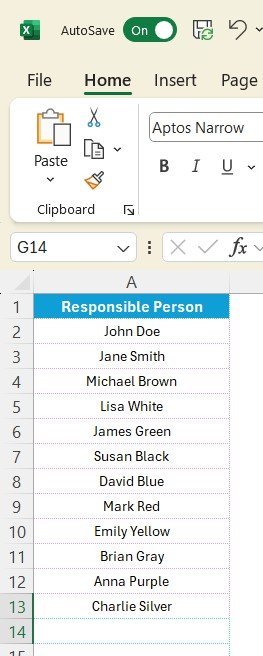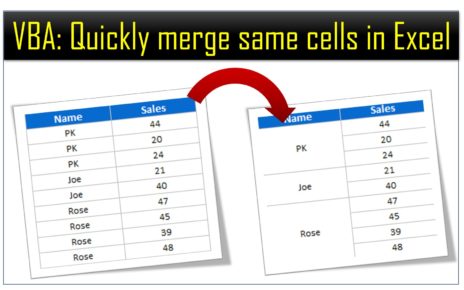A well-organized classroom is key to creating an environment conducive to learning. Whether you’re preparing for the start of the school year or ensuring that your classroom remains in optimal condition throughout, a Classroom Setup Checklist in Excel is an essential tool. It helps teachers and school administrators stay organized, ensuring all materials, equipment, and arrangements are in place for a smooth and successful teaching experience.
This Classroom Setup Checklist in Excel is designed to simplify your classroom preparation process, ensuring that you’re fully equipped and ready for the first day of school or any new semester.
Key Features of the Classroom Setup Checklist in Excel
- SEO Audit Checklist Tab: This feature ensures that virtual and hybrid classrooms are optimized for visibility and accessibility. It covers the SEO of online resources, ensuring that digital content, presentations, and learning platforms are easy to find and use.
Checklist Table: The checklist table helps you organize all tasks related to classroom preparation. It includes:
- Serial No.: A unique task identifier.
- Checklist Item: The specific task that needs to be completed.
- Description: A brief description of the task.
- Responsible Person: The person in charge of completing the task.
- Deadline: The completion date for the task.
- Remarks: Additional notes or comments.
- Status: Indicates if the task is completed (✔) or pending (✘).
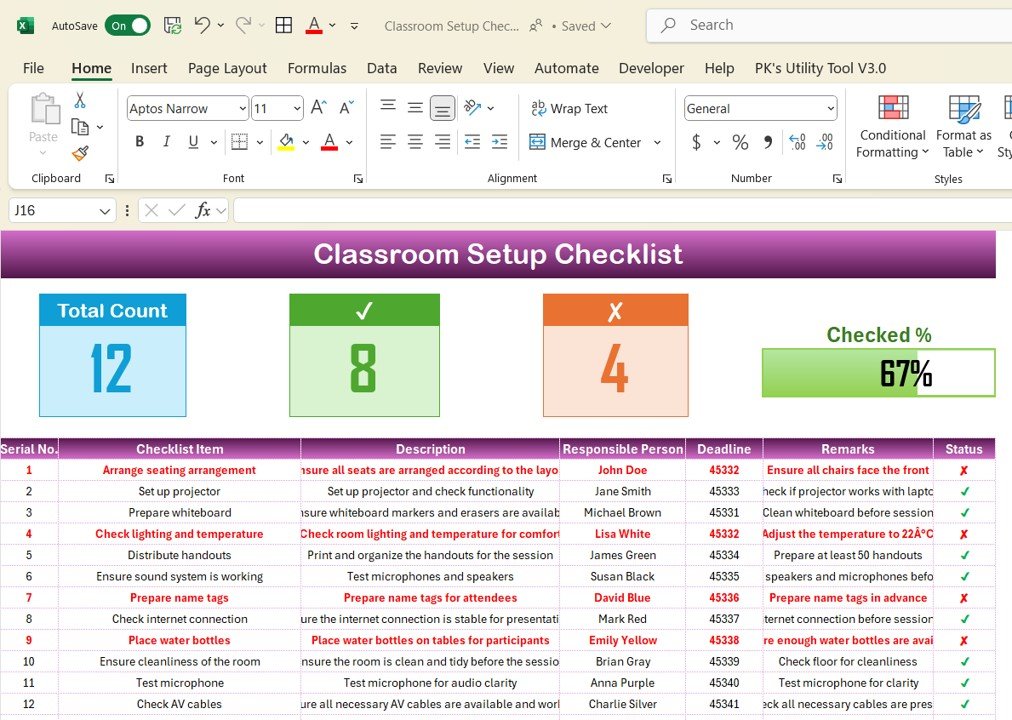
List Sheet Tab: This sheet captures the unique list of responsible individuals. A drop-down menu for assigning responsibilities ensures that the right person is in charge of each task, making the process smoother and ensuring accountability.