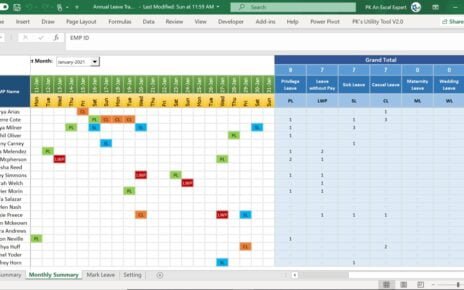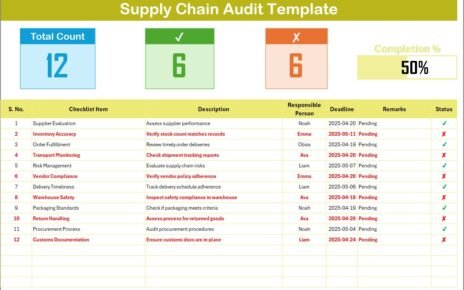A First Aid Kit Checklist is essential to ensure you have all necessary supplies during an emergency. Excel is a powerful tool that helps streamline this process, providing a clear and editable format for monitoring your first aid supplies. This article explores an easy-to-use template tailored for various needs, particularly useful for events like family reunions.
Click to buy First Aid Kit Checklist in Excel
Key Features of the First Aid Kit Checklist Template
This Excel template includes two primary worksheets to keep your checklist organized and accessible:
First Aid Kit Checklist Sheet Tab
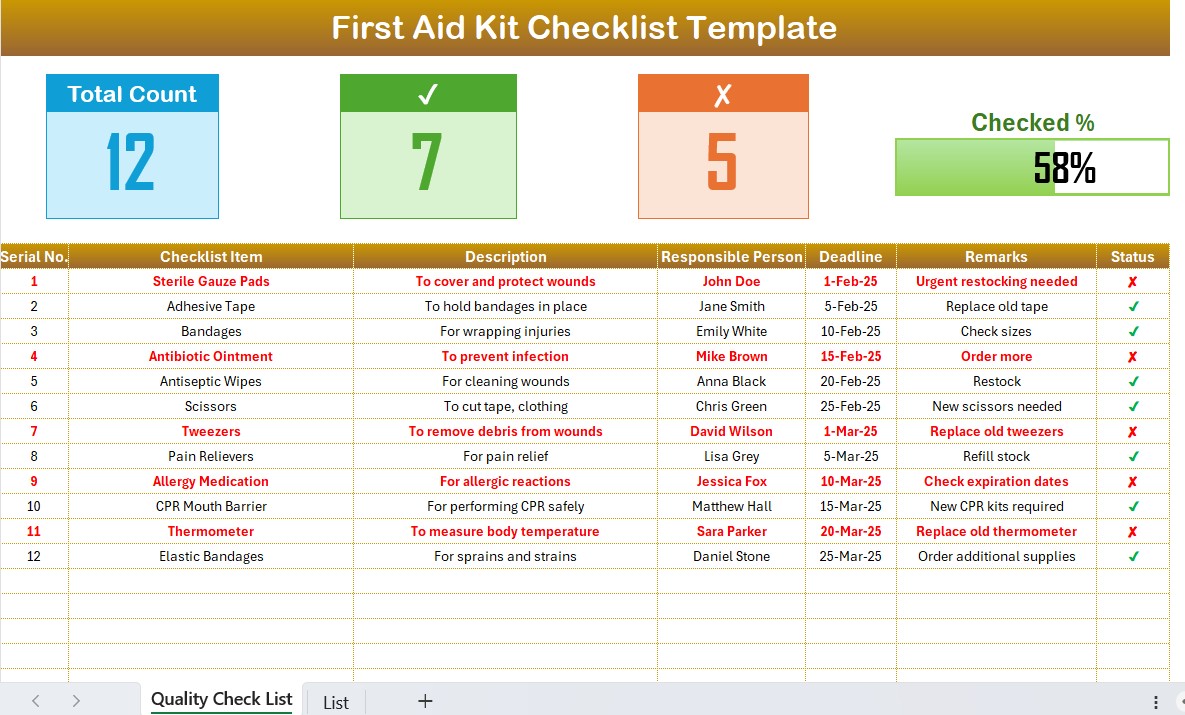
This tab serves as the hub for your checklist management. It includes several intuitive features:
- Top Section Overview: Displays cards with template information, total count of items, checked count, crossed count, and a progress bar indicating the checked percentage.
- Checklist Table: Here’s where you update item statuses with a simple ✔ or ✘. The table columns include:
Each item is clearly listed with responsibilities and deadlines, making it easy to track and manage.
Click to buy First Aid Kit Checklist in Excel
List Tab
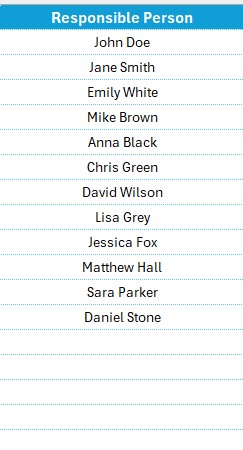
- This sheet helps manage the unique list of responsible persons, aiding in creating dropdown menus in the main table for streamlined data entry.
How to Use the First Aid Kit Checklist Template
Step-by-Step Usage:
- Input Data: Start by entering the necessary items in the checklist table. Include all relevant details to ensure comprehensive preparation.
- Assign Responsibilities: Allocate tasks to individuals by listing names in the ‘Responsible Person’ column. This assignment ensures accountability and timely completion of checklist updates.
- Track Progress: Use the status column to mark items as ✔ (completed) or ✘ (needs attention). The top section’s progress bar will automatically update to reflect the current state of readiness.
- Review and Restock: Regularly review the checklist, especially close to deadlines, to ensure all items are stocked and up-to-date.
Click to buy First Aid Kit Checklist in Excel
Advantages of Using an Excel First Aid Kit Checklist
- Organized Data: Keeps all information centrally located and easy to update.
- Customizable: Modify the checklist based on specific needs or events.
- Automated Tracking: Visual progress indicators help maintain oversight of kit readiness.
- Accountability: Assigning tasks ensures responsibilities are clear.
Best Practices for Managing Your First Aid Kit in Excel
- Regular Updates: Check and update your first aid kit contents regularly, especially after any usage or before any major event.
- Training: Ensure that people responsible for the first aid kit are trained on how to use the items effectively.
- Accessibility: Keep the first aid kit in a location known to all family or team members and ensure it is easily accessible in an emergency.
Conclusion
Click to buy First Aid Kit Checklist in Excel
A well-prepared first aid kit, organized through an efficient Excel checklist, is essential for any household or organization. It ensures you are equipped to handle medical emergencies promptly and effectively.
Frequently Asked Questions with Answers
Q1: How often should I update my First Aid Kit Checklist?
A1: It’s best to update your checklist at least every six months or immediately after any significant usage.
Q2: Can I add more items to the Excel checklist?
A2: Absolutely! The template is fully customizable. You can add or remove items as needed to suit your specific requirements.
Q3: How can I ensure everyone knows how to use the items in the first aid kit?
A3: Conduct regular training sessions with all members of your household or team. It’s also helpful to include instructions in your first aid kit.
Q4: What should I do if an item in the first aid kit expires?
A4: Replace expired items immediately to maintain the kit’s effectiveness. Regular monitoring of item expiry dates should be part of your checklist review process.
Click to buy First Aid Kit Checklist in Excel
Visit our YouTube channel to learn step-by-step video tutorials
View this post on Instagram
Click to buy First Aid Kit Checklist in Excel