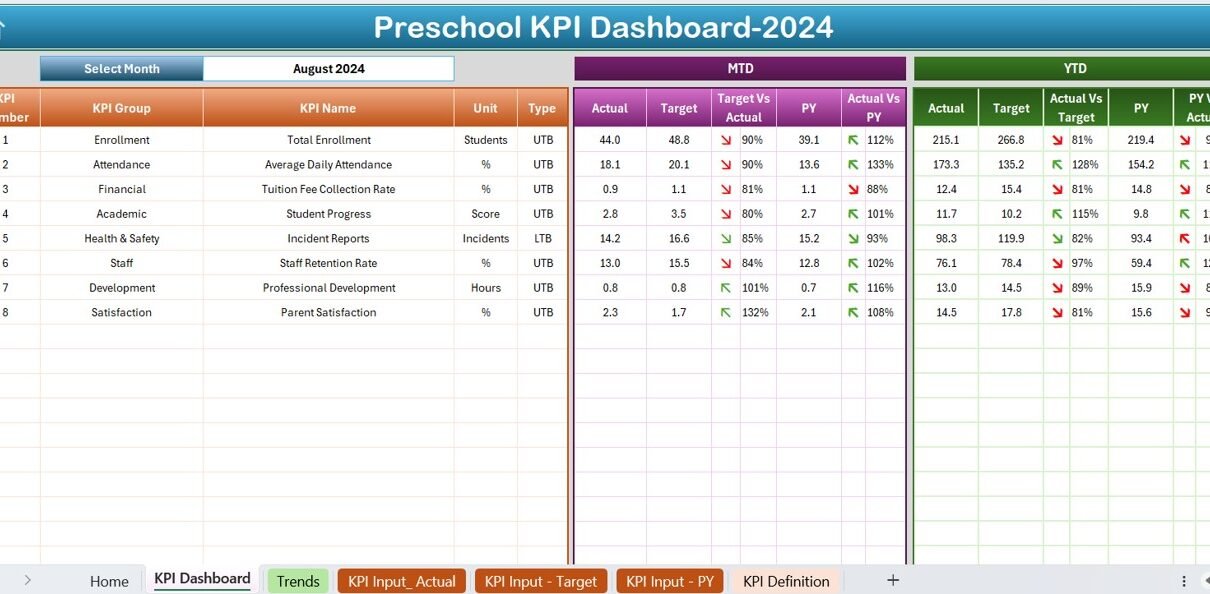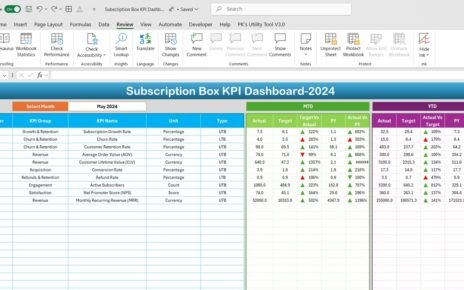Key Performance Indicators (KPIs) are crucial for the strategic management of educational institutions, including preschools. They help track performance against educational goals, fostering better decision-making and enhanced child development outcomes. This article provides a detailed guide on using a specially designed Preschool KPI Dashboard in Excel. This user-friendly tool is essential for educators and administrators aiming to track and improve their institution’s performance metrics effectively.
Click to buy Preschool KPI Dashboard in Excel
How to Use the Preschool KPI Dashboard
The Preschool KPI Dashboard in Excel includes multiple sheets tailored to meet specific tracking and reporting needs. Here’s how to navigate and utilize each component effectively:
Home Sheet: Your Starting Point
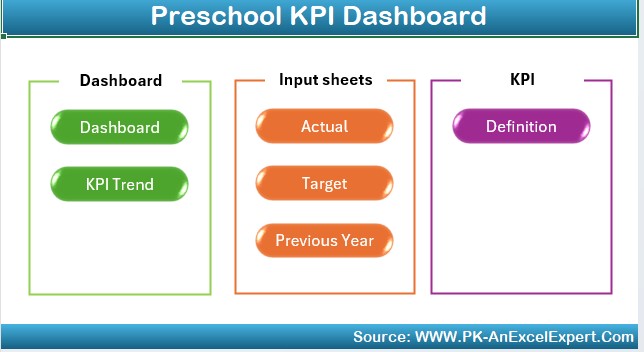
- Functionality: This sheet acts as the dashboard’s main hub, featuring six interactive buttons that link directly to each corresponding sheet.
- Usage Tips: Use this sheet to quickly navigate between different data inputs and views, ensuring efficient access to vital metrics.
Click to buy Preschool KPI Dashboard in Excel
Dashboard Sheet Tab: The Heart of Analysis
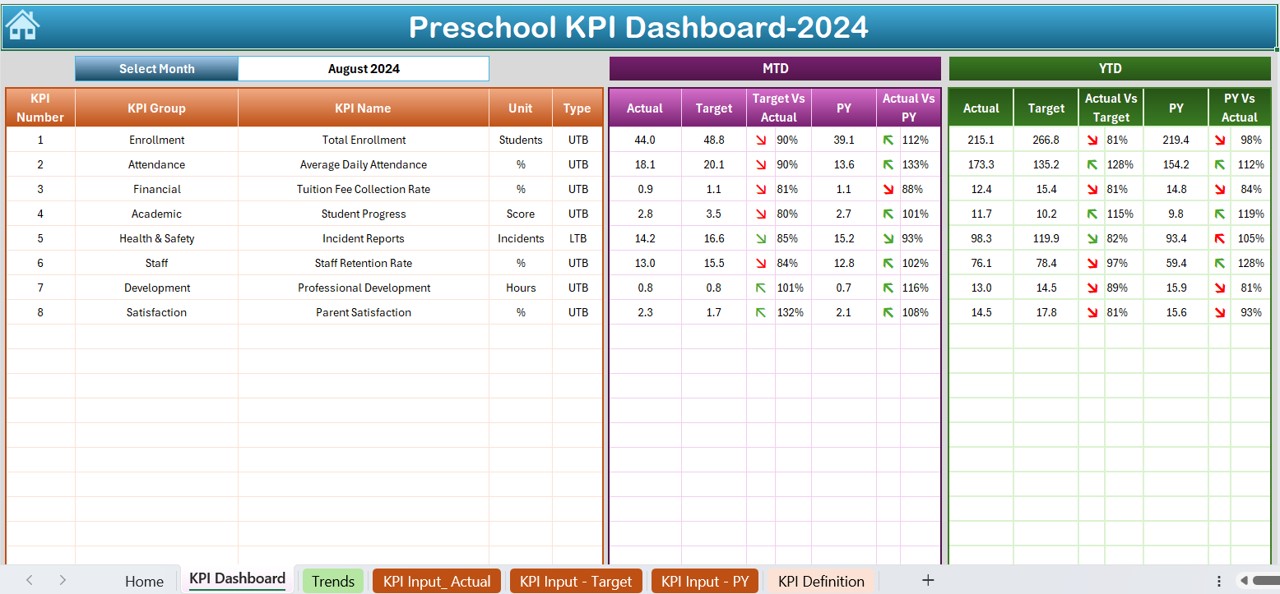
- Overview: This main sheet displays a comprehensive view of all KPIs.
- Features:
- Monthly Selection: A drop-down menu at D3 allows you to select a month, automatically updating all dashboard metrics to reflect the chosen period.
- Data Visualization: View MTD and YTD data for actuals, targets, and previous year comparisons. Visual enhancements include conditional formatting with arrows indicating performance trends.
KPI Trend Sheet Tab: Deep Dive into Metrics
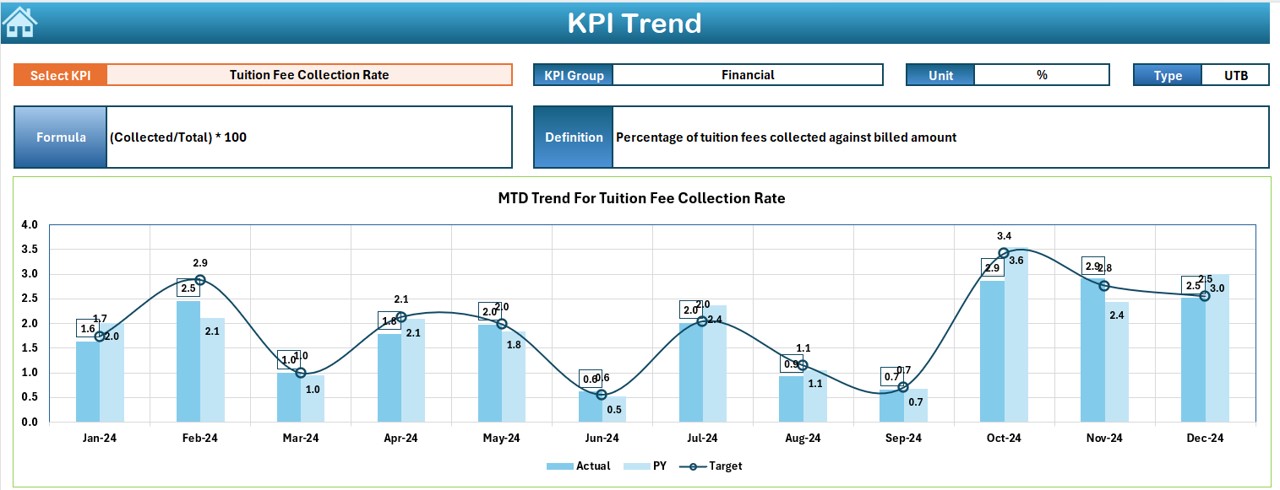
- Functionality: Select a KPI from the dropdown at C3 to see detailed trends.
- Details Displayed:
- KPI Group and Unit: Understand the category and measurement units of each KPI.
- Performance Charts: Analyze MTD and YTD trends through dynamic charts, showing actuals versus targets and year-over-year performance.
Click to buy Preschool KPI Dashboard in Excel
Input Sheets: For Accurate Data Entry
Actual Numbers Input Sheet:
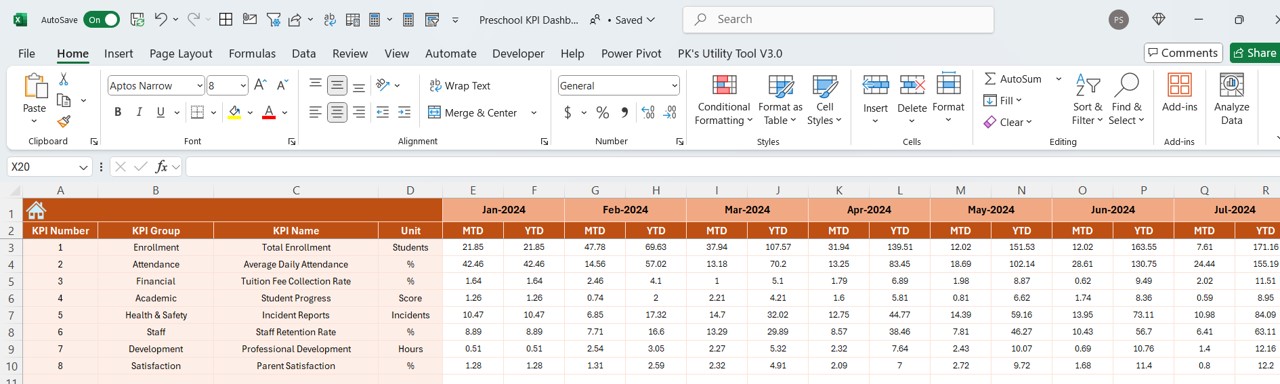
Purpose: Enter actual performance data here.
- Monthly Adjustments: Change the month from E1 to reflect the correct reporting period.
Target Sheet Tab:
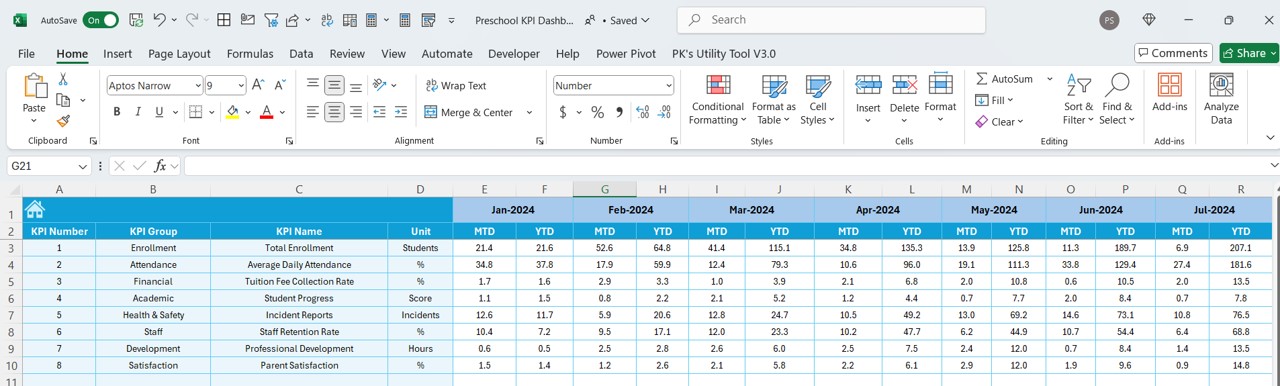
- Usage: Input monthly and yearly target figures for each KPI.
Click to buy Preschool KPI Dashboard in Excel
Previous Year Number Sheet Tab:
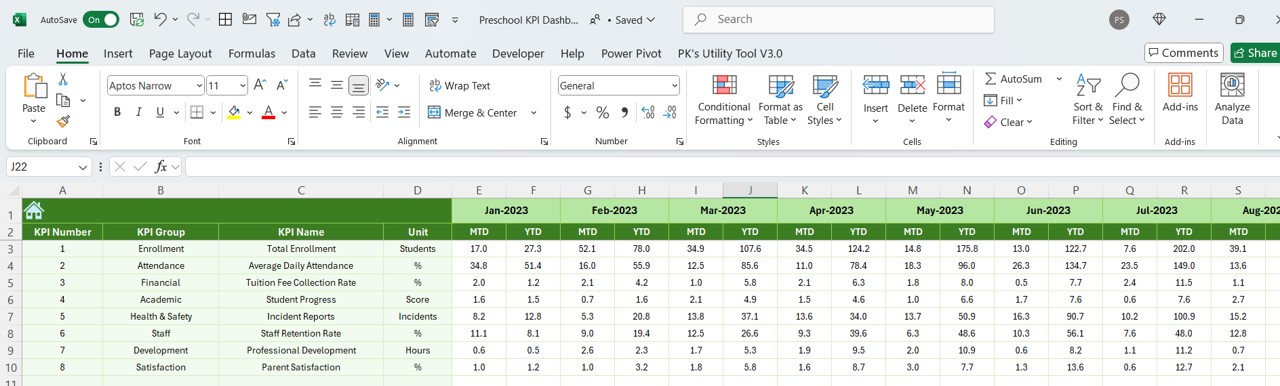
- Function: Record last year’s data for comparative analysis.
KPI Definition Sheet Tab: Understanding Your Metrics
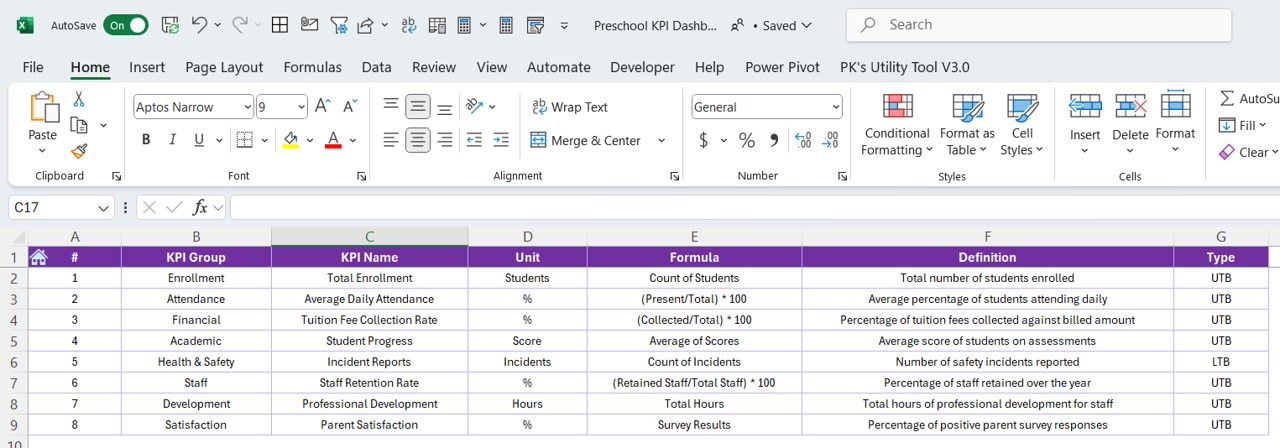
- Essential Info: Define KPI names, groups, units, formulas, and detailed descriptions here to ensure clarity and consistency across evaluative metrics.
Advantages of Using the Preschool KPI Dashboard
- Enhanced Decision Making: With real-time data and trends at your fingertips, make informed decisions that improve educational outcomes.
- Efficiency: Save time with a centralized, easy-to-navigate interface that simplifies complex data analysis.
- Customization: Tailor KPIs to meet specific preschool goals and standards, making the dashboard a versatile tool for various educational settings.
Best Practices for Implementing the KPI Dashboard
- Regular Updates: Ensure data is entered consistently and accurately to maintain the dashboard’s reliability.
- Staff Training: Educate your team on how to use the dashboard effectively, emphasizing the importance of data-driven decision-making.
- Review and Adjust: Periodically review the dashboard’s effectiveness and make adjustments to KPIs as educational goals evolve.
Conclusion
The Preschool KPI Dashboard in Excel is a powerful tool that provides preschools with the insights needed to enhance educational quality and operational efficiency. By integrating this dashboard into daily operations, preschools can foster an environment of continuous improvement and accountability.
Frequently Asked Questions with Answers
Q. What is a KPI Dashboard?
A KPI Dashboard is a visual interface that displays critical metrics (Key Performance Indicators) that help organizations track performance over various parameters.
Q. How often should the KPI Dashboard be updated?
For the most effective use, update the dashboard monthly to reflect the most recent data and trends.
Q. Can the Preschool KPI Dashboard be customized?
Yes, the dashboard is fully customizable to align with specific preschool metrics and educational standards.
Click to buy Preschool KPI Dashboard in Excel
Visit our YouTube channel to learn step-by-step video tutorials
View this post on Instagram
Click to buy Preschool KPI Dashboard in Excel